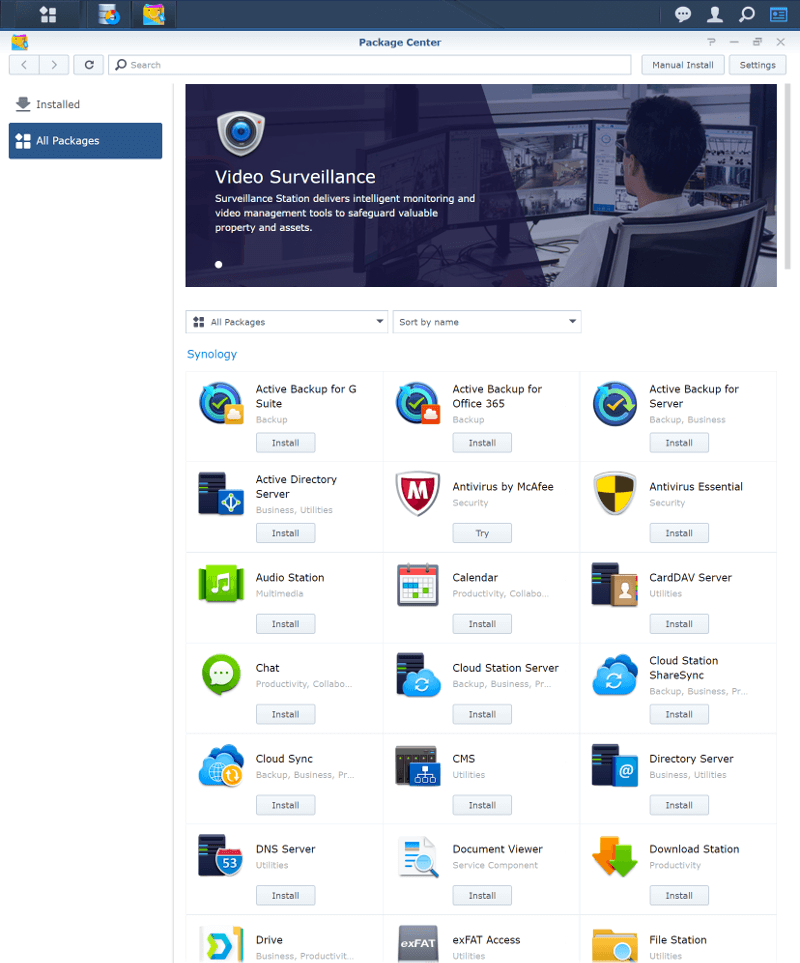Synology DS1618+ 6-Bay High-Performance NAS Review
Bohs Hansen / 6 years ago
OS and Software Features
Now that we had a look and talk about the hardware itself, it is time to talk a bit about the operating system. The OS is one of the highlights of any Synology NAS and a very comprehensive one at that. It is called DiskStation Manager, or DSM for short. Synology has worked on it for a long time and scored numerous awards for it. And they’re all well deserved.
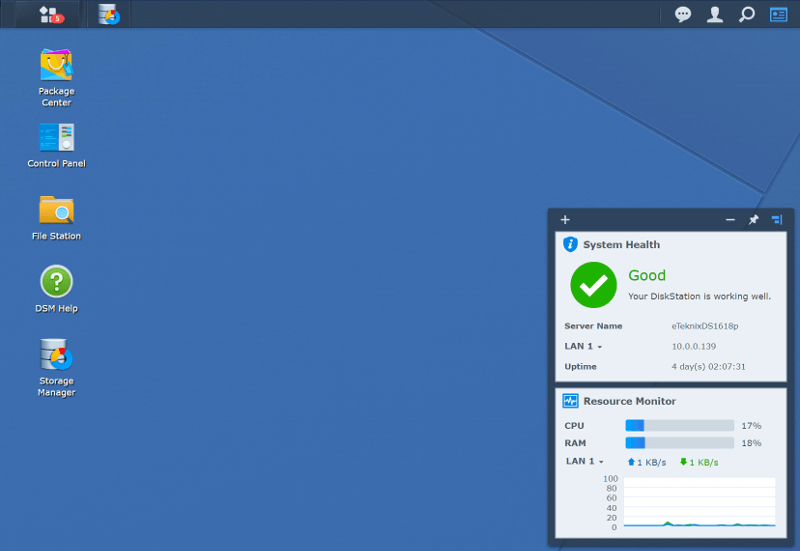
Create your Personal Cloud service with Synology
In case you’re in doubt, cloud storage is just a modern terminology for storage that is accessible from anywhere. There are the public cloud providers, offering free or licenced storage space on their servers – but that can have downsides. Especially when dealing with sensitive data. With a NAS, you can create your own with ease, at least if you have a Synology NAS such as this DS1618+.
Everything is collected into one package called the Cloud Station Suite. With it, you get real-time data synchronisation across all your devices and other Synology NAS. At the same time, the Intelliversioning feature keeps the most important file versions to better utilise storage space. Whether you’re on your mobile or stationary systems, whether you’re at home or not.
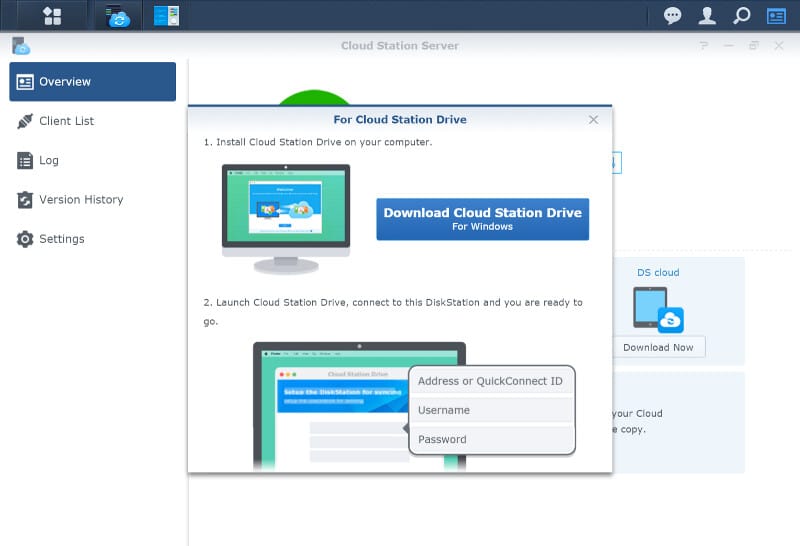
You can also couple this with the “other” cloud offerings to double up on the data safety and have another tier of backup attached. Everything is made as easy as possible.
Not directly integrated into the Cloud Station Suite, but related, is the QuickConnect feature. This is Synology’s own dynamic DNS service which is available for free on all Synology devices. With it, you get easy access through a named address instead of having to memorise your IP address. It’s also the fewest of people who have a static IP address these days, making a name such as mynas.quickconnect.to much easier.
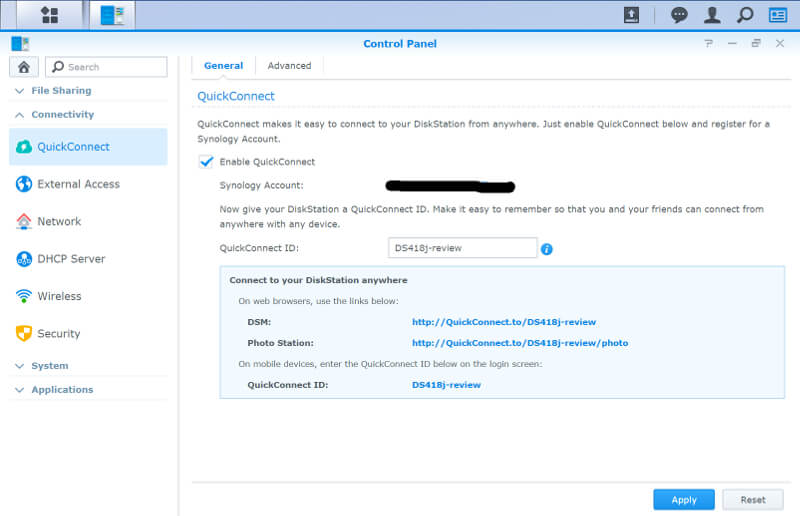
Built-in Office Suite with Collaboration Feature
Another awesome feature in DSM is the built-in office suite. It is a lot like what you might know from Google with their sheets and docs system, except this one runs entirely from your own NAS. Keep your data in-house and on your own server/NAS.
The Office package doesn’t just offer document and spreadsheet features; it also allows you to collaborate with your colleagues on it – and all in a protected environment. There is even a built-in chat system, allowing you to talk things through with the rest of the team. It also includes version control which is a vital feature when multiple people work on the same files at the same time. You can navigate through all the changes with just a few clicks.
Comprehensive Multimedia Options
The DiskStation DS1618+ allows you to access and stream your favourite content anywhere, anytime. While it isn’t built to serve media as such, it can do it very well.

But videos aren’t the only thing it can handle. It also comes with the Audio Station and Photo Station for their respective tasks. Shouldn’t that be your cup of tea, then you can install Plex Media Server too, one of the most well-known and loved media servers out there. No matter whether you want to stream to computers, mobile devices, Samsung TV, Roku players, Apple TV, Google Chromecast, or general DLNA devices, the DS1618+ does it all.
Encryption and Security
Synology NAS offers military-grade encryption for shared folders. Not only that, there won’t be a huge performance impact as the DS1618+ has a hardware encryption engine. Whether you want to create a new encrypted folder or encrypt an existing, DSM can do it. You can even use a USB stick as key manager to eliminate the need for encryption keys.
Your NAS is a lot more than a file container these days, and there is a need for deeper security features. DSM has a wide range of security features starting with the account protection against brute force attacks. The firewall allows the DiskStation to allow access to only those who are allowed. You can configure it by services and network ports as well as IP addresses geolocation. There’s also simple Denial-of-Service prevention and automatic IP blocking.
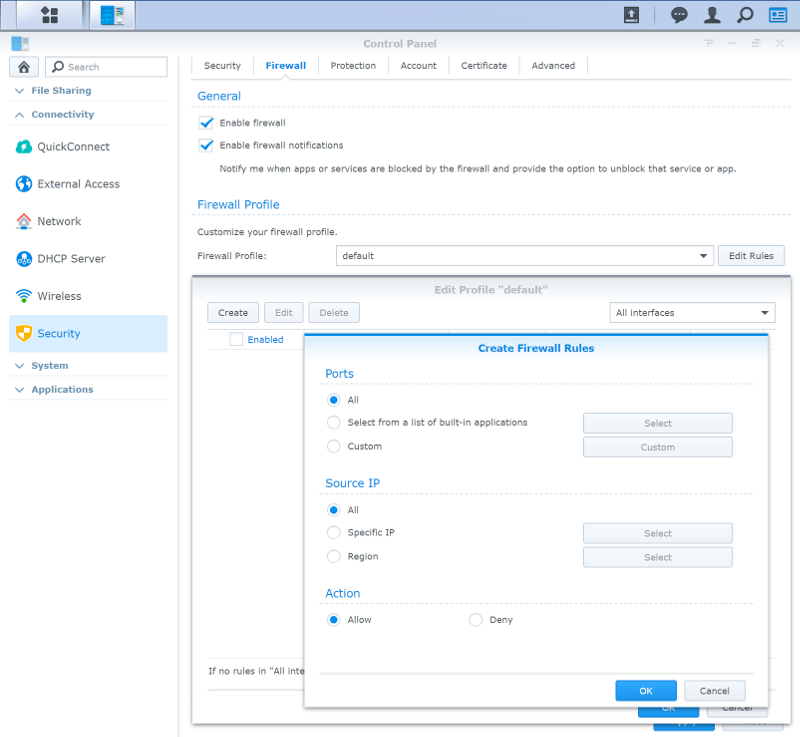
While all those security features are awesome to have, you also need to know when to use them. For this, Synology DSM has the Security Advisor. It can remove malicious programs, find passwords with weak settings, audit the overall system configuration, and secure your network settings. All in a single window and easy to react on.
And much much more
The above are the key features for which this particular NAS is intended. While that’s true, it does in no way mean that you are limited to them. Synology offers a lot more features and functionality through the installation of apps. You can run your own surveillance station where you connect your IP and WiFi cameras, run your own web and email server, or collaborate with people on shared files and documents. All your digital memories can easily be shared with your family and friends too, and even strangers if you want to. There are a whole lot of options.