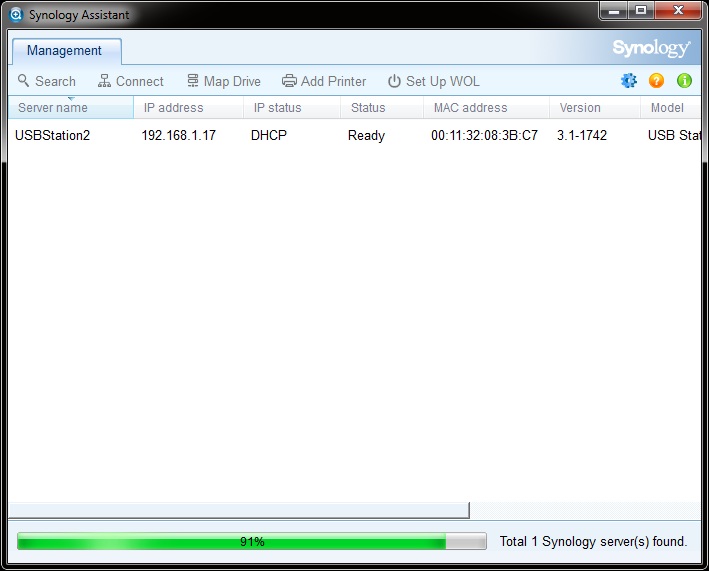Synology USB Station 2 Review
Andy Ruffell / 13 years ago
InstallationWe setup the Synology USB Station 2 with a Netgear gigabit switch and two windows 7 PCs using gigabit network cards running windows 7 Home Premium X64.
When setting up the Synology USB Station 2 you will need to connect it to an available port of your network switch or router, we would recommend using a gigabit switch if possible to gain the best performance from a NAS device. Once your chosen USB drive(s) have been connected and you power on the Synology USB Station 2 all the lights should light up to indicate that you have power, network connectivity and that the USB drive is connected and available.
The Synology USB Station 2 comes supplied with an installation CD, this contains a quick installation guide and user guide as well as the Synology Assistant, Data Replicatior 3 and Download Redirector utilities. When starting up the Synology Assistant it searches for available compatible Synology devices and lists them within the Synology Assistant.
From this application you can connect to the device which will bring up the login screen in your default web browser, easily map a network drive to one of the attached USB devices and setup the Synology USB Station 2 as a print server to allow a printer which is attached to the Synology USB Station 2 to be used on any networked PCs.