Tecware Forge M High-Airflow Micro-ATX Case Review
Peter Donnell / 3 years ago
Exterior
My first impressions of this case are pretty great. It looks very similar to the larger E-ATX model, and I liked the design on that one! The main difference here is size, as this one is significantly smaller and also lighter too. You still get a lovely tempered glass side panel window, so you’ll be able to show off your build.

There’s a black trim around the edge of the glass, which helps hide all the boring framework stuff. Plus, the door is magnetically locked at the front here; just give it a tug to open it.

There’s a set of hinges at the back, allowing you to lift the glass off and put it to one side, but we’ll get to that later.

At the front, there’s that funky angular design. It’s all mesh, too, so you’ll have no issues with airflow here. Plus, the mesh also acts as a basic air filter for the case; you’ll just need to hoover it out once in a while.
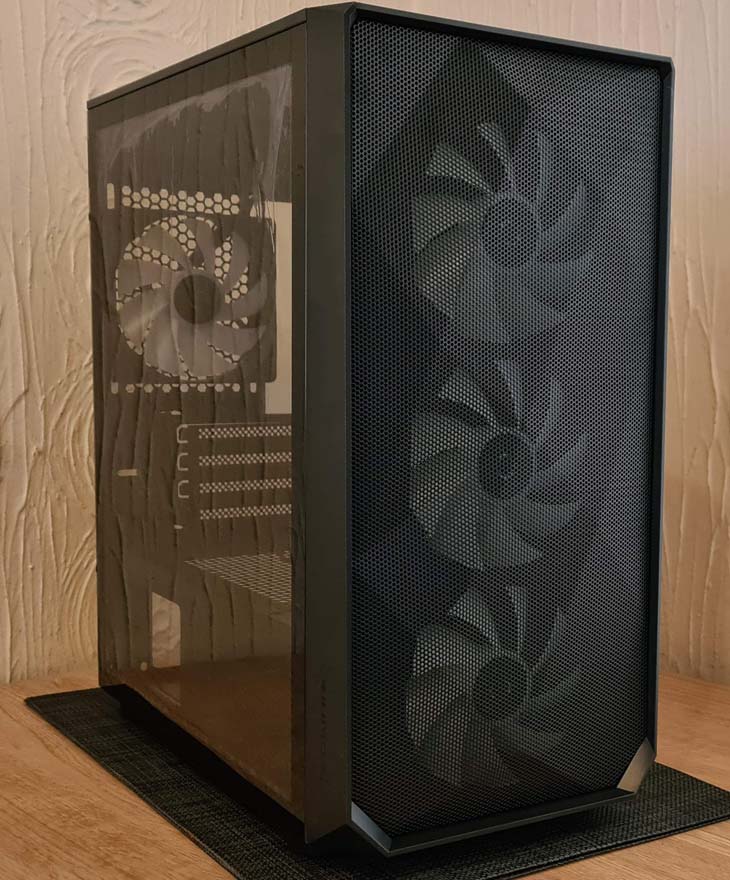
On the right side, it’s just a stock blank panel held in place by a pair of thumbscrews at the rear.

You’ll find a 120mm rear fan around the back of the Forge M, which is mounted on elongated screw holes. These are great, as they allow some height adjustment which can improve compatibility for many AIO coolers.

Below that, you’ll find four expansion slots, which is obviously standard for mATX. Plus, there’s a slide-out plate on the right, which will give you a little more wiggle room for installing larger expansion cards.

Finally, at the bottom, you’ll find the ATX PSU mount. There’s a dust filter in the bottom of the case too, so you can give your PSU its own direct airflow.

Upon the top, you’ll find another large dust filter, ensuring no dust and debris drops into the case.

Remove it, and you’ll find even more fan mounts, and depending on your choices, you may even get a slim radiator up here if required.

Towards the front, there’s a well equipped I/O panel, offering all the usual power controls, audio jacks, and a few USB ports.

There’s also this handy RGB control button, which is paired up to the built-in fan/ARGB hub.




















