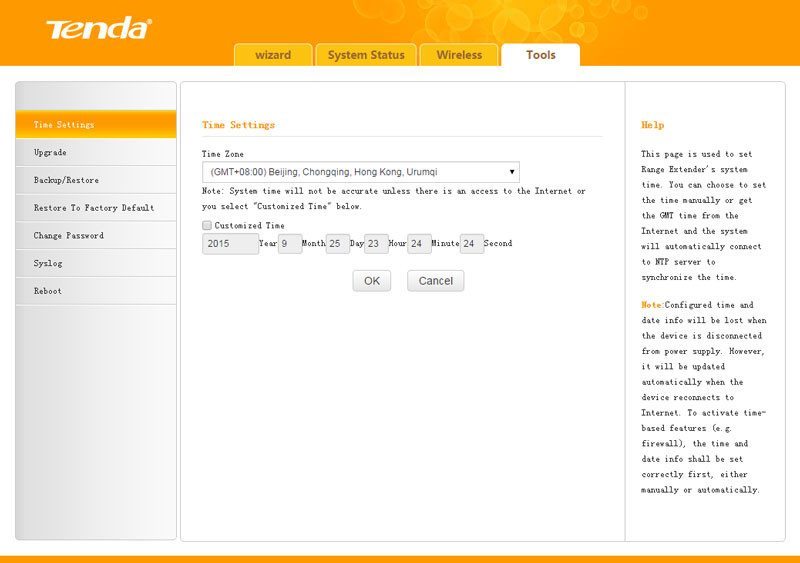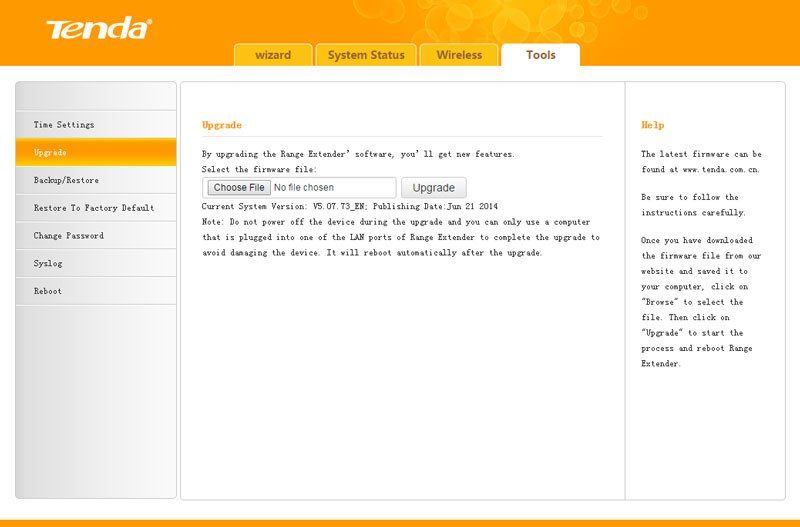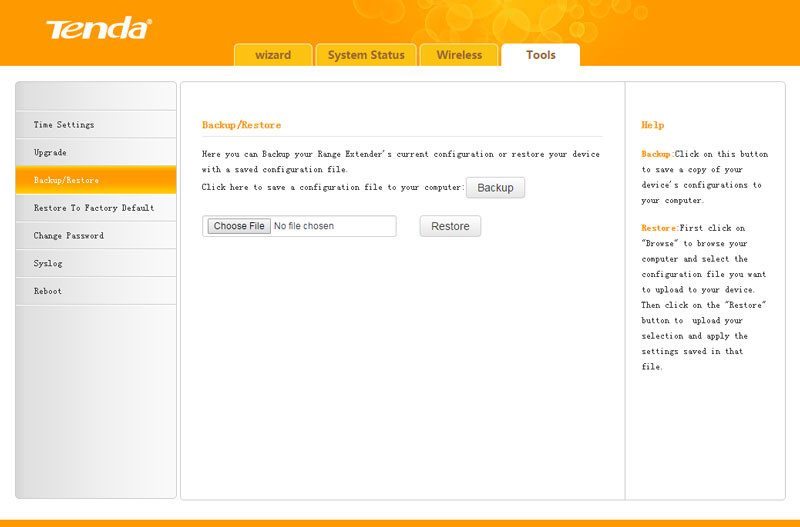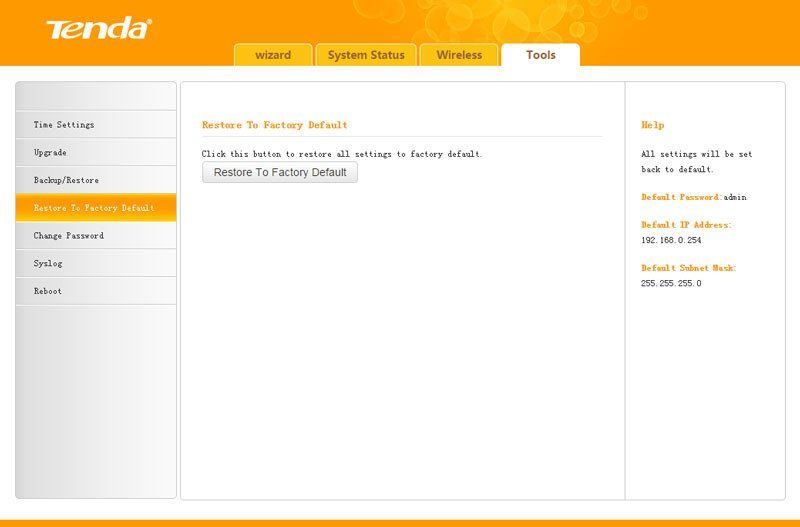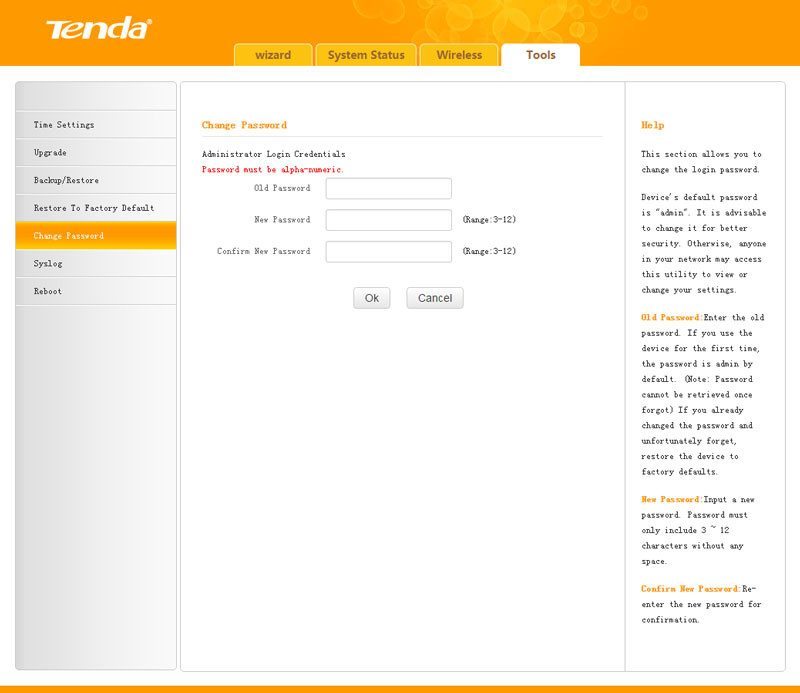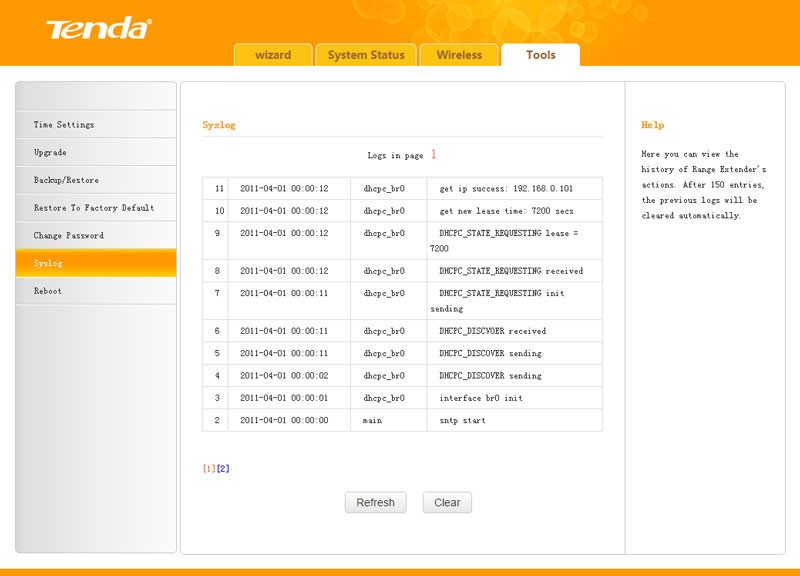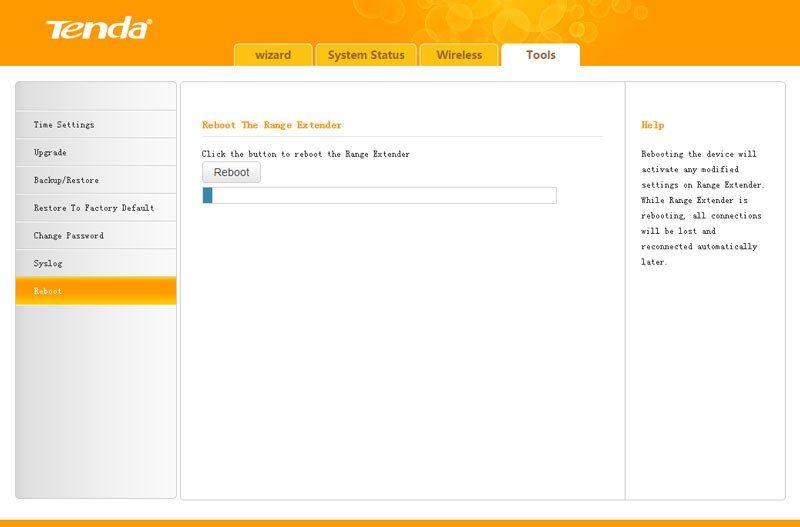Tenda A301 Wireless N300 Universal Range Extender Review
Bohs Hansen / 9 years ago
Installation & Setup
The installation of Tenda’s A301 is as easy as it could be. Plug it into an outlet before pressing the WPS button on your router followed by the WPS button on the repeater. All done and you are ready to rock with a better coverage.
If the WPS initialization should fail or your router doesn’t have a WPS function, then it’ll still work and it isn’t much more complicated. You’ll need to use a wireless device such a laptop or smartphone once to connect to the newly available Tenda wireless network before navigating to the URL provided on the rear of the unit. The A301 has its own little web server built-in with a basic configuration setup. From here you can connect it to your current wireless network manually.
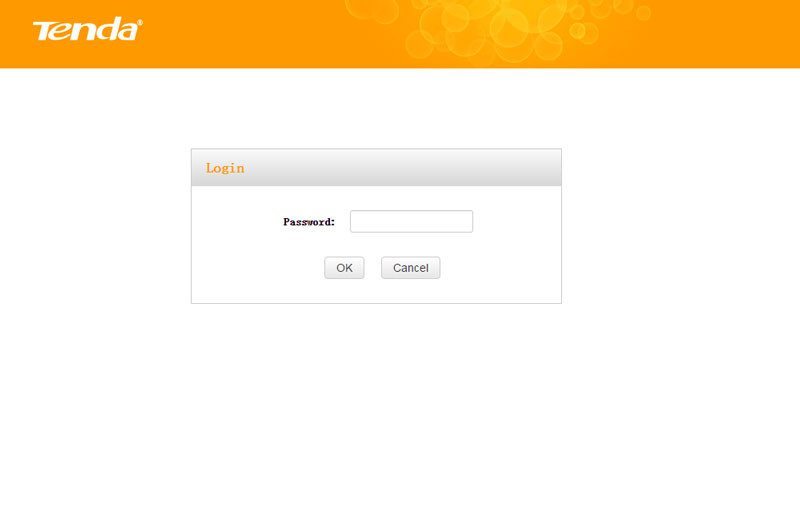
Tenda’s web interface provides a few more options than usually found in such devices and that’s a nice thing to see. I am however not a fan of the font they used for the interface. The first page is the quick-setup that is very similar to a WPS setup. Enter the SSID of your normal wireless network along with the password and encryption type and save. You can also scan for available networks.

The system status will provide just that, a status of the A301 wireless range extender and its connections.
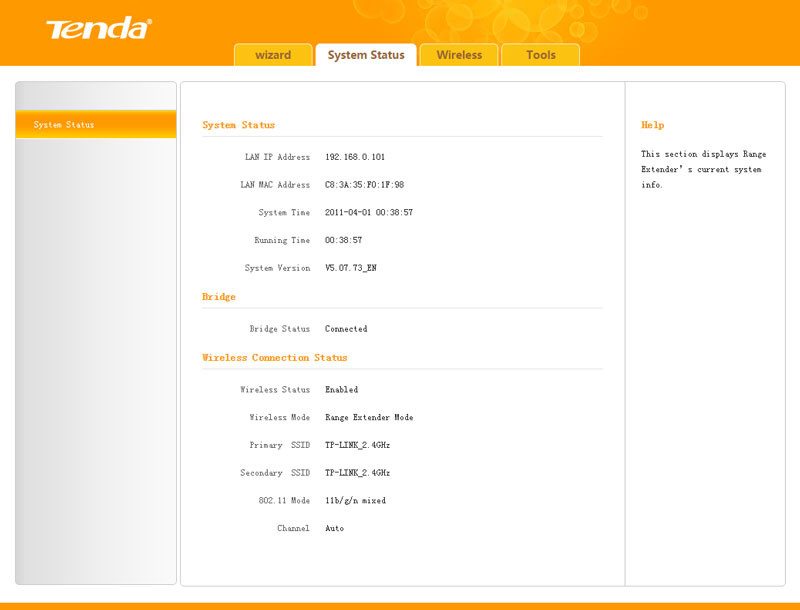
On the Wireless page, you can set even more features, including a secondary SSID. You can set channel availability, bandwidth, and mode too.
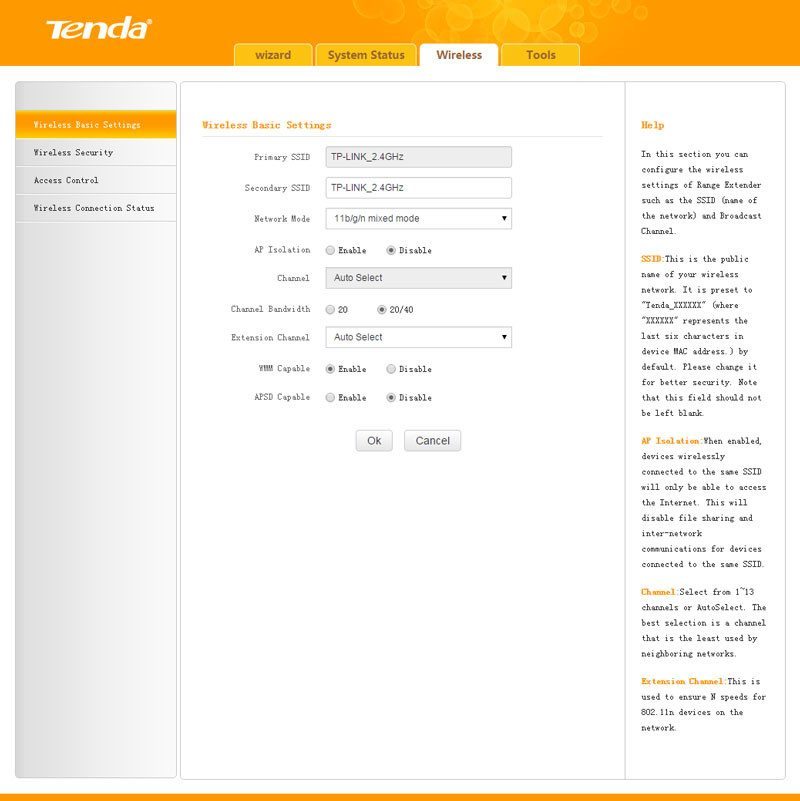
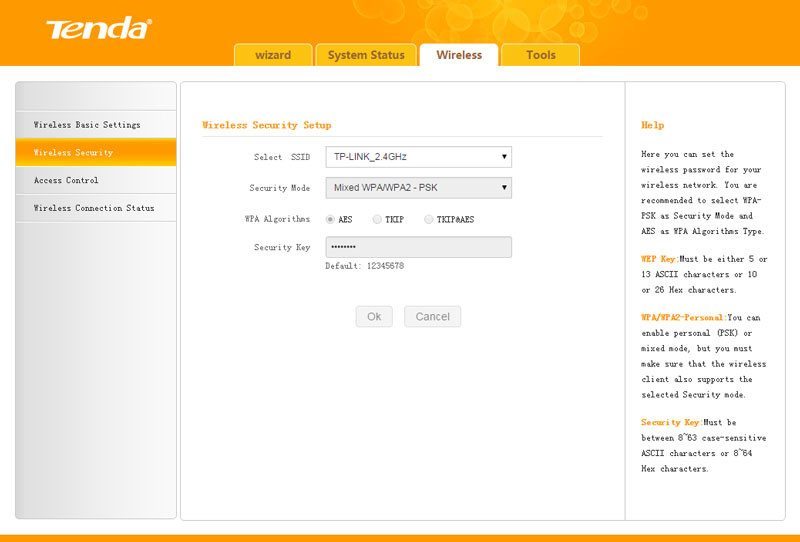
The access control can prevent unwanted wireless users to connect through the A301.
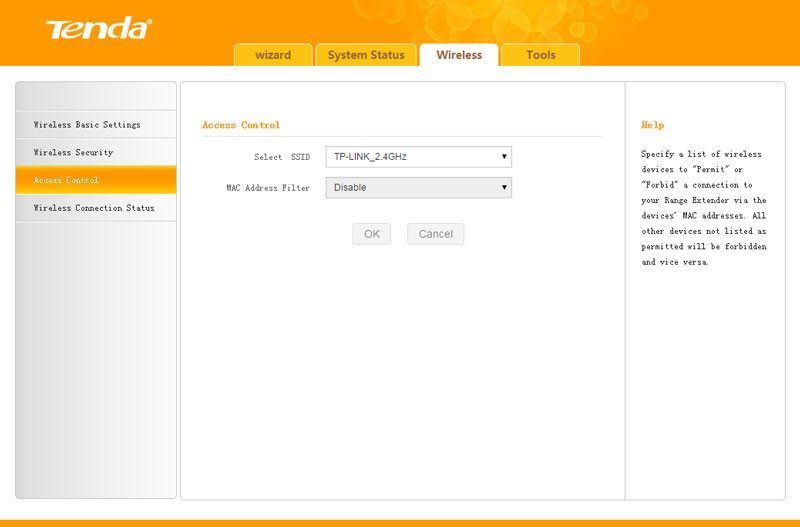
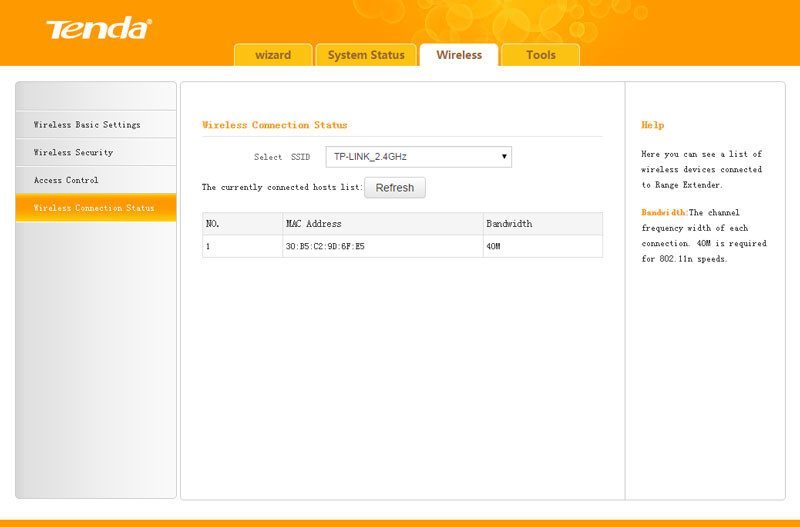
There are also several tools available from time settings over firmware upgrade to backup and restoration of settings. This is also the section where you can change the administrator password, something I highly recommend you do. The default is admin and that is far from safe.