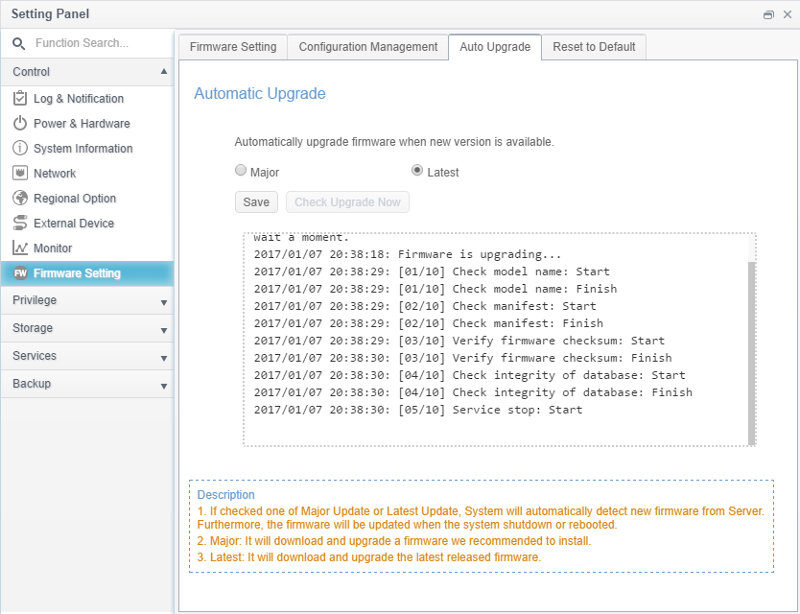Thecus N4810 4-Bay SMB and Enthusiast NAS Review
Bohs Hansen / 7 years ago
Setup: System Initialization
Initialization
Initializing a Thecus NAS is a breeze and it only takes a few clicks to get it all up and running. The Thecus Setup Wizard tool will automatically find all supported devices on your network and allow you to set the network settings and admin details before sending you to the general user interface.
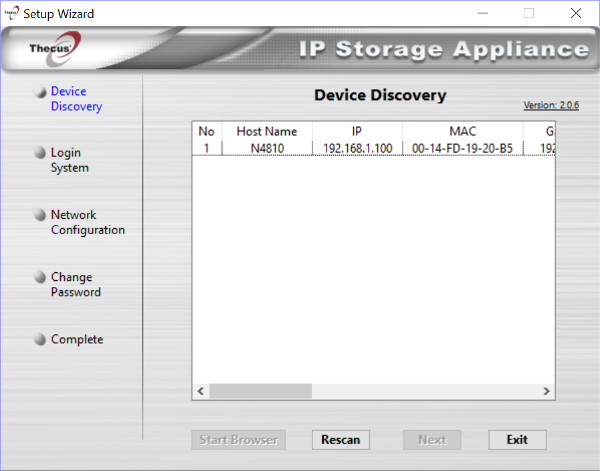
Once you’ve logged in with your new admin credentials, you’ll need to accept the disclaimer that what you do is at your risk. Pretty much standard for everything.
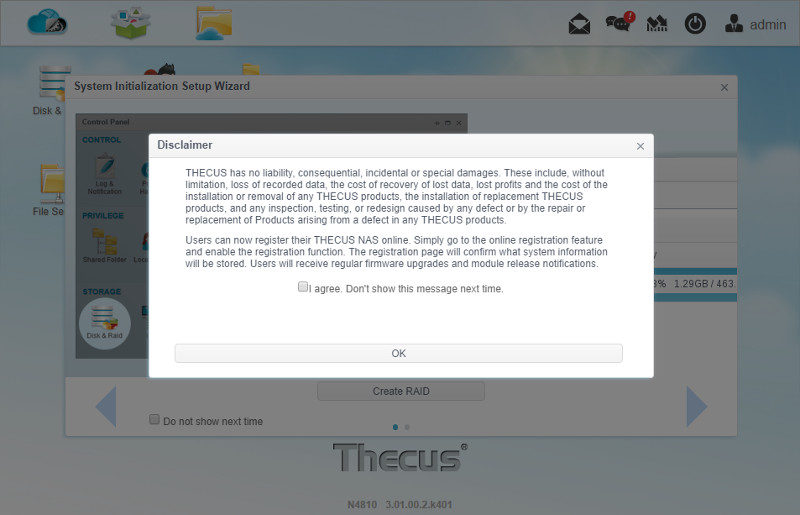
The small System Initialization Setup Wizard that greets you is a great tool, especially for people that aren’t familiar with ThecusOS 7. It will show and explain the default features and where to find them.
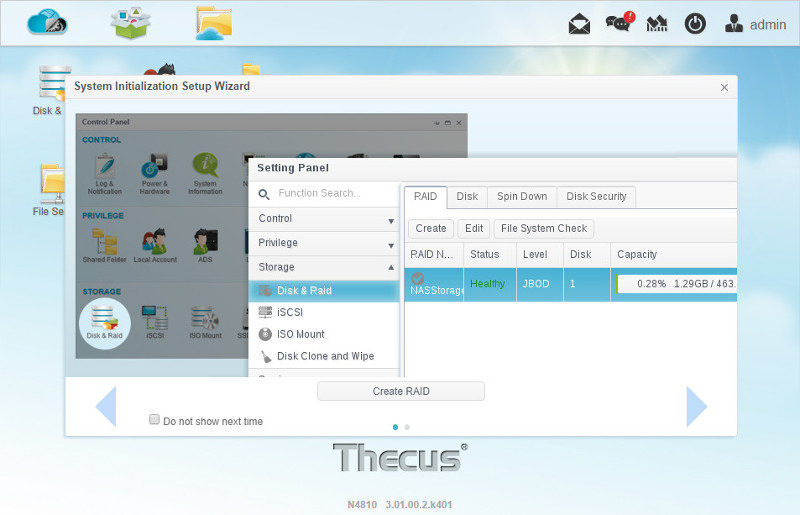
The next thing you have to do is to create a disk setup from the installed drives. Please keep in mind that proceeding will delete any existing data on the drives.
The RAID mode and file system choice is down to you, and it depends on your personal needs and the available drives. A good setup is a RAID 5 configuration for a fault-tolerance of one drive coupled with BTRFS for snapshots.
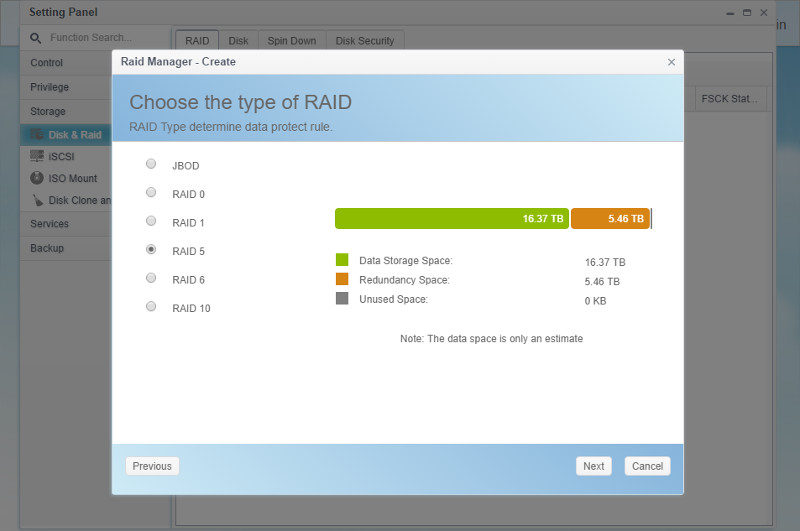
You got the options between EXT4, ZFS, and BTRFS as file system and you can encrypt the entire volume too while creating it. Master RAID is needed for your primary volume, should you have more than one, and Quick RAID is highly recommended to check. It will improve the RAID build time significantly.
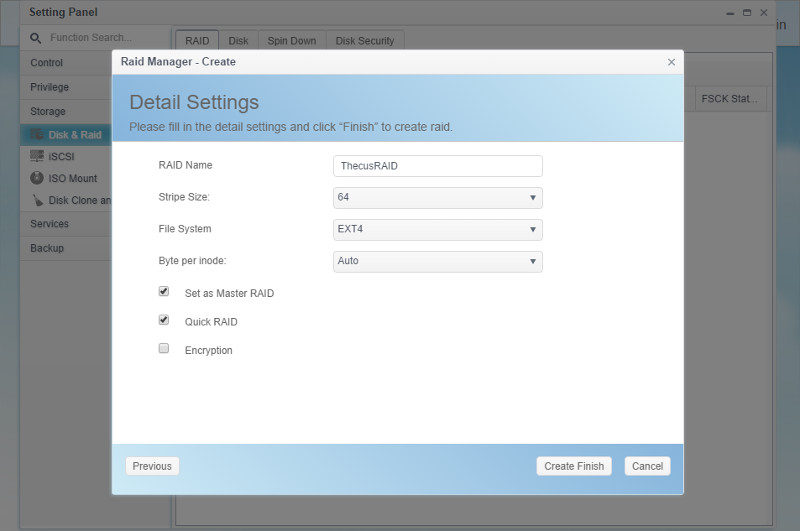
Shared folders are the main cornerstone of your NAS as these are the folders you’ll see and have access to over your network. Access rights are either set by user or user groups.
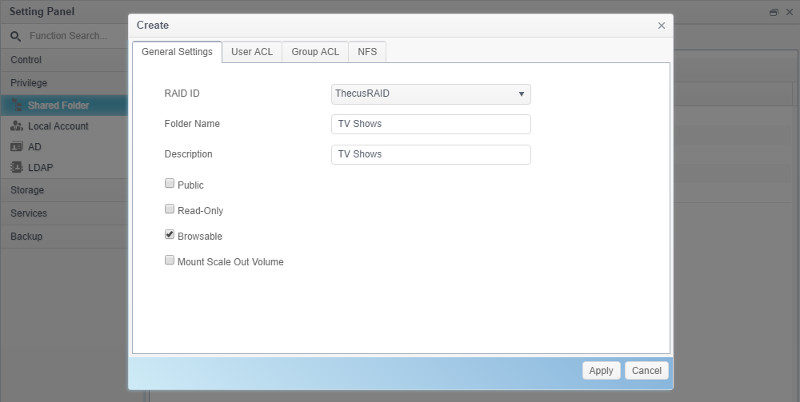
We should never use our administrator user for everyday connections and especially not store the password anywhere. So you need to create at least one more user for yourself and your daily usage of the NAS. Most likely you’ll also create more users, but that’s all optional.
The only mandatory information needed are a username and a password. Optionally, you can set user quota and group belonging.
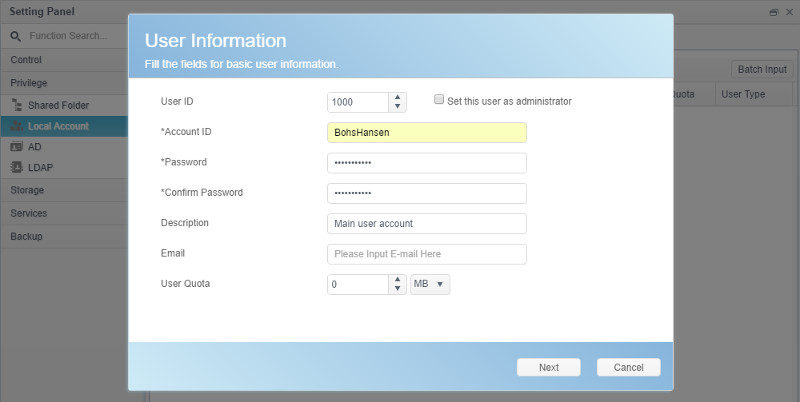
Firmware Upgrade
Before you continue, you should check up on the firmware version too. Make sure that you are running the latest version, and if not, then upgrade to it. A newer firmware brings both feature improvements and bug fixes.
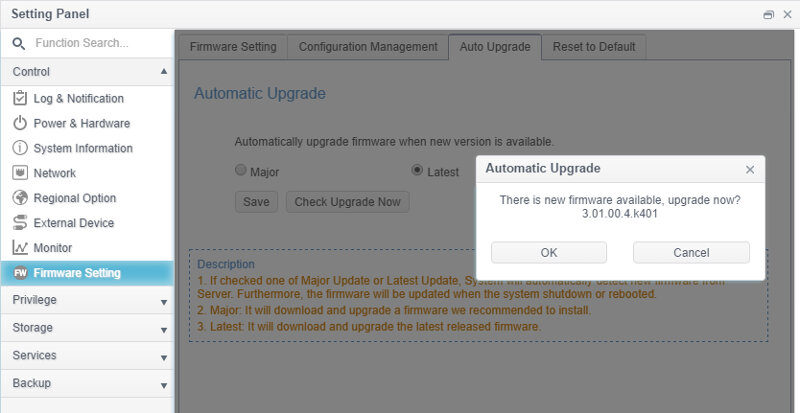
You can watch the progress as the new firmware is downloaded and applied. The whole thing is a speedy process, although your internet connection and its speed will affect the time needed.