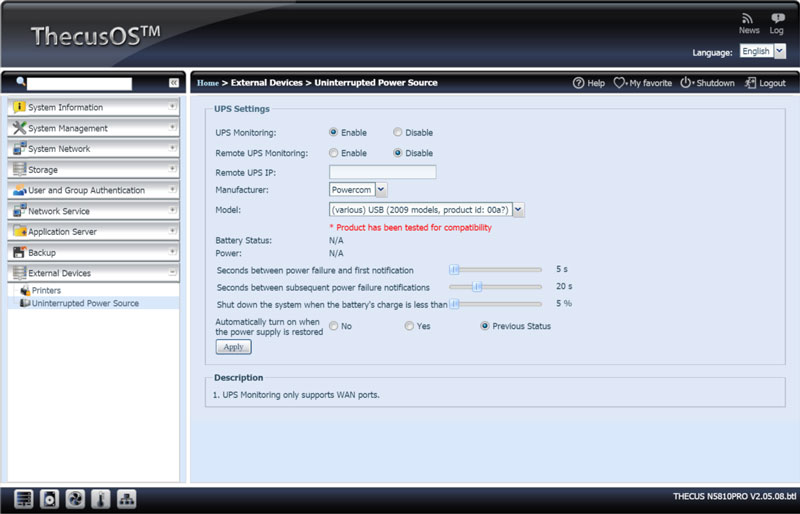Thecus N5810 Pro Zero-Crash 5-Bay High-Performance NAS Review
Bohs Hansen / 9 years ago
Setup – There is more, Add-Ons & External Devices
The iTunes server is one of the few things that is pre-installed in the application section and it’s very quick to enable if you need this feature. If not, skip it and move right onto the App Installation instead.
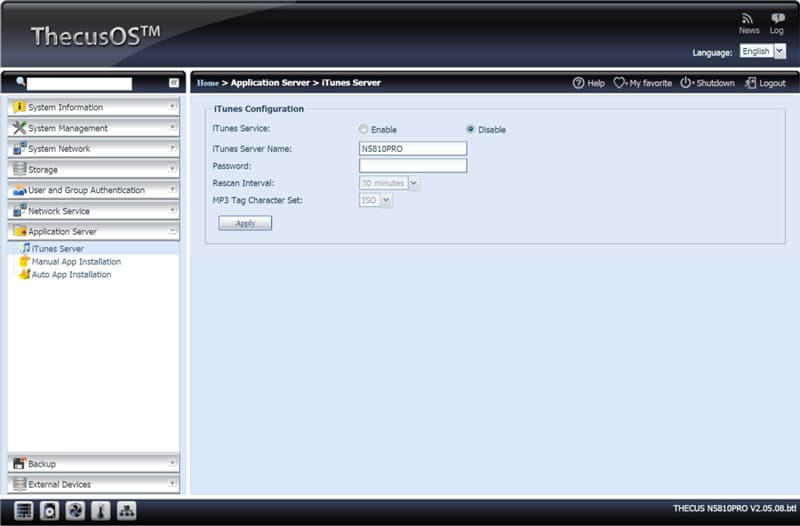
There is a list of features that are installed with just a few clicks in the Auto App Installation section. These are some of the most common used features and there’s a good chance that you’ll find what you’re looking for here, that is if it hasn’t been covered with the other built-in features already.
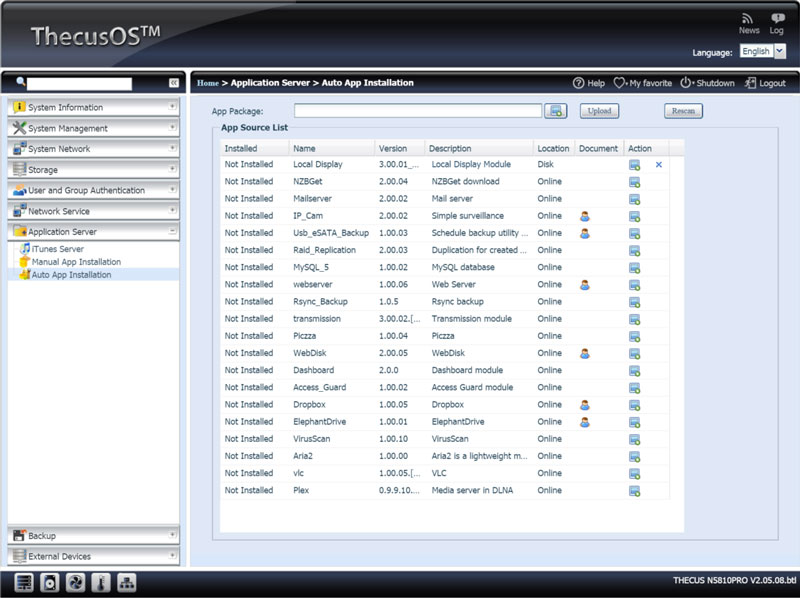
If you still haven’t found enough features and functions for your new NAS, then you download more from the website and add them manually.
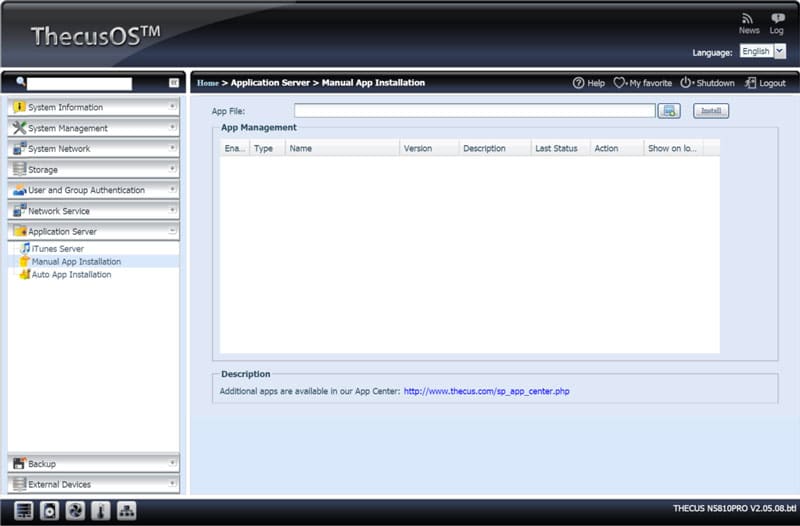
There are over 700 apps available to choose from, but it might not be all of them that work on each NAS. Please check compatibility before being disappointed and frustrated that you can’t get it to work.
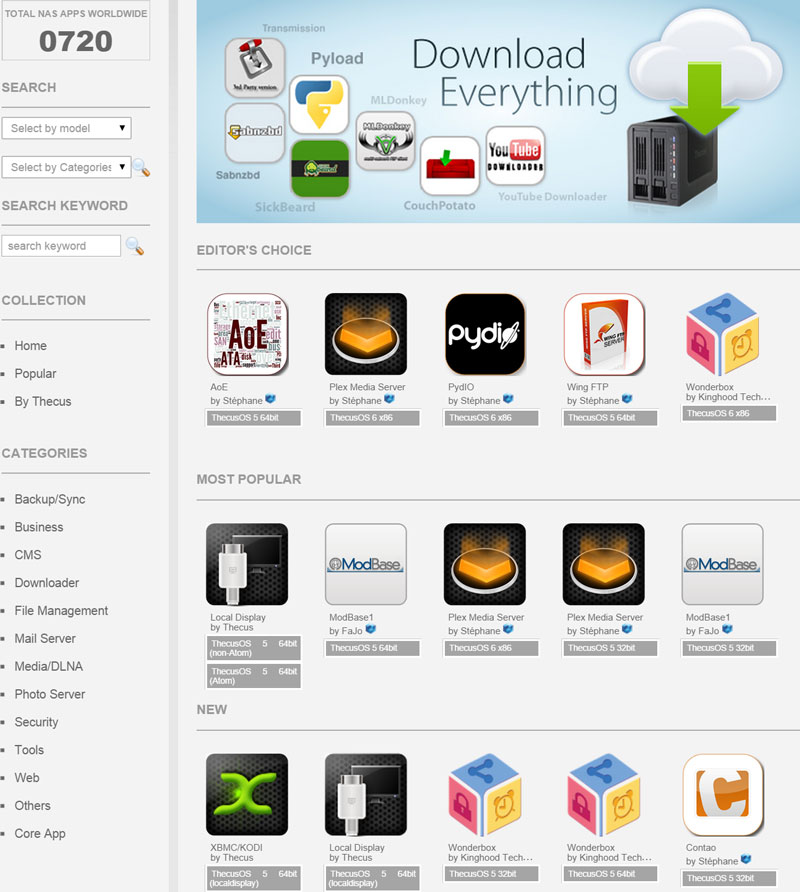
With all those USB ports at your disposal, you might want to connect more than just a portable drive now and then. Thecus added a print server so you easily can connect a USB printer to the NAS and have access to it from all your computers at once. No need to invest in a printer with its own LAN if you don’t have to.
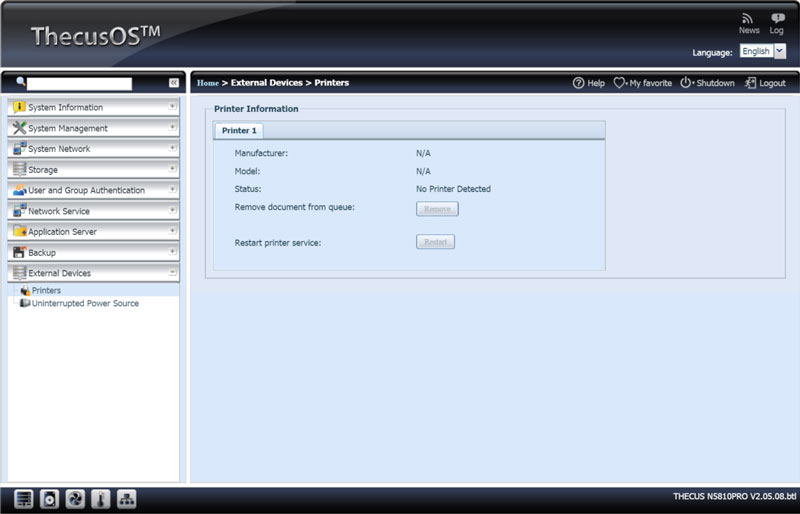
The N5810Pro comes with a built-in miniUPS battery, but it also supports extra external devices for those who need a little more than the basic coverage.