Thermaltake Core X9 E-ATX Chassis Review
Peter Donnell / 9 years ago
Introduction
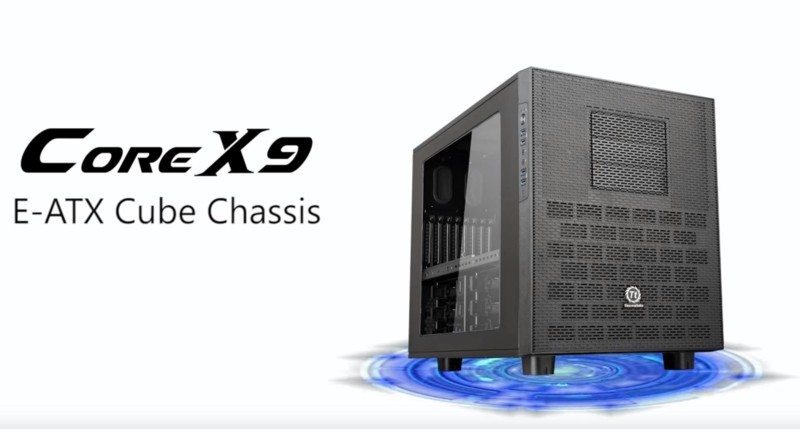
Mini-ITX, Micro-ATX and heck, even ATX chassis are great, but they’re just too small, at least for some builds. What do you do when you need to fit an absolutely ridiculous amount of hardware into a single build? What if you have the biggest graphics cards money can buy, gigantic water cooling radiators, huge amounts of storage, multiple PSUs and more that you want to fit into your chassis? You get an absolutely freaking huge chassis, that’s what you do!
Thermaltake are known to make quite a few monster-sized chassis and one of their latest efforts, the Core X9 is certainly one of the biggest. Not only is this chassis big to start with, but it comes with a rather cool feature that allows you to take two or more of them, bolt them together and make it even bigger. This means it’s possible to have one system which spans both chassis, or even simply stack multiple systems, the choice is yours.
The specs are not for the faint of heart, with room for E-ATX motherboards, a huge amount of storage drives and a dizzying array of cooling configurations.

In terms of air cooling, you’ll find extensive room for 120mm, 140mm and 200mm fans in an extremely versatile range of configurations.
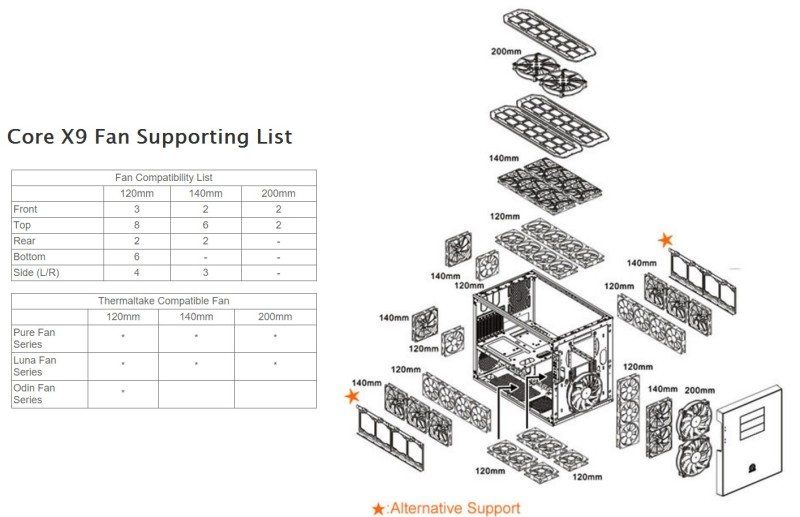
Water cooling isn’t exactly lacking in options either, with radiators of up to a staggering 480mm being supported in the top and/or bottom, but even more crazy is that you can get 420mm, 480mm and even 540mm in the front when you use two of these chassis in a stacked configuration. Basically, this chassis can hold more radiators than most people’s in-home central heating.
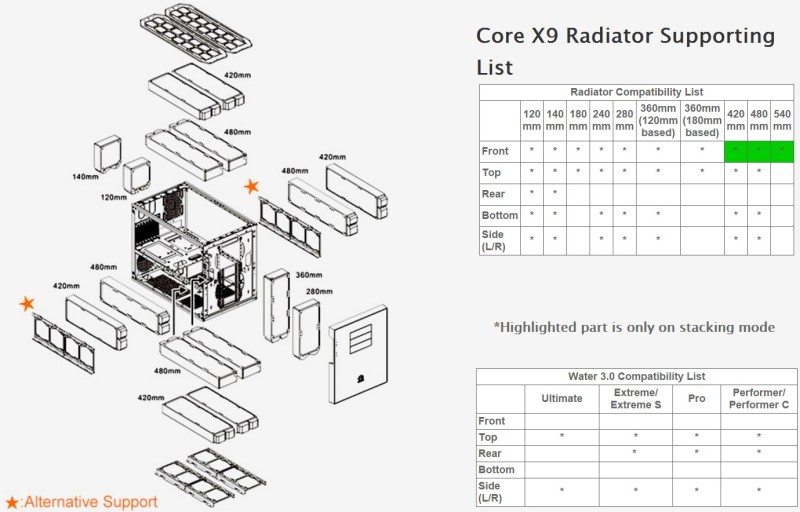
To help wrap you head around some of the aspects of this chassis, which I think may be lost in pictures alone, please check out this handy product animation courtesy of Thermaltake.
https://youtu.be/oVNWBqD9dFQ
The left side of this chassis features a massive side panel window. This is perfect for showing off your fancy build and to make it even more versatile, the left and right side panels are interchangeable, so you can have the window on the other side if you really want to.

Also on the left side, the main I/O which comes equipped with the usual power and LED hardware, as well as four USB 3.0 ports and HD audio jacks.

The right side panel features two huge ventilated section, each backed with a magnetic washable dust filter for easy maintenance.

On the right front edge, there’s a plastic cover, this can be removed and you can move the entire I/O panel to the right side of the chassis if you so desire.
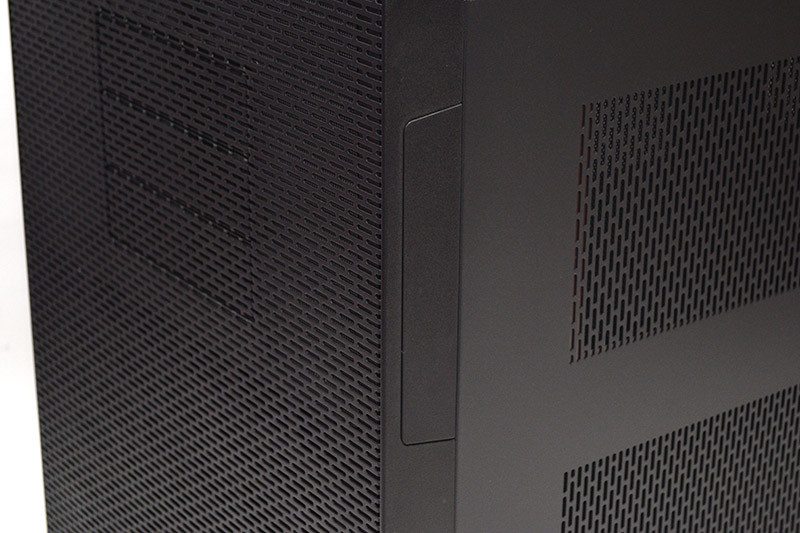
The front panel really puts this chassis into perspective, as the three 5.25″ drive bays sitting in the middle look tiny when compared to the rest of the panel. There’s extensive ventilation here too, which dust filters on the interior, giving you lots of airflow for any front mounted cooling.

Overall, a pretty bold looking unit, assuming you have the space to situate it on, under or even next to your desk.

Around the back, you’ll find a 120/140mm fan mount with elongated screw holes to allow for height adjustments, two huge routing grommets, as well as some extra ventilation at the bottom. What’s really important here is that you can see how the motherboard is orientated; it’s not every day you see an E-ATX motherboard being supported with a horizontal mount!

Why have one PSU when you can have two? By default, only one is open on the rear left, but you can quickly remove the cover/fan mount in the bottom right to install another should you need it; like more useful for those using two of these chassis stacked together.

Each of the expansion slots come fitted with reusable ventilated covers, as well as a screw guard. Hilariously, there’s also a Kensington lock fitting on the back of this chassis, not that anyone could make a fast getaway with this behemoth.

The top panel has even more ventilation, and just like the right side panel it also has two large magnetic dust filters on the interior for quick and easy maintenance.
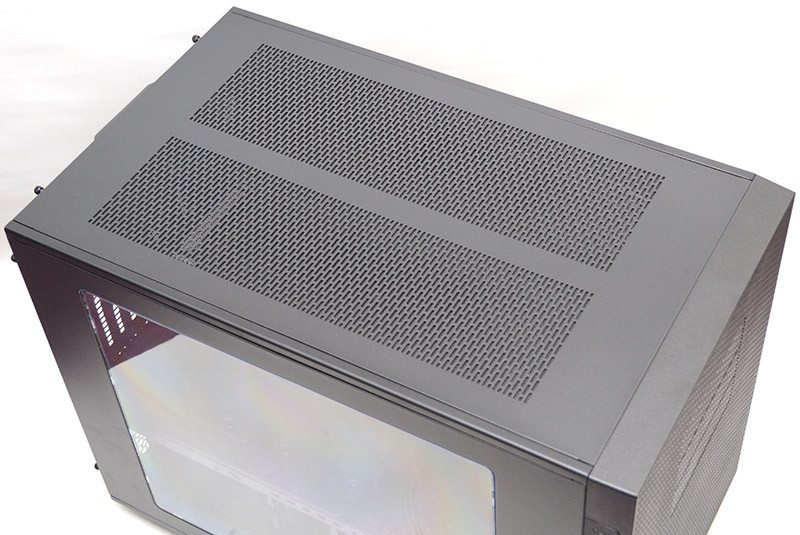
On the base of the chassis, you’ll find four large feet that provide good ground clearance for any base mounted cooling; there are two clip-in mesh filters here too. The base of the chassis has a large removable section, allowing you to bolt it to the top of another Core X9 and let radiators run right up the front panels of each.




















