Thermaltake Toughair 310 CPU Cooler Review
Mike Sanders / 3 years ago
Installation
Starting with something a little unusual, a part of the documentation Thermaltake has provides you with! You will note a rather prominent ‘Please Read Before Installing!!!” pamphlet. This is usually a sign that something strange or different may be afoot.
Well, while certainly strange, the good news is that this doesn’t apply at all. Why? Well, because it refers to water cooling products. As such, its inclusion here, in an air cooler, is a total mystery to us and, just in case you wanted 100% confirmation, completely redundant. Our best guess is that this being inside was either an accident or a little wasteful.
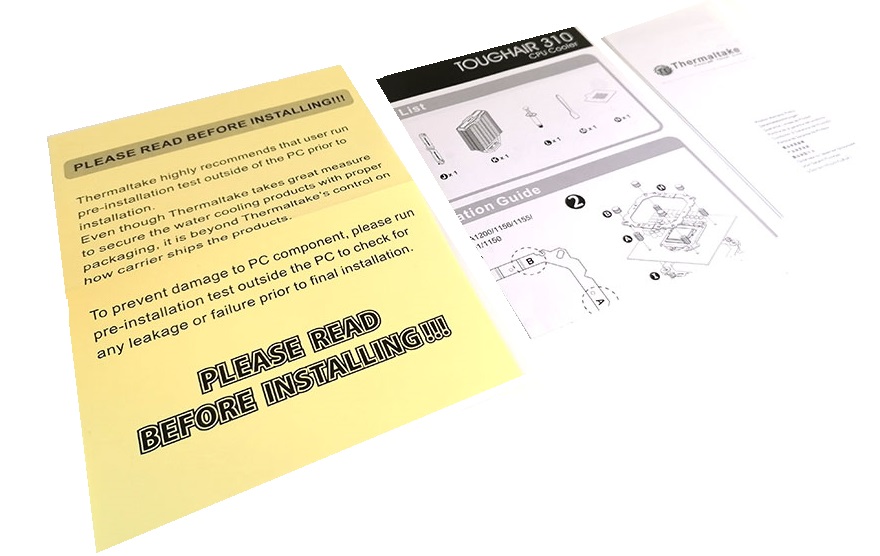
In terms of the installation manual, while it is a little light on written instructions (and by light, we mean practically none at all), the visual diagrams are, on the whole, excellent, clear, and should easily help you ensure you fit this cooler to your system without any notable difficulty. But, again, we should note that there are certainly a couple of parts of it that could’ve been made clearer.
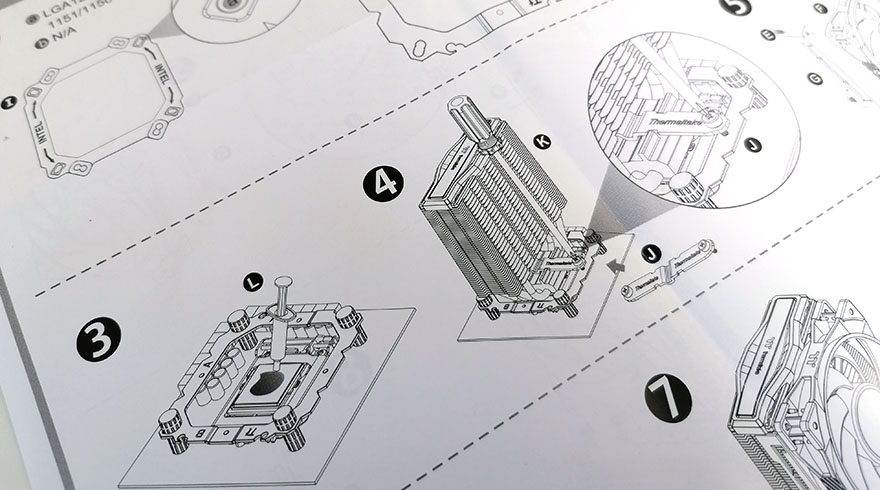
Mounting
The Thermaltake Toughair 310 has a rather curious installation method in that the mounting brackets are seemingly both required and entirely universal for both Intel and AMD sockets. A smart move in terms of making this as efficient as possible in terms of parts and accessories. What I don’t like, however, is that the main top bracket is affixed using thumbscrews. Yes, overall, this is far more simplistic than screwing each one down. However, there is something in me that never entirely trusts I’ve got these fixed down as firmly as possible. Although I appreciate the effort, I’d have still liked to have been given the option to apply a final bit of pressure here with a screwdriver. And, incidentally, one of those thumbscrews below was amazingly stubborn to tighten when compared to the others. It almost felt like the thread wasn’t quite aligned (despite having around 3 attempts at it).
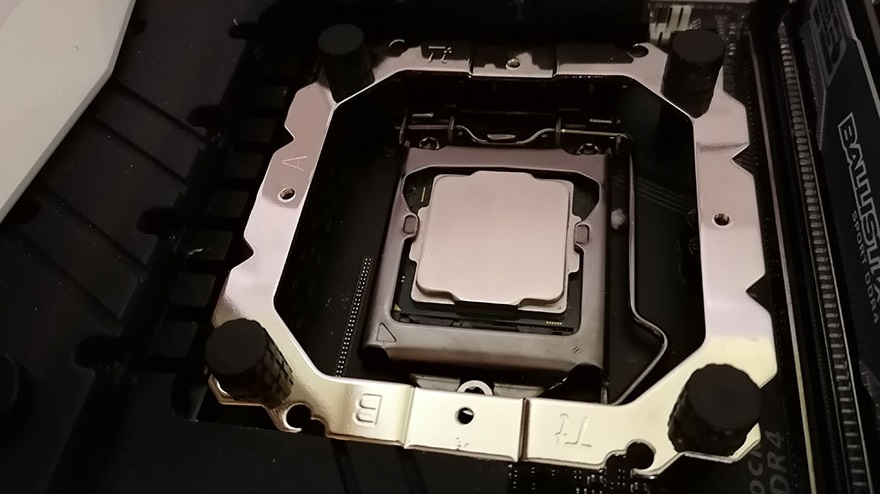
Another part I didn’t overly like was the cross plate that holds the cooler down. Bizarrely, it seemed to fit in with everything far more snugly the wrong way up. Albeit, you can’t install it this way even if you wanted to due to the screw placements. Even when installed as tightly as I could go, though, the cooler itself was still able to slide around a little, which, I’ll freely admit, I’ve seen before, and although this does seem ‘ok’ as an installation method, similar to the mounting brackets, I just like a cooler to sit extremely firmly to be 100% certain it has a nice solid grip on the processor.
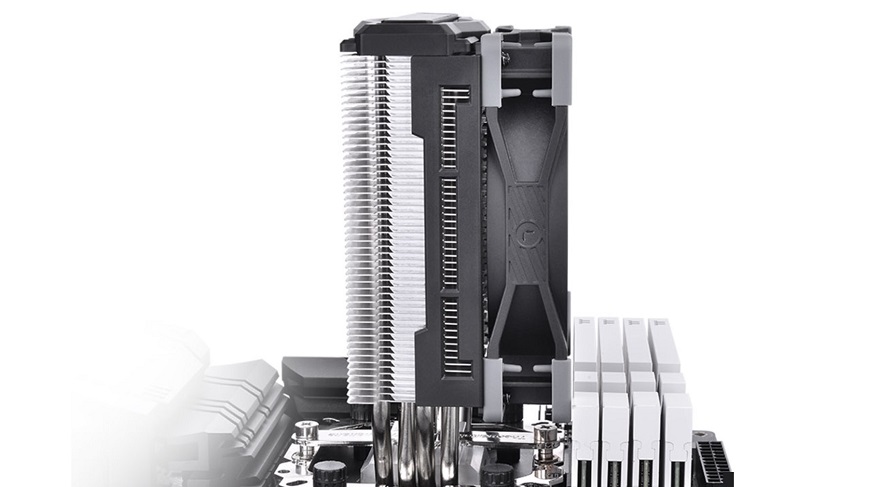
Overall Thoughts
I’ll freely admit that while I appreciate the fact that Thermaltake has seemingly attempted here (with some success) to find an installation method that is quick, easy, and certainly more than agreeable to the first time fitter, on the whole, I can’t say I liked it that much. Yes, the proof in the pudding will be found in our testing and results (which are coming shortly), but on a personal level, while some may absolutely love this, I did not.

From out of the box and onto our test bench, the Thermaltake Toughair 310 took me roughly 10 minutes to install. While this was certainly helped by the easy, if not unusual, mounting method, this would’ve been quicker had I personally felt a little more confidence and particularly so in those thumb screws that I couldn’t pinch any more than the muscles in my fingers would allow.
Putting that to one side, however, once fitted, this cooler looks absolutely fantastic on our test bench. With no reliance on ARGB/RGB lighting, the Toughair 310 still manages to look sleek, stylish, and, dare I say, actually really visually appealing. – With the mildly rocky installation, however, does the performance match the looks? Well, there’s only one way to find out. Onto the testing!




















