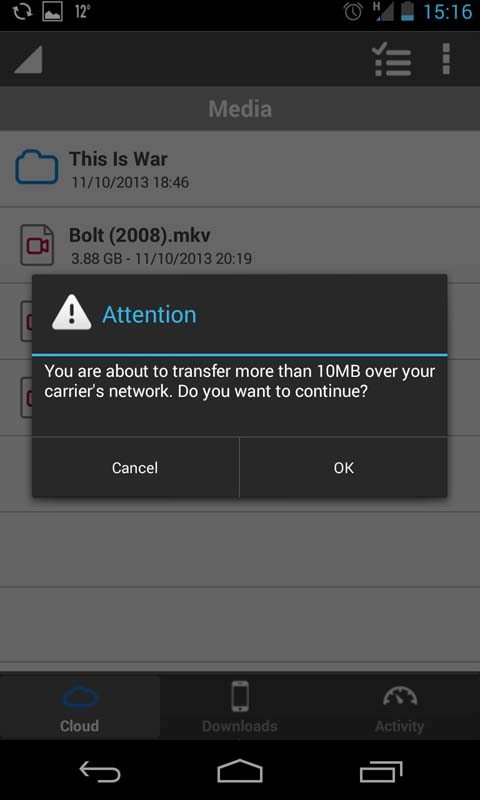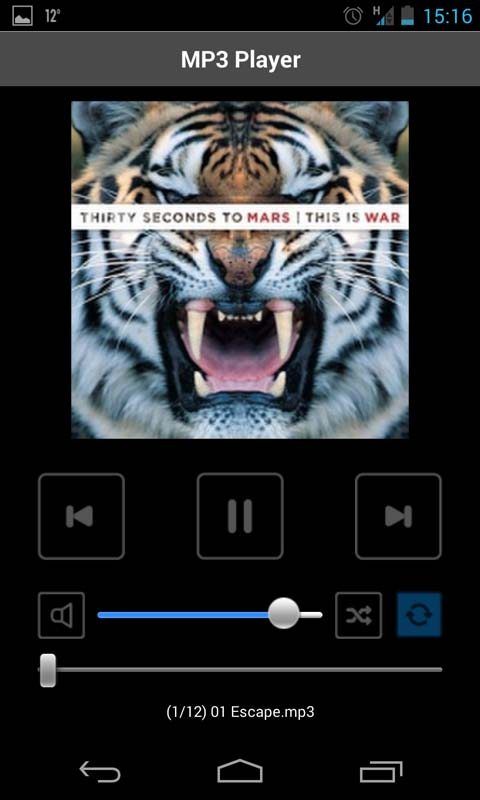Western Digital My Cloud 2TB Review
Chris Hadley / 10 years ago
Test Procedure & User Interface
Test system:
- Asus Maximus V Formula
- Intel Core i7 3770k
- Corsair Vengeance 1866MHz 16GB (2GB RAM for NASPT Testing)
- AMD Radeon HD 7970
- Corsair H100i
- Corsair HX1050W
- Kingston HyperX 240GB SSD
- Asus V247
- 4x Western Digital Se 4TB
We would like to thank AOC, Corsair, Kingston and Lian Li for supplying us with our test system components.
Many different software applications are also used to gain the broadest spectrum of results, which allows for the fairest testing possible.
Software used:
- Intel NASPT
- ATTO
- CrystalDiskMark
- Anvil’s Storage Utilities RC6
Like any other cloud service, there are a number of ways to access the data with a desktop application and mobile app available, topped off with a web UI for administration.
The web UI to start off has the most options to set the system up. On the home page of the web UI we can see that everything has been catered for user friendliness with a chunky, yet comfortable feel to navigating your way around.
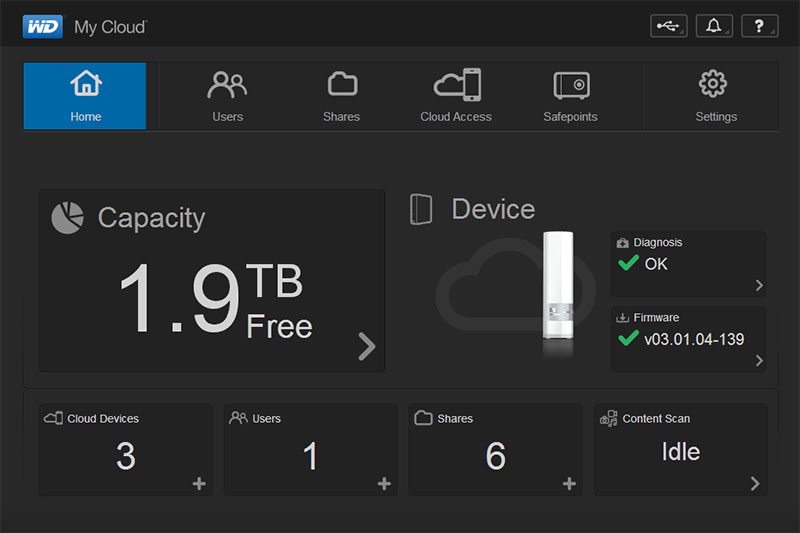
On the right hand side of the screen, the diagnostics link gives a brief overview on how the system is performing. Inside the diagnostics tab we get a breakdown on the drive status, system temperature, volume status and amount of free space remaining as a percentage.
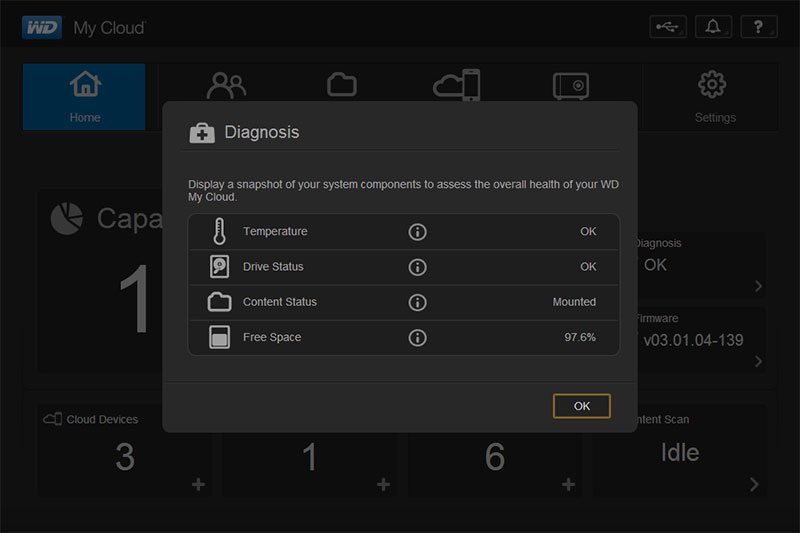
Clicking on the capacity area of the home screen gives a more detailed breakdown of how much content [of each type] is stored on the system. In the case below, we can see that the majority of content stored on the My Cloud here is video , whilst documents and other non-media file types are grouped under ‘other’.
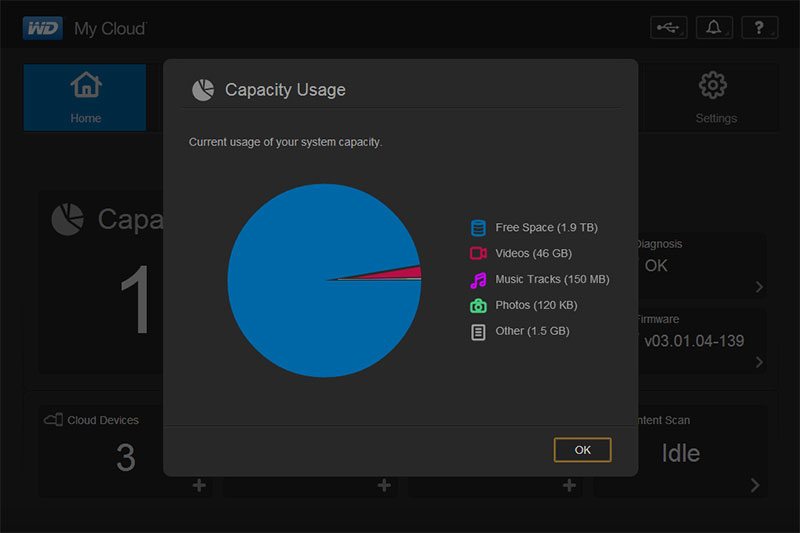
One of the important features of the My Cloud is the ability to control what users can access the system remotely and also what content they can access as well.
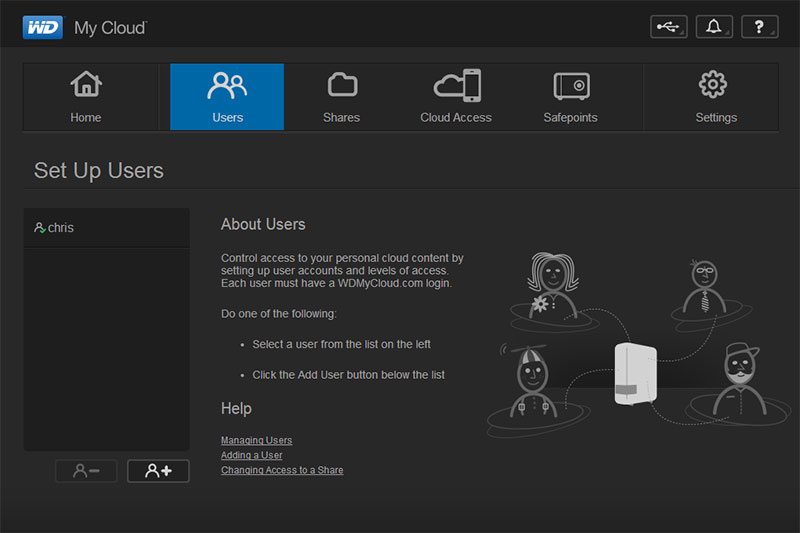
The shares tab allows us to add and remove root folders to/from the My Cloud and it also allows for certain users to be granted or denied access the data that is stored in a particular folder.
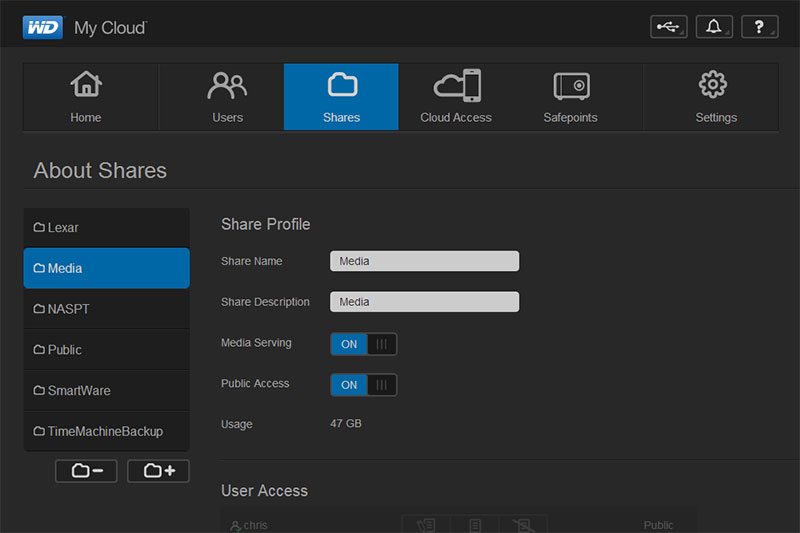
On top of granting individual users access on the local network, remote access through the cloud can also be given to users via the desktop or mobile apps.
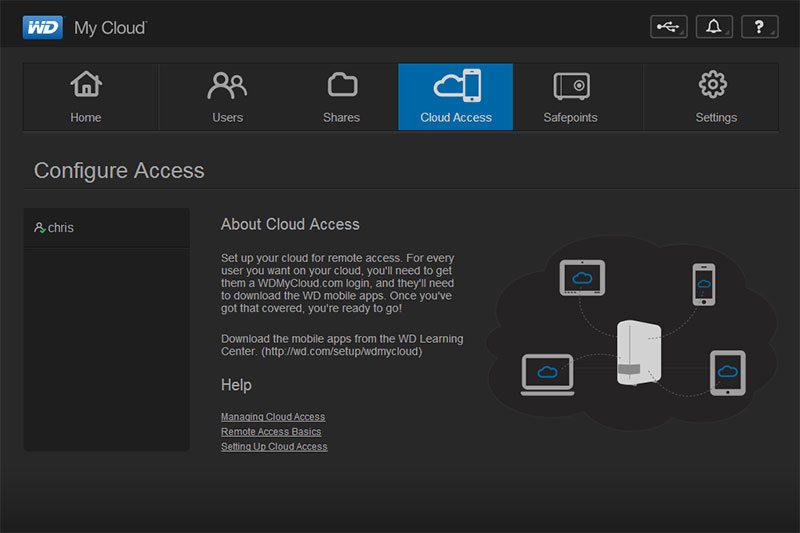
Data security is paramount to everyone and Safepoints are WD’s way of ensuring everything is safe and sound. By connecting a USB hard drive to the My Cloud, backups can be set to back up automatically on a regular basis, removing the need for user interventions one applied.
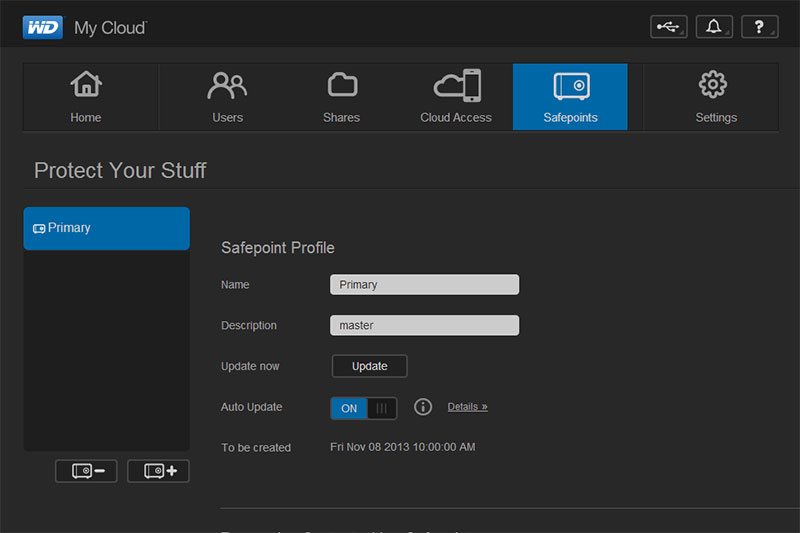
The last tab in the UI gives a more general set of options to play around with, including network address setup from DHCP to Static IP, system name, firmware upgrades and so on.
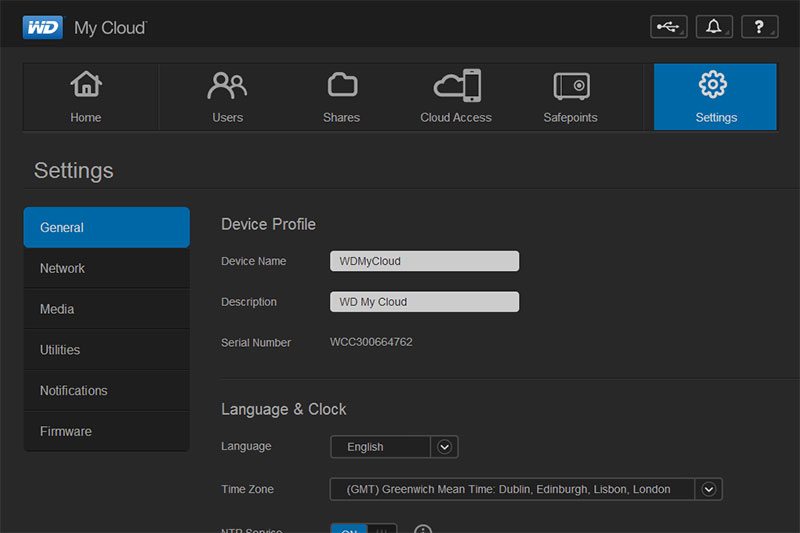
With the administration set aside, there are two main ways of accessing the data stored on the cloud device (apart from local network browsing as one would typically do with a network storage device).
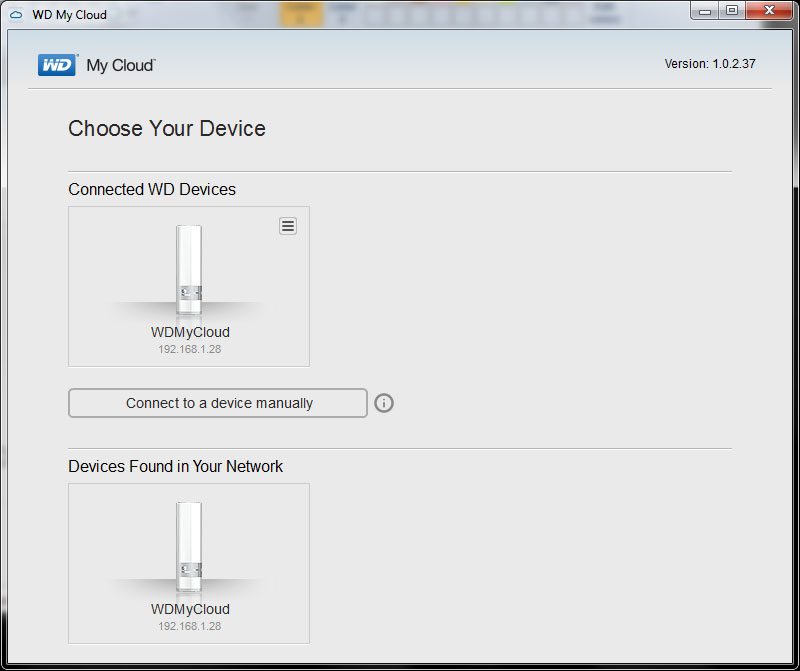
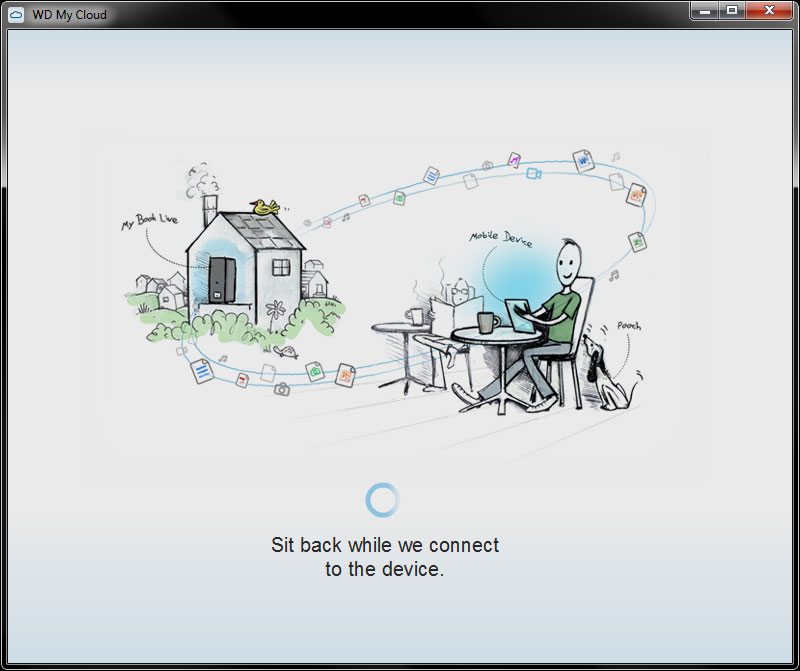
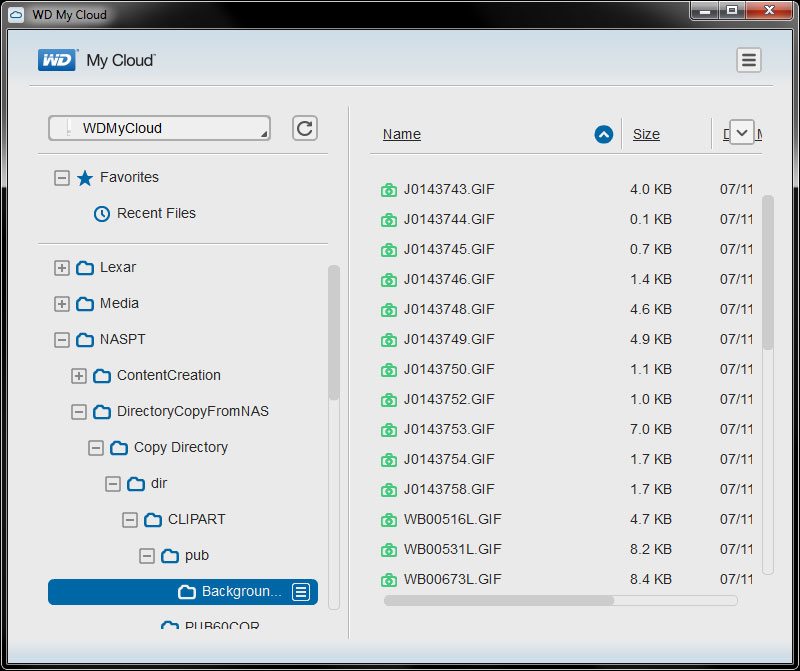
The last port of entry for anyone wanting to remotely access their My Cloud is the mobile app which is available for iOS and Android devices through Google Play and the App Store.

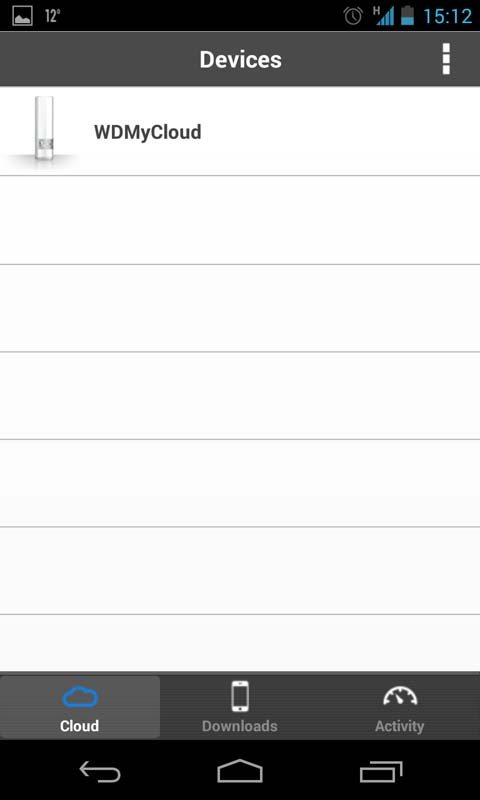

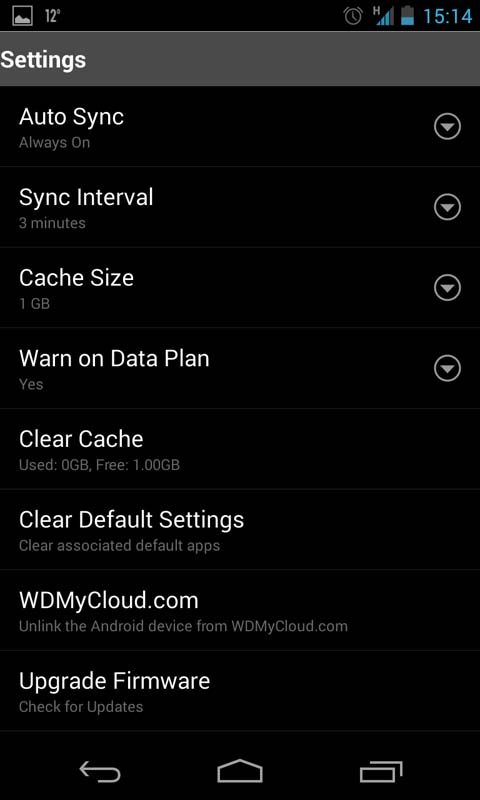
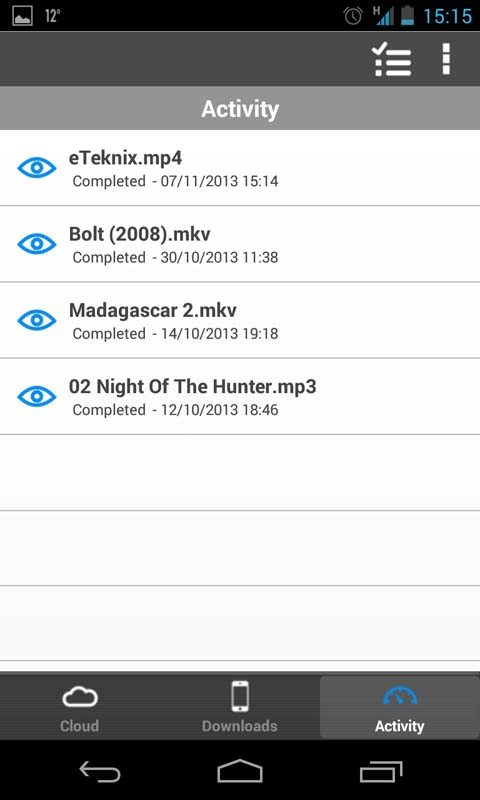
Whilst the mobile apps are vaguely similar to the desktop option in terms of accessibility, there is one crucial difference that will save a number of users from extensive phone bills. Whilst mobile network operators are offering upwards of 1GB data allowance and some lucky people like myself get an unlimited data allowance, streaming music and videos over to your phone can and will in some cases tip you over that allowance. For piece of mind, WD have integrated a certain feature that will prompt the user to confirm that they would like to download a file that is over 10MB in size. Naturally this option can be turned off for users with large or unlimited data caps, but if you have a relatively small allowance, I’d strongly advise that you keep this option enabled – or use WiFi instead to connect to the My Cloud.