You May Still be Able to Upgrade From Windows 7 to 10 for Free
Mike Sanders / 4 years ago

Windows 7 officially entered its end-of-life yesterday meaning that Microsoft was no longer supporting the still highly popular operating system. Well, not without one last major final security patch at least.
As such, for those of you still using it, you might at this point be wondering what to do. Specifically, if you’re going to (eventually) have pay to make the upgrade to Windows 10.
Well, in a report via TechSpot, it seems that Microsoft may still be quietly offering users the opportunity to make the update for free!
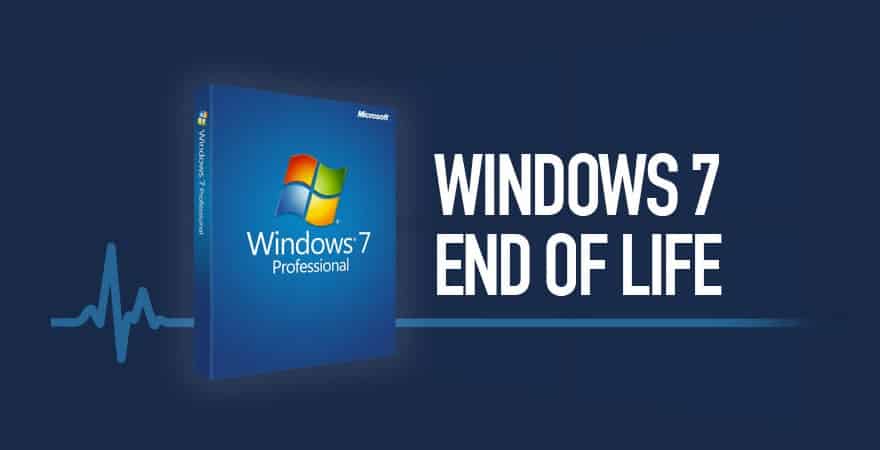
Free Upgrade From Windows 7 to 10?
With Windows 10 license keys costing around £100 (albeit, cheaper alternatives are available) you may at this point be regretting not taking the free upgrade that Microsoft so aggressively rammed down our throats back in 2017.
It seems though, that if you download the Windows 10 media creation kit and apply an upgrade installation, Windows 7 users are finding that they are not only getting the latest operating system but that it’s also being successfully activated!
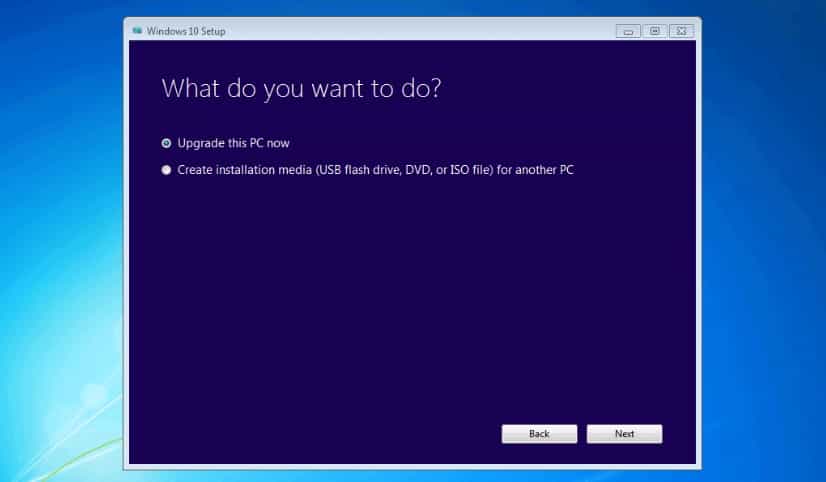
What Do I Need to Do?
Well, firstly I should note that I don’t have any PCs still using Windows 7. So, in other words, I have no idea whether this genuinely works. As such, I’d suggest approaching this with a little caution by ensuring you back-up your existing operating system and files.
If you download Windows 10, however, via the link here, the ‘upgrade’ option should take you to the latest operating system with, seemingly, no problems at all! Well, at least in terms of getting it activated!
So, if you do attempt this, just scan over the following points:
- Ensure you back up your existing operating system (so you can recover it if it doesn’t work)
- Save all of your important files onto an external source (just to be certain that they’re not lost)
- Remember that making the upgrade will likely require you to re-install many applications – Some will still work, others won’t
- Remember to install this upgrade FROM WITHIN Windows 7 – Do not do this directly from a bootable USB at the POST screen, it probably won’t activate if you do!
- Do I need to say that your PC will need to be online for this to work?…
- Do not attempt this if your current version of Windows 7 isn’t valid, legitimate and activated!
- We don’t know for 100% certain that this works. So anything you do, you do at your own risk!
With a number of people on Reddit seemingly confirming that this works, however, this might have just saved you a nice chunk of cash on getting a Windows 10 license!
What do you think? – Let us know in the comments!



















