AOC 25.5″ 240Hz AG251FZ Gaming Monitor Review
Peter Donnell / 7 years ago
Introduction

Gaming monitors are big business these days, and as the graphics card market continues to deliver hardware that can deliver incredible performance, we need displays that can quite literally keep up. There are so many advances gaining traction in the market right now, such as 21:9 ultra-wide, and 4K monitors, but what about refresh rates? The latest monitor from AOC can deliver images at a staggering 240Hz, while also offering AMD FreeSync, so the chances of you dropping a frame are pretty much zero.
“The AOC AGON AG251FZ is a 25” premium gaming monitor that offers intense on-screen action without tearing, stuttering or motion-blur, thanks to a 240 Hz refresh rate, Adaptive-Sync and a 1 ms response time.” – AOC
The monitor runs at 1920 x 1080, but you’ll still want a pretty slick GPU to take full advantage of what this monitor has to offer. Even at full HD, pushing the latest games at over 200FPS can be demanding, but the clarity this can provide is something that has to be seen to be believed, and it’s one of the biggest reasons that pro gamers favour high frame rate displays over those that max out at 60Hz.
About the AG251FZ
Screen tearing, motion blur and ghosting effects are some of the most annoying problems competitive gamers can face during extensive gaming sessions. With a refresh rate of 240 Hz, Adaptive-Sync technology and a response time of only 1 ms, the 25” premium gaming monitor AOC AGON AG251FZ puts an end to these issues once and for all. Instead, competitive gamers are able to enjoy smooth and highly response gameplay and graphics.
The optional AOC Low Input Lag Mode ensures that players’ actions are registered immediately without delay, providing an additional advantage during fast-paced action games. AOC Shadow Control enhances image quality by adjusting the shadow and light levels on the screen so that the screen is neither too washed out nor too dark.
To make long gaming sessions more enjoyable, the AG251FZ is equipped with the AOC Ergo Dial Base, allowing for height, tilt and swivel adjustment. An integrated height scale enables you to always set up the monitor in your preferred setting and suited to your individual needs.
The display is also easy on the eyes, with AOC Flicker-free technology reducing the flicker that so often causes eye discomfort and fatigue.
The display ticks all the right boxes for a high-performance gaming monitor, with a blazing fast refresh rate, HD resolution, a 1ms response rate, good viewing angles, and a good contrast ratio. So, let’s grab the box and take a closer look!
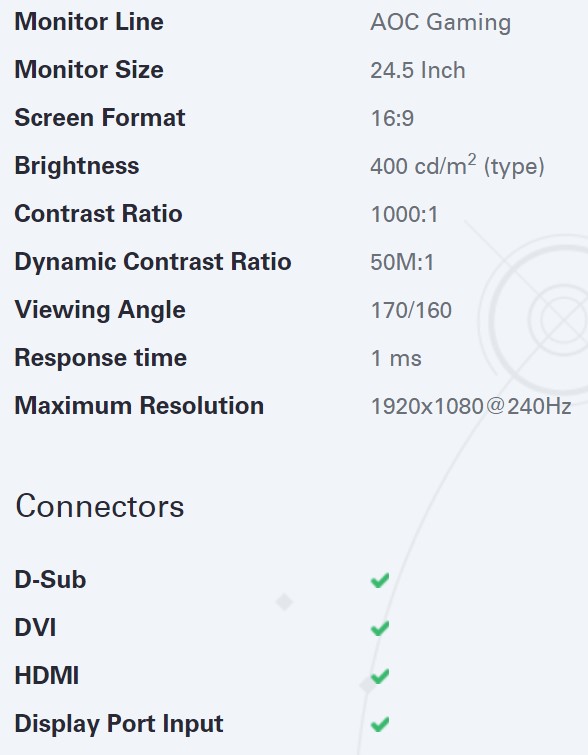
Packaging and Accessories
The box shows off a cool image of the monitor, with all the main features detailed on the front; 240Hz, FreeSync, etc.

In the box, you’ll find everything you need to get started, from the driver disc, an HDMI cable, DP cable, DVI cable, power cables, and remote control.

The remote is an awesome idea, and it’s completely optional to use. Plug the USB cable into the monitor and you no longer have to fiddle with the buttons on the monitor, allowing you to quickly change profiles and other settings.

Also in the box, you’ll find a two piece metal stand. It simply screws to the back of the monitors VESA mount, while the base legs have a built-in single screw mount for quick and easy installation.

A Closer Look
Out of the box and the stand installed, the AGON is one great looking monitor. It’s a little small for my liking, as I use a 28-inch, but it’s more than adequate for most users and a comfortable size for HD resolutions in terms of pixels per inch. The stand has a nice weighted design and sits mostly behind the actual screen, so the arms won’t stick out and eat up too much of your desktop space.

Tucked away on the bottom right edge, a few control buttons, although you can always use the external remote if you can’t be bothered with these ones.

The bezel is nicely finished, with a bit of brushed aluminium on the bottom, and a stylish AGON logo in red.

More red highlights around the back, with a huge V-shaped red panel, with a bit of ventilation above it to keep the hardware cool.

Even from the back, this is a very nice looking monitor, even though it doesn’t need to be. Of course, I’m not complaining that it looks great from all angles!

Tucked on the side of the monitor, USB ports, and audio jacks. This could come in very handy in a gaming event, making it easy to hook up all your gaming hardware with ease, then take it away when you’re done competing. The yellow port is Fast Charging compatible too, handy if you need to give your phone a quick charge while gaming.

Above those ports, a small fold up arm which can be used to hang your headset.

Just pull the arm out and it’s ready to use, then fold it up out-of-the-way if and when you don’t need it.

A small height adjustment slider guide on the back. It doesn’t actually do anything other than act as slide ruler type guide.

The monitor stand is very nicely designed. The “V” part stays in the same place, but the panel can be height adjusted and angled on both the horizontal and vertical axis.

There’s a good range of angle adjustment, so it should be easy to find the optimal angle while working or gaming. Or even just turn the monitor towards a friend so you can show them a video or something.

The monitor does push down nice and low, and it can still be angle adjusted at both the minimum and maximum heights.

The maximum height is impressive too, handy if you happen to be gaming or working while standing up, as you can still tip the monitor backwards quite a bit too. This may seem silly having the monitor like this, but I do this with mine when playing guitar, as it makes reading my sheet music easier while standing.

Testing & Methodology

Hardware
For the bulk of the visual testing, we will be using the Datacolor Spyder 5 Elite. A great piece of hardware that sits on the face of the monitor to analyse essential technical attributes of the panel.
Here you can see the testing setup deployed for each monitor review:
- Motherboard – Gigabyte X99-Gaming G1 WiFi LGA 2011-3 Motherboard
- Processor – Intel Core i7 5820K at Stock 3.3GHz
- RAM – 16GB (4 X 4GB) Crucial Ballistix Sport DDR4 2400MHz
- CPU Cooler – Thermaltake Water 3.0 with Gelid GC-Extreme
- Power Supply – BeQuiet Dark Power Pro 11 1200W
- Main Storage Drive – Crucial M550 512GB
- Chassis – Lian Li T80 Test Bench
- Operating System – Windows 8.1 Pro 64 Bit
Software
- Datacolor Spyder 5 Elite bundled software
- Colour Gamut
- Brightness levels
- Contrast Ratios
- Colour uniformity
- Brightness Uniformity
- Colour Accuracy
Testing monitors can be very subjective to personal tastes, so a written analysis is not the best way to convey the results. By using the Spyder 5 Elite, the bundled software allows us to use visual graphs to analyse the results. The tests will be taken at two key settings, calibrated and uncalibrated. Uncalibrated is the ‘out-of-the-box’ scenario, which is typically what most users tend to use as entering the screen settings can seem rather daunting. Calibrated tests will be taken after finding the optimal settings through tests with the Spyder 5 Elite. These are, in testing scenarios, the best possible settings for the monitor and for the user; however you might find a different setting to be better for you.
Along with tested figures, we will also run video footage and a game that we can give a personal opinion on the display from an end-user perspective. we will judge the monitor on the following:
- Colour
- Brightness
- Clarity
- Sound (if built-in speakers are present)
Datacolor Spyder 5 Elite Testing
Using the Datacolor Spyder 5 Elite, we are able to accurately test key components of a display including colour gamut, colour accuracy, colour uniformity, brightness uniformity and more. The data below provides a detailed indication of the overall performance in both non-calibrated and calibrated setup scenarios.
Colour
Uncalibrated
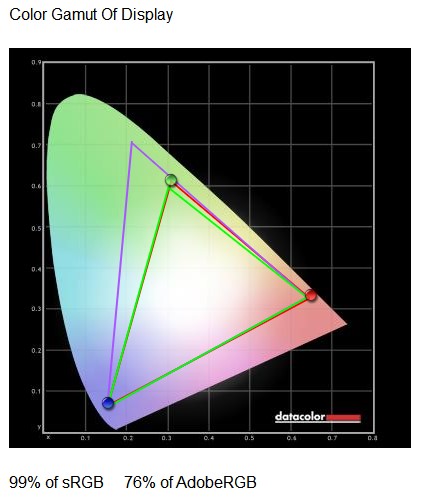
Calibrated
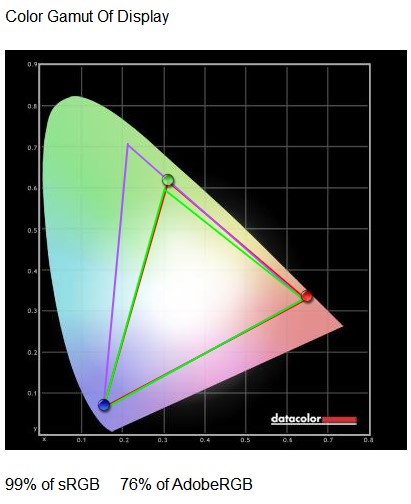
Tone Response
Uncalibrated
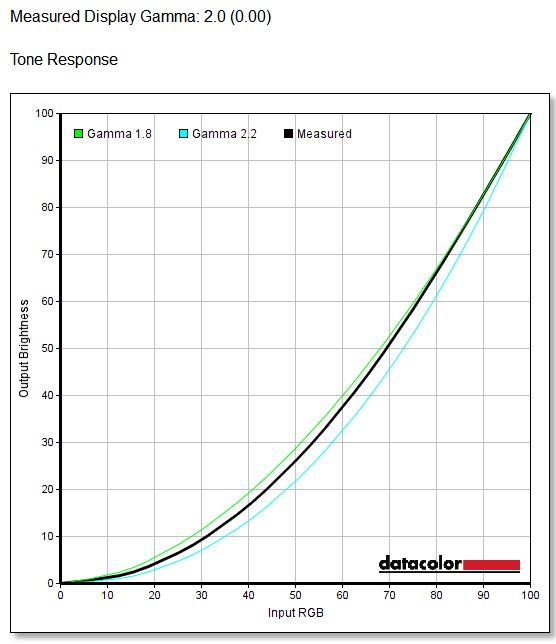
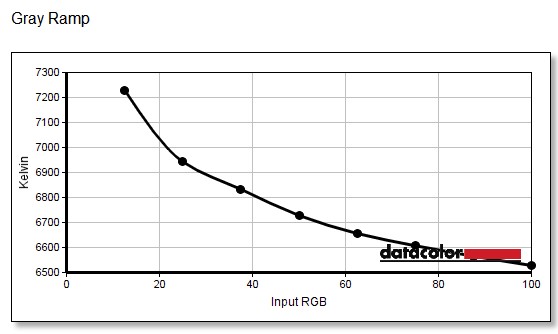
Calibrated
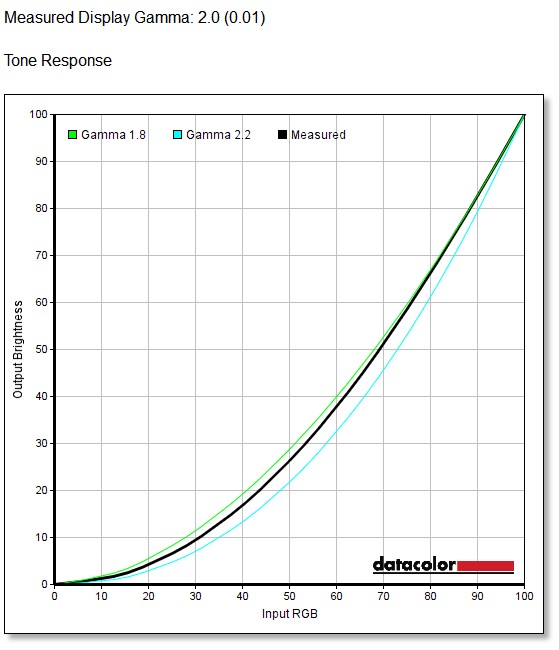
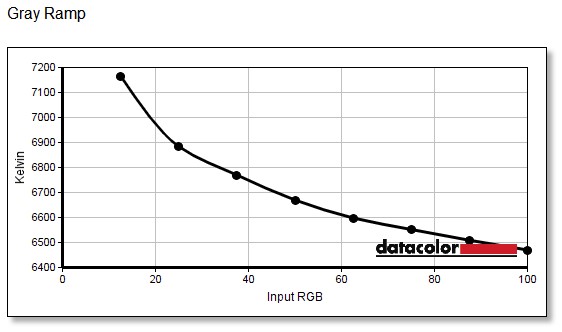
Color Accuracy
Uncalibrated
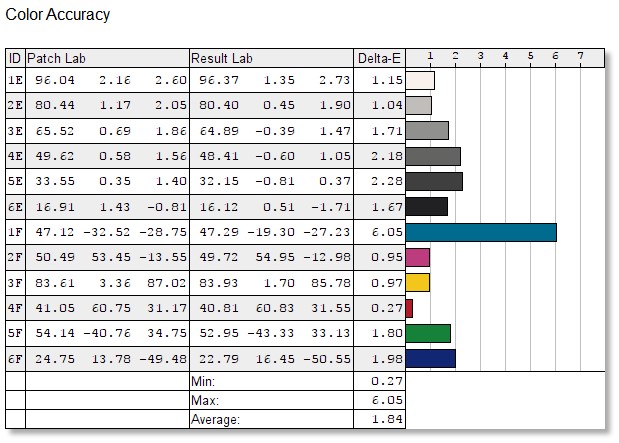
Calibrated
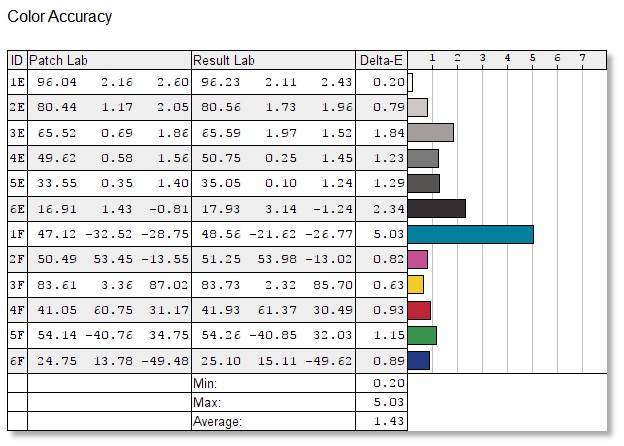
Colour Uniformity
Uncalibrated
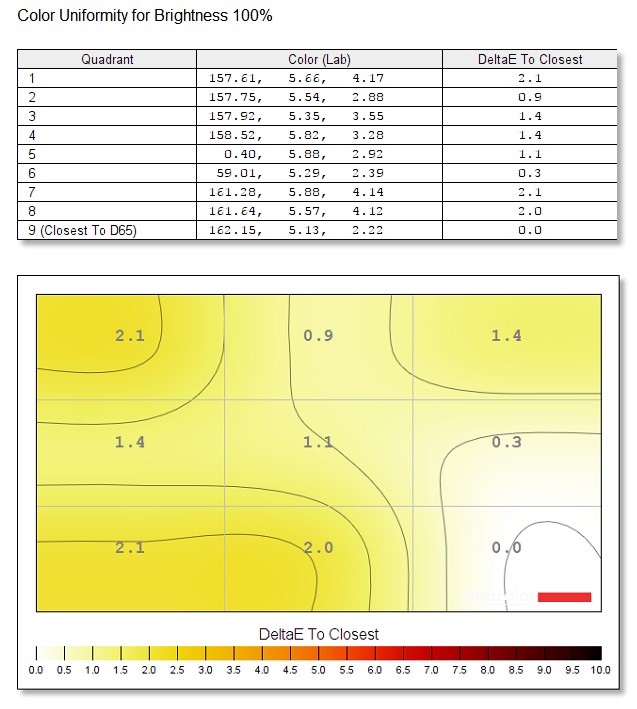
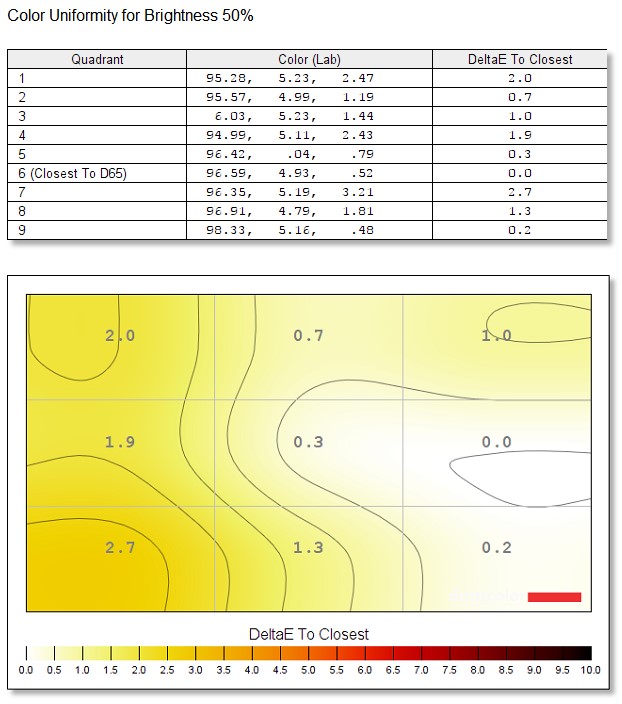
Calibrated
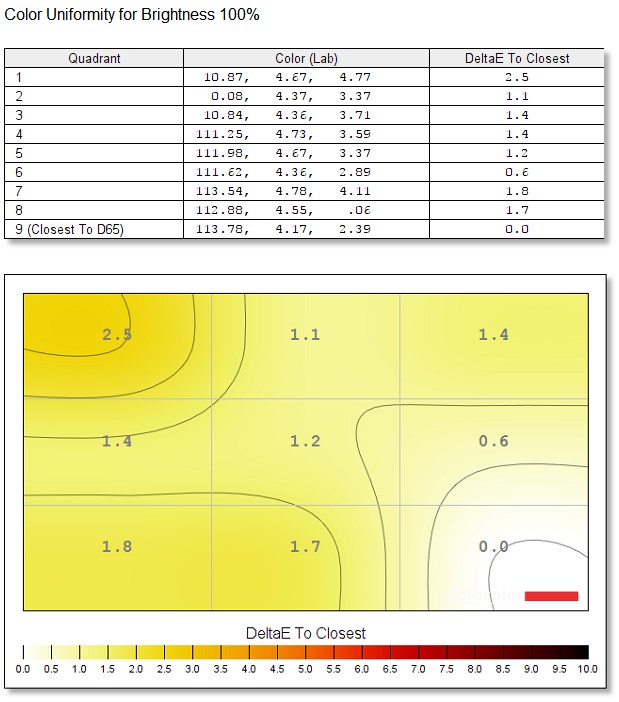
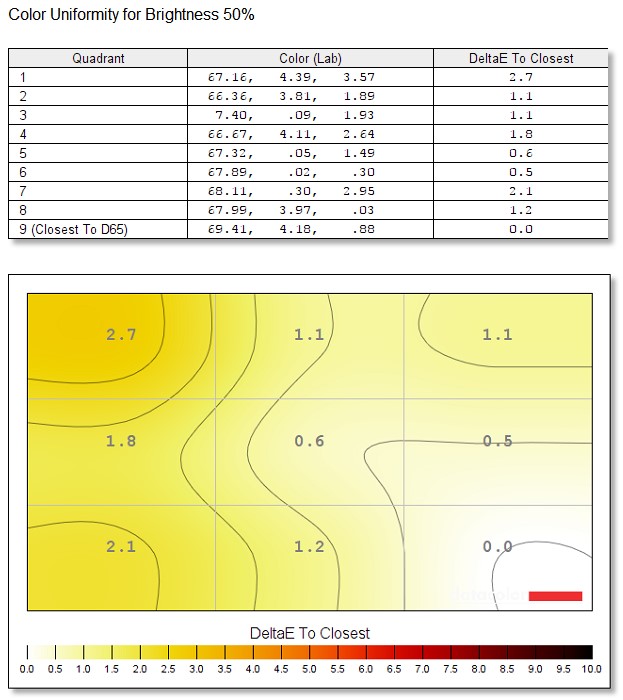
Brightness Levels
Uncalibrated
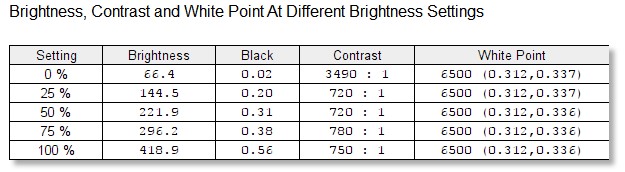
Calibrated
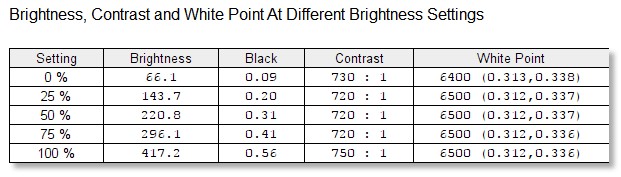
Luminance Uniformity
Uncalibrated
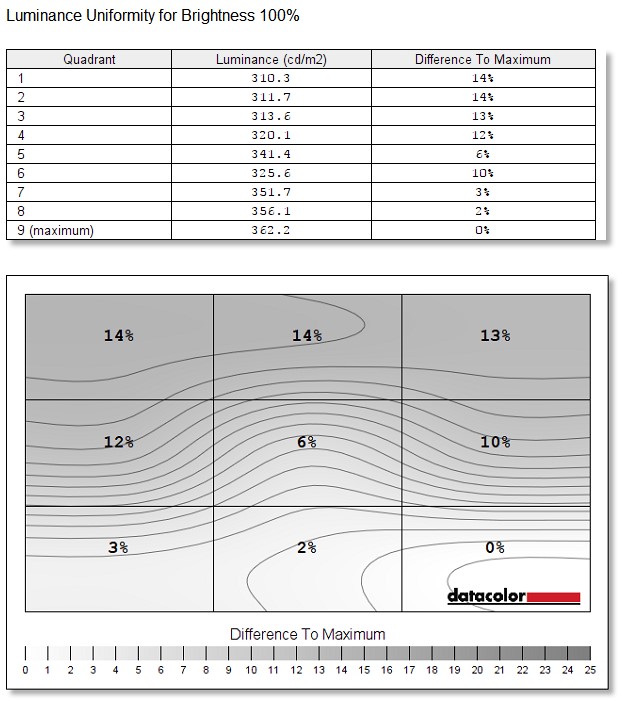
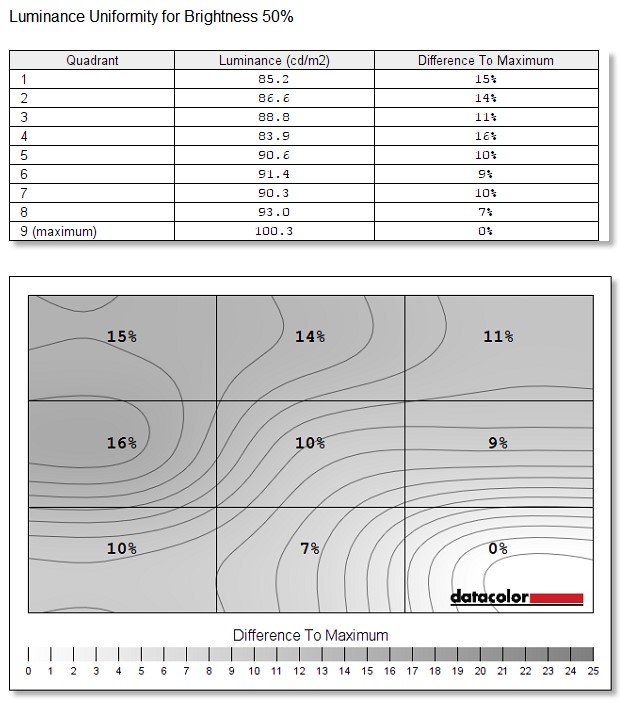
Calibrated
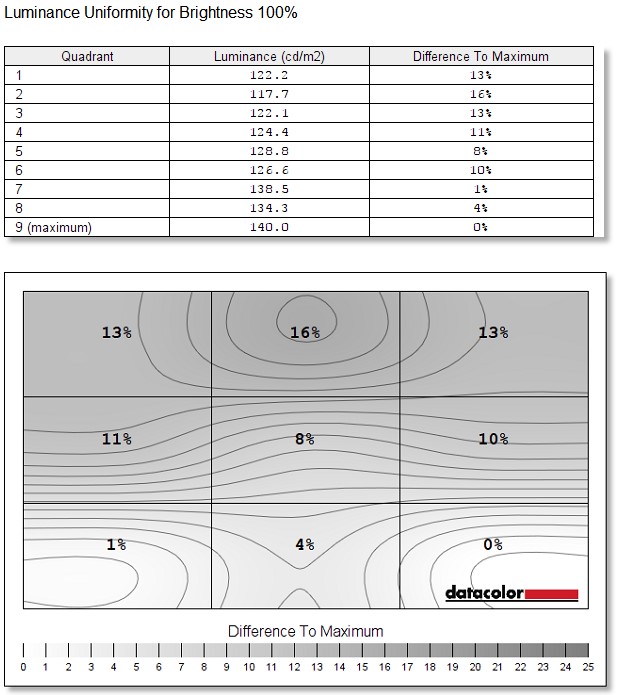
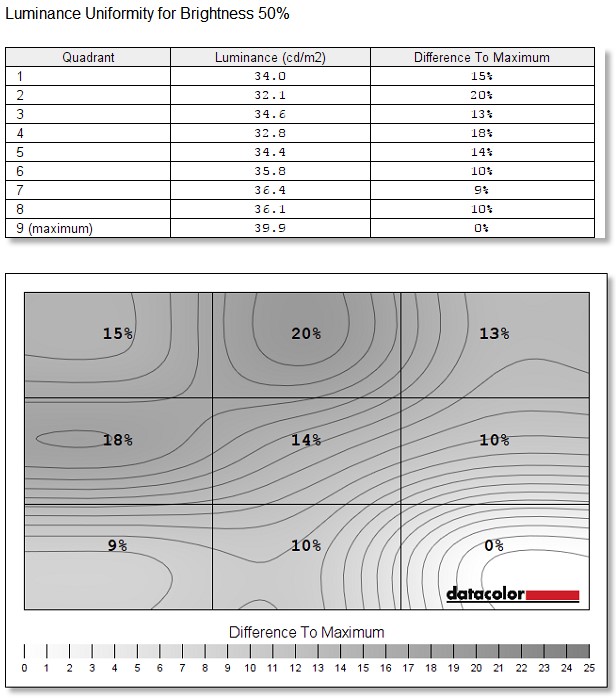
Monitor Rating
Uncalibrated
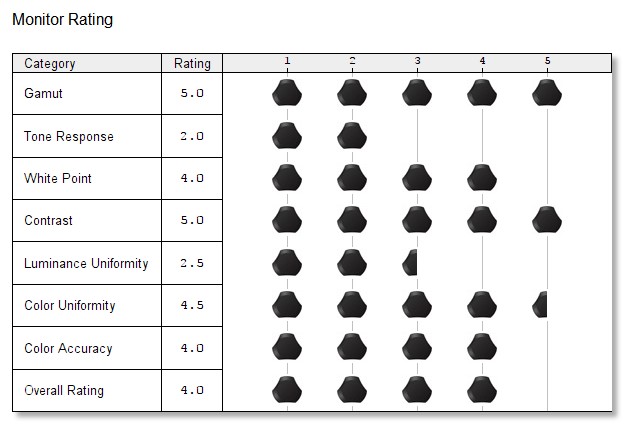
Calibrated
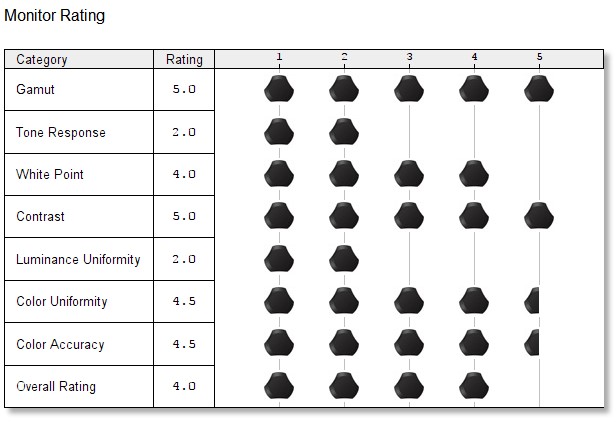
End User Testing

Video
Video playback on this monitor is excellent, and the high refresh rate certainly has no issues with fast motion. Watching videos shot in 60FPS, such as those on sites like YouTube, is a joy and there are no issues with ghosting at all outside of what may have been captured in the source material. If you can find it, you can get some samples of 120fps+ video online, and it looks absolutely amazing, but unfortunately, there’s not much of it around.
Uncalibrated
Amazingly, this monitor delivered 99% of sRGB and 76% of the AdobeRGB colour gamut. That’s pretty damn good for a HD panel of this size, and more than good enough for consuming movies and games. Typically, overclocking your monitor can screw up colour reproduction, but since this monitor was designed to run fast, the 240Hz refresh rate delivers pretty consistent results in terms of gamma. grey ramp and luminance. Colour accuracy is pretty average, but again more than good enough for consumer use.
Calibrated
Calibration of the display had very little in the way of improvements for this monitor, which is a nice way of saying it was giving close to its best right out of the box. The calibration tool was able to improve the colour accuracy a bit, but not much in the way that a day-to-day gamer would even notice. This came at a small cost of dropping the luminance uniformity a little but had no impact on the overall rating of 4 out of 5. The difference is subjective, so it’s safe to say that AOC has done their calibration work to find the optimal results already, and I’d be more than happy to leave this monitor at default (not often I say that!).
Sound
There are 2 x 3W speakers build in, which are more than enough for general OS use and maybe even a little bit of gaming or YouTube, but they leave a lot to be desired. Of course, the real perk of this monitor is the headset connections right on the side, meaning you can quickly hook up your headset to get much better audio performance. I would suggest using your own speakers or headset with this monitor. However, it’s nice to have these built-in speakers are a temporary or backup solution if needed.

Game Testing
I’m a big fan of 4K and 21:9 gaming, and personally have long favoured the higher resolutions that are on the market. I was sceptical of going back to full-HD for a few days with this monitor, but I have to admit defeat when it comes to gaming. The sheer level of clarity that a 240Hz refresh rate can deliver is in many ways comparable to a 4K panel, which sounds weird to say, but if you’ve never used a high refresh rate display, it’s hard to explain. Perfectly fluid motion adds incredible amounts of detail to the game world, as you’re not losing any frames, you don’t have any ghosting, literally at all! The side effect is that it makes 60Hz panels look “blurry” and it’s honestly something that has to be seen to be believed.
The biggest issue is getting games to use that full refresh rate. Most modern games I tested, such as Borderlands Pre-Sequel, Just Cause 3, CS:GO, etc. They all run around 100-200 FPS on a GTX 1080, with high settings. A blazing fast card and a dial down the graphics settings go a long way to getting you into that 200+ playground. Honestly, though, by the time the FPS was above 120FPS in most games, it became harder to see the improvements. Between FreeSync and that fast refresh rate, however, it’s nice to know that when you see something on screen, that’s exactly where it should be – bye bye lag!
Final Thoughts
Pricing
A monitor of this class doesn’t come cheap, clocking in at £430 on Amazon, which is a lot of money for a 1920 x 1080 panel, and to be honest, it’s like finding a fly in your soup in terms of value. The price hurts quite a bit, and you can get 4K panels for the same money, nice ones at that. However, when it comes down to raw refresh rate, you’re paying for all out speed and this monitor certainly delivers what few other monitors can.
Overview
When you want the absolute best-in-class performance from any product range, you’re basically going to have to dig deep into your wallet and pay the price. Of course, this monitor is not cheap, but you certainly get a lot for your money. This may only have a 1920 x 1080 panel, but it’s one of the best I’ve ever tested. The build quality is superb too, with a durable and very nicely designed stand, allowing for adjustment of the horizontal and vertical axis, as well as height adjustments to suit your needs. There are built-in USB and headset connections on the side too, allowing you to charge your phone, connect your gaming headset, etc, making it very gamer friendly.
The range of connections on offer is robust, and while it works great on any graphics card, those using AMD hardware can also reap the benefits of FreeSync technology to help mitigate any screen tearing. However, if you keep your game refresh rates North of 120, it’s unlikely you’ll have a problem with screen tearing anyway. That being said, pushing a lot of graphic intensive games to a range of 240fps isn’t as easy as you might think. It’s certainly easier with games like LoL, where graphics aren’t too intensive, but even my GTX 1080 runs most games sub 200FPS with high settings, but the overall experience is still incredibly smooth. That ghost free image also leads to exceptional clarity, something that has to been seen to be appreciated, and it takes some of the bite out of running the game at 1080p, at least for myself who normally games at 4K.
For competitive gaming, this monitor is as good as they come. Lag of any kind is bad for eSports, and knowing that the pixel of your crosshair is exactly where it appears to be at any exact moment in time is the difference between a headshot and a complete miss. For your average adventure game lover, the tech isn’t as necessary, but again, it’s nice to have nice things and there’s still an aesthetic and overall pleasing experience to be had with extreme frame rates, although those already running on displays with a higher resolution may not want to sacrifice the boost to productivity those displays can provide.
Pros
- Aesthetically pleasing design
- Excellent build quality
- Versatile and adjustable stand design
- Built-in USB and headset connections
- External controller for OSD
- Excellent out of the box calibration settings
- Blazing fast refresh rates
- FreeSync
- Perfect for competitive gaming
Cons
- None
“The AG251FZ doesn’t come cheap, but you get blazing performance in return for your investment that few monitors can match. If you’re looking for a slick pro gaming monitor, look no further!”
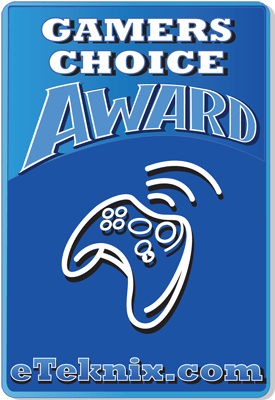
AOC 25.5″ 240Hz AG251FZ Gaming Monitor Review



















