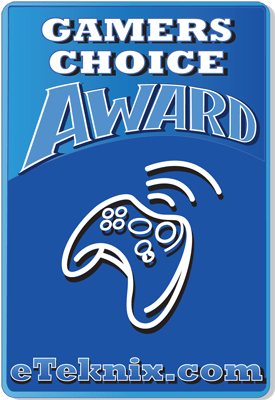Gigabyte X99 Gaming 5 (LGA 2011-3) Motherboard Review
Ryan Martin / 10 years ago
Introduction, Specifications and Packaging
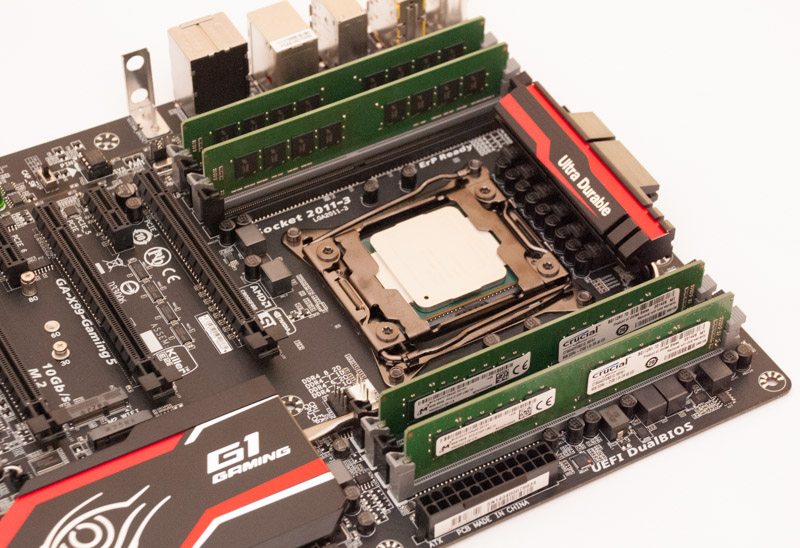
Intel’s new “Haswell-E” high-end desktop platform recently launched with the Core i7 5960X 8 core CPU leading the way – be sure to check our review of that right here. To accompany Intel’s new Haswell-E CPUs we have a brand new platform based on the X99 Express chipset and DDR4 memory. Today we are reviewing our first motherboard based on X99 Express and it is actually the same motherboard we used in our Core i7 5960X – the Gigabyte G1 Gaming 5 X99 motherboard. To put it through its paces we are using Intel’s flagship Core i7 5960X and a hefty 32GB of Crucial DDR4 2133MHz memory which is fresh off the Micron production line. Gigabyte’s newest X99 series of boards draw a lot of their inspiration from the recent Z97 releases: they use the same colour schemes, they offer similar audio and networking combos and they are orientated towards the same market segments, albeit at a higher premium. The Gigabyte X99 Gaming 5 has impressive specifications, largely due to the fact the X99 chipset offers so much. Gigabyte have opted for the “gamer” orientation with this board by equipping the usual Killer networking and high quality audio package, we also have the almost-cliché red & black colour scheme which has proved so popular.
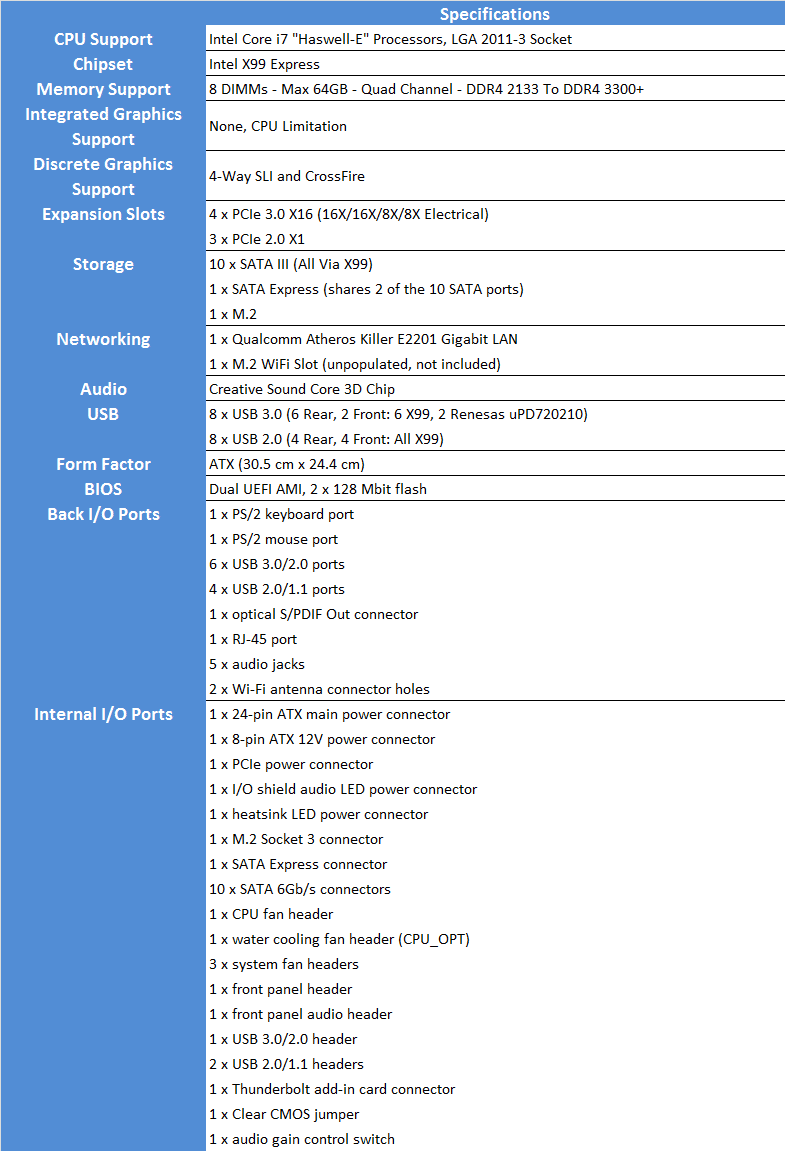
Packaging and Accessories
The X99 Gaming 5 slots into the G1 Gaming series and is the entry level X99 Gaming board from Gigabyte.

Despite the “entry level” status the feature set is staggering: having a basic X99 based motherboard isn’t really possible. As the rear of the box exemplifies Gigabyte are targeting performance, audio, networking and looks with this board.
The accessory pack is one of the more basic ones we’ve seen for an X99 board but is still extensive. There are a couple of manuals, a driver & utility CD and some stickers.

For inside the system we find a rear I/O, 2-Way, 3-Way and 4-Way SLI bridges of different lengths, a CrossFire bridge, some PCIe power adapters and 6 braided SATA 6Gbps cables.

A Closer Look & Layout Analysis

The Gigabyte Gaming 5 X99 motherboard isn’t as “busy” in terms of layout because not as much is needed. Around the CPU socket we find just the power connector and some fan headers, no fancy buttons, switches or read-off points because that isn’t the market this board is aiming at.

Down by the chipset heatsink we find 10 SATA ports of which two share a SATA Express port. Behind the heatsink we can see two M.2 slots, one is configured for storage drives and the other for a WiFi or Bluetooth module.
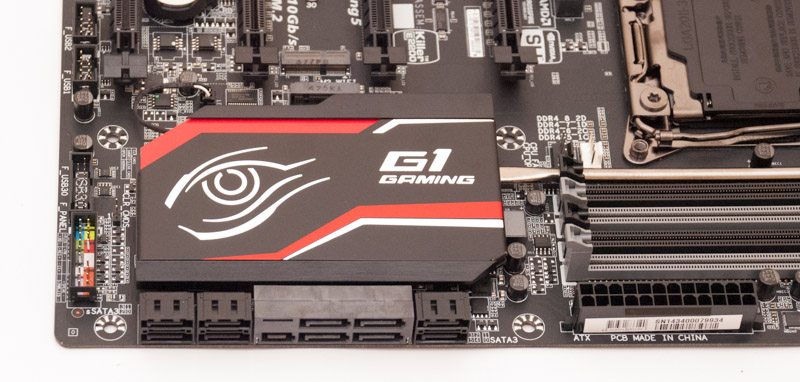
The PCI lanes are well stocked as you’d expect for X99, enough for 4-Way configurations and plenty of X1 slots for sound or networking cards if you so desire.

The sound area has its own PCB separation which has red path-lightning when the motherboard is powered. In the audio area we find the quad core Creative Sound Core 3D chip with EMI shielding, a gain switch, a changeable operational amplifier, a headphone amplifier IC and high end bi-polarized audio capacitors (the green things!).
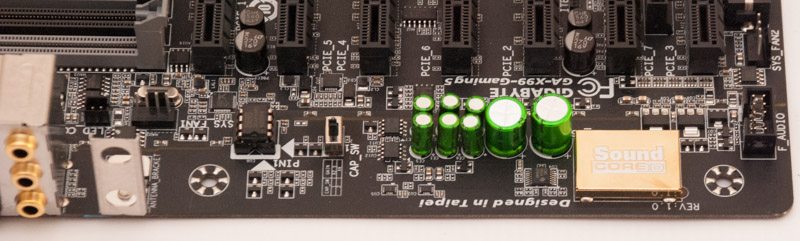
At the rear I/O we find a variety of peripheral connectivity. On the left there’s keyboard and mouse PS/2 ports: not necessarily JUST for legacy peripherals, some people use modern USB peripherals but like to connect them through PS/2 due to the latency and overhead advantages. There are four USB DAC-up ports for external USB dacs and the white USB port updates the BIOS using Gigabyte’s BIOS flashback. There are six USB 3.0 ports (the white port serves as a USB 3.0 port once the BIOS post takes place) and a Gigabyte ethernet port. Five audio jacks link you up to the fancy audio implementation and these are gold-plated for better connectivity. There’s a hollow frame at the end for mounting a WiFi/Bluetooth combo card should you decide to take advantage of that but it isn’t included as standard because it would drive the price up for a feature not everyone wants.
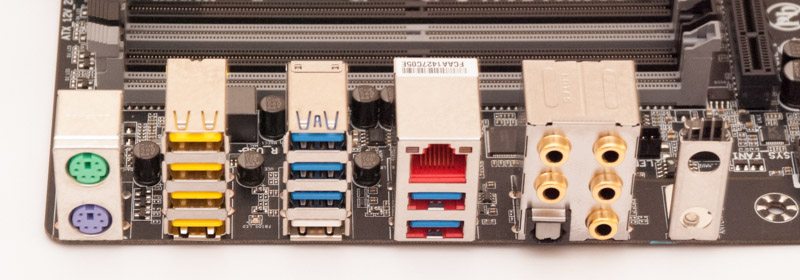
At the top of the board we see the EPS 8 pin is tucked behind the main heatsink for easy cable management. A heatpipe connects it to the chipset heatsink to keep heat moving.
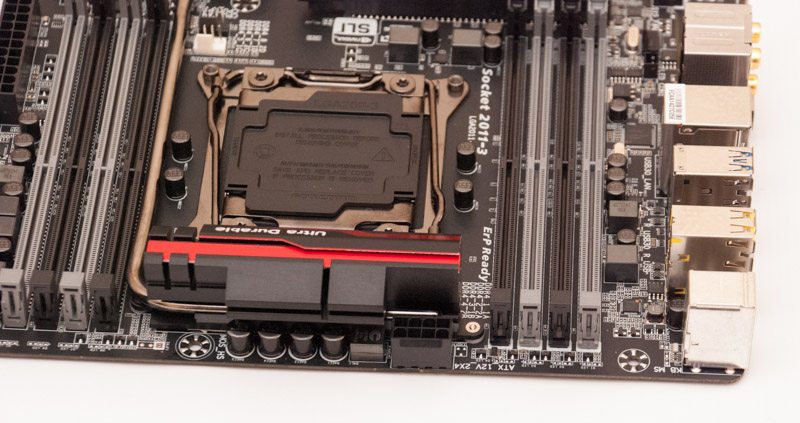
The PCB is matte black and all the heatsinks and attachments are easily removable with phillips head screws if you want to mod the board in any way.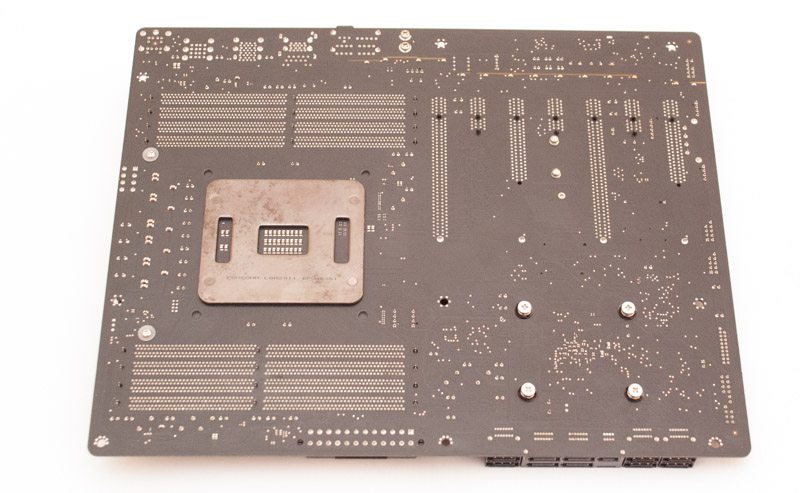
The Test System and Test Software
Before we delve into any testing we would like to take this opportunity to review our test system and thank those sponsors who kindly provided us with test equipment to make our work possible.
Test System
- Motherboard: varies by review
- CPU: Intel Core i7 5960X Processor
- GPU: Sapphire R9 290 Tri-X graphics card
- RAM: Crucial 32GB (4 x 8GB) DDR4 2133MHz memory Kit (CL15)
- Cooling: Corsair H100i with Noctua NT-H1 Thermal Compound
- Case: Lian Li PC-T60A test bench
- Storage Drives: Kingston 240GB Hyper X 3K SSD for the boot drive, Patriot SuperSonic Magnum 256GB USB 3.0 flash drive for USB 3.0 testing, SanDisk Extreme Pro 240GB SSD for SATA testing and the Plextor 256GB M6e M.2 SSD for M.2 testing
- PSU: Be Quiet Power Zone 1000W Power Supply
- Operating System: Windows 7 Ultimate 64 Bit SP1
- Networking: ASUS RT-AC68U router for LAN/WLAN testing
Test Software
- SiSoft Sandra Engineer – available here.
- WPrime – available here.
- Cinebench – available here.
- 3DMark – available here.
- Bioshock Infinite – available here.
- Tomb Raider – available here.
- AIDA 64 Engineer – available here.
- DPC Latency Analyser – available here.
- Rightmark Audio Analyser – available here.
- LAN Speed Test Lite – available here.
- Passmark – available here.
BIOS
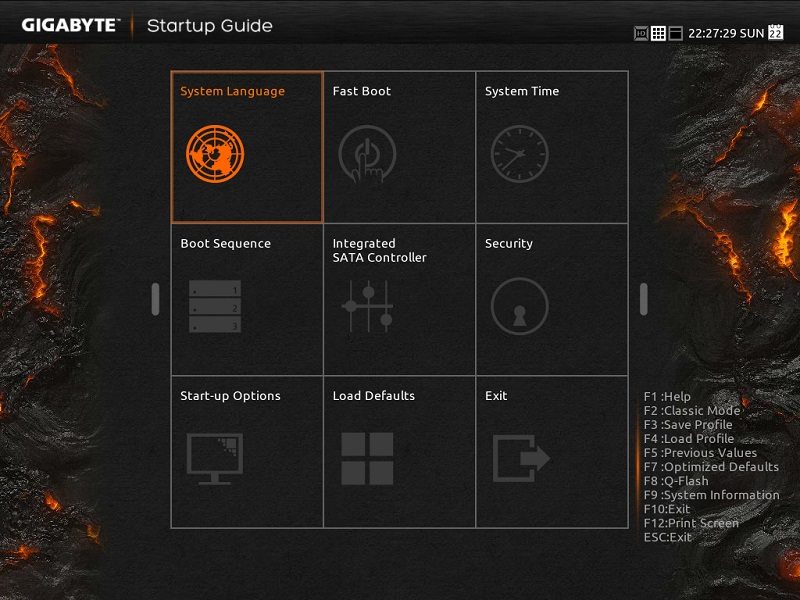
Gigabyte’s UEFI DualBIOS enters you straight into a splash screen page (pictured above). From there it offers up two different layouts. The swanky 1080p BIOS, pictured directly below, or the more traditional mode, pictured two down, we’ve taken a look around the more traditional BIOS as it is where most X99 users will feel at home.

The modern UEFI-style Gigabyte BIOS
With Gigabyte’s latest X99 BIOS I certainly can’t complain about the feature set: having the ability to choose between two styles of BIOS is nice. I prefer the “old-school” BIOS which has actually had a significant overhaul since Z97, see for example the Gigabyte Z97MX-Gaming 5 BIOS.
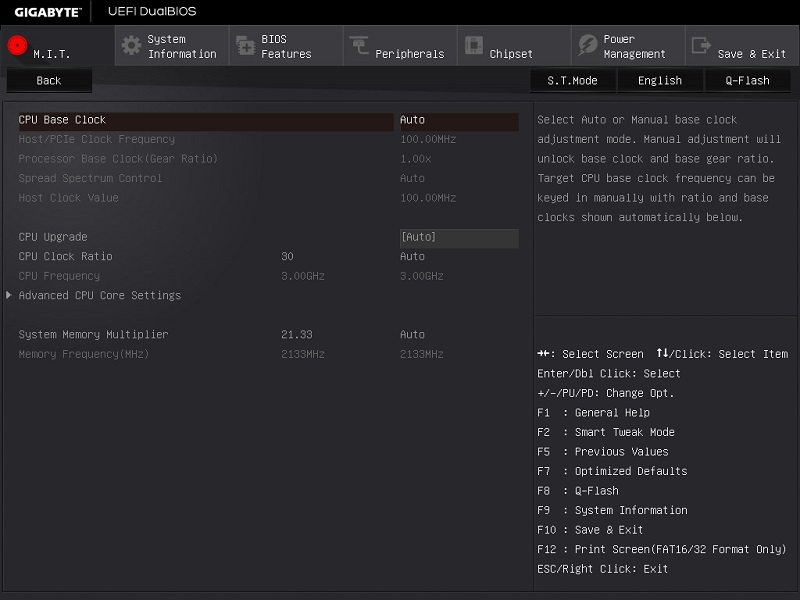
It must be said straight away that the new BIOS needs fine tuning. Since I started this review we’ve gone from BIOS versions F5 to F7 in under a week but bugs are still here. For most the BIOS has all the features, but needs some tweaking and fine tuning. For example sometimes entering the BIOS with the delete key just results in a black screen until you reset, it is also hard to identify the drives you are saving a screen shot to since the device names are very confusing. On the positive side though Gigabyte have already fixed a significant mouse bug.
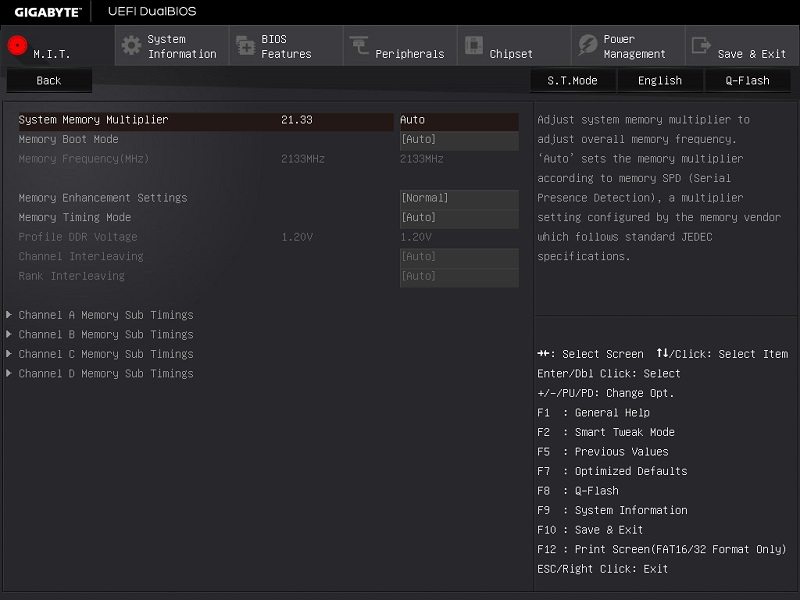
The M.I.T tab features all the CPU & memory tweaking options with voltages and frequencies.
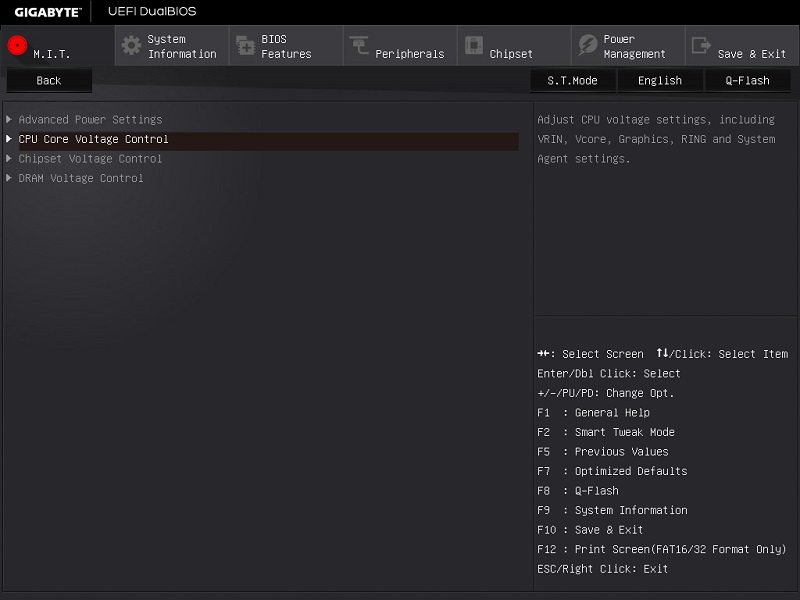
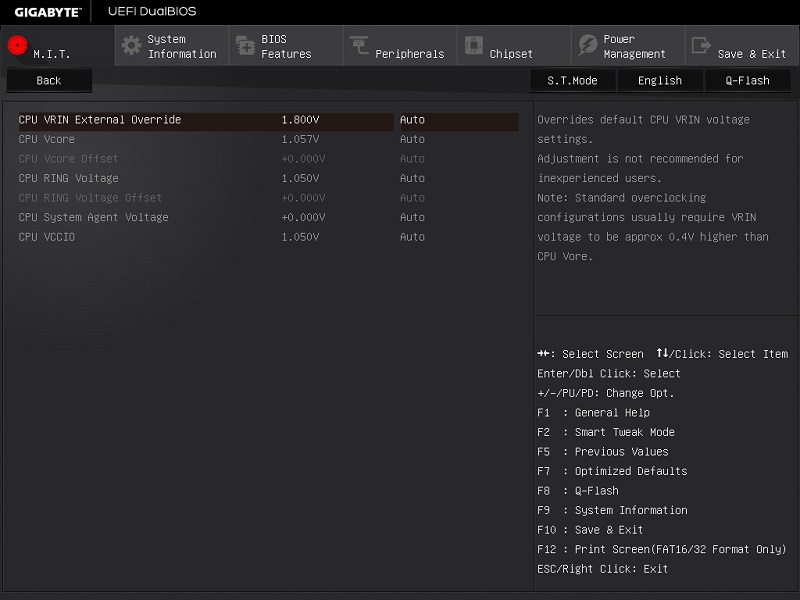
M.I.T also contains fan controls and temperature warnings.
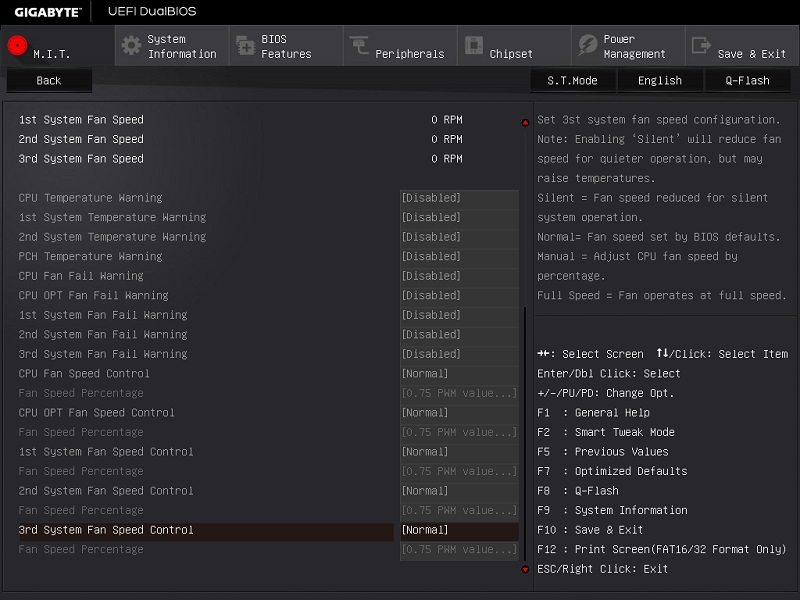
As you progress to the right of the M.I.T the tabs are not as frequently needed. Most of the settings under the reset of the tabs you’ll hardly ever change except maybe you boot order when you first set your system up.
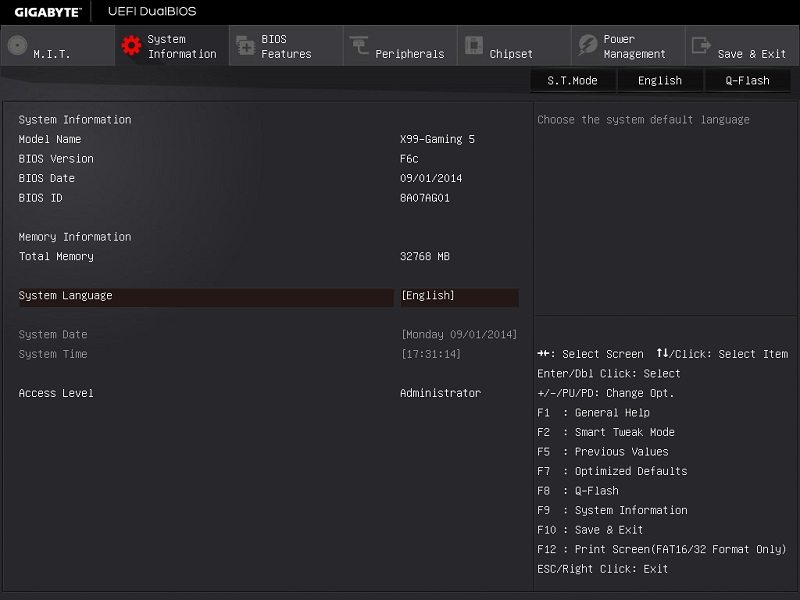
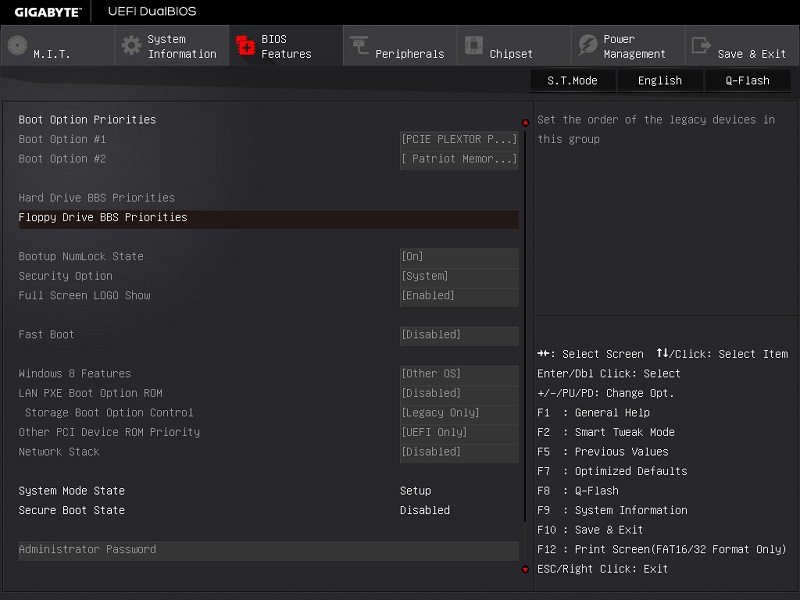
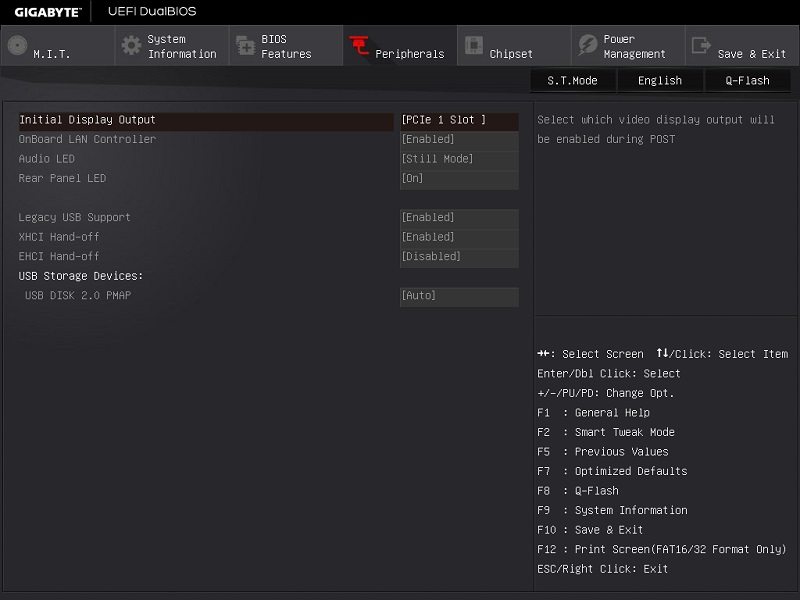
The chipset tab does contain some useful things if you’re someone who’s utilising lots of PCIe based devices including M.2, SATA Express and multiple graphics cards. From here you can enable and disable certain things, remember a lot of PCIe based connections share bandwidth so you can’t populate everything.
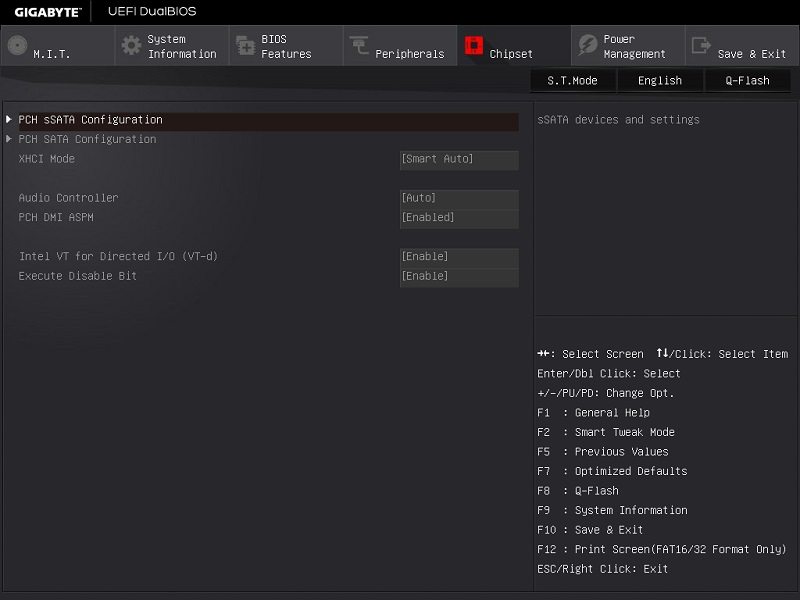
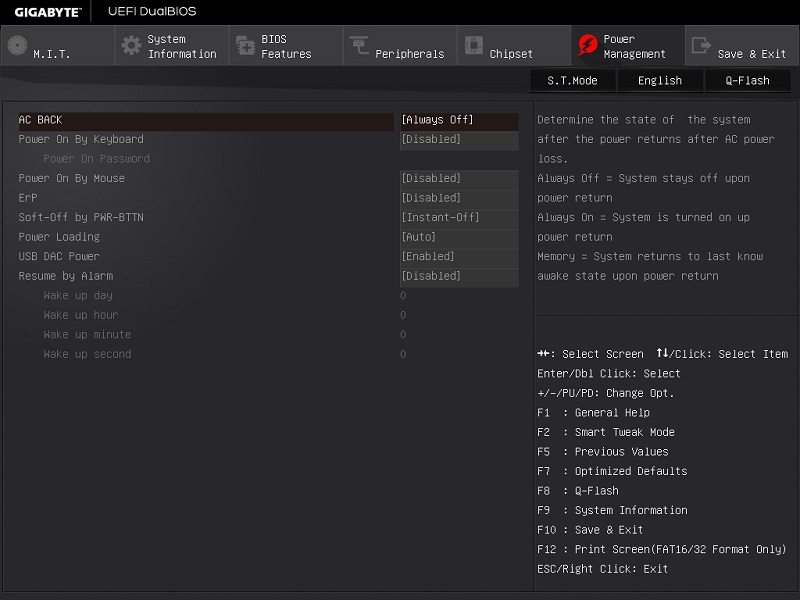
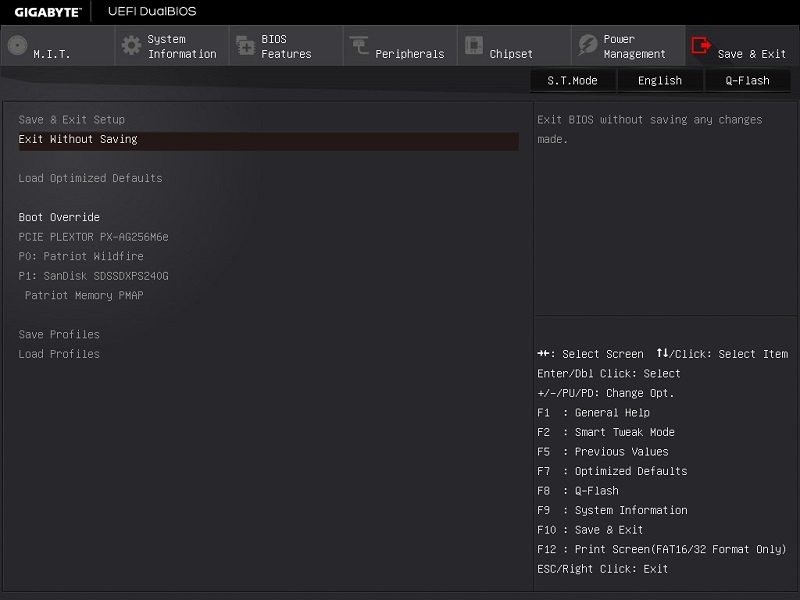
Software Overview
The Gigabyte software utilities are helpfully centred around one main piece of software: the Gigabyte APP Center. On Gigabyte X99 motherboards the APP Center hosts the following utilities:
- @BIOS – a BIOS version checker and BIOS updater
- Ambient LED – the software which allows you to control the lighting effects of the various LEDs on the board
- USB Blocker – software that allows you to control what USB devices are allowed to connect
- Cloud Station & Cloud Station Server – Gigabyte’s go-to home cloud software that allows you to easily manage and access your files in a cloud-based way
- EasyTune – the application that allows you to overclock and tweak from within the OS
- EZ Setup – an application for easily configuring Intel utilities like Rapid Start and Smart Connect
- Fast Boot – a splash screen that enables you to enable or disable the Gigabyte Fast Boot function
- Game Controller – software to enable you to easily tweak and tune macros, mouse sensitivity and various peripheral input functions
- System Information Viewer – basically a summary of your system with some fan control options too
- Smart Time Lock – a time-based PC locking mechanism, good if you’re building a PC for your kids
- Smart Recovery 2 – an automated backup utility
- V-Tuner – a GPU tweaking utility
For most people you won’t need all these software items, in which case you can easily uninstall (or not install in the first place) the unnecessary items.
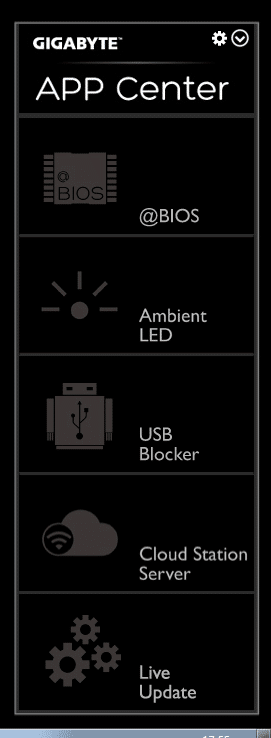
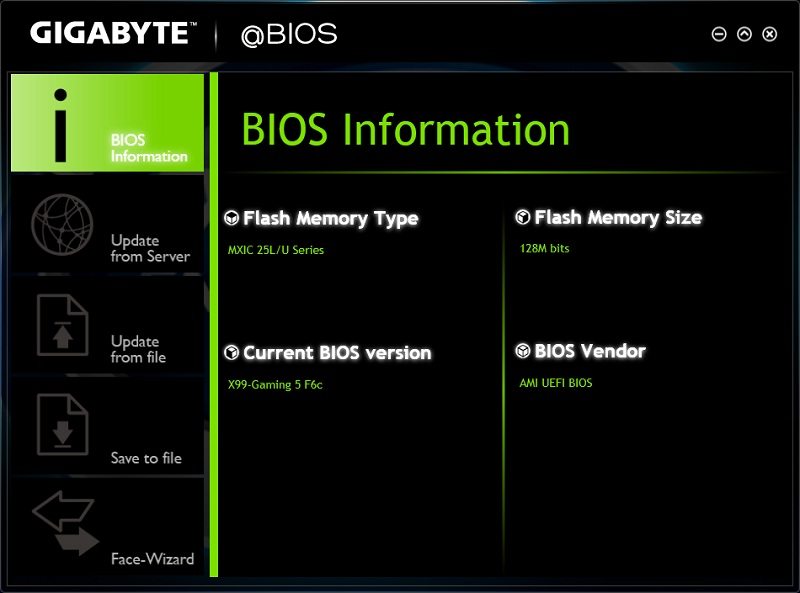
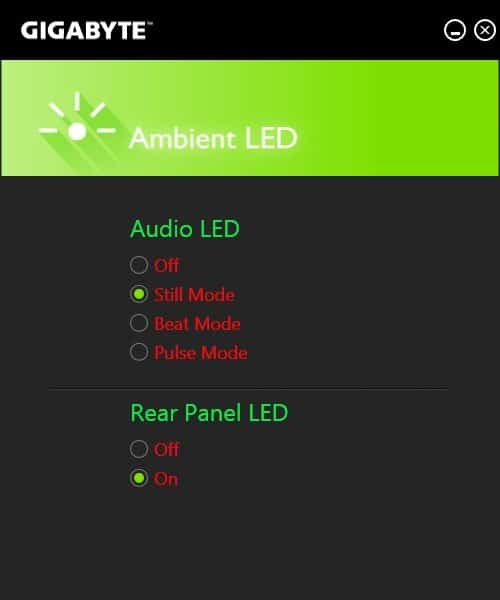
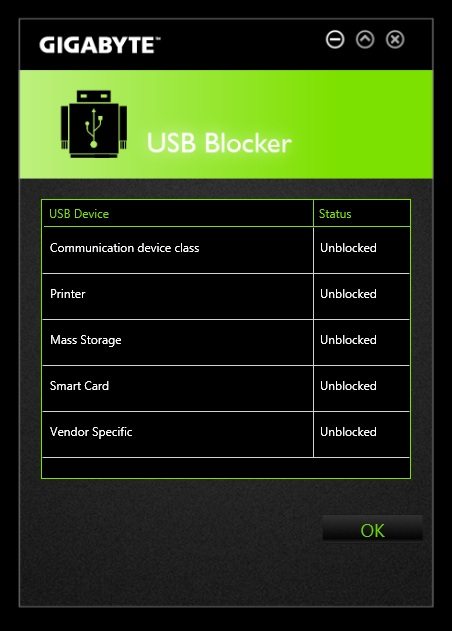

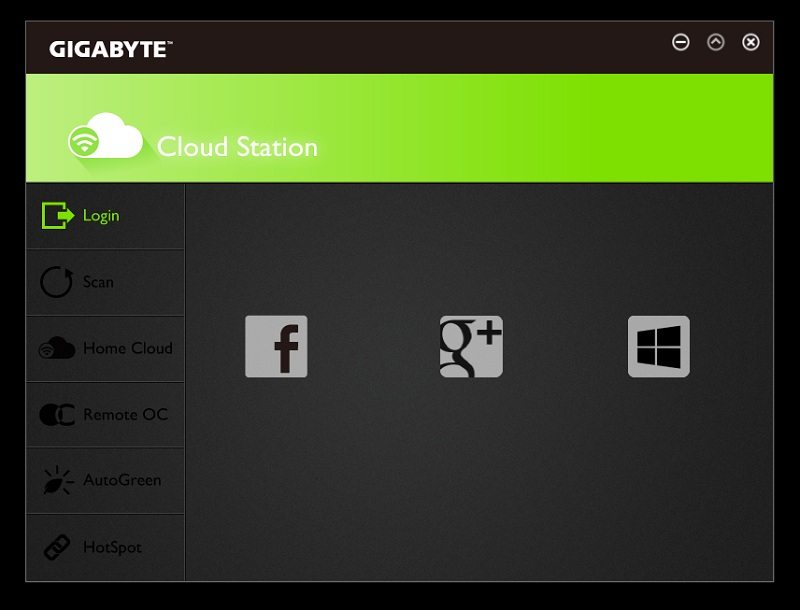
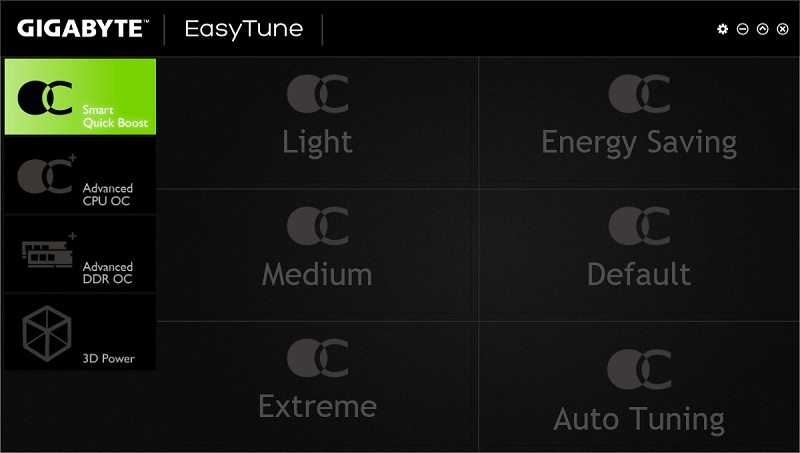
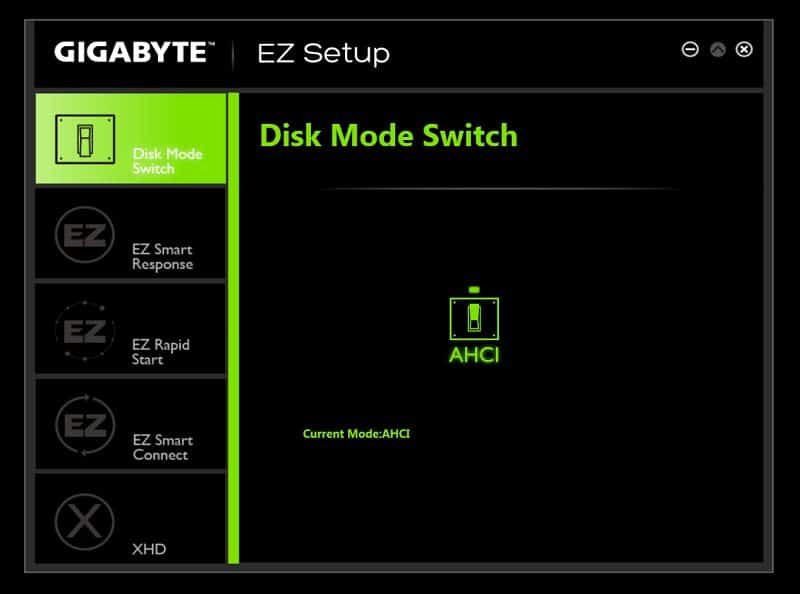
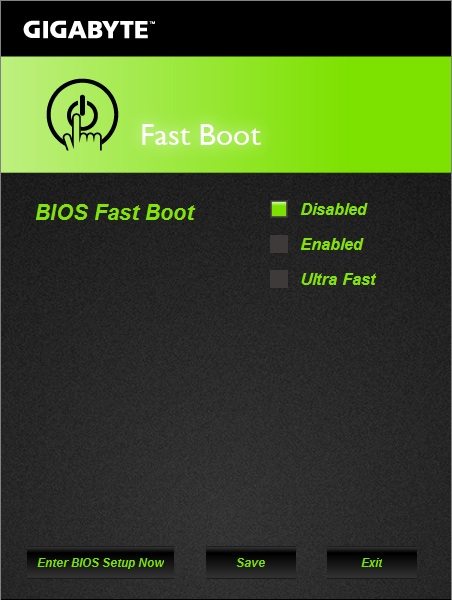

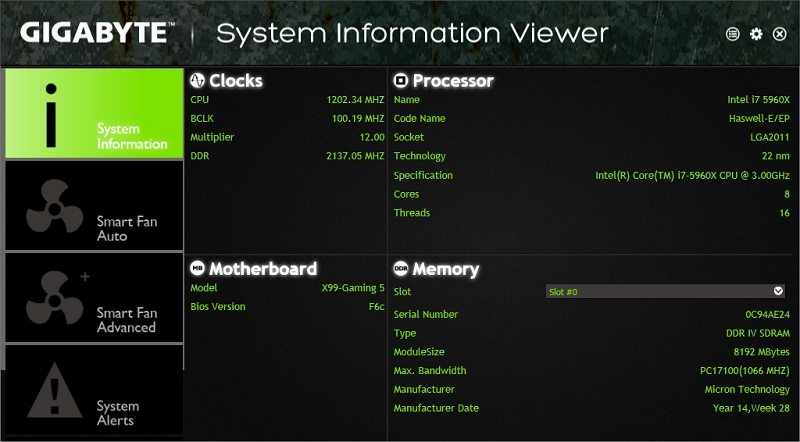
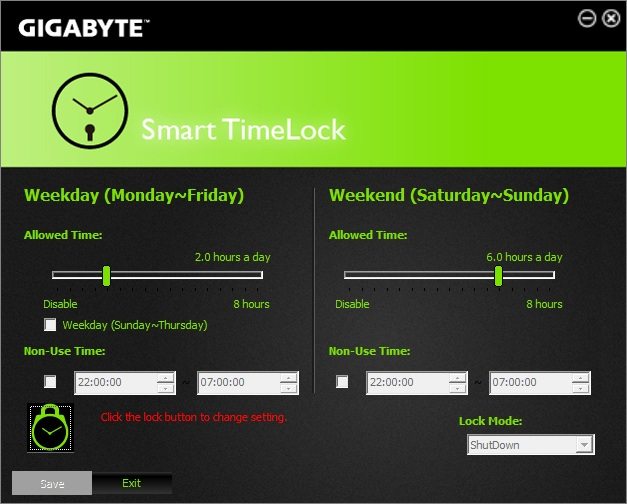


Overclocking
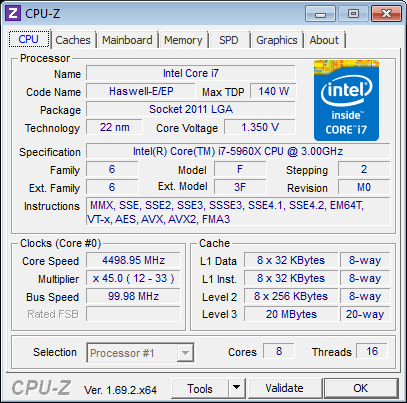
We knew our Haswell-E chip could do 4.2GHz Prime95 stable but we also knew pushing a little further was possible. With Gigabyte’s X99 Gaming 5 4.5GHz was possible with 1.35 volts on the VCORE. That’s a lot of voltage given the stock voltage is around 1.05-1.15v, but it is needed to keep 4.5GHz stable. Even then, 4.5GHz was not Prime95 stable but it was stable in everything else we used during our extensive benchmarking session. With 1.35 volts things get pretty toasty, our H100i was struggling to keep things south of 80 degrees and it isn’t surprising given the Core i7 5960X at 1.35 volts has a TDP of around 250W. Just like on Z97, X99 is more CPU-limited than motherboard limited. It is sad, but when Intel starts building VRM controls onto the CPU die it will always be the case. For most X99 users it is good news because it means entry level boards like this one from Gigabyte can easily match higher end offerings that are significantly more expensive.
CPU Performance
Cinebench
CINEBENCH is a real-world cross platform test suite that evaluates your computer’s CPU performance. Cinebench R15 is a totally free utility and is available for download here.
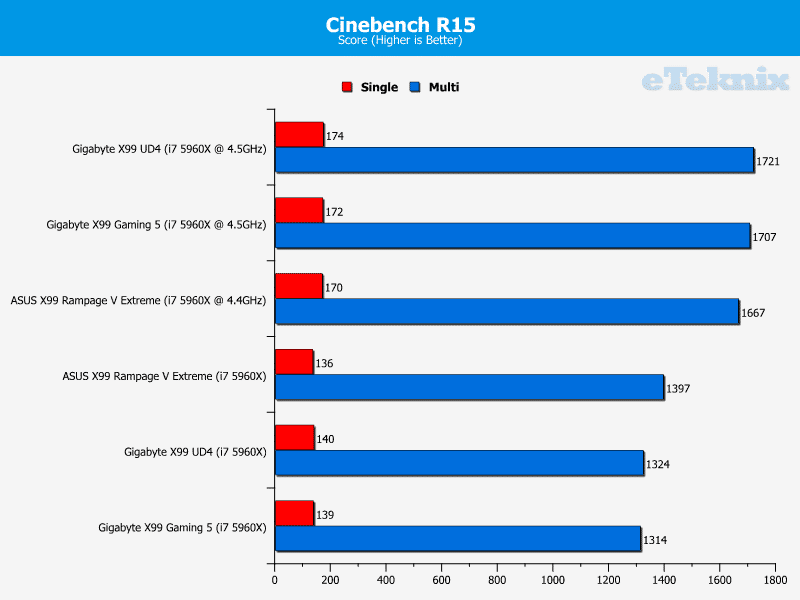
WPrime
wPrime is a leading multithreaded benchmark for x86 processors that tests your processor performance by calculating square roots with a recursive call of Newton’s method for estimating functions. wPrime is a free utility that is available for download here.
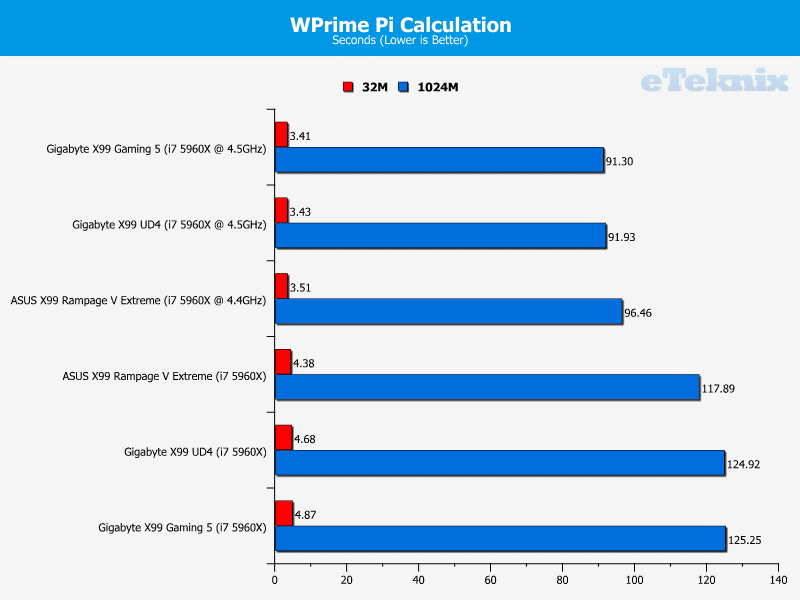
SiSoft Sandra
The SiSoft Sandra Dhrystone and Whetstone benchmarks are widely used measures of compute power and performance for a wide array of real world usage scenarios. You can find out more details on these tests here or download SiSoft Sandra here.
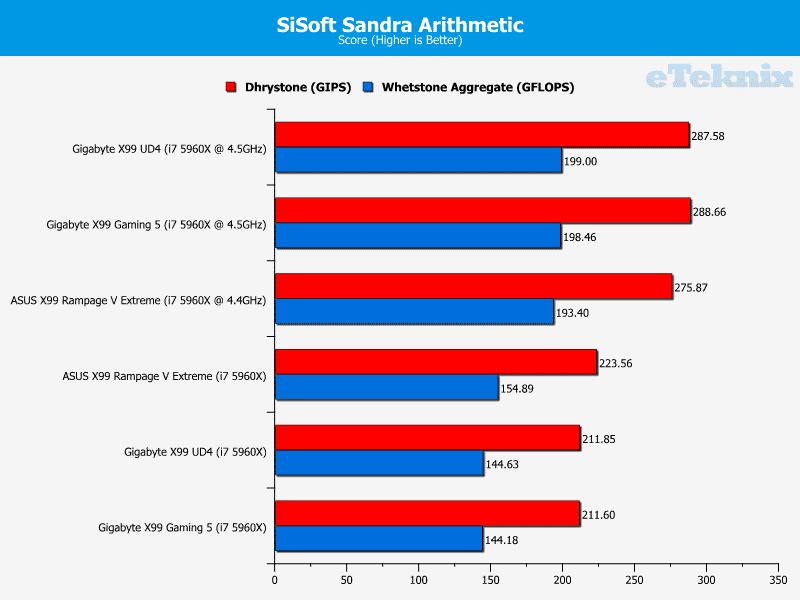
GPU Performance
3DMark
3DMark Firestrike is Futuremark’s latest creation for testing the GPU performance of high end gaming PCs using Direct X 11 graphics. You can download a free basic version of 3DMark here.
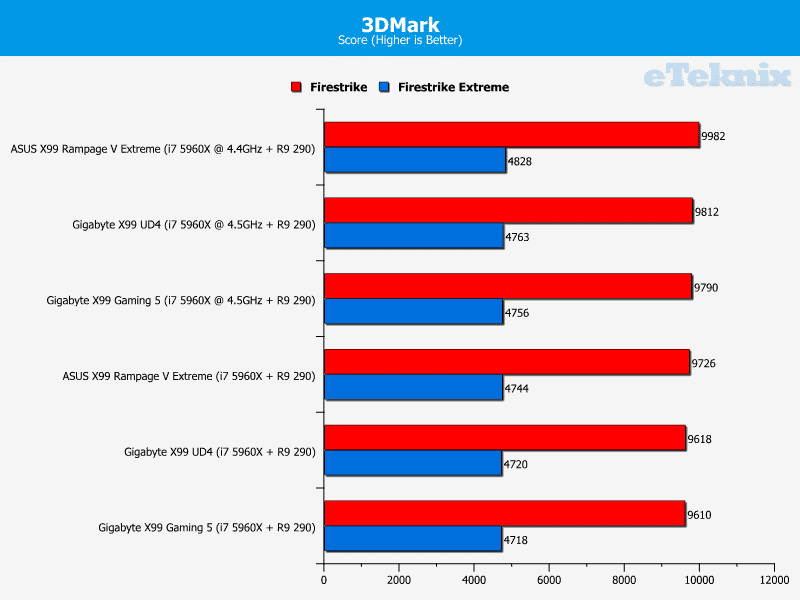
Tomb Raider
Tomb Raider is a popular action-adventure video game published by Square Enix based on the Tomb Raider franchise. The game was released in 2013 and as of March 2014 had sold 6 million copies.
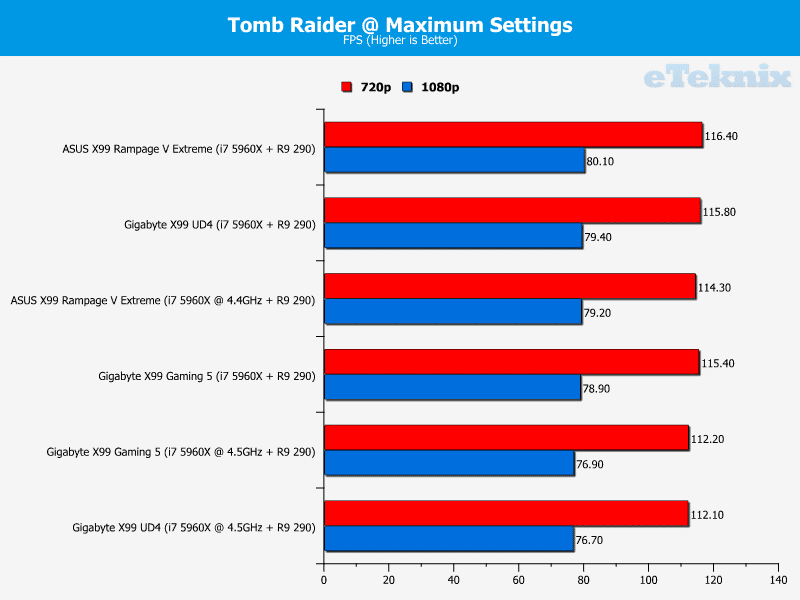
Bioshock Infinite
Bioshock Infinite is a first person shooter developed by Irrational Games that is the third instalment of the Bioshock series. The game is the last to be produced by Irrational Games before they announced their closure in February 2014. The game has sold over 4 million copies since its 2013 release.
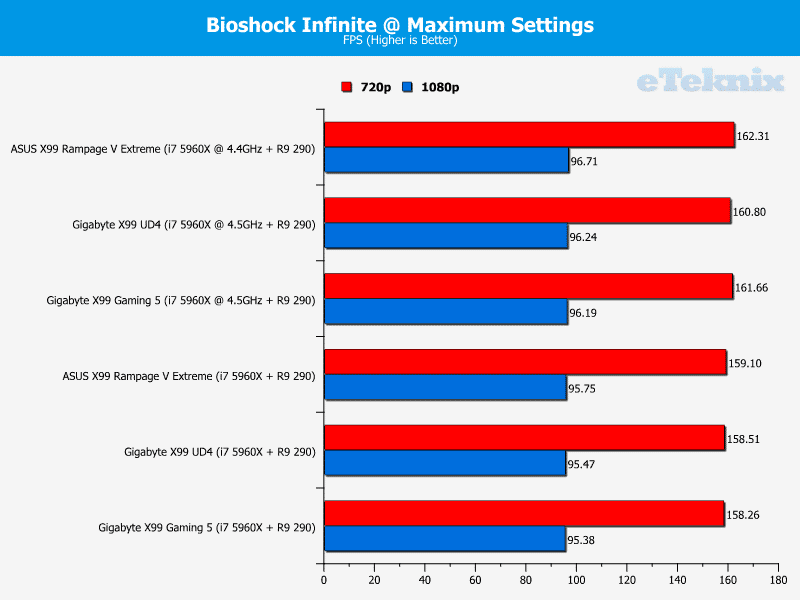
Memory Performance
For our memory tests we use the built in memory benchmarks in AIDA64 Engineer and SiSoft Sandra. For more details on each of the benchmarks please see here and here respectively.
AIDA64 Engineer
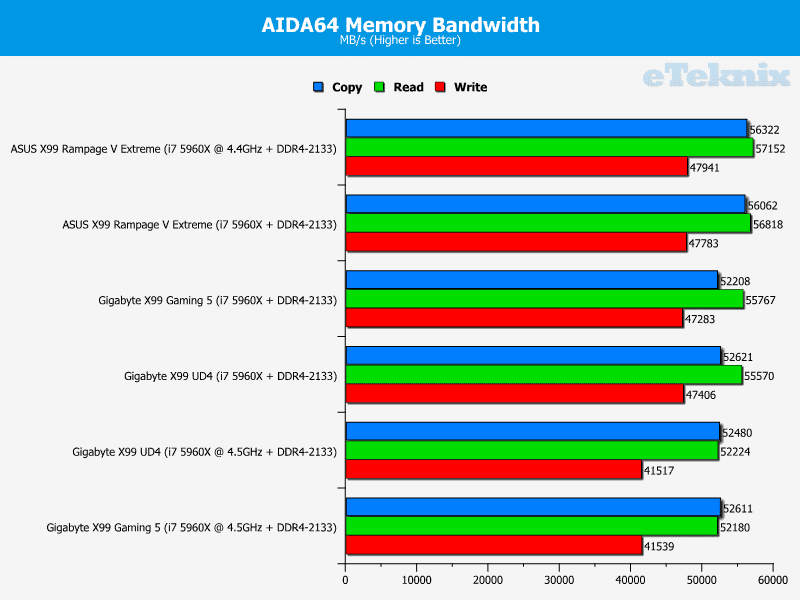
SiSoft Sandra
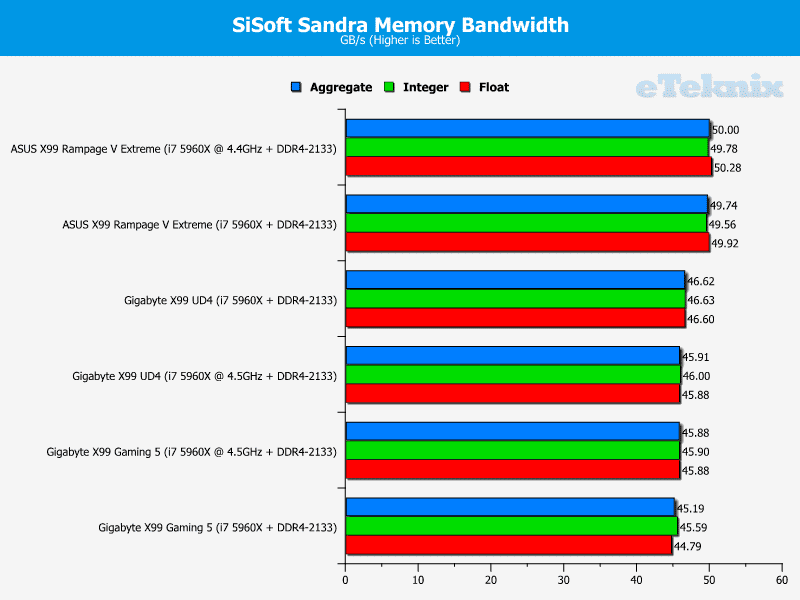
Combined Latency Test
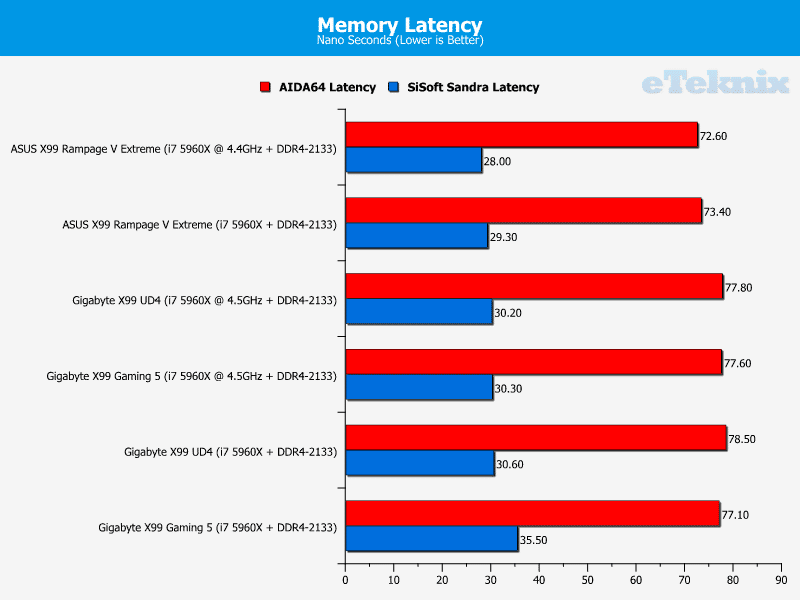
SATA, M.2 and USB Performance
To test the storage performance in our motherboard reviews we use AIDA’s Disk Benchmark utility built into their AIDA64 Engineer Edition software package and run read and write tests. We run each of the benchmark tests on a SATA III, USB 3.0 and M.2 device. For SATA III testing we use a Sandisk Extreme Pro 240GB SATA III SSD, for USB 3.0 testing we use the Patriot Supersonic Magnum USB 3.0 flash drive and for M.2 testing we use Plextor’s 256GB M.2 M6e SSD. The drives are always formatted before use.
Linear Read
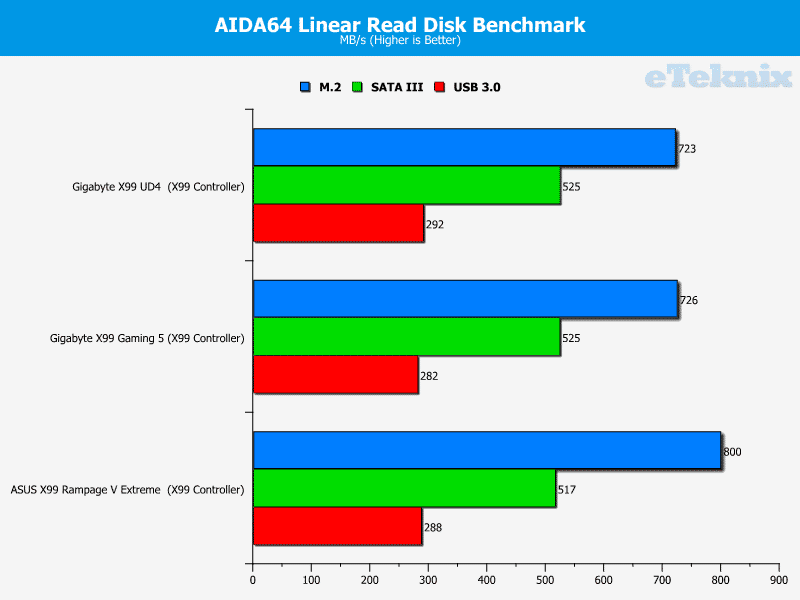
Linear Write
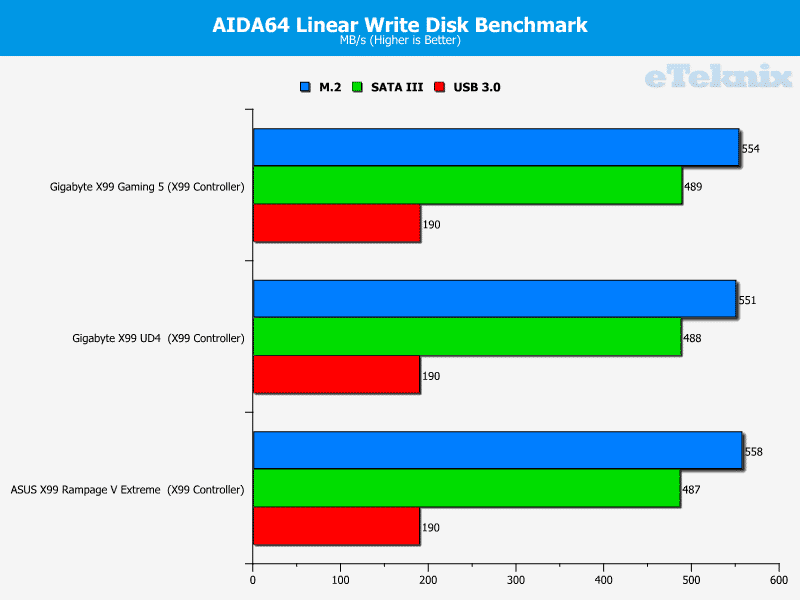
Random Read
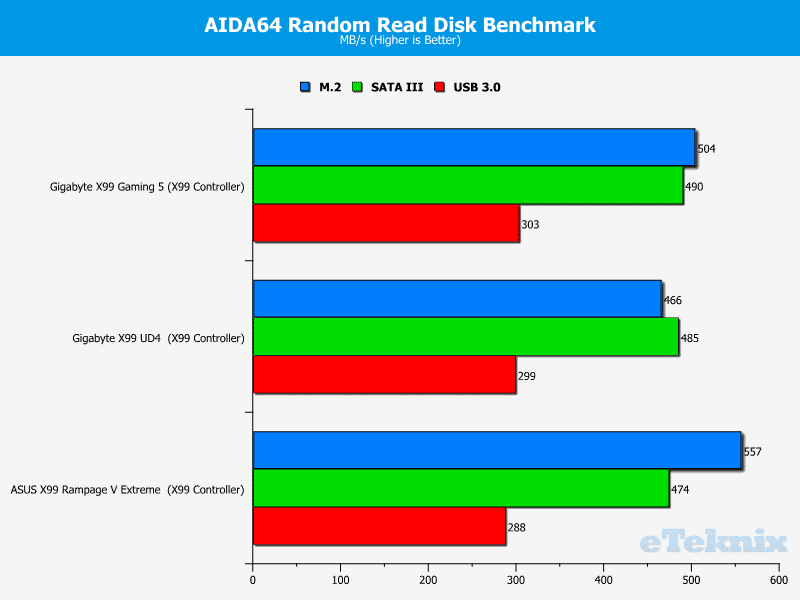
Random Write
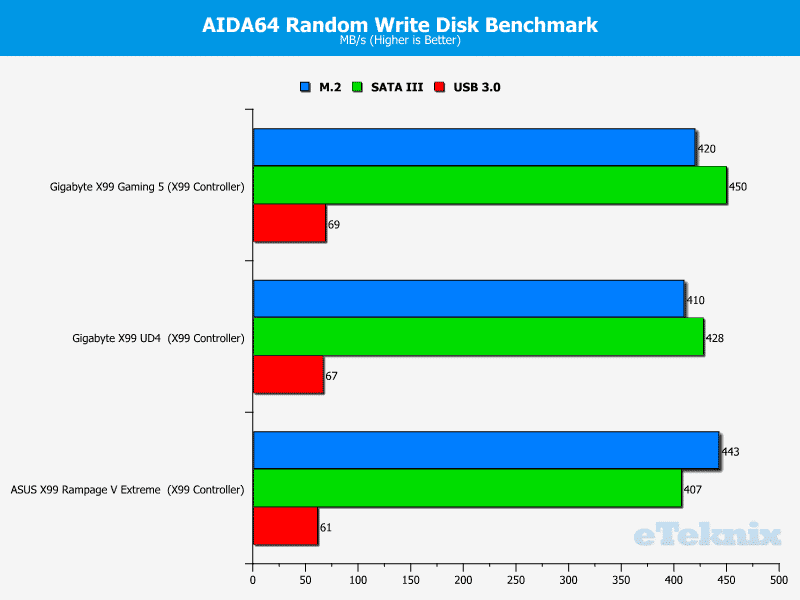
Networking Performance
For our networking tests we connect the test system up to our Intel Gigabit enabled ASUS Rampage IV Extreme X79 motherboard test system through the ASUS RT-AC68U router and run our tests. We opted for this over a direct point-to-point connection because we wanted to simulate real world performance. For our WiFi tests we do the same except we connect the test system to the ASUS RT-AC68U router via WiFi at a distance of 2 metres from the router.
LAN Speed Test Lite
LAN Speed Test was designed from the ground up to be a simple but powerful tool for measuring file transfer, hard drive, USB Drive, and Local Area Network (LAN) speeds (wired & wireless). It does this by building a file in memory, then transfers it both ways (without effects of windows file caching) while keeping track of the time. Download the free Lan Speed Test Lite utility from here.
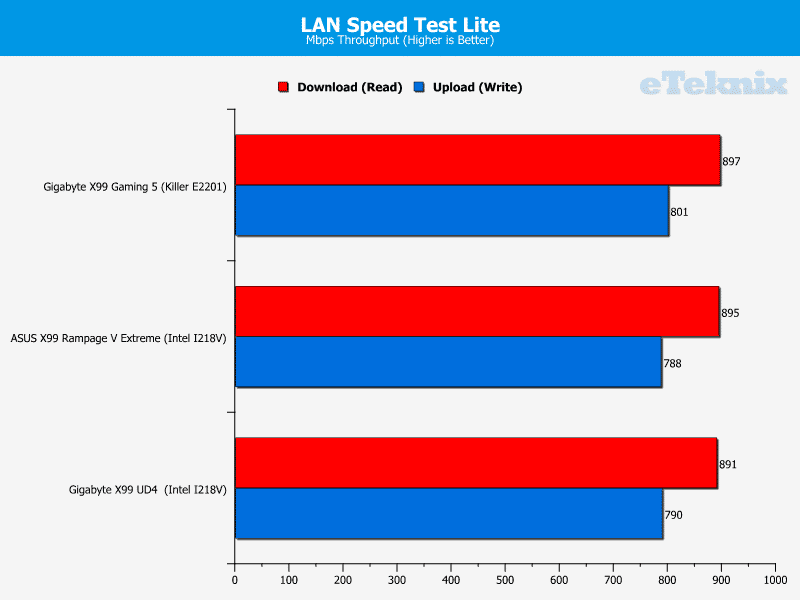
Passmark Performance Test 8
The PassMark Advanced Network Test (which is part of PerformanceTest) is designed to test the data transfer rate between two computers both of which must be running PerformanceTest. One of the computers must act as the server and will sit waiting for a connection. The other computer acts as a client. It connects to the server machine and sends data to it for the duration of the test. You can download a trial version of PerformanceTest from here.
LAN
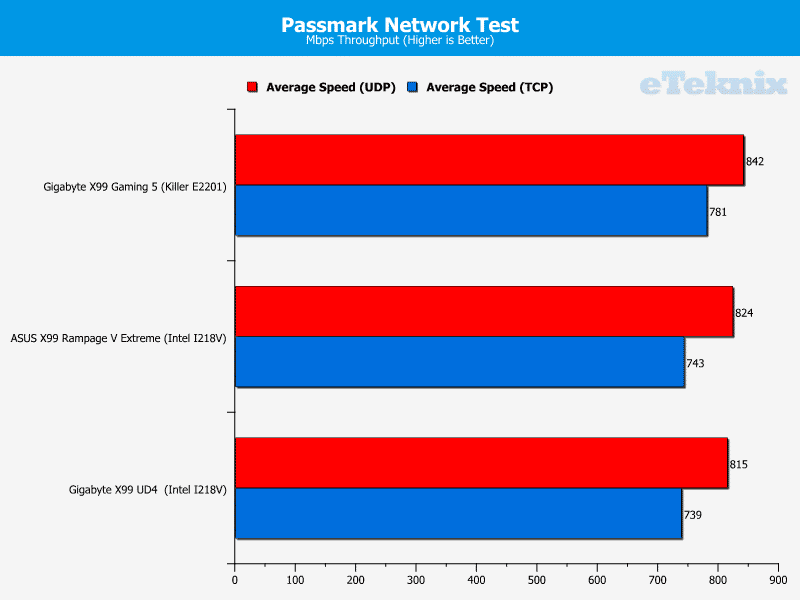
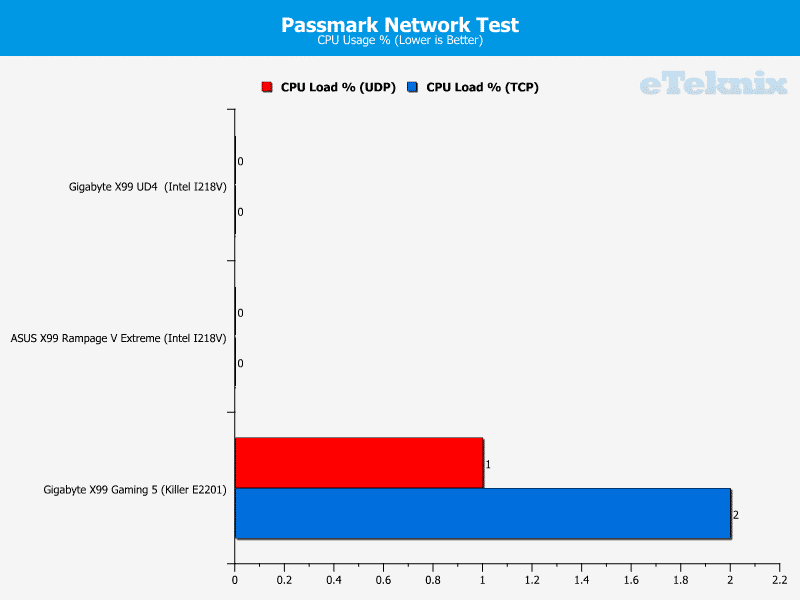
Audio Performance
RightMark Audio Analyser (RMAA)
RMAA suite is designed for testing quality of analog and digital paths of any audio device. The results are obtained by playing and recording test signals passed through the tested audio path by means of frequency analysis algorithms. A more common mark is also provided for those unfamiliar with measured technical parameters. Available here. We run the RMAA test using a 3.5mm to 3.5mm cable connecting the line out to the line in to test the quality of the motherboard audio codec not any external audio devices. We run the complete playback and recording test at default settings and then get RMAA to interpret the results giving the below outputs. We sync the playback and recording audio devices to the same setting as the test for accurate results.
16 Bit, 48KHz (DVD Quality)
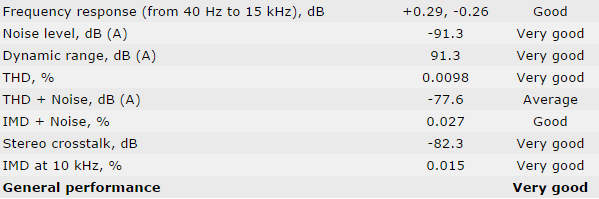
16 Bit, 96KHz (Studio Quality)
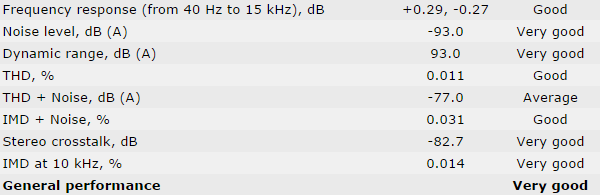
24 Bit, 96KHz (Studio Quality)
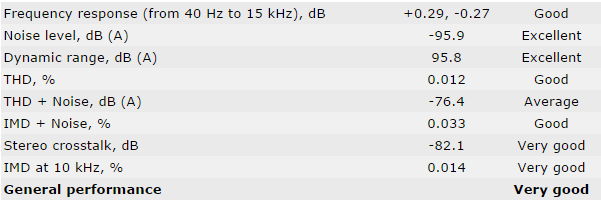
DPC Latency Analyser
Thesycon’s DPC Latency Checker is a Windows tool that analyses the capabilities of a computer system to handle real-time data streams properly. It may help to find the cause for interruptions in real-time audio and video streams, also known as drop-outs. Available here.
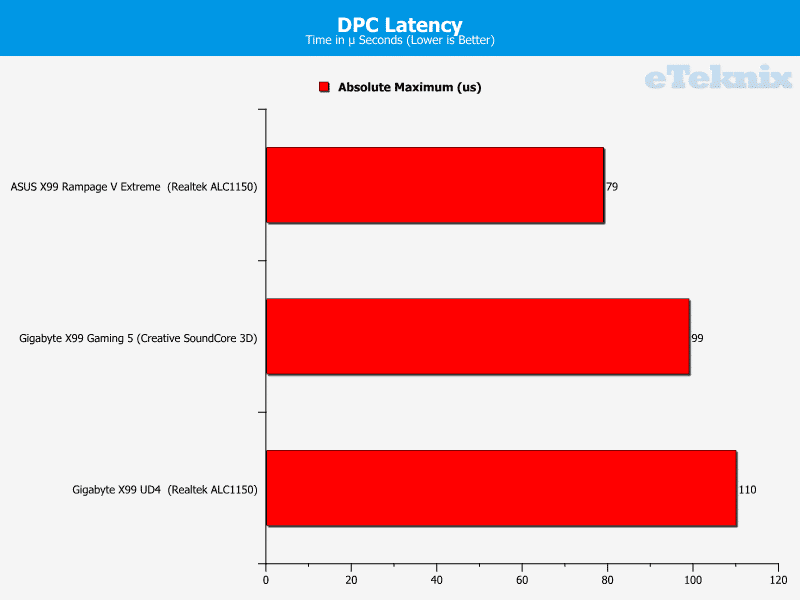
Power Consumption
Power Consumption
To measure power consumption we use a killawatt meter and measure the total system power draw at the wall. We run two different use-case scenarios for 5 minutes and take the average reading. The first scenario is a desktop idle state with the minimum number of programs running as possible, the second is AIDA 64’s System Stability Test with CPU, FPU, cache system memory and GPU options selected: this simulates a heavy & intensive full system load.
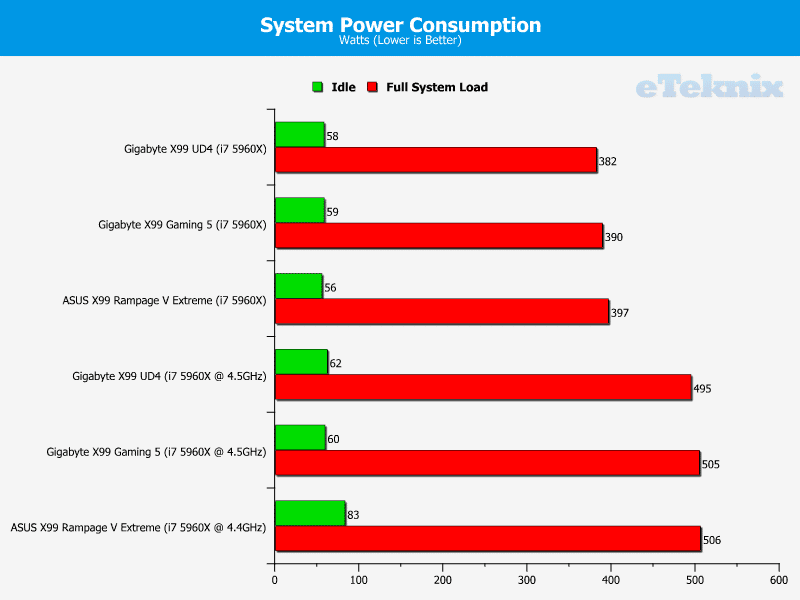
Final Thoughts
Pricing (accurate at the time of writing)
Gigabyte’s X99 Gaming 5 motherboard is priced at $294.99 at Amazon and $298.99 at Newegg in the USA. In the UK it can be had for £199.99 at Overclockers. Gigabyte provide a three year warranty on this product.
Summary
Gigabyte’s X99 Gaming 5 brings forward the “lessons learned” with Z97 to the new Intel X99 platform. While the X99 platform may be “extreme” and for “enthusiasts” this motherboard still has its heart set on gamers, and it does well at targeting that market. Gigabyte’s core focus is still on networking and audio which I think is done very well at a hardware level – particularly the audio which has so many useful extras like gain switches, a headphone amplifier and so on.
On the the software side Gigabyte are improving but I still would like to see a better unification of their software environment – there are too many software utilities, plus separate third party software for the networking and audio and it gets confusing. It is great that so much is offered on the software side but better presentation is crucial to making sure end-users are able to take advantage of it, at the moment it’s enough to swamp you – Gigabyte could learn a thing or two from the unity of rival motherboard software packages.
While on the subject of software let’s make the small jump to firmware and discuss the BIOS. As I mentioned earlier on the BIOS is good at a feature level and also a visual level. However, I look forward to Gigabyte splatting some more bugs over the course of the coming months. I also hope they will “tidy up” the classic mode BIOS because it feels a little rough around the edges and my delete key nearly fell off after I had numerous issues with getting into the Gigabyte BIOS on boot. Overall the BIOS looks good and is good, but I am constrained to judge the fairly early BIOS revisions given how close this review is to the X99 launch, right now the BIOS is a little glitchy/buggy. Of course over time expect the BIOS to mature into a more well-rounded product.
In terms of performance the Gigabyte X99 Gaming 5 does well – it performs admirably across the bulk of our tests offering a solid platform, for gaming and CPU based tasks as well as having excellent networking and audio performance which we’ve already mentioned. Gigabyte do need to improve their memory performance: with future BIOS releases I hope they can do this, I was especially surprised to see that memory performance declined with CPU clock speed, this should not be the case. Although, you are welcome to bash me for the fact this will have no impact on real world usage or performance.
The Gigabyte X99 Gaming 5 is a well-rounded motherboard package for gamers. It successfully achieves Gigabyte’s own 4 pillars of the G1 Gaming series which are excellence in: audio, networking, looks and performance. There are other areas where Gigabyte could consider improving, such as on the software side, but overall the X99 Gaming 5 offers a solid package. Currently the X99 line-up is very competitive at the £200 and lower price point, as a result I see Gigabyte’s Gaming 5 being challenged by their own UD4 offering but also rival branded motherboards. I think on this occasion the Gigabyte X99 Gaming offers enough to see off the competition thanks to its improved audio, digital power design, 4-Way GPU support and excellent connectivity, but in the medium term I think a price drop would be beneficial to its competitiveness.
Pros
- High quality audio and networking – good for gamers
- Clean design and “safe” looks – addition of chipset LED is nice
- Dual BIOS options, new BIOS update method
- Excellent variety of storage and peripheral connectivity
- 4-Way GPU support
- Good variety of software (but needs overall simplification…too many separate programs)
Cons
- BIOS is a little on the buggy side
- Memory performance could be improved
- Not clear where to acquire the optional WiFi module, should be included at this price
“For a X99-based Gaming system the Gigabyte X99 Gaming 5 makes a great choice. It has top notch audio, high quality networking and support for an abundance of connectivity and hardware. Paired with a flagship GPU and a Haswell-E CPU you’ll be future proofed for 4K gaming.”
Thank you to Gigabyte for providing this review sample.