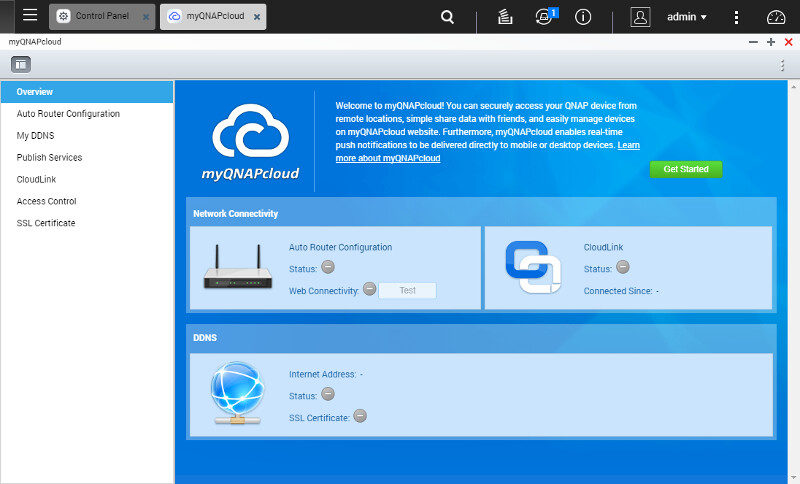Affordable QNAP TS-231P 2-Bay SOHO NAS Review
Bohs Hansen / 7 years ago
Usage: Networking, Services, and Other Settings
With the drives, users, and shares all set up, it’s time to dive a bit deeper into some of the other setup options.
Network Setup
One of the TS-231P’s strengths is the dual LAN ports. You can use them to connect the NAS to two different subnets. But, that’s not all.
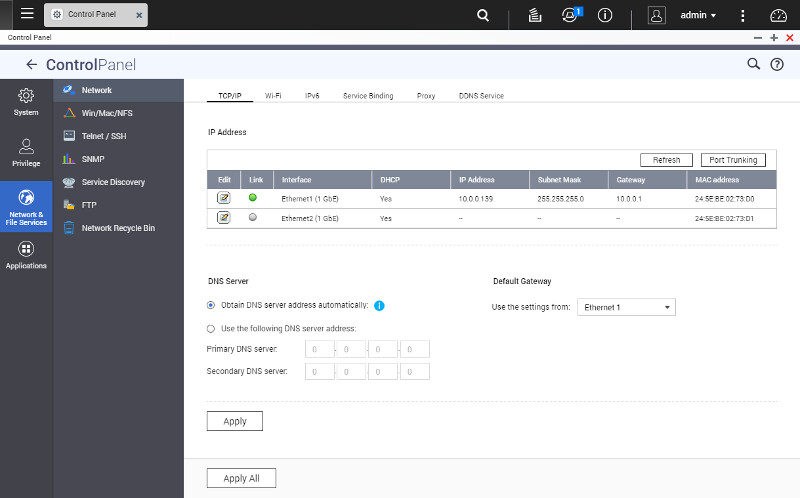
You can also trunk the two ports in all seven trunking options, from failover and redundancy to balanced throughput.
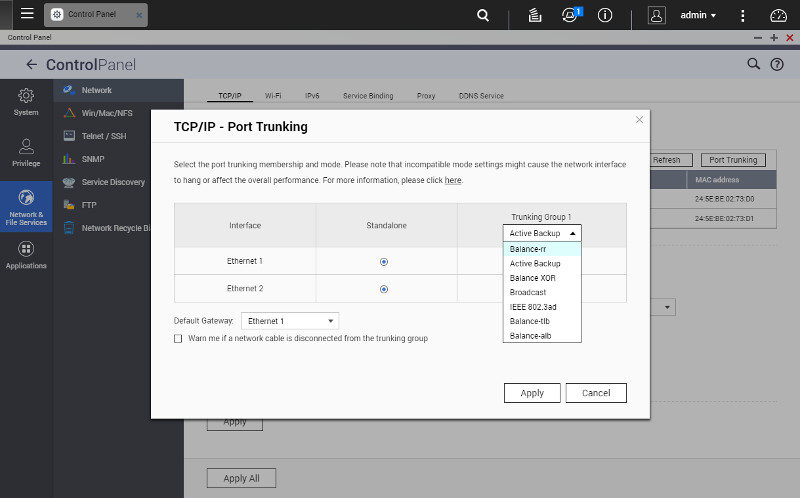
With a QNAP NAS, you should really take advantage of the myQNAPcloud services, but the NAS also supports the generic DDNS providers. If you’re already using one of them, then you might want to stick to that for ease of setup, else I recommend using the native and free QNAP offering.
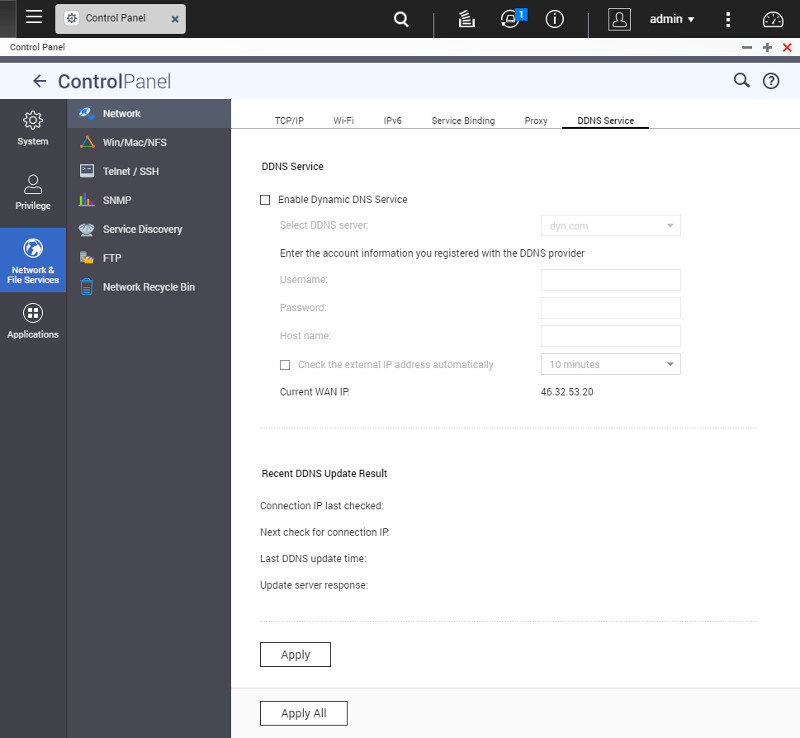
Network Services
A downside to network storage is the missing recycle bin, or so it would be if it wasn’t supported. But it is and it’s an awesome feature. No more accidental data loss through deletion of the wrong file. This is a very useful feature, especially for people like me who work with 98% of their data directly from network connected storage.
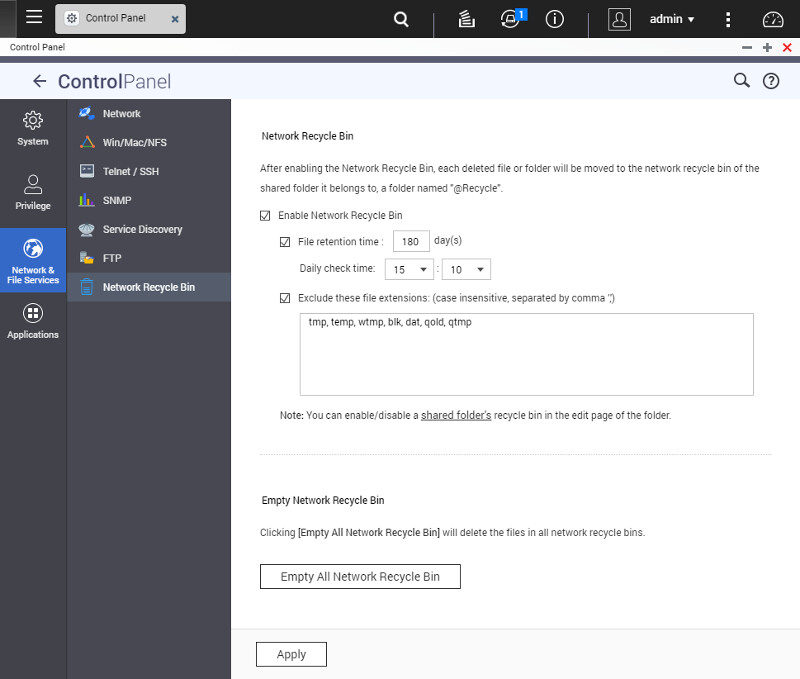
Whether you use Windows, Linux, or Mac OS, you’ll find the appropriate file sharing services.
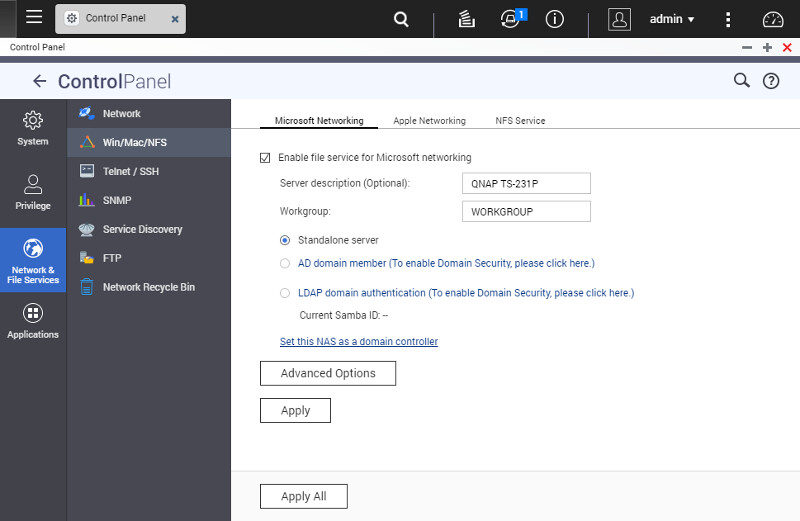
UPnP and Bonjour are both supported for easy detection of the NAS and its running services by other systems. UPnP can, in theory, be an attack vector, but only locally. So if you trust the people in your home, then you can enable it without worry. It is, however, the reason that some companies and public places disable this feature.
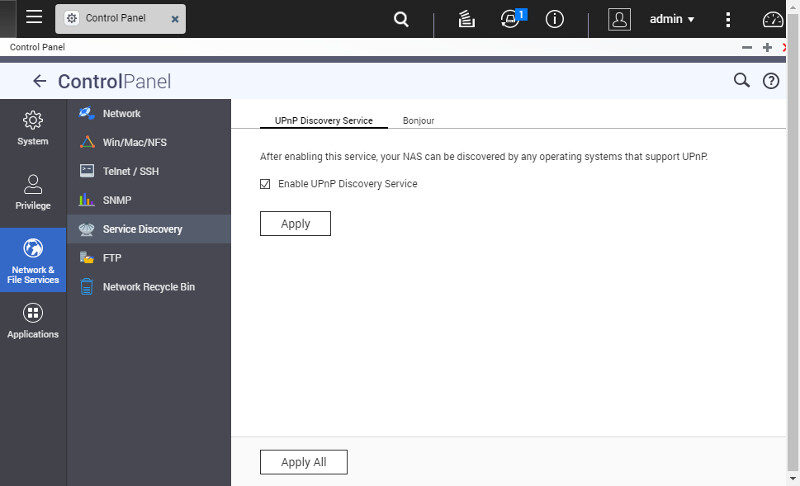
QTS also features a built-in FTP server. It is a simple server app, but it still features most things you’ll be looking for. That includes online user management and transfer limits.
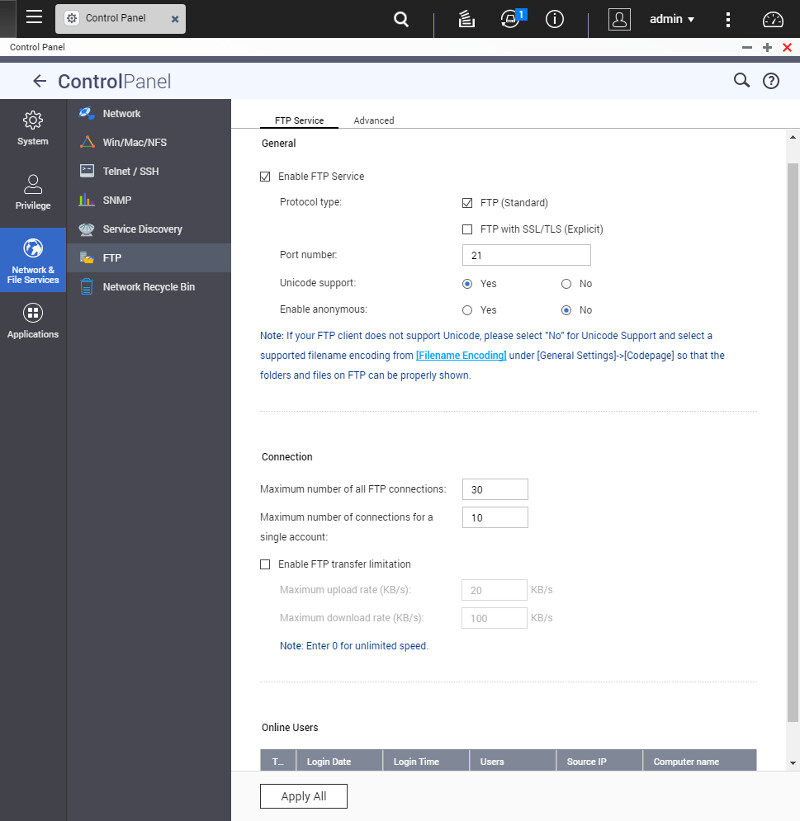
A Lot more Settings and Options
A system like QTS has way too many functions and features to show them all, or we’d end up with a 40 thousand word article. And let’s face it, nobody will read all that. Still, there are more functions for us to show today.
You get all the hardware and visual configurations that you’d expect, and that includes customisation of the login screen and similar aspects.
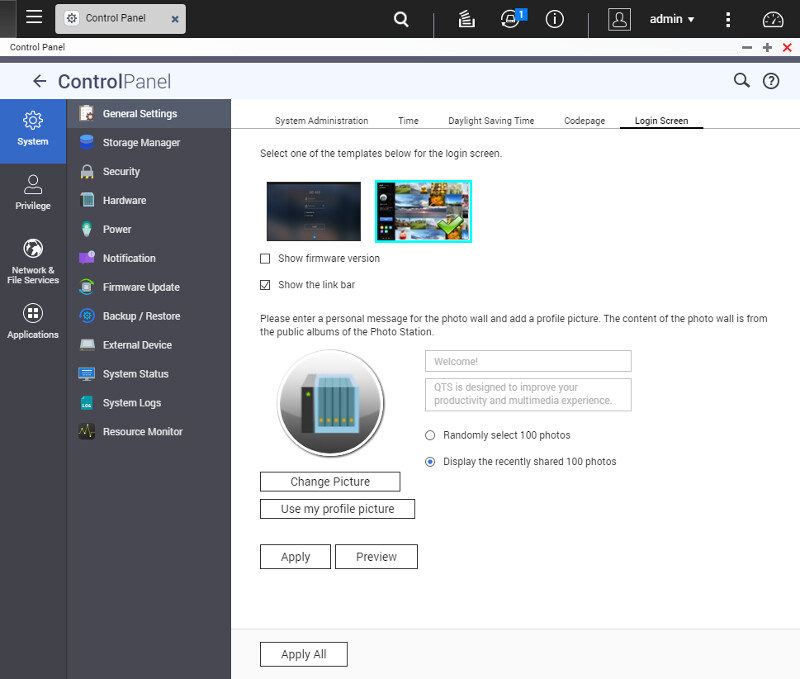
There’s also a basic security system with access level, certification, and global password policies. These functions only cover the basics, but more can be added through the app centre. For example, you can get the anti virus and anti malware tools to keep your new NAS save from dangerous code.
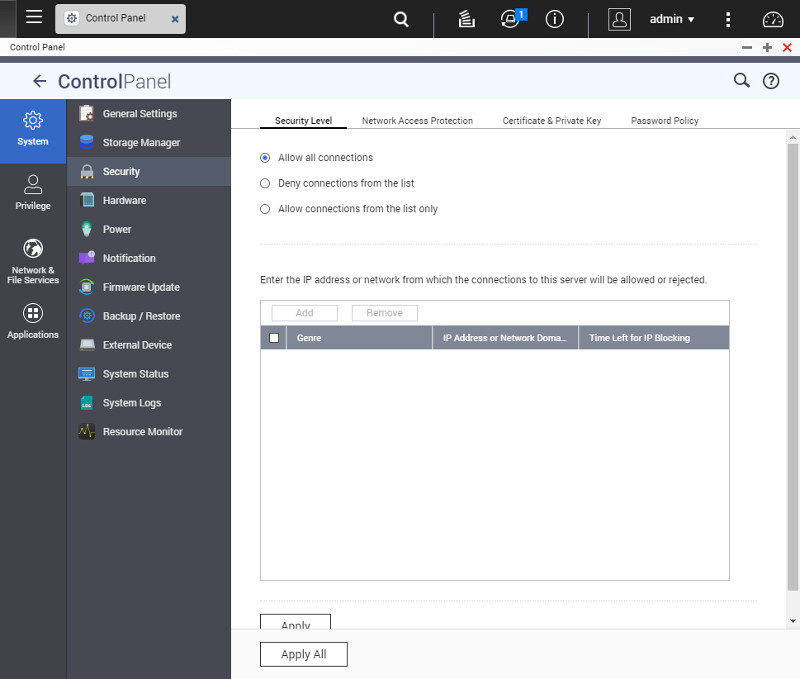
Last but not least, there’s the myQNAPcloud feature that I mentioned a couple times earlier. This is a lot more than just a DDNS service, it also helps with the configuration and management of the whole thing. That also includes router configuration, if supported. In most cases, it will be.