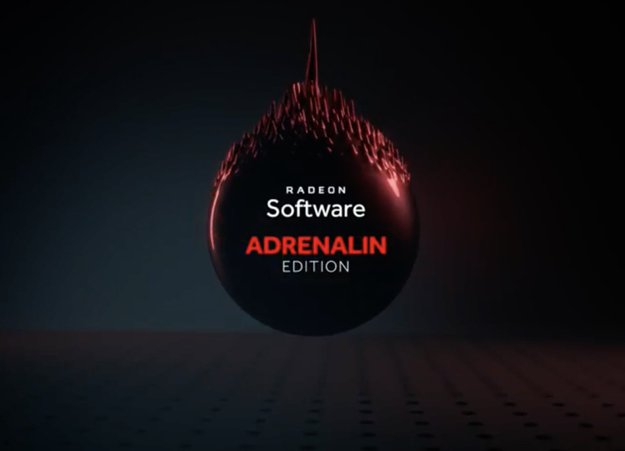AMD Radeon Release New Adrenalin Edition 18.1.1 driver
Mike Sanders / 6 years ago
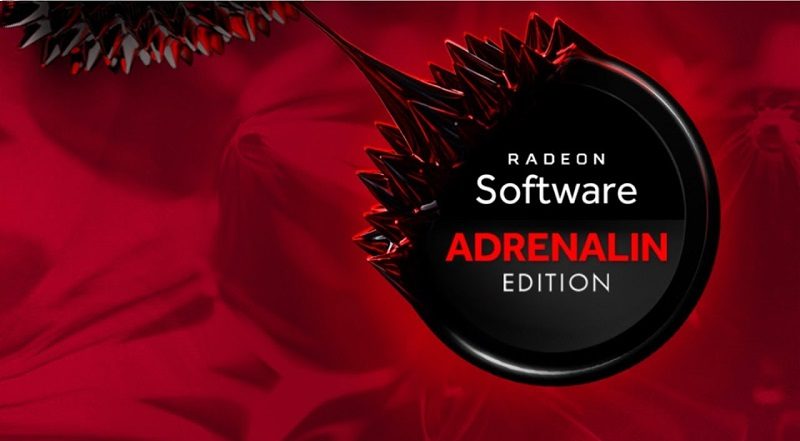
AMD Radeon Adrenalin Edition Driver 18.1.1
AMD Radeon has released their first official driver update for 2018 for the Adrenalin Edition software. The release reports fixing a number of bugs experienced by users. Particularly those found in games using DX9.
In this regard, the DX9 issue has been one of which has caused those affected significant problems.
Strictly speaking, this isn’t the first update for 2018. At least, not technically. An alpha driver was released earlier this month. The full version, however, is now available to download.
The update also addresses a number of issues found with multiple-GPU users. Specifically issues with flickering. This problem has been one of note. Particularly within the PlayerUnknown’s Battlegrounds community. A community which is currently under some controversy following the recent influx of Chinese gamers.
If you already have the Adrenalin software installed, you should have a prompt appear to update. Failing which, you may wish to check for updates via your current software.
If you are not prompted, the link for the manual update can be found here.
Given the number of fixes implemented, updating as soon as possible will likely be to your advantage. We will, however, list all known fixes and existing issues that remain below.

Resolved Issues
-
- A small number of DirectX®9 games may experience crashes or instability.
- Radeon FreeSync enabled system configurations may experience stuttering when using the performance metrics feature in Radeon Overlay.
- Protected video content may intermittently experience a freeze or hang during playback.
- A blank screen may be experienced while playing back videos when using Movies & TV player.
- Starcraft™2 may experience corruption in multi GPU enabled system configurations.
- Bezel compensation controls when creating display groups may be misaligned or have no functionality.
- Blank videos experience when playing back videos in edge browser after the system resumes from sleep.
- Color corruption intermittently observed in Radeon overlay with multiple gaming applications and performance metrics running.
- The Radeon WattMan fan slider may intermittently fail to change after loading profiles.
- Enhanced Sync may not enable for game profiles in Radeon Settings when using Vulkan™ API.
- On multi GPU enabled system configurations Player Unknowns Battlegrounds™ may experience menu item flickering.
- CLINFO may report incorrect values in multi GPU system configurations.
Known Issues
-
- Chill may fail to enable on Vulkan™ API games.
- Overlay hotkey may fail to bring up the overlay or may cause a Radeon Host Application crash intermittently on a limited number of gaming titles.
- FreeSync may cause stutter with Radeon ReLive Instant Replay enabled on some fullscreen games.
- Radeon Settings may experience a hang when enabling AMD CrossFire with three or more graphics products.
- Trimming videos may fail to create a thumbnail if the video contains non-English characters.
- Performance metrics overlay may flicker when Enhance Sync is enabled on some Radeon FreeSync displays.
- Performance Metrics Overlay may hang if enabled when cycling display power off and on.
- The “Reset” function in Radeon Settings for Display, ReLive, and Video may not work as intended when using Radeon Settings in certain regional languages.
- Radeon WattMan may intermittently fail to load profiles for Radeon RX Vega on the global Radeon Wattman page.
- A random system hang after extended periods of use on system configurations using 12 GPU’s for compute workloads.
- GPU Workload feature has been found to cause a system hang when switching to Compute while AMD CrossFire is enabled. A workaround is to disable AMD CrossFire before switching the toggle to Compute workloads.
With this being the first formal update of the year for Radeon, it will hopefully resolve any of the major problems users are currently experiencing.
What do you think? Have you updated yet? Has the fix worked for you? Any new problems? – Let us know in the comments!