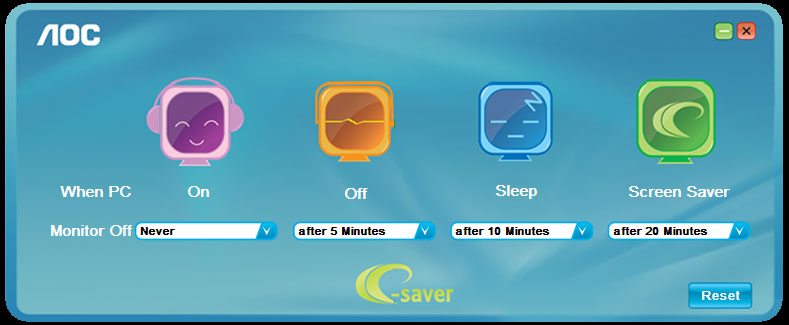AOC Q2963PM 29″ UWHD MyMulti-Play AH-IPS Review
Chris Hadley / 10 years ago
AOC Software
These days we are starting to find more and more monitors shipping with various bits of accompanying software that can either assist with the day-to-day running of a monitor or extend the range of features and display properties that a monitor has to give. With the Q2963PM AOC have done both of the above with three simple pieces of software that come included on the CD alongside the user manual. The first piece of software that we find installed is i-Menu. Whilst there is a full OSD the can be controlled by the use of the buttons on the right-hand side of the monitor, AOC have made the process of tweaking the settings far easier by offering the full set of OSD options plus a couple more in a desktop user interface.
Before I get too far into what extra options i-Menu has to offer, I will note that even though the Q2963PM does not have any USB ports, the i-Menu software adjusts the display settings on the monitor itself rather than tweaking the graphics output to simulate the same settings. Instead of using a USB interface, the display settings are adjusted on the display through the Display Data Channel (DDC) protocol that is present on the display interface and is linked through the display cable to the host system. There is no restriction on what type of input is used on the monitor as the DDC protocols are present even on a VGA connection.
Going back to the i-Menu software, on top of the same settings that can be played around with through the OSD, there is also the option to rotate the display and have the panel setup in a portrait orientation whilst also being able to control the desktop resolution from the same window.

Whilst i-Menu has a lot to offer, it is not without errors. In the event that the software is already running and the end-user attempts to re-open it, a message window appears to inform that the software is already open, but the eagle-eyed readers out there will note that there is a major spelling mistake in this simple message ‘runing’ instead of ‘running’. It may only be the most minor of flaws in the software, but for a major brand, this is a big thing to miss out.

The second utility that can be installed is known as ‘Screen+’. This very simple piece of software works on the system end of things and it divides up the desktop into a set of virtual areas, allowing multiple windows to be seen at once without the trouble of having to resize them individually.
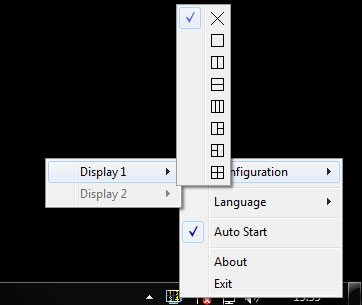
The last utility on hand is e-Saver. Like Screen+, this is a simple piece of software that has one function. Like i-Menu, this works on the display end of the chain and it controls when the monitor turns itself off in four different circumstances. With many people leaving their monitor in a standby state and not turning it completely off, this simple program could effectively save you a small fortune over the course of a year for example. In the instance that there are a number of Q2963PM’s in say an office, the savings could be much greater – a