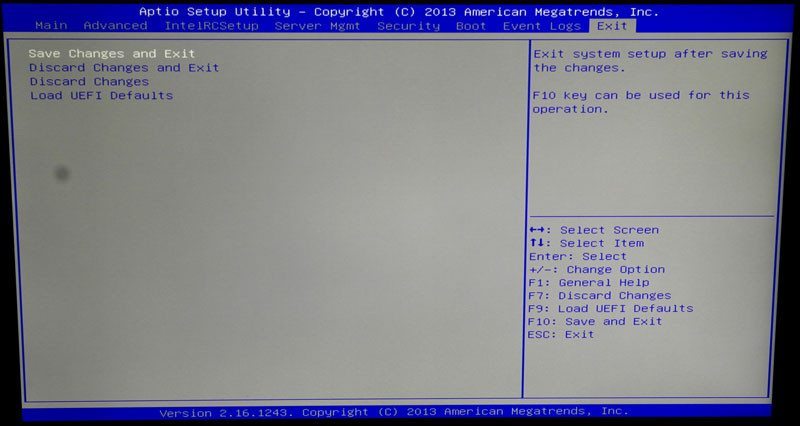ASRock Rack EPC612D4U-2T8R (Intel C612) mATX Server Motherboard Review
Bohs Hansen / 9 years ago
BIOS
On the ASRock Rack EPC612D4U-2T8R, we find an AMI BIOS that looks the way that it does and the way it should. There really isn’t that much to say about it and the photos below will show most available features and settings
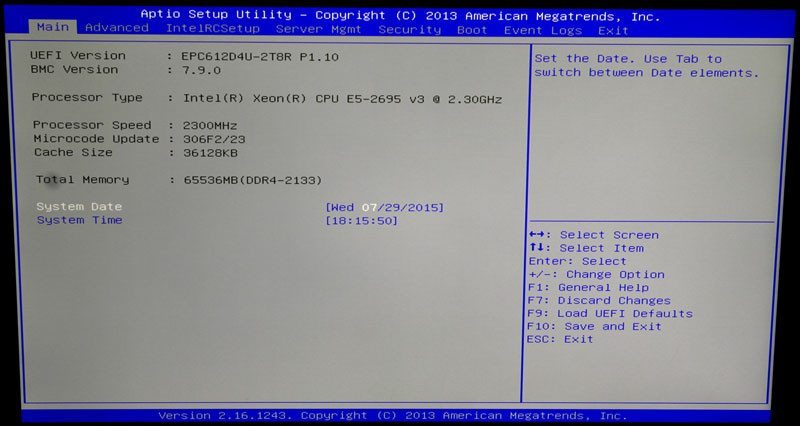
Advanced
You find most basic settings under the advanced tab, such as power settings, Super IO, Serial, and USB configuration as well as health information and BIOS flashing. I find AMI’s BIOS easy to use and everything is where you’ll suspect it to be and labeled as it should be. Quick to navigate, easy to use.
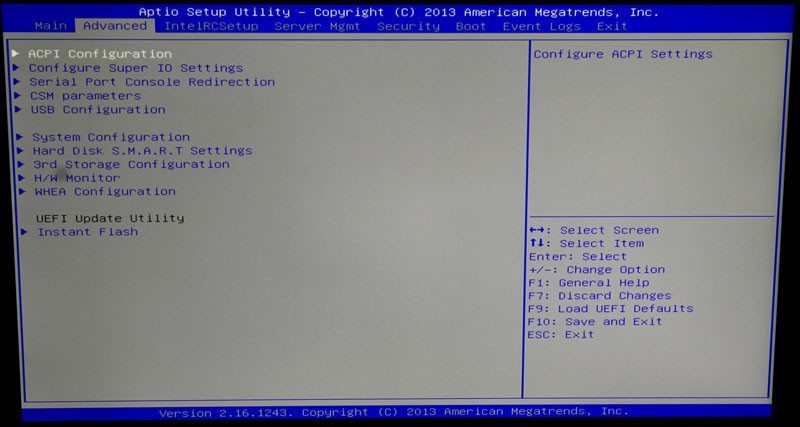
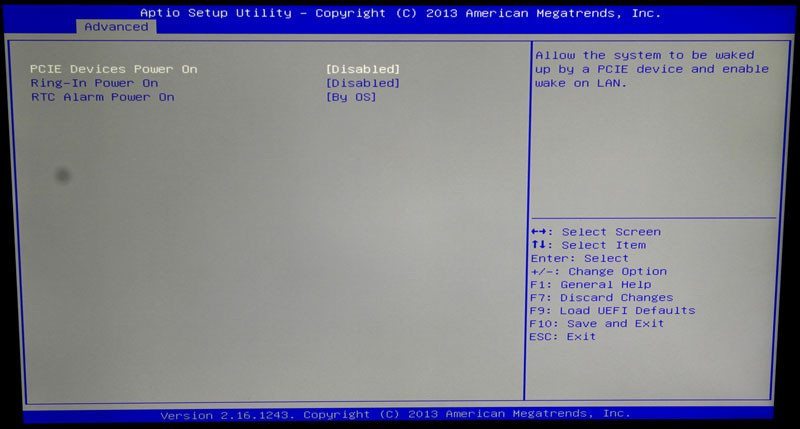
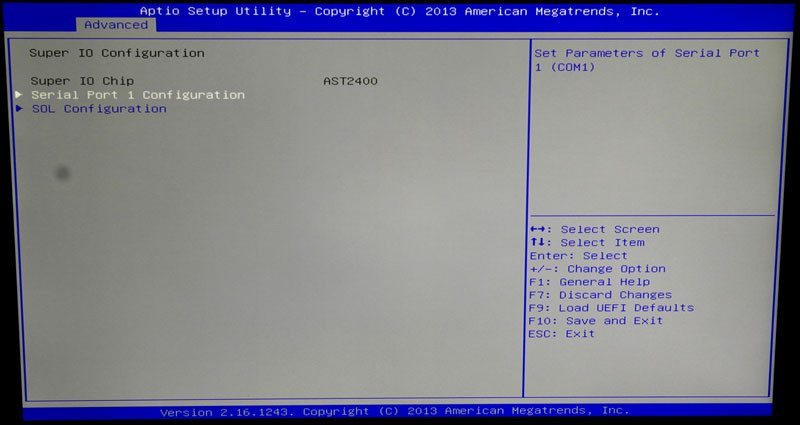
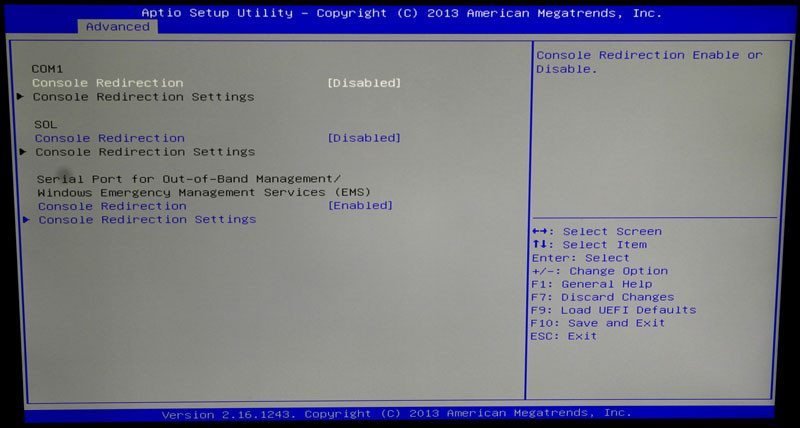
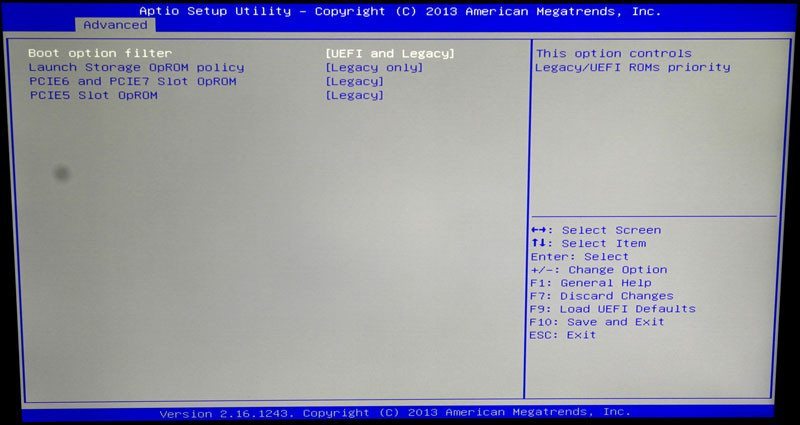
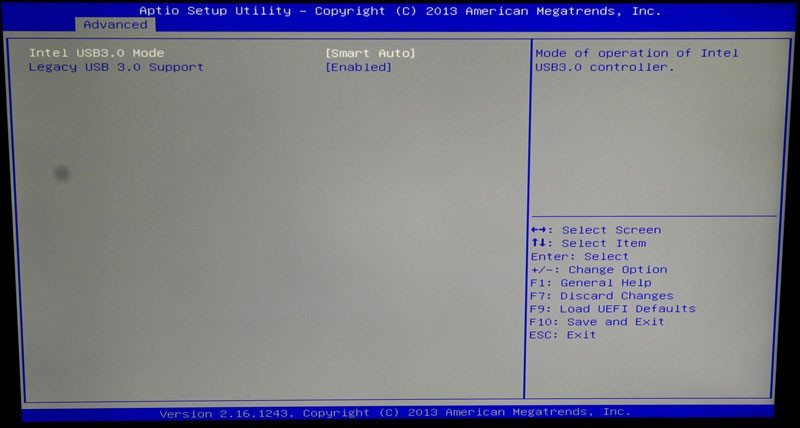
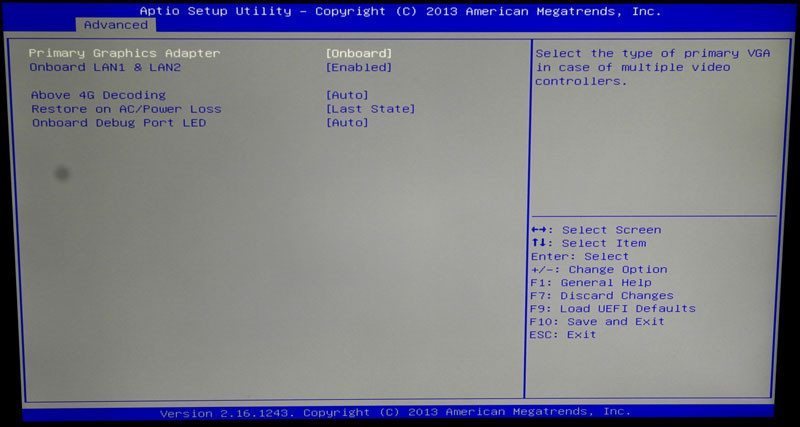
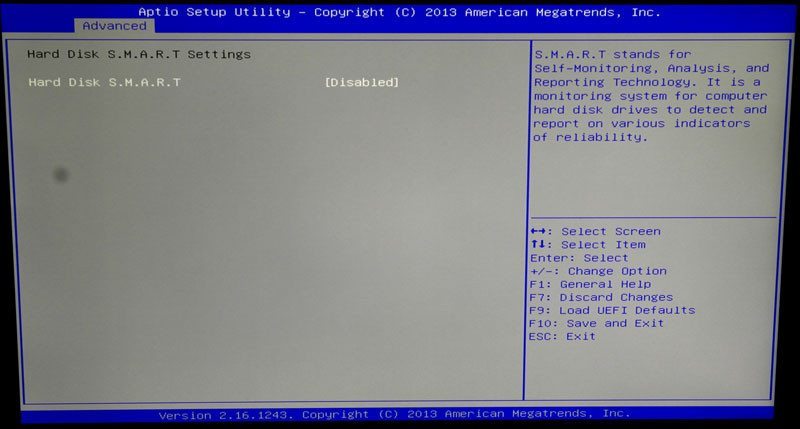
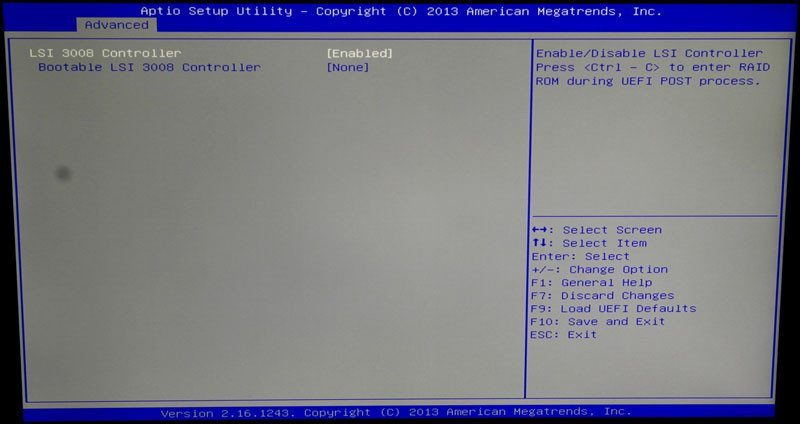
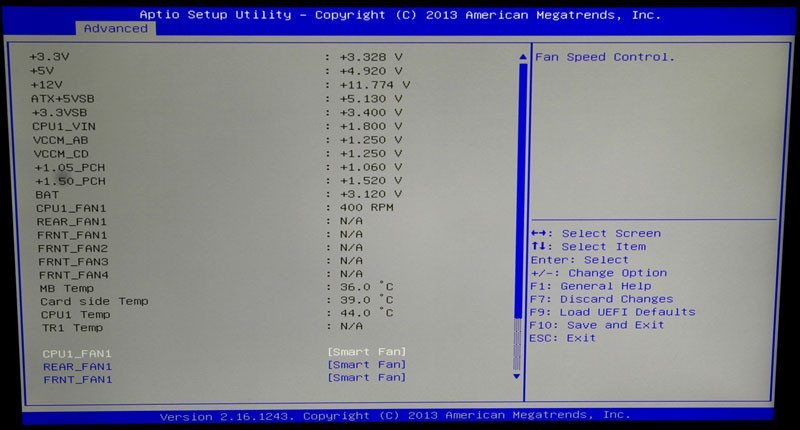
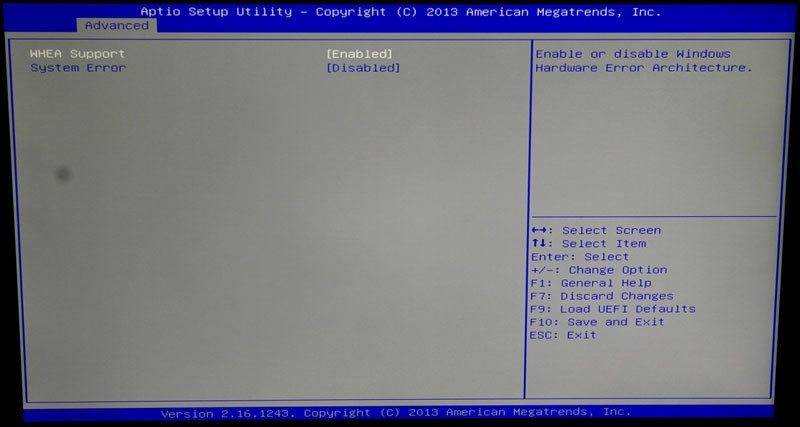
Intel IRC Setup
You might need to tweak the CPU and memory configuration and that is done under the Intel IRC Setup. This is also where you can change your PCIe configuration and manage the storage drives connected to the SATA3 ports via the Intel C612 chipset.
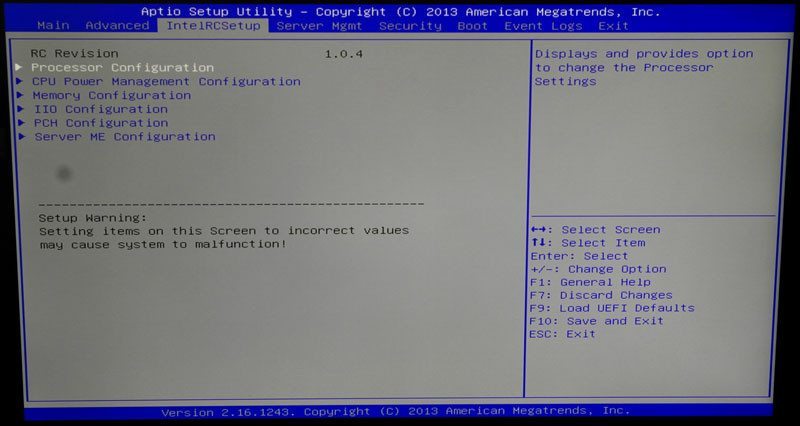
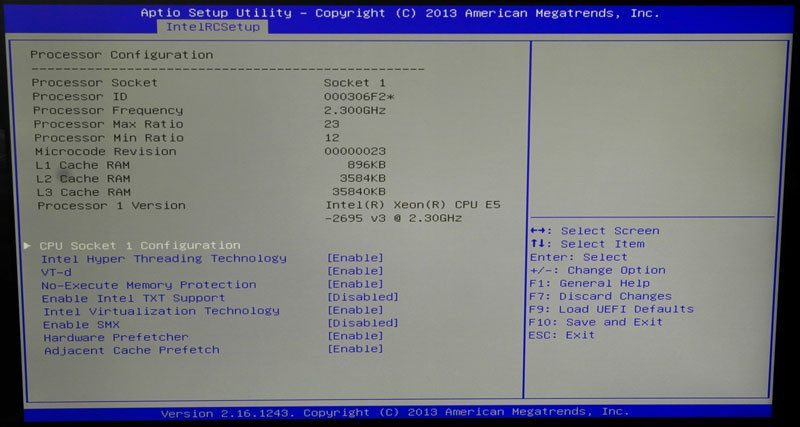
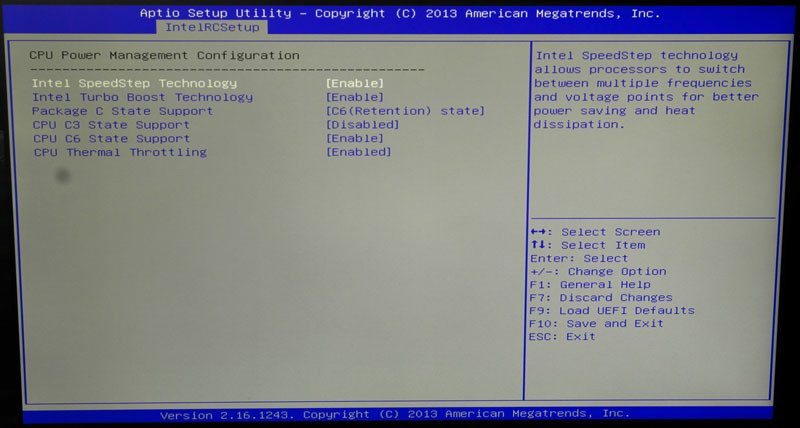
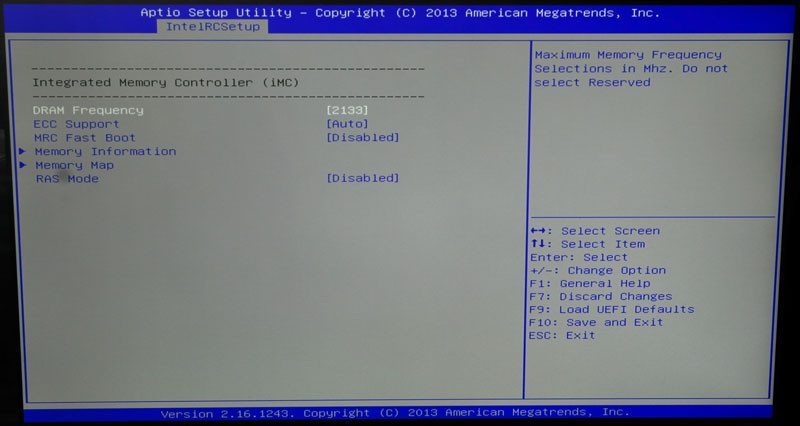
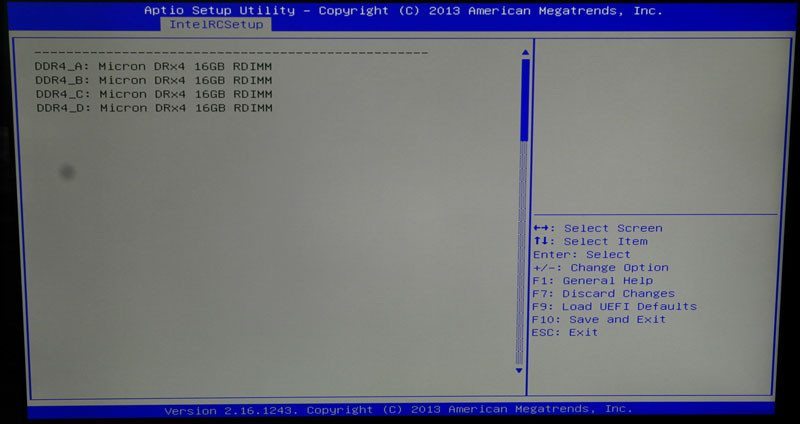
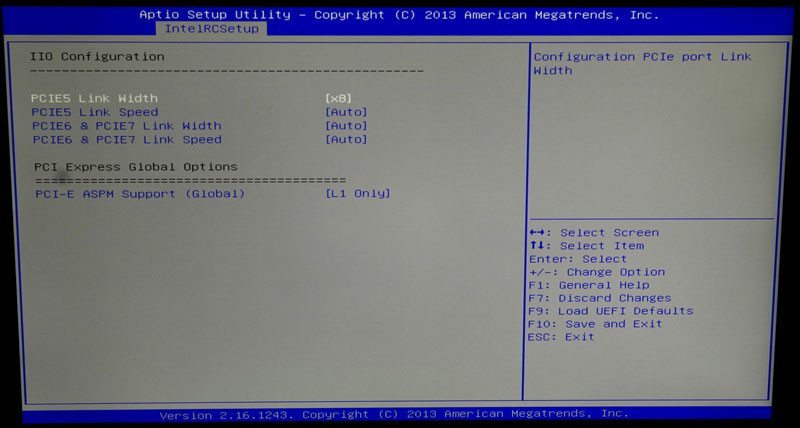
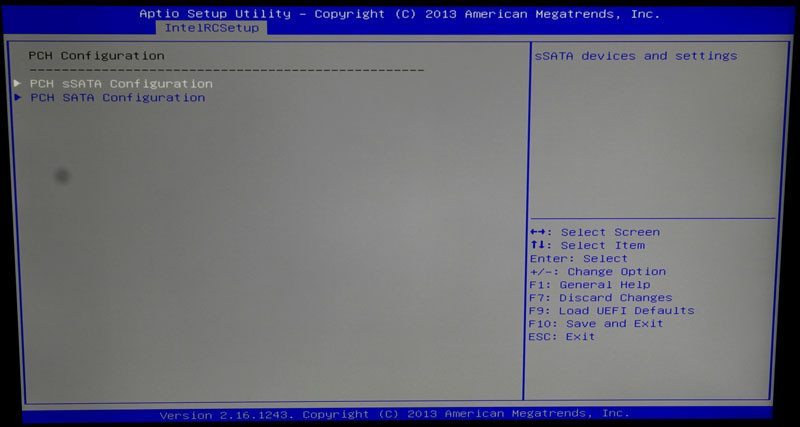
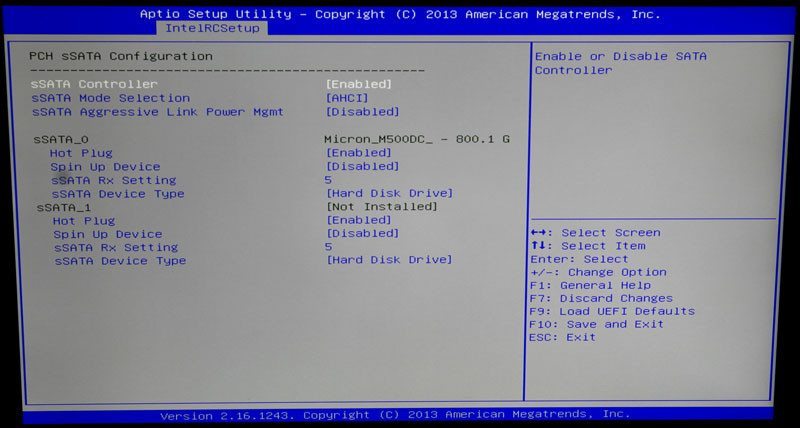
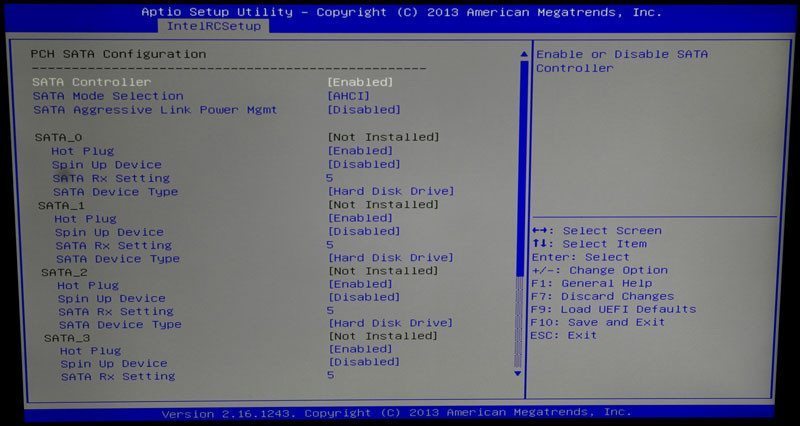
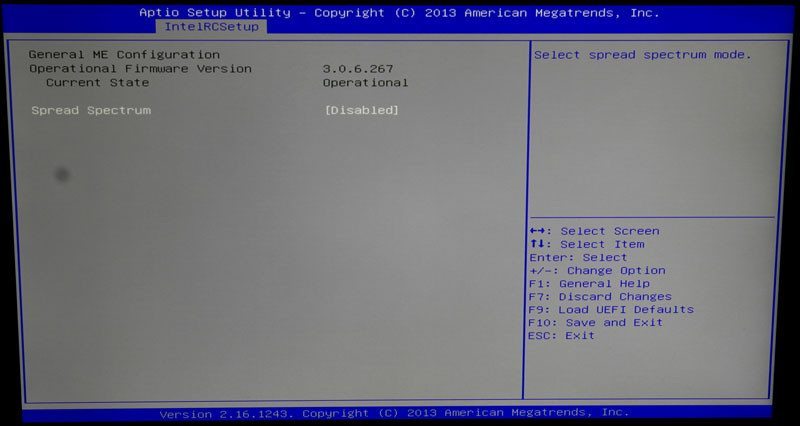
Server Management
Server management is one of the important pages as it grants us access to the Remote configuration settings. Having a remote management ability on a server board isn’t just a great convenience, it’s also a must. You can have the administrator run all over the place to gather information and monitor the equipment.
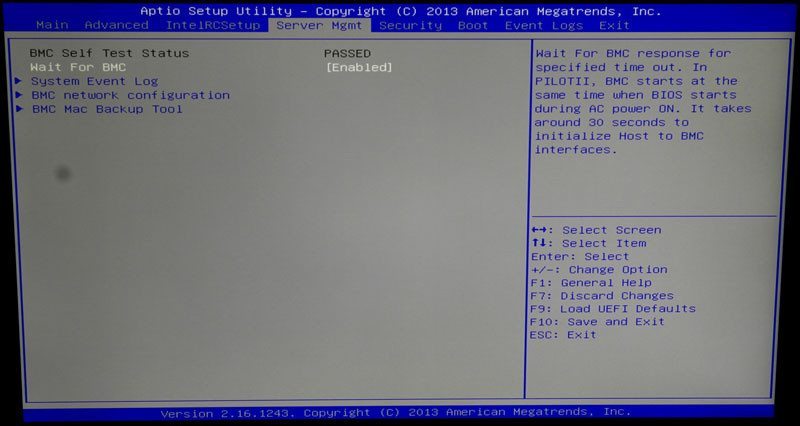
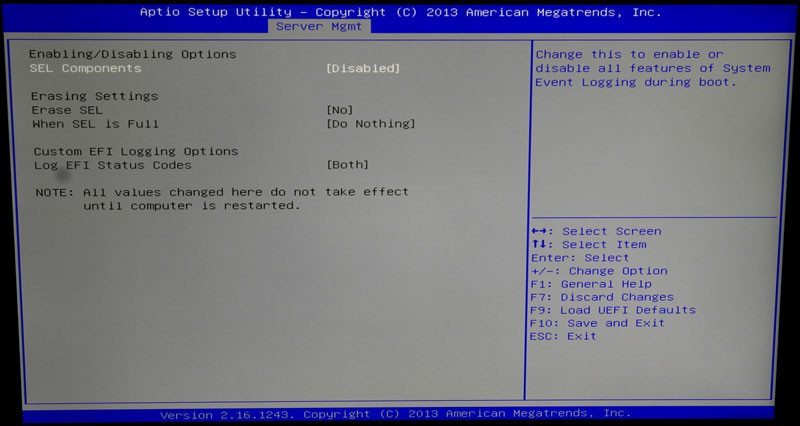
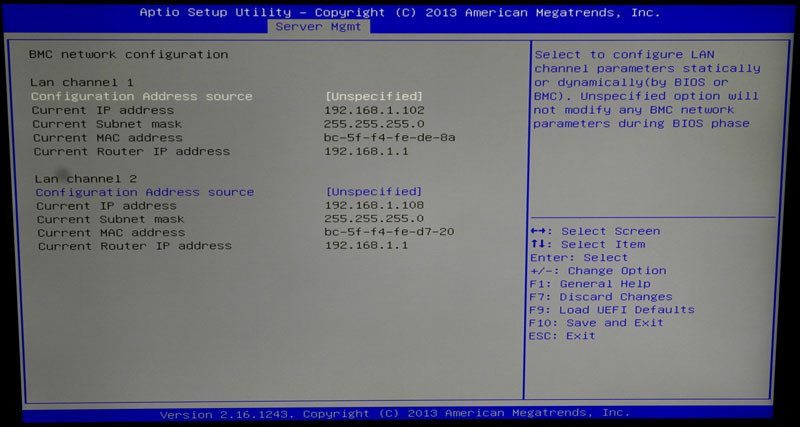
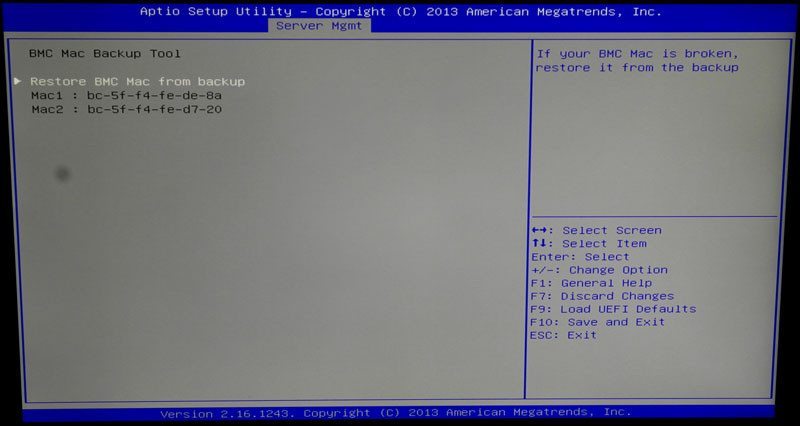
Security
The security feature is basic in its nature and allows you to set both user and supervisor passwords for the system.
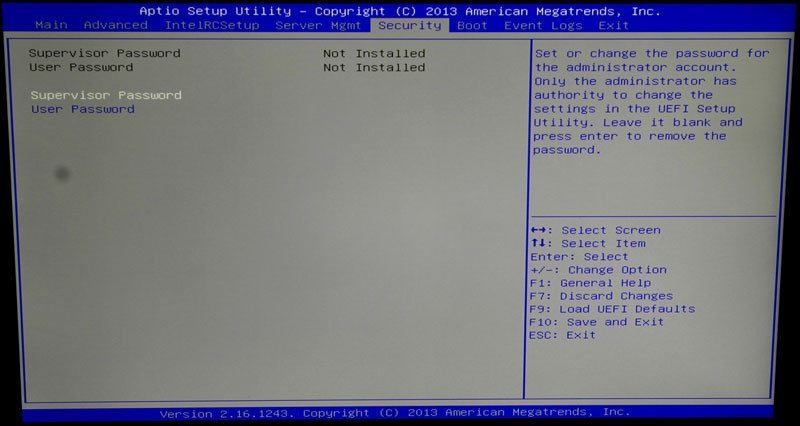
Boot
The boot page is as it’s expected. Create boot priority lists of your drives and assign them in the order you wish. You can also select the boot-on-LAN here and set the other boot options such as AddOn ROM display from your extra PCIe cards.
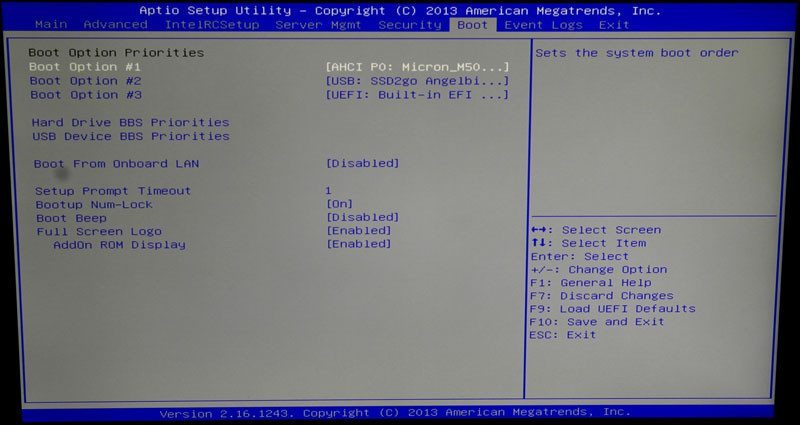
Event Logs
There really isn’t much to say about the event logs, they are what they say they are. Logs of events for the system.
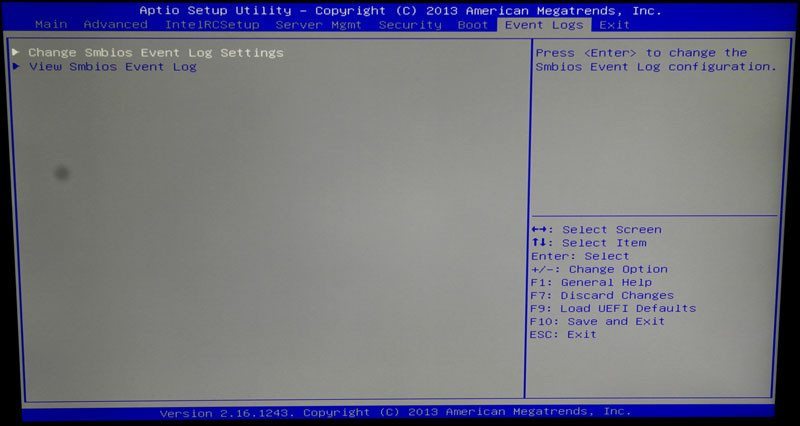
Exit Methods
In case you need to load the default UEFI values, that item is placed on the Exit page as well as being accessible via the F9 key as we’re used to.