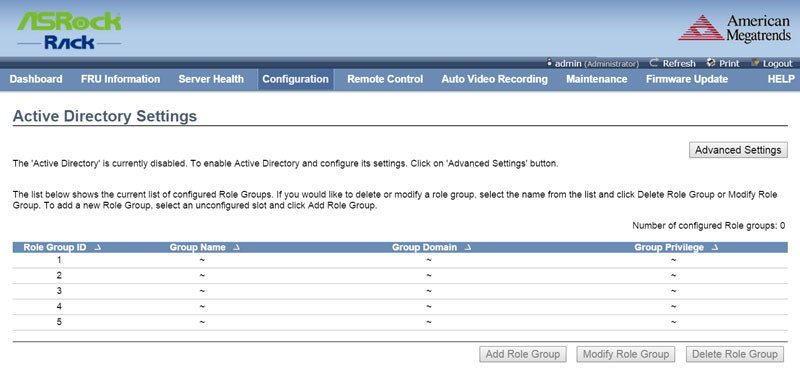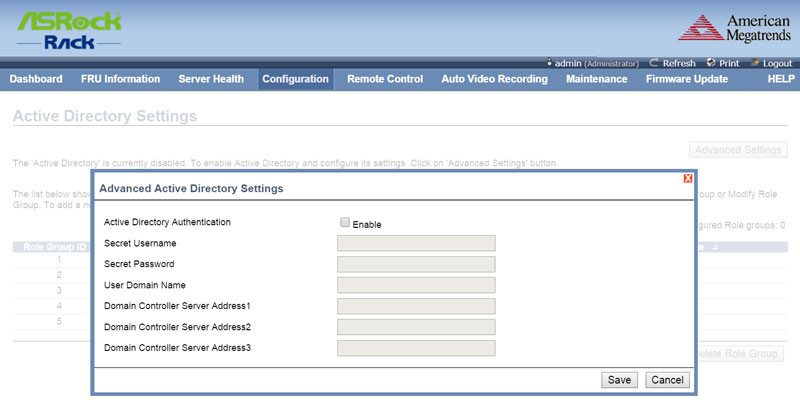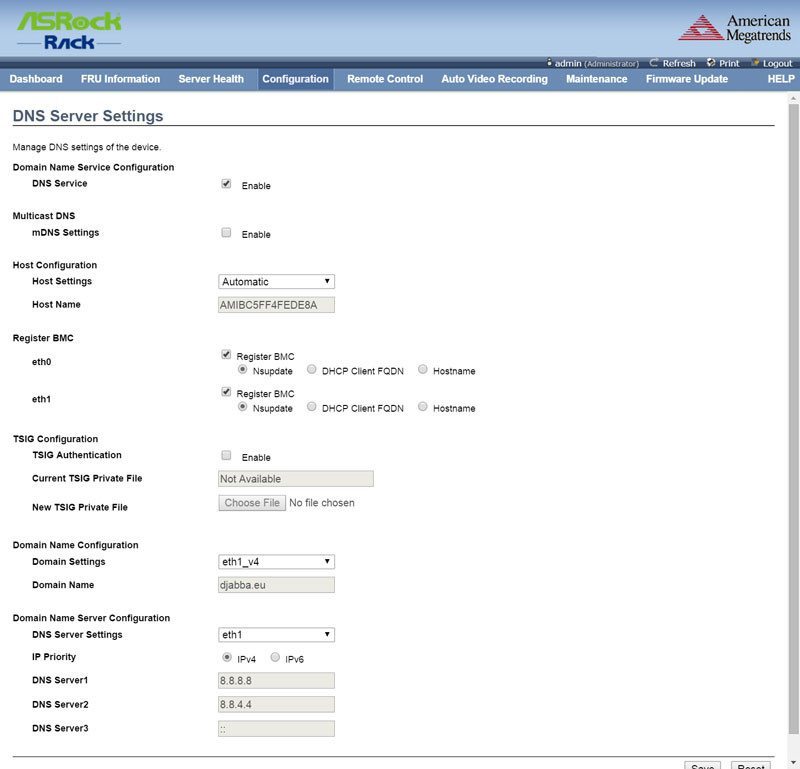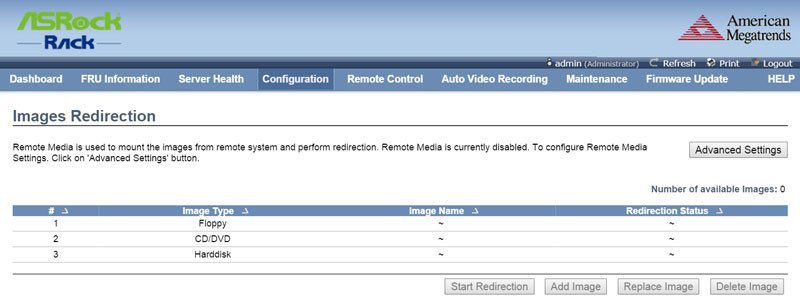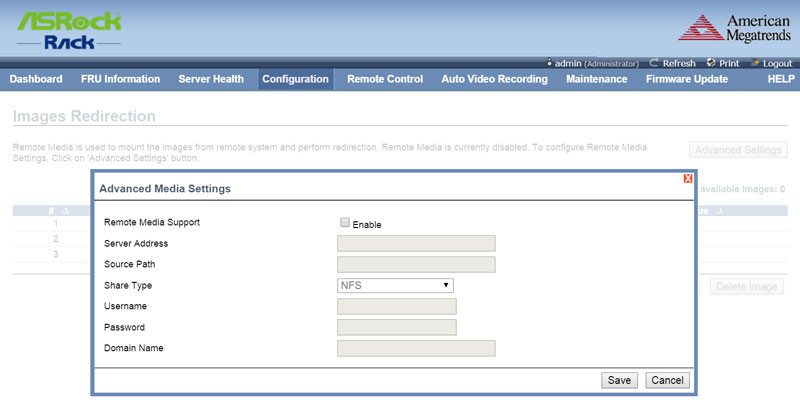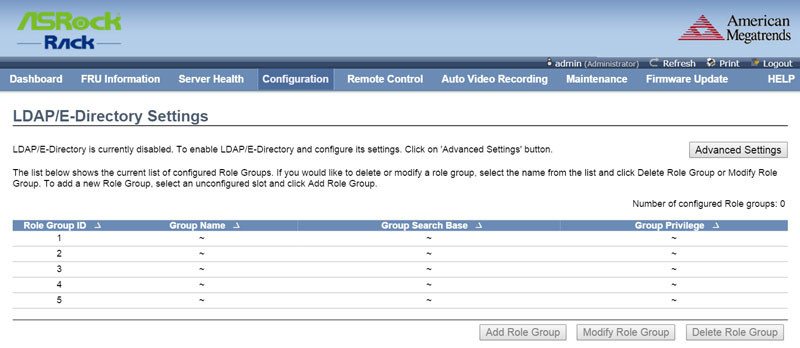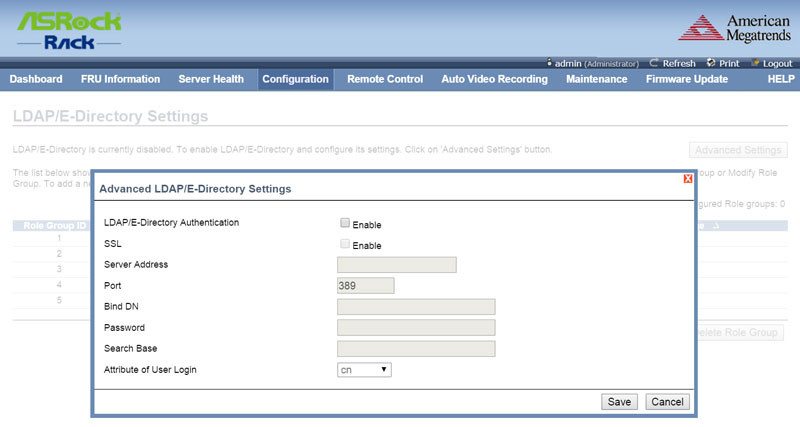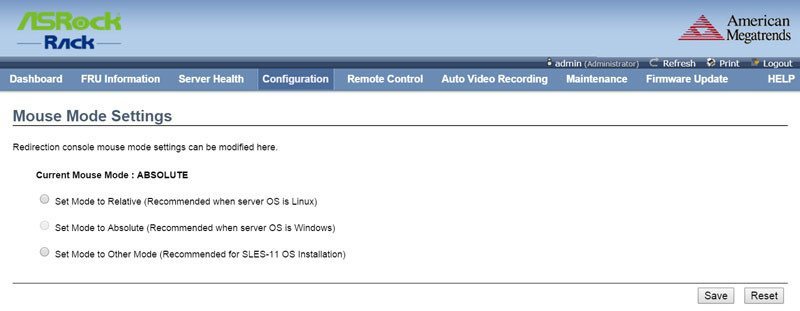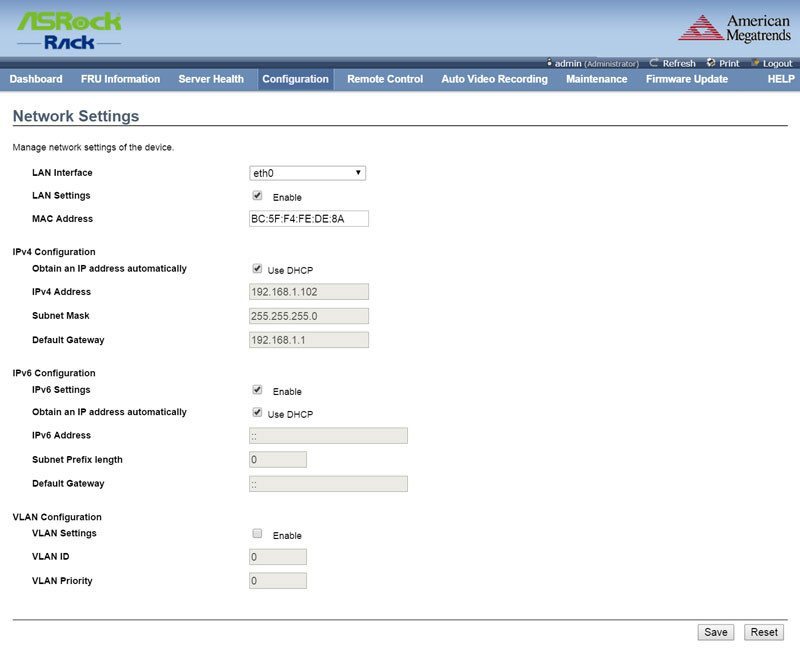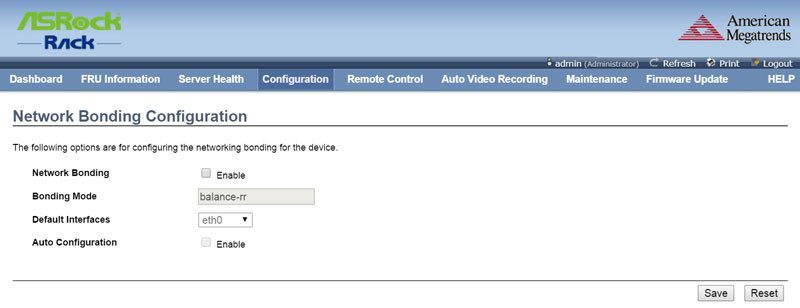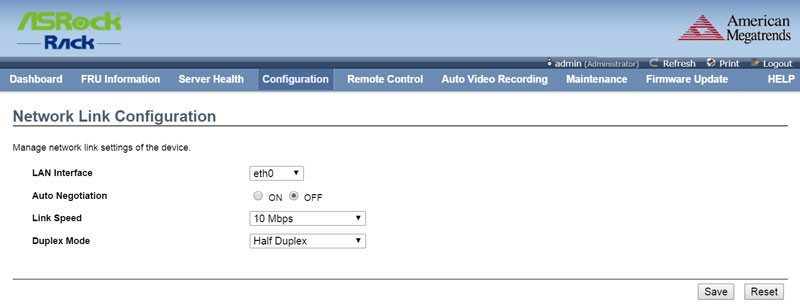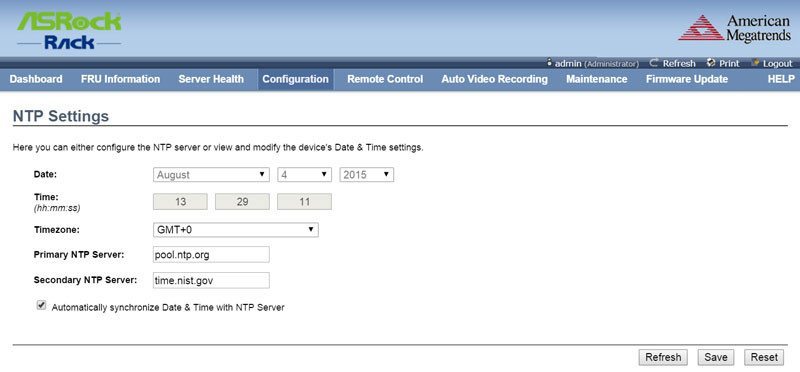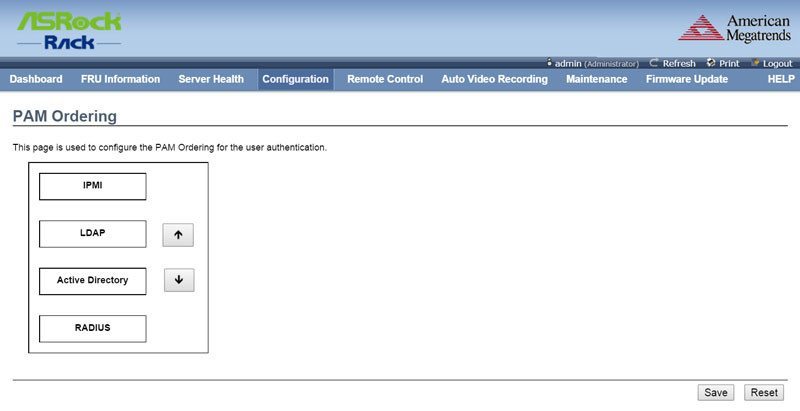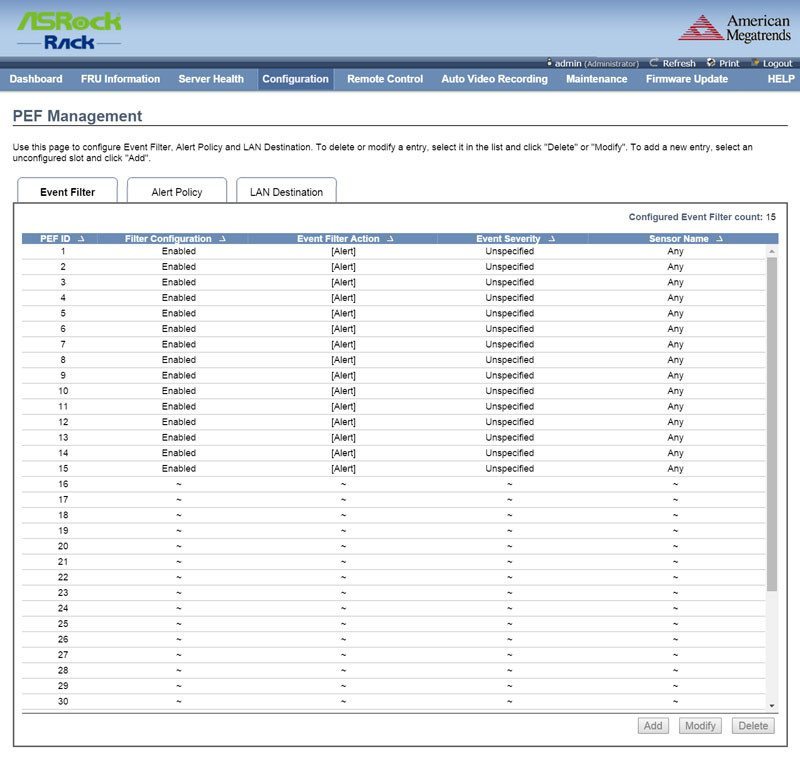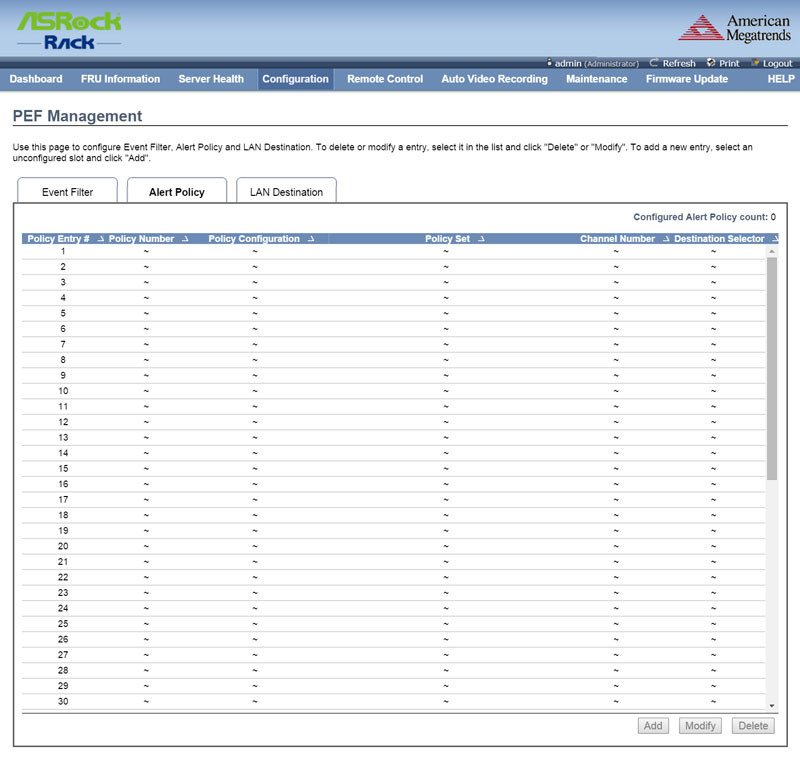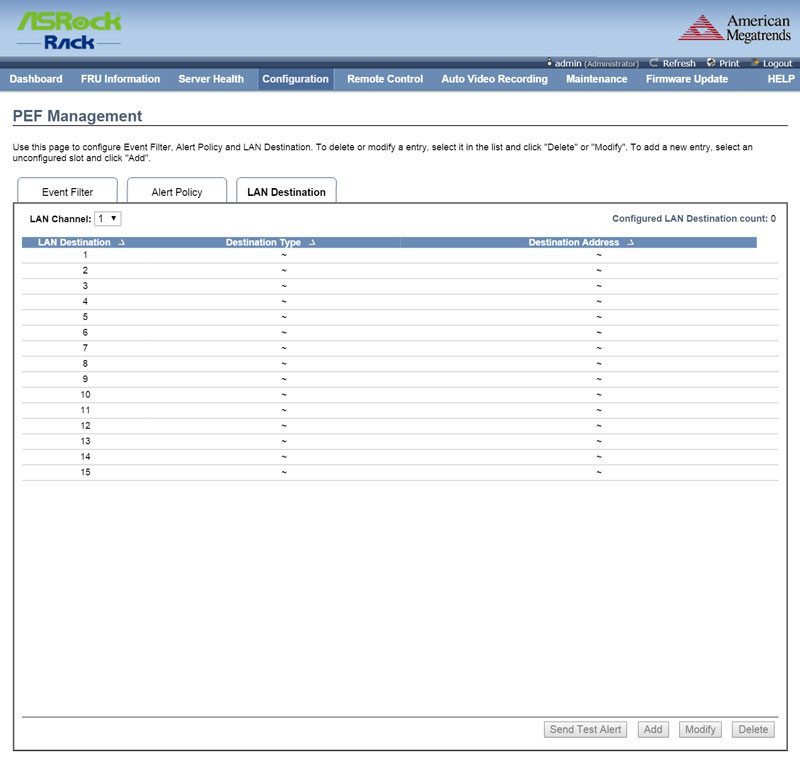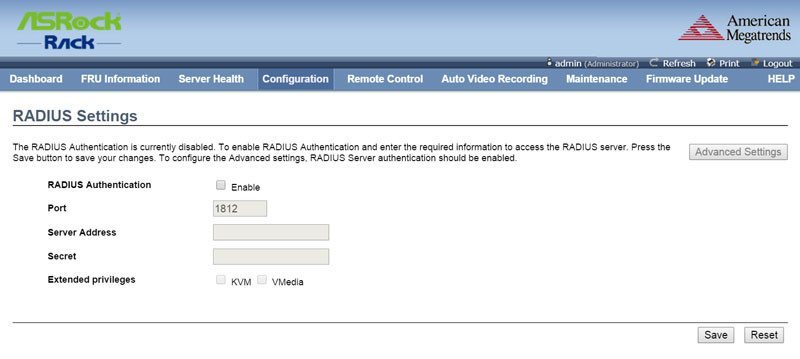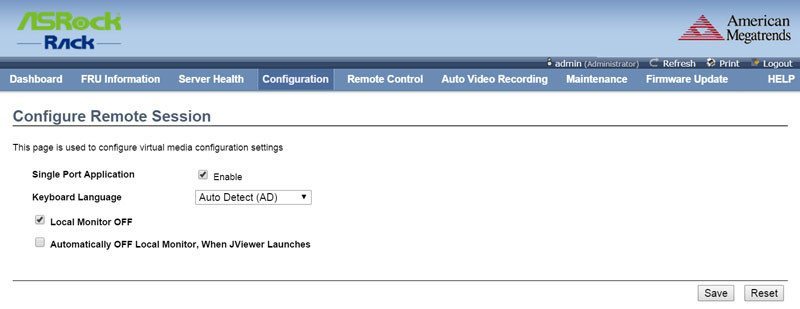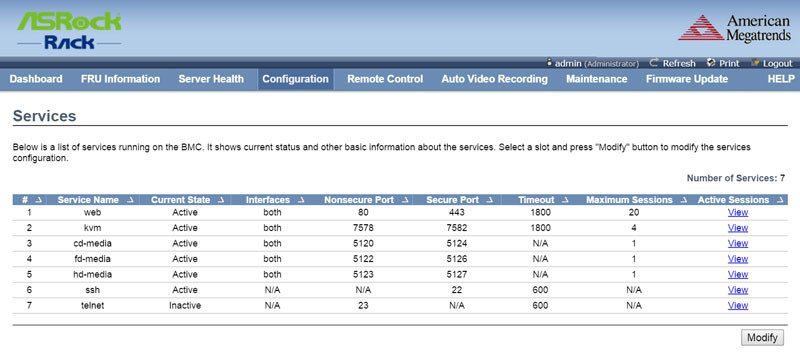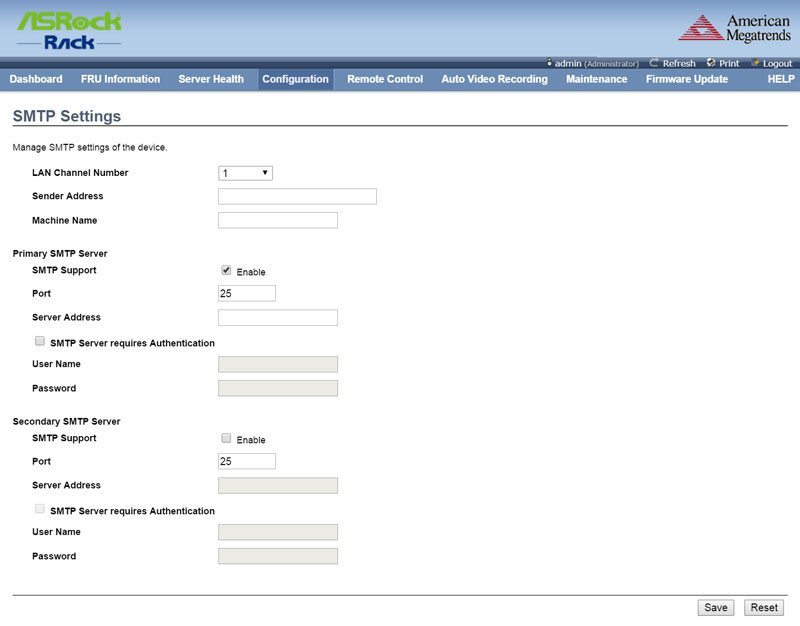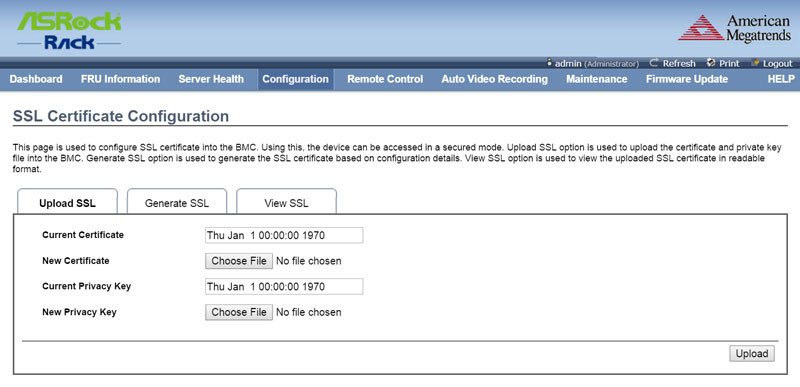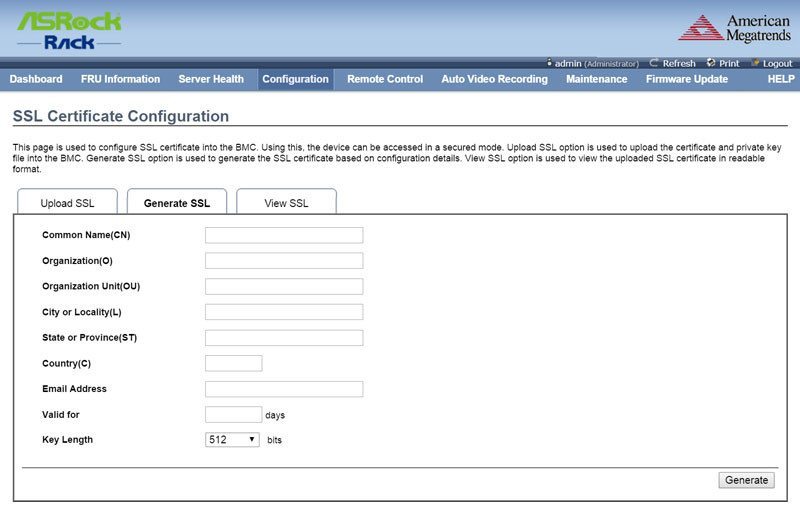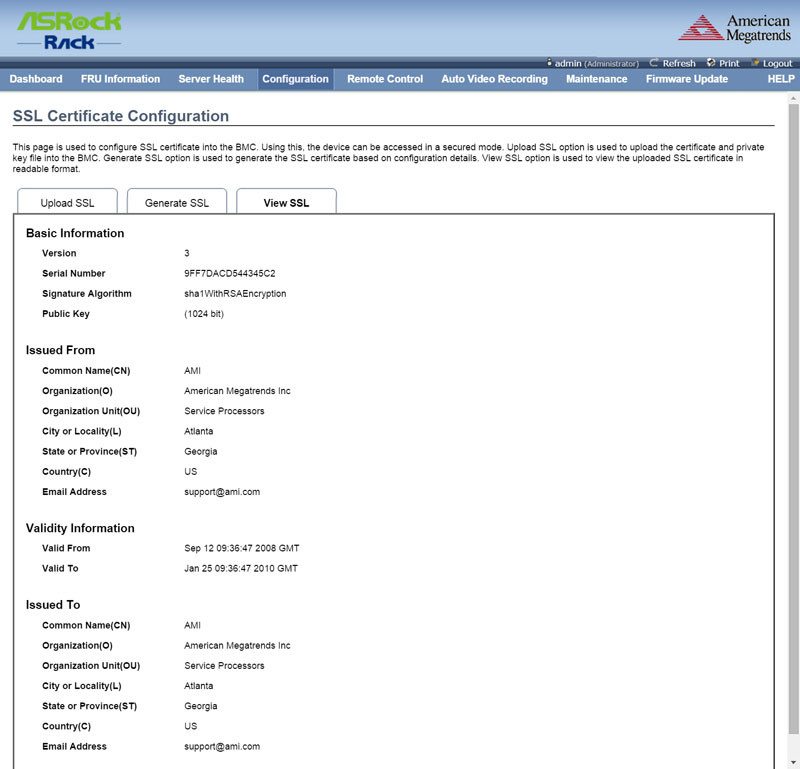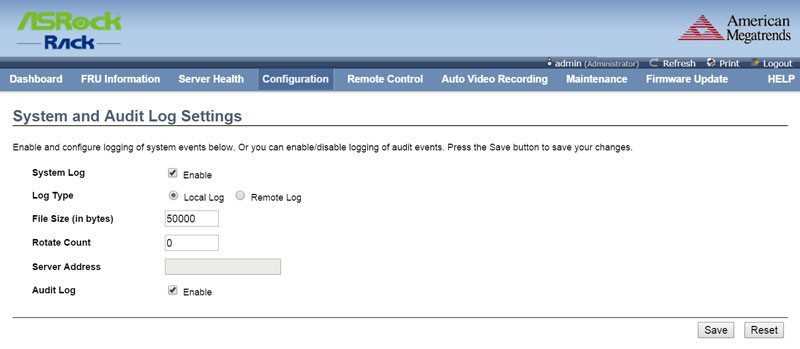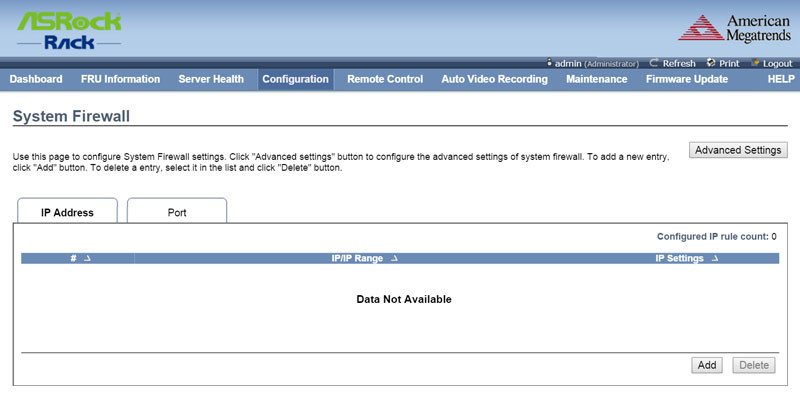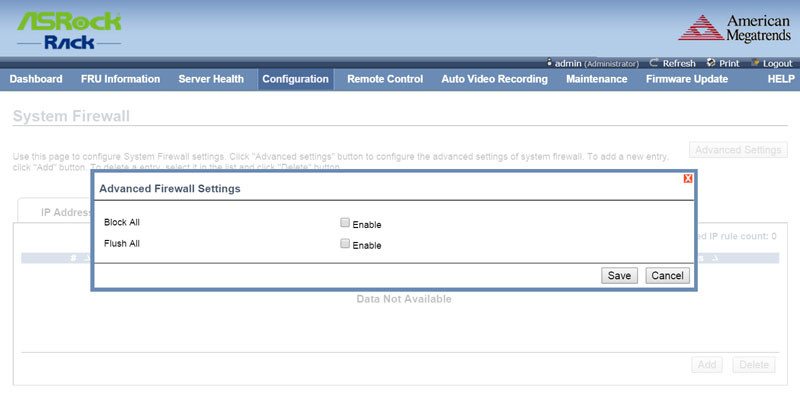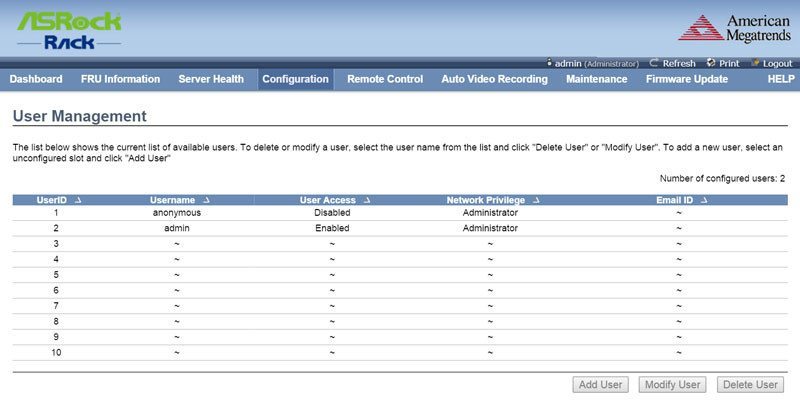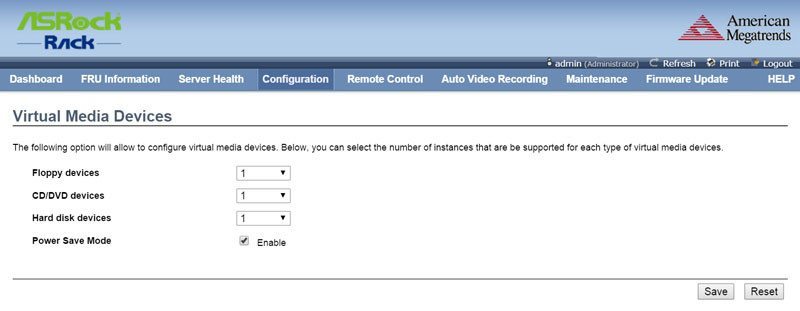ASRock Rack EPC612D4U-2T8R (Intel C612) mATX Server Motherboard Review
Bohs Hansen / 9 years ago
Software Overview
The main software piece is actually built right into the mainboard and it’s the remote management service. This is a power utility for remote analysis and maintenance, even if the system is powered down. You can find the IP address via the BIOS or use an application such as Advanced IP Scanner that will detect pretty much any device connected to your network.
ASRock Rack’s version already checks your browser settings before you login, telling you whether needed features are turned on or off, this includes popups, file download, javascript, and cookies.
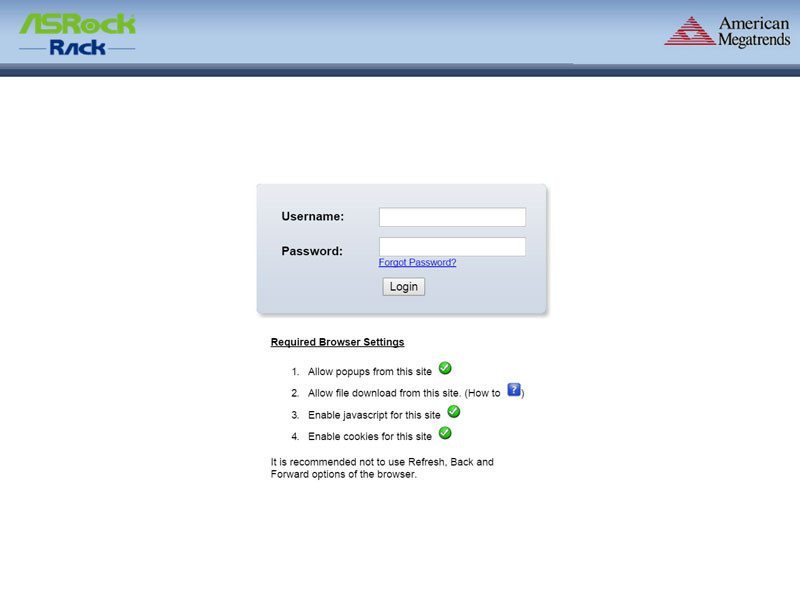
Dashboard
The first you get to see after you login is the dashboard and it is a page that isn’t optimized for small resolutions. This could also be trouble with Goggle Chrome that doesn’t support JAVA anymore either. JAVA is needed for the remote console, but that isn’t a problem here thanks to a clever approach by ASRock Rack. You can launch it via a JAVA console instead, outside of the browser. Just hit the button, save the file, and launch it.
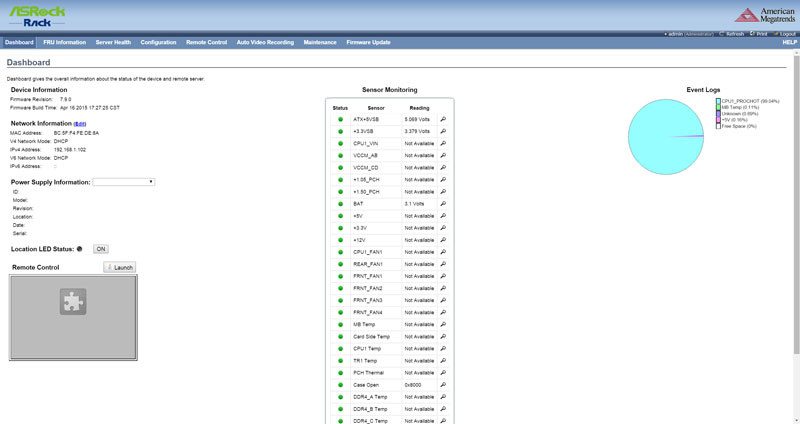
FRU Information
The second pane only contains one page and that is the Field Replaceable Unit (FRU) Information.
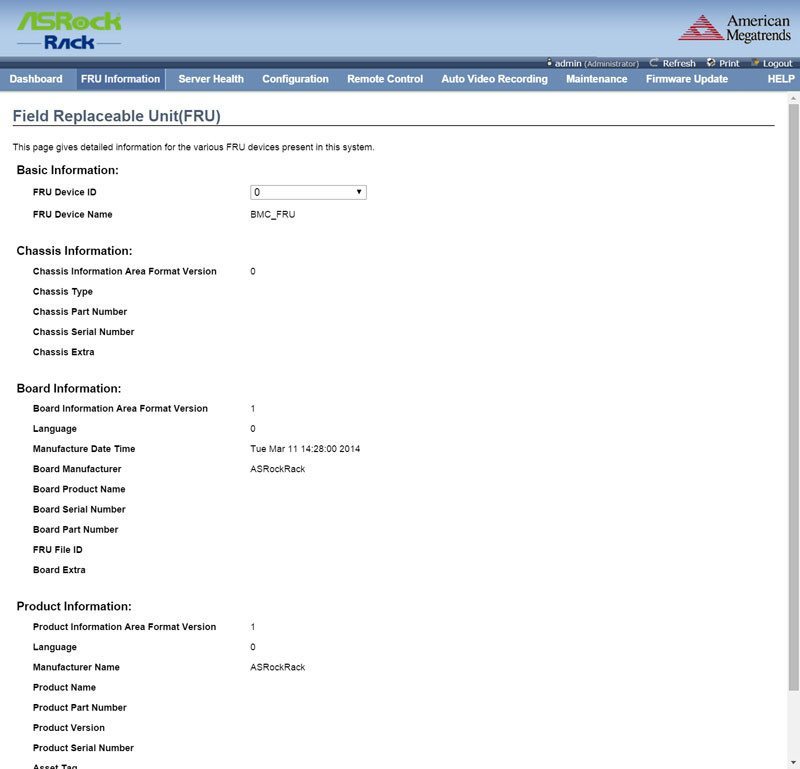
Server Health
The server health page allows you to see all the sensor values that the motherboard supports. In the first shot below the system is turned off and as such doesn’t feature much. The second shot shows the system running and with all available sensors reading.
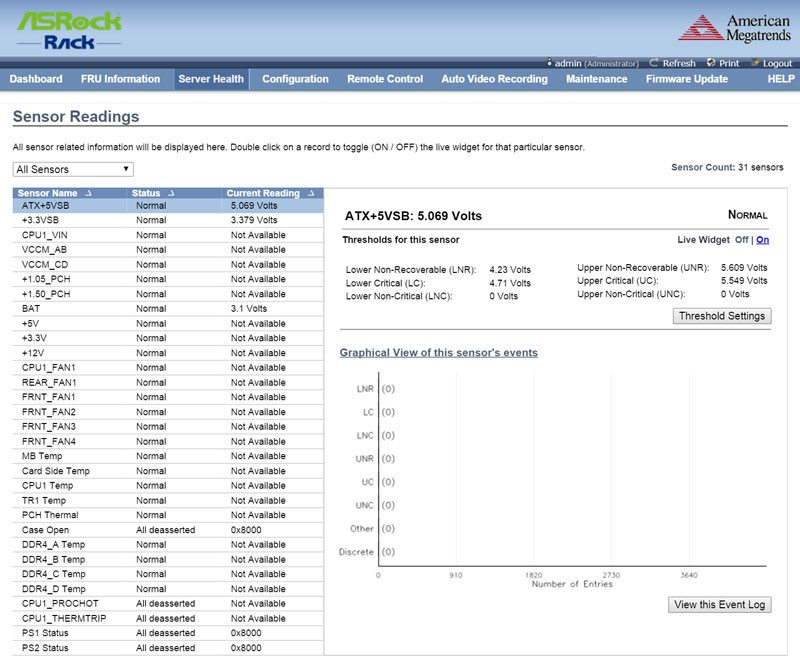
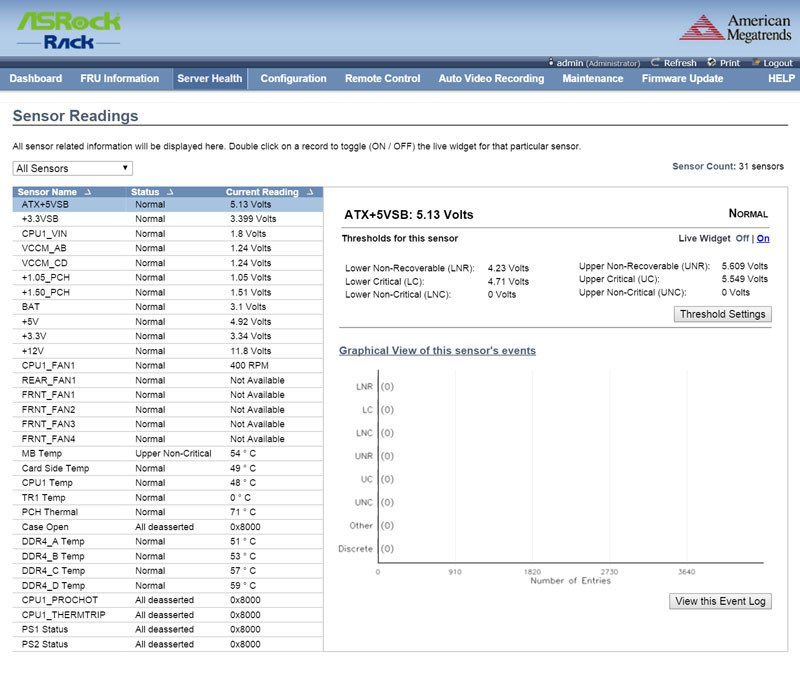
You’ll also find event logs, system logs, and audit logs under the health tab. You can quickly select what you want to view thanks to the filters at the top of the pages.
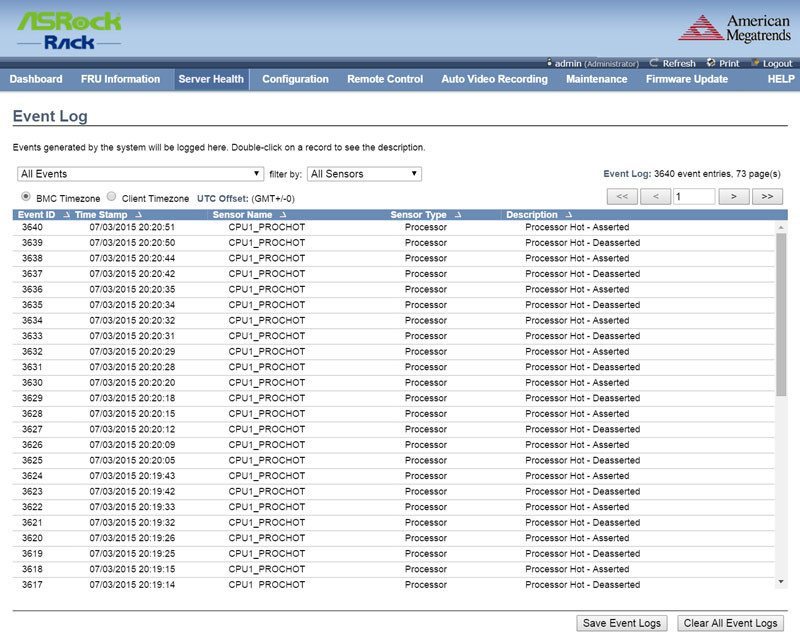
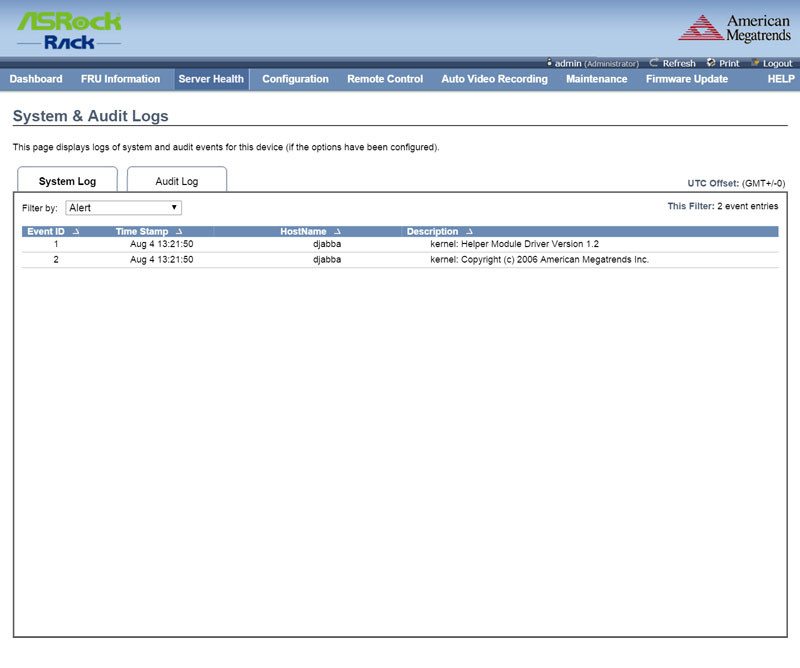
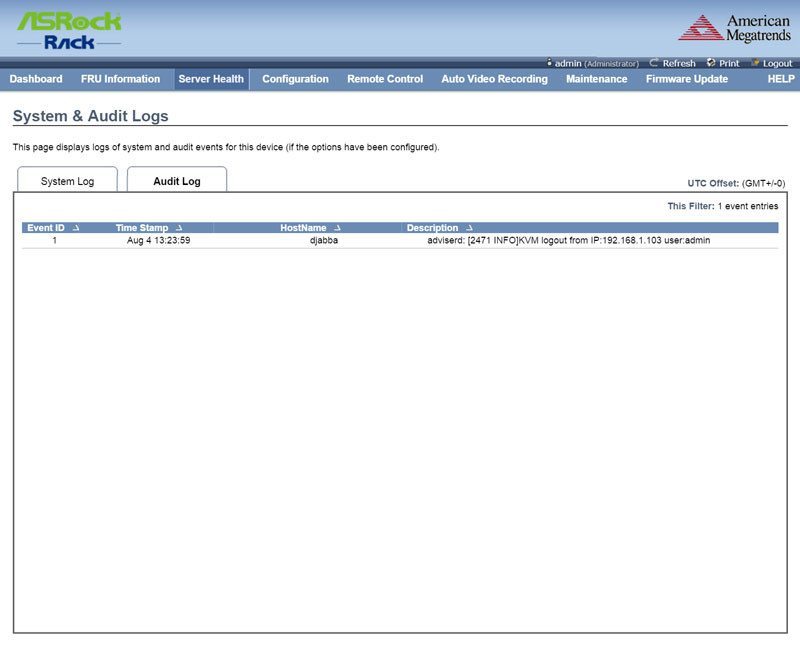
The final Server Health page is a very useful one for remote management. It will capture the last BSOD screen and display it for you – that is if one has happened.
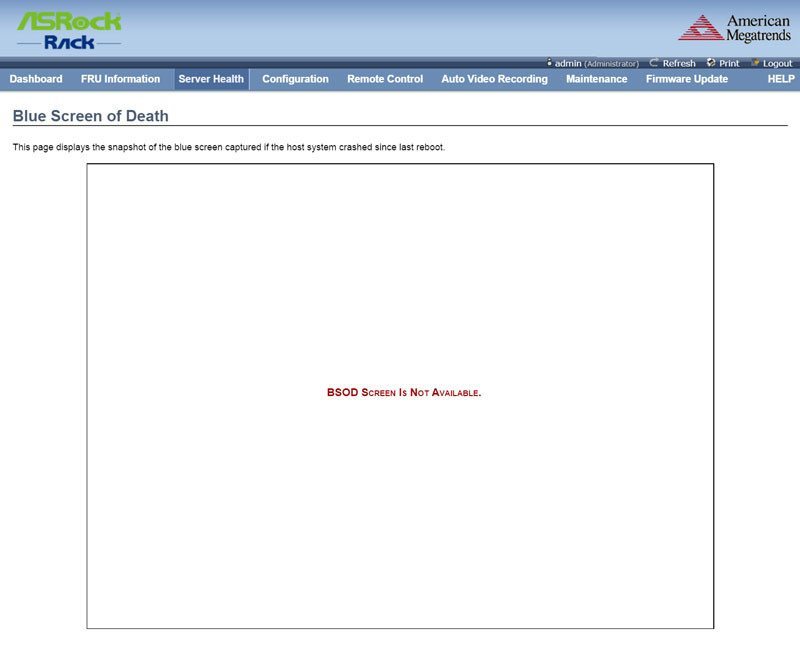
Configuration
The configuration pane is where you’ll find most options and the first of them is for the Active Directory settings. These pages pretty much explain themselves by their names and there is no need to explain a lot here.