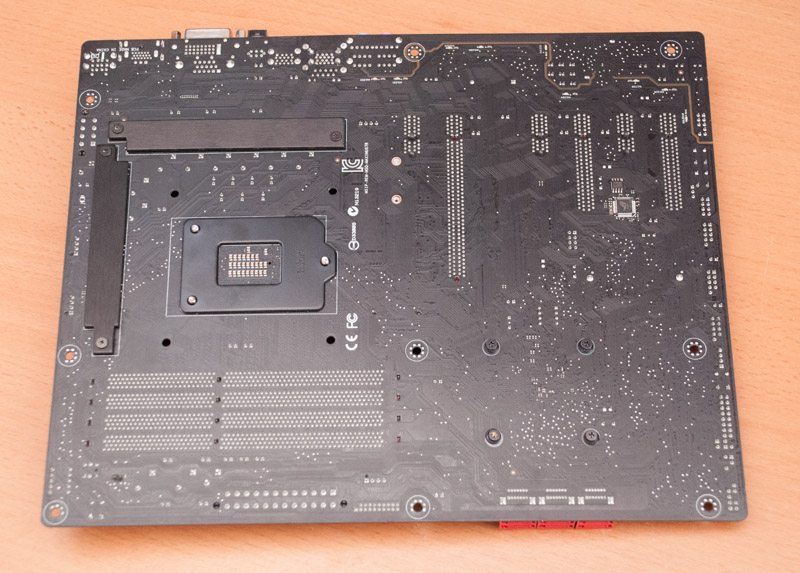ASUS RoG Maximus VII Ranger Z97 (LGA 1150) Review
Ryan Martin / 10 years ago
A Closer Look & Layout Analysis
The aesthetics of the ASUS Maximus VII Ranger really do trump other motherboards in this class. While the similarly priced Gigabyte and MSI Gaming 7 motherboards are attractive, I think they lack some of the finesse and sophistication that the ASUS ROG line offers in terms of the aesthetics. It is easy to see how enthusiasts have become so attracted to the ASUS ROG line. In terms of the layout there isn’t much for me to criticise ASUS, the power connections are in the ideal locations, the PCI lanes are sensibly placed and adequately spaced for a dual GPU configuration, the CPU fan headers are neatly tucked away behind the heatsink and the buttons that you might use when this is installed in your case (SoundStage and ClearCMOS) are the easiest to access. I am also impressed how ASUS have extended the audio PCB separation further down the motherboard than most other vendors to ensure the audio front panel connectors are as close to the front of the case as possible. My only minor criticism would be that I would have liked to have seen right angled USB 3.0 and 24 pin connectors to help with the cable management but this is bordering on personal preference on my part.

Around the CPU socket we can see a rather large heatsink implementation which has the Ranger branding. Additionally there is the 8 “hybrid” phase VRM tucked underneath the heatsink to assist with overclocking.

The area by the four DIMM lanes is fairly busy as we have a start, reset and MemOK button as well as a debug LED, USB 3.0 header and system fan header.

Down by the PCH we see six SATA III ports all provided through Intel’s Z97 Express chipset.

The bottom of the board offers front panel switch/light connectors, a TPM header, the KeyBot button (which we will explain more on the software page), two USB 2.0 headers, an ROG Extension header, a clearCMOS button, the SoundStage button (which we explain on the software page as well) and your front panel audio.
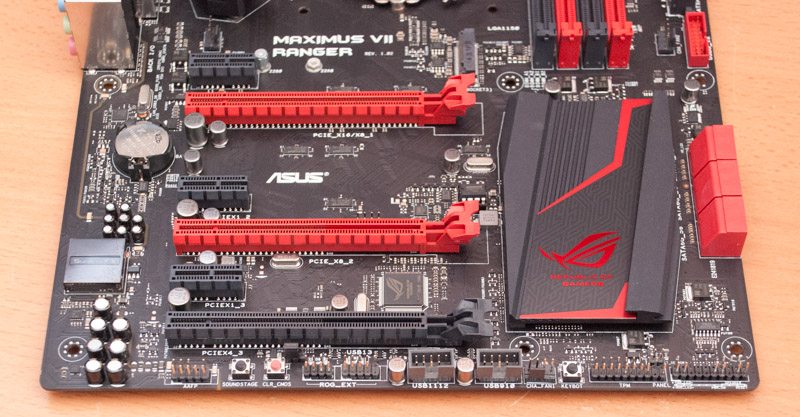
Just below the CPU socket we get the M.2 socket for M.2 based SSDs or other devices.

Near the back of the board we find the audio implementation which uses an isolated PCB, ELNA capacitors and an EMI shielded Realtek ALC 1150 codec.

The rear I/O offers up the following connectors:
- 1 x PS/2 keyboard/mouse combo port(s)
- 1 x DVI-D
- 1 x D-Sub
- 1 x HDMI
- 1 x LAN (RJ45) port(s)
- 4 x USB 3.0 (blue)
- 2 x USB 2.0
- 1 x Optical S/PDIF out
- 6 x Audio jack(s)
- 1 x USB BIOS Flashback Button(s)
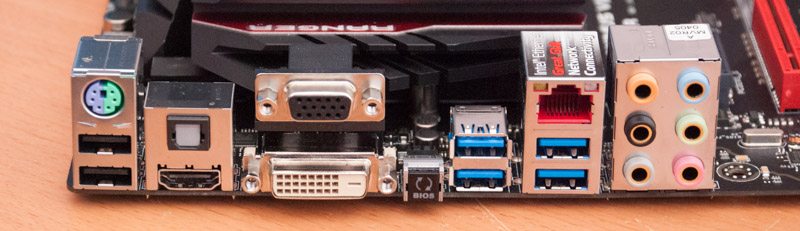
At the top of the motherboard, behind the heatsink, we find two CPU fan headers, the CPU 8 pin and what I believe is a temperature sensor connection if you want to use an additional temperature sensor to assist with system monitoring and cooling.

The back of the motherboard reveals the full matte black PCB, the tiny KeyBot microprocessing chip and additional PCB reinforcements under the CPU VRM heatsinks (something I haven’t seen other brands do).