ASUS ROG MAXIMUS Z690 EXTREME Motherboard Review
Peter Donnell / 2 years ago
A Closer Look
This is a real show-stopping design, with a heavily armoured motherboard design that has seen some major design overhauls since the impressive Z590 version we reviewed earlier this year. Most of the silver finish has been erased and swapped out for a much more menacing black on black design, while the subtle RGB lines have been replaced with a huge matrix of LEDs on the rear I/O guard and the chipset heatsink.

The last board in this range made do with a mere 18+2 Power Stage design, ha, that’s nothing! The new one features a staggering 24+1 Power Stage design running at 105A! That’s just insane, but if you plan on maxing out your CPU all day and all night sitting at max boost, then this will absolutely get the job done. I suspect this board will be setting some world records in the coming weeks too.

The heatsinks are just comically big, towering over the motherboard surrounding the CPU on three sides, with a massive heatpipe joining them all together for improved heat dissipation.
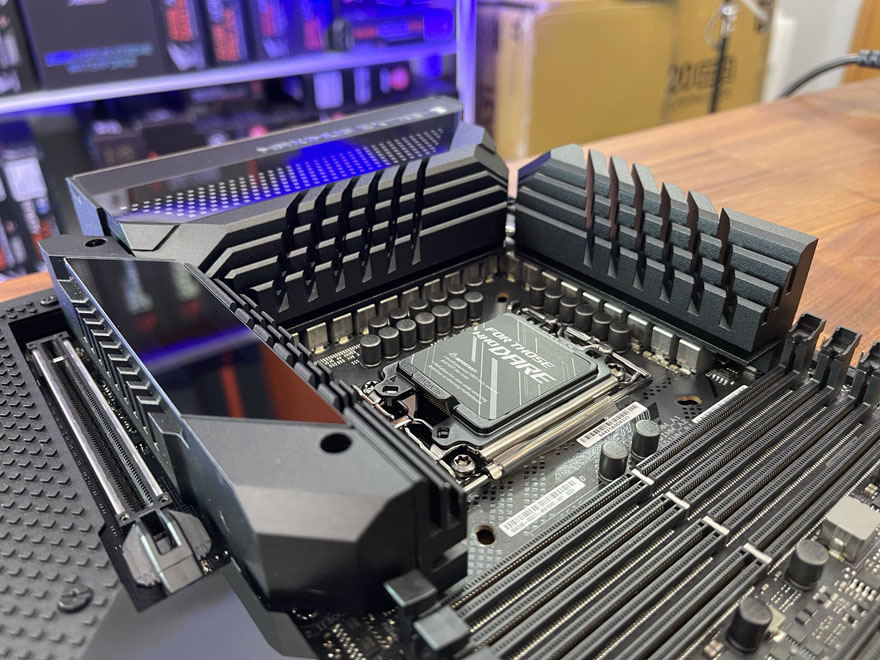
Both the 8-pin connectors have the ProCool II design, a metal armour that will help control heat and also just makes them more robust in general.

You’ll find the latest DDR5 DIMMS here, with support for up to 128GB of DDR5 6400+ memory using the latest XMP 3.0 profiles. However, this board will absolutely push much higher than that via overclocking, if your RAM is up to the task thanks to OptiMem III, unlocked voltages and many advanced overclocking settings in the BIOS.

Tucked into the top, you’ll find a BIOS debug LED, as well as the start button. The Flexkey is fully programmable, so while it can be reset, you could use it for various boost, overclocking, and to turn other features on/off.
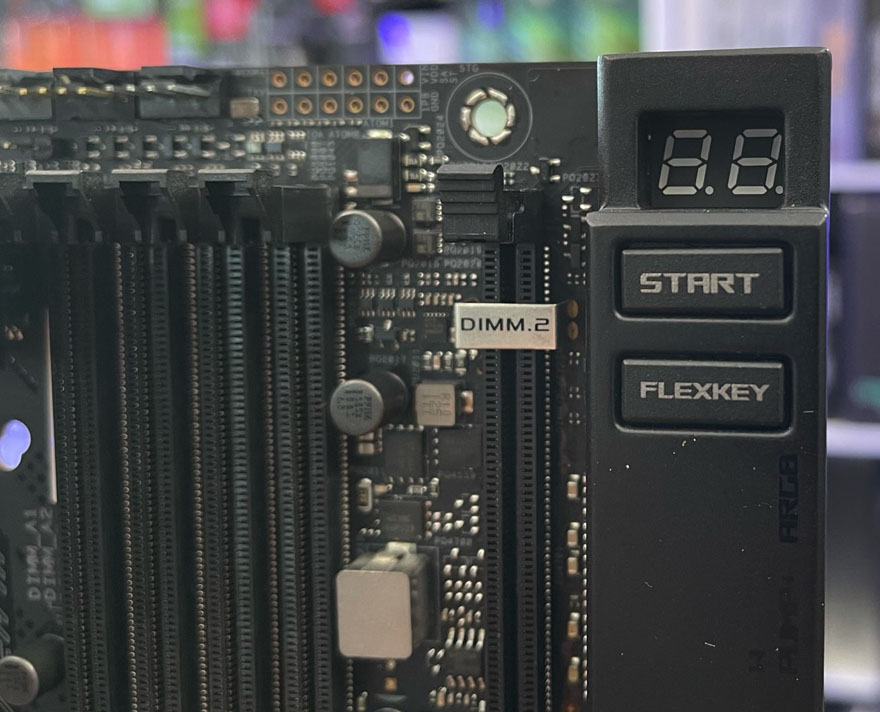
You’ll notice you cannot see the bulk of the connectors on the right side, thanks to a shielded design and 90-degree mounted ports. There’s also their unique DIMM.2 slot, which can support M.2 cards in PCIe 4.0 4x mode.

There’s the usual 24-pin, some fan connectors, and an extra 6-pin to power peripheral devices, as well as some fan and RGB headers.

There’s a Thunderbolt 4 Port, dual USB 3 headers, and six SATA3 ports.

There’s a header here for front panel USB 3.2 2×2 (20Gbps). However, that little nub sticking up next to it is even cooler. Push that, and the PCIe slot releases. No seriously, no more poking a screwdriver between the GPU and CPU cooler to release the card… OMG!

The lower section of the board looks amazing, but it’s hiding a lot of great features too. Obviously, there’s a pair of PCIe 5.0 slots, giving you some serious future-proofing for upcoming expansion cards. They feature their new stronger reinforced armour design too. There’s a 1x PCIe 3.0 slot there too, should you need it. There are five M.2 mounts hiding under all that armour, offering PCIe 4.0 support for ultra-fast storage. However, some lanes can be switched or shared on this board, which ASUS has detailed here.

The board has a matrix of LED lighting, The first is this part, with each square being a single addressable LED. However, all the squares that make up the ASUS eye in the image above are also addressable LEDs.

Of course, there are headers all over the board for more RGB/ARGB hardware too.
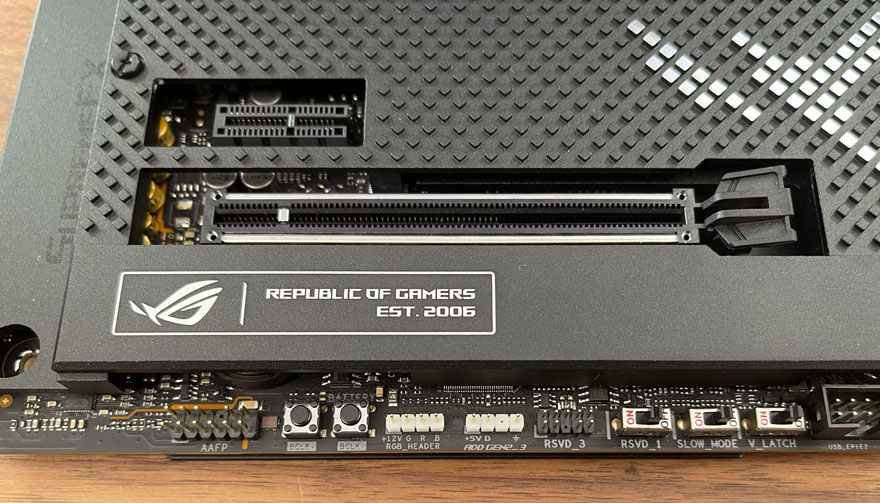
Audio is taken very seriously on this motherboard, although that’s true of all high-end ASUS motherboards and has been for many years. You get ROG SupremeFX 7.1 Surround Sound High Definition Audio CODEC ALC4082, High quality 120 dB SNR stereo playback output and 113 dB SNR recording input, and it supports up to 32-Bit/384 kHz playback. Furthermore, there’s SupremeFX Shielding Technology, the powerful ESS SABRE9018Q2C DAC/AMP and premium audio capacitors built-in.

The rear I/O is packed with ultra-fast connectivity, from the latest WiFi 6 and dual LAN options to a plethora of USB 3.2 Gen 2 ports, Gen 2×2, and even Thunderbolt 4.
- 1 x Thunderbolt™ 4 USB Type-C® port
- 1 x USB 3.2 Gen 2×2 port (1 x USB Type-C®)
- 8 x USB 3.2 Gen 2 ports (7 x Type-A + 1 x USB Type-C®)
- 1 x HDMI® port
- 1 x ASUS Wi-Fi Module
- 1 x Intel® 2.5Gb Ethernet port
- 1 x Marvell® AQtion 10Gb Ethernet port
- 5 x LED-illuminated audio jacks
- 1 x Optical S/PDIF out port
- 1 x BIOS FlashBack™ button
- 1 x Clear CMOS button

The rear of the motherboard features a huge armoured design. While this does provide some cooling and protection, it’s mostly to reinforce the PCB so ASUS can bolt the heatsinks to the metal at the back, rather than put all that weight on the stock PCB, which would likely just snap in half if they did. If you’re worried this will make it extremely heavy… you would be right.

The next upgrade on this board is the live display, the OLED is now much larger and easier to see than previous models. You can put animations on here, or just use it to monitor speeds, temperatures, and overclocking features.
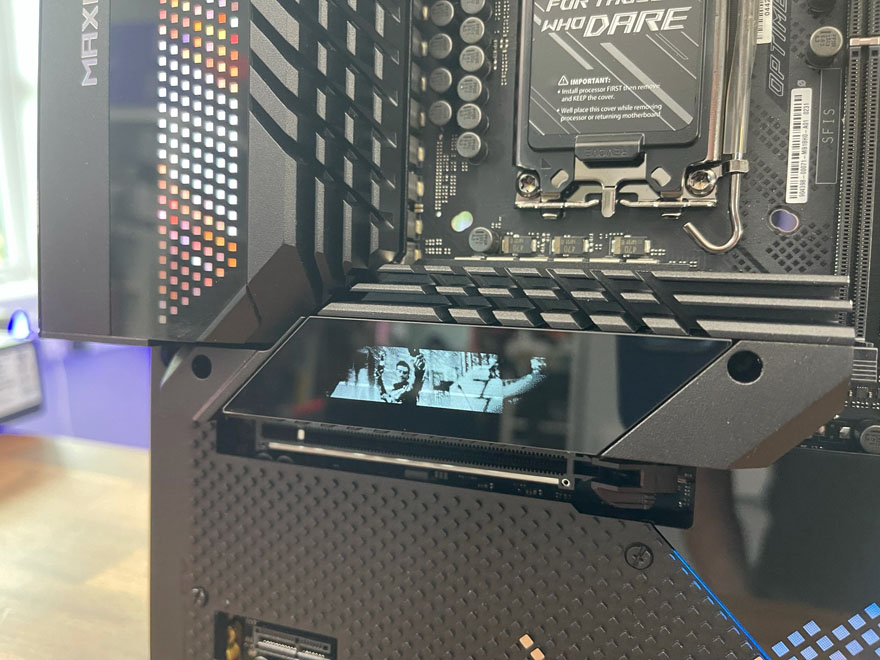
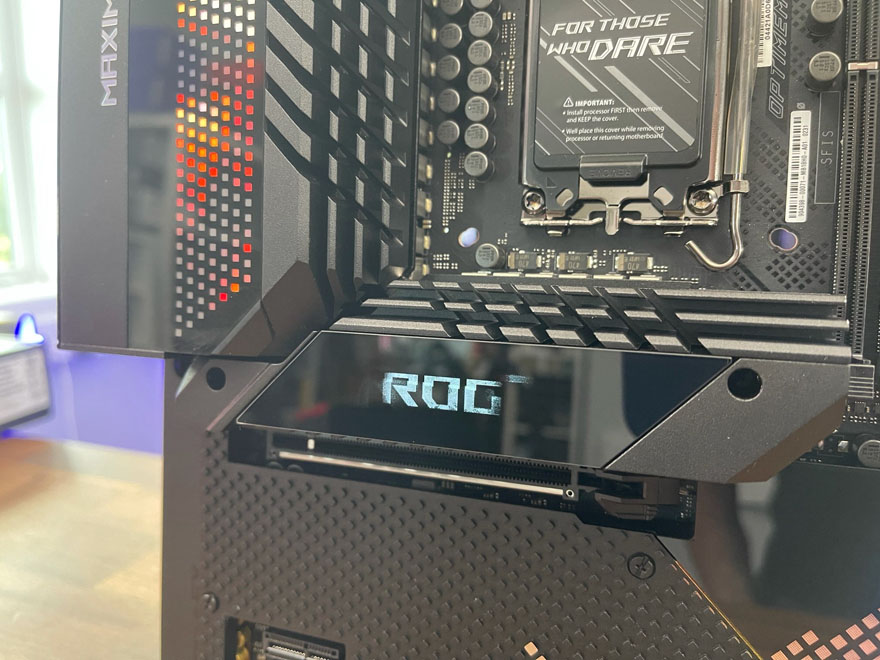
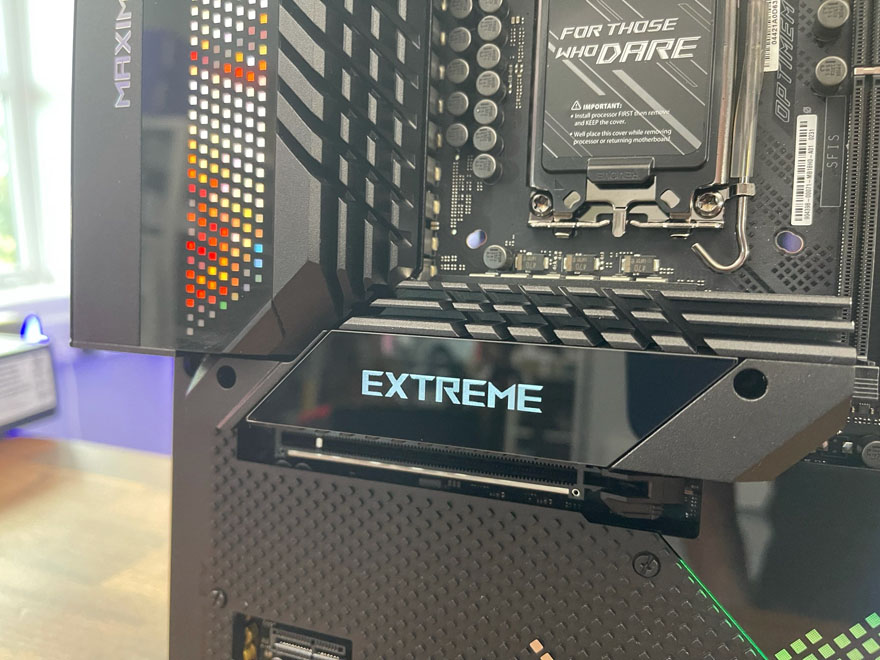
There’s a lot of built-in profiles on the LEDs too, but you really could animate them with videos and per LED customisation and effects if you so desire.

Overall, it really does look fantastic, but now let’s get to the performance!




















