ASUS ROG Strix SCAR II Laptop Review
Mike Sanders / 5 years ago
A Closer Look
Upon unboxing the laptop, you’ll find it protected within a nice loose canvas covering. This includes the ASUS ROG branding and while not uncommon in laptops, it is perhaps a ‘cut above’ some of the others we have seen.

The laptop itself has a fantastic aesthetic with a black/silver pattern effect that really stands out when it catches the light. In terms of first impressions, the ASUS ROG Strix SCAR II does come at you swinging.

A particular highlight is the ASUS ROG logo to the top of the laptop. This has a highly reflective silver finish that looks fantastic. The logo is large, but not unattractively so.

This isn’t, of course, the only place you’ll find branding on the laptop. Where is it located, however, is nice and clear, but also nicely understated as well. This laptop doesn’t scream for attention, but it does draw the eye to the right places!

Although we will look at specific components shortly, it should also be noted that the internal area of the laptop also has some nice subtle design choices. Although later pictures will highlight this better, the upper right portion of the keyboard area has a light camouflage patterning.

The Keyboard
As with most laptops, the keys to the keyboard do have a slightly sunken profile. This does not, however, detract from the overall responsiveness of them. This is a key factor as ASUS themselves want to make consumers aware that the SCAR II does feature a key design that they consider to be vastly superior to the industry standard.
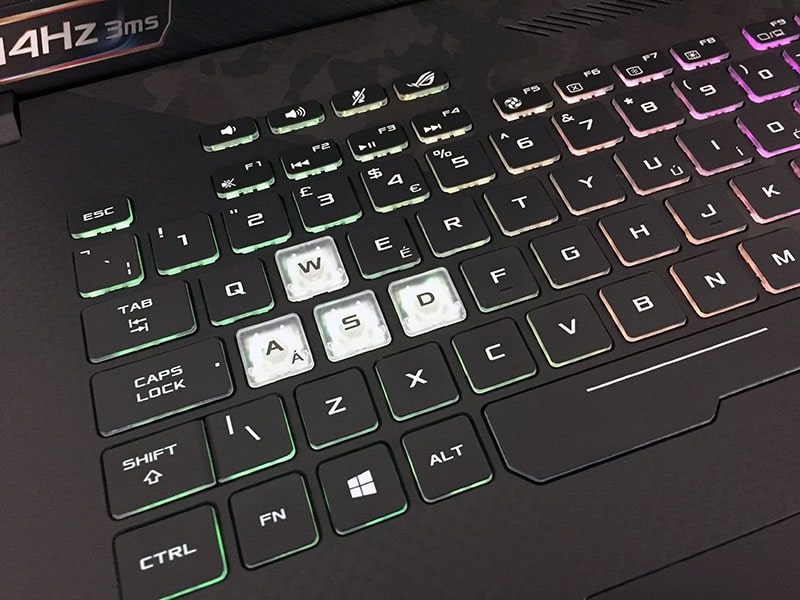
The RGB lighting effects to the keyboard are nice and subtle and through the function controls can be altered. This can be to increase/decrease the brightness of the light and also to set colours or the speed of the pattern rotation.
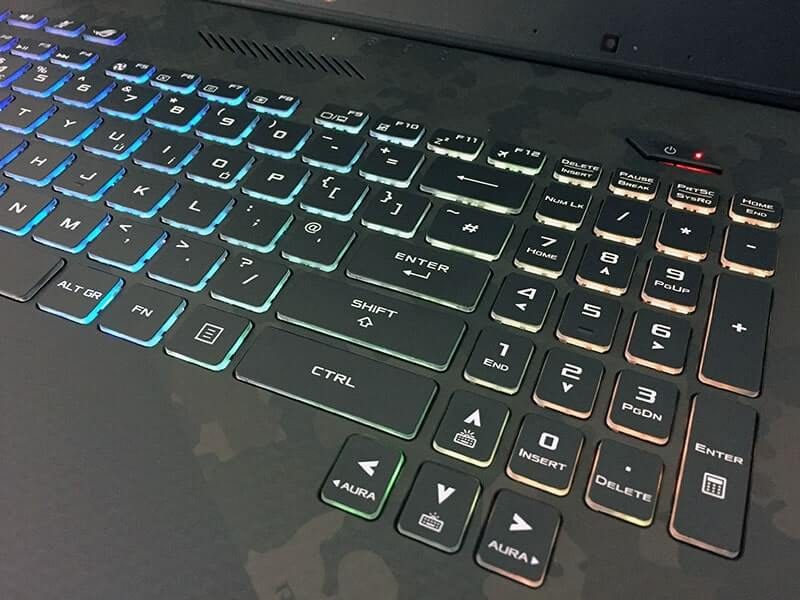
We mentioned earlier about the camouflage patterning and the subtle branding. The image below should hopefully give you a great concept of how these two have been combined to provide a really nice aesthetic.
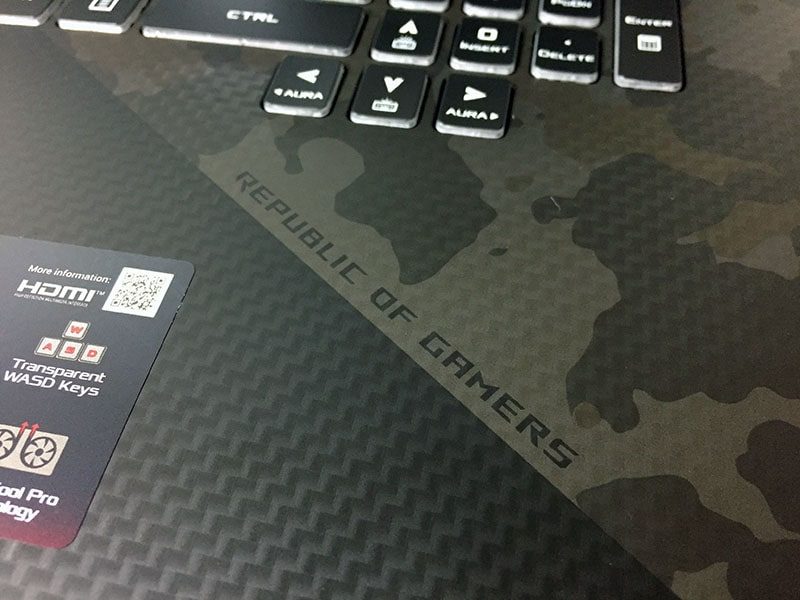
There is, of course, more than a little advertising to exactly what you get with this laptop. In fairness, with an 8th-generation Intel processor and Nvidia RTX graphics card, you would perhaps want to show it off a little.

You are also given some of the main key features of the laptop as well as a QR code to immediately access the official product page for it.
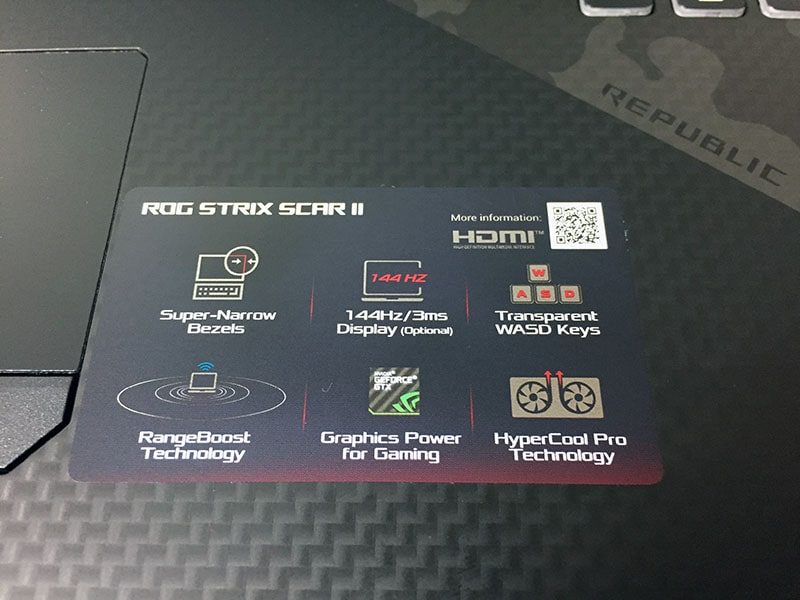
Mouse Pad
The cursor ‘scratch pad’ is located immediately to the bottom middle of the keyboard. This provides you have a fairly nice area to operate within and two large left/right click buttons.

I must admit that I have never been a particularly huge fan of these and generally always tend to use a mouse on a laptop. What can be said about this, however, is that it is nice and responsive and the ‘clicks’ also have a nice slightly weighted feel about them.
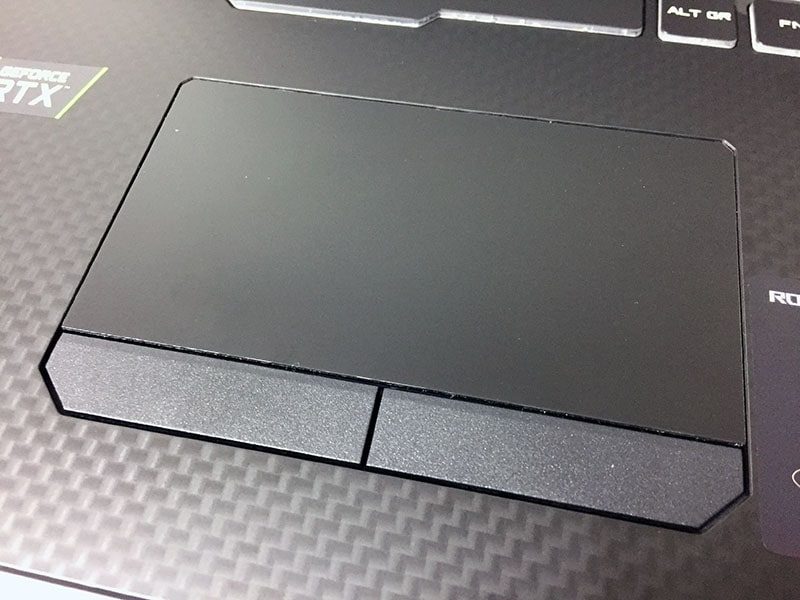
Display
One of the main key focus points of the ASUS ROG Strix SCAR II is the 144Hz display. This allows for exceptionally high framerates and with the inclusion of a 3ms response time, it’s pretty clear that ASUS is going after the professional or hardcore gamer with this design.
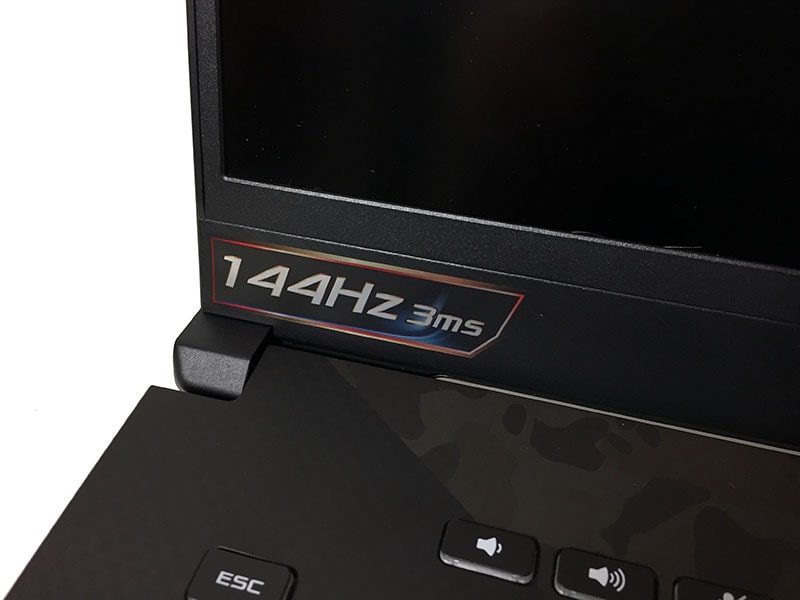
The display itself is fantastically bright and vivid. There is, however, a nice touch that it will automatically set itself depending on whether the mains is plugged in or not. While the screen is a lot cleaner and crisp when the charger is plugged in, this setting should allow for a much longer lifespan when reliant on the battery.

Speakers
Laptops can often have a pretty poor quality of audio output. In regards to the ASUS ROG Strix SCAR II, however, the sound quality is surprisingly good. While you shouldn’t expect any hardcore base from this, there is genuinely no real necessary requirement to wear headphones for standard operating, YouTube or even casual music.

Connections
In terms of connections, ASUS has certainly provided you with plenty of options. While the vast majority of them are on the left-hand side of the laptop, this clearly favours those of us who are right-handed.

With 3 USB 3.1 ports, a USB-C port and various other inputs, you’re not going to struggle to get everything you want connected here. In addition, this particular laptop also comes with an ethernet port which, in my opinion, is a huge plus. Yes, it does also have wifi capabilities, but (at least in my opinion) it never quite matches us to the straight up speed and reliability of a hard connection.

Ventilation
While overviewing the design of the ASUS ROG Strix SCAR II, I must admit that I was somewhat surprised at the lack of apparent ventilation. While ASUS does have an improves cooling system in this design, it is usually a bit more comment to see, for example, more vents to the base.

There are two large exhaust vents to the rear of the laptop which should help and, in addition, there are a number of other minor passive intakes.

Despite all this, however, I must admit that I did have concerns about heat and more specifically noise factors. It will, therefore, be interesting to see what results this provides in our testing.




















