ASUS TUF Gaming X570-Plus (WiFi) Motherboard Review
Peter Donnell / 5 years ago
ASUS TUF Gaming X570
While today we celebrate the launch of the Ryzen 3rd Gen CPUs, and the new Radeon RX graphics cards, we’re just as excited about the launch of the new X570 motherboards! ASUS sent us their latest TUF motherboard, and it certainly comes well equipped.
It’s still a high-end motherboard, I mean, all X570 are pretty swanky in their own rights at the moment. However, while not as “extreme” as the flagship boards, it’s still ticking all the right boxes for high-end PC gaming and beyond. It’ll support the flagship Ryzen 9 CPUs, has some powerful overclocking abilities thanks to its 12+2 VRM and 6-layer PCB, as well as TUF components.
It’s not lacking on connectivity either. The TUF Gaming features PCIe 4.0 and Gen 4 M.2 mounts for ultra-fast storage. There’s also Realtek Gigabit Ethernet backed up by the latest WiFi 6! Of course, you get plenty of heatsinks, cooling, RGB, and the TUF Gaming Alliance means full support for any other TUF Gaming Alliance products toSo while it’s not the most “high-end” ASUS have to offer, it’s still ticking a lot of premium features that I’m sure will have broad appeal.

Features
- AMD AM4 Socket: Ready for 2nd and 3rd Gen AMD Ryzen™ processors
- Enhanced Power Solution: 12+2 Dr. MOS power stages, 6-layer PCB, ProCool sockets, military-grade TUF components, and Digi+ VRM for maximum durability
- Comprehensive Cooling: Active chipset heatsink, VRM heatsink, M.2 heatsink, hybrid fan headers and Fan Xpert 4
- Next-Gen Connectivity: Dual PCIe 4.0 M.2, USB 3.2 Gen 2 ports, exclusive Realtek® L8200A Gigabit Ethernet, TUF LANGuard and TurboLAN technology
- Realtek S1200A Codec: Pristine audio quality with unprecedented 108dB signal-to-noise ratio for stereo line-out and 103dB SNR for line-in
- Aura Sync RGB: Synchronize LED lighting with a vast portfolio of compatible PC gear, including addressable RGB strips
- TUF Gaming Alliance: ASUS hardware ecosystem ensures the best compatibility and complementary aesthetics from components to case
CPU Support
Please keep in mind that Ryzen X570 motherboards only support Ryzen 2nd Gen and 3rd Gen CPUs. Despite being AM4 sockets, they do not currently work with Ryzen 1st Gen processors. Furthermore, for those wanting to use the full PCIe 4.0 functionality, you’ll also need to use the latest 3rd Gen CPUs.
4K Preview and Unboxing
Last week we brought you a preview of this motherboard here. Plus, Andy did a lovely unboxing preview which you can check out below! Because we did the preview, we’ve already been over the features on this motherboard like we would in our “A Closer Look” section. So that has been replaced with a “photo gallery” on this review; we don’t need to tell you everything twice!
Show me More
We’ve got a LOT of new reviews to show you today, check out the entire list of motherboards, CPUs and graphics cards below;
- Gigabyte X570 AORUS Master Motherboard Review
- Gigabyte X570 AORUS Pro Motherboard Review
- ASUS RoG Crosshair VIII Hero (WiFi) Motherboard Review Review
- MSI MEG X570 GODLIKE Motherboard Review
- ASUS TUF Gaming X570-Plus (WiFi) Motherboard Review
- ASUS ROG STRIX X570-E Gaming Motherboard Review
- MSI MEG X570 ACE Motherboard Review
- Gigabyte X570 I AORUS Pro WiFi Motherboard Review
- Gigabyte X570 AORUS XTREME Motherboard Review
- ASRock X570 Motherboard Review
- ASUS PRIME X570-Pro Motherboard Review
- AMD Radeon RX5700 & 5700 XT Graphics Cards Review
- AMD Ryzen 7 3700X & Ryzen 8 3800X Processor Review
Photo Gallery









How We Test
Here at eTeknix, we endeavour to disclose vital information regarding the benchmarking process so that readers can quantify the results and attempt to replicate them using their hardware. When it comes to our benchmarks in our reviews, the benchmarks are pretty self-explanatory although there are a few exceptions. Remember that your choice of motherboard, the silicon lottery, and other factors can yield different numbers, and there’s always a margin for error when using any software. Therefore, your experience may vary.
Testing Your Own System
Links are provided below, as well as the settings we use. We encourage you to not just look at how one product compares to any other, but how it compares to your own. If you’re looking to build a new system, you should benchmark your current PC using our benchmarks and settings where possible. You should then look at the percentage improvement from your current hardware to the hardware we tested to give you a ballpark figure of how much an upgrade this will provide you with.
Intel Testbenches
Z390
- Motherboard – Changes Per Review
- CPU – Intel Core i9-9900K
- RAM – Crucial 32GB (4 x 8GB) 3000 MHz
- CPU Cooler – Noctua D15S
- Graphics Card – Nvidia GeForce GTX 1080 Ti
- Power Supply – BeQuiet Dark Power Pro 850 Watt
- Main Storage Drive – Toshiba OCZ VX500 500GB
- Chassis – Lian Li T80 Test Bench
- Operating System – Windows 10 Pro 64 Bit
Z370
- Motherboard – Changes Per Review
- CPU – Intel Core i7-8700K
- RAM – Crucial 32GB (4 x 8GB) 3000 MHz
- CPU Cooler – Noctua D15S
- Graphics Card – Nvidia GeForce GTX 1080 Ti
- Power Supply – BeQuiet Dark Power Pro 850 Watt
- Main Storage Drive – Toshiba OCZ VX500 500GB
- Chassis – Lian Li T80 Test Bench
- Operating System – Windows 10 Pro 64 Bit
X299
- Motherboard – Changes Per Review
- CPU – Intel Core i9-7900X
- RAM – Crucial DDR4 2400MHz Quad-Channel 32GB
- CPU Cooler – Noctua D15S with dual fans
- Graphics Card – Nvidia GeForce GTX 1080 Ti
- Power Supply – BeQuiet Dark Power Pro 850 Watt
- Main Storage Drive – Toshiba OCZ VX500 500GB
- Chassis – Lian Li T80 Test Bench
- Operating System – Windows 10 Pro 64 Bit
B360
- Motherboard – Changes Per Review
- CPU – Intel Core i7-8700K
- RAM – Crucial 16GB (2 x 8GB) 2666 MHz
- CPU Cooler – Noctua D15S
- Graphics Card – Nvidia GeForce GTX 1080 Ti
- Power Supply – BeQuiet Dark Power Pro 850 Watt
- Main Storage Drive – Toshiba OCZ VX500 500GB
- Chassis – Lian Li T80 Test Bench
- Operating System – Windows 10 Pro 64 Bit
AMD Testbenches
X399 (Threadripper)
- Motherboard – Changes Per Review
- CPU – Threadripper 1950X
- RAM – Crucial 32GB (4 x 8GB) 3000 MHz
- CPU Cooler – Noctua D15S
- Graphics Card – Nvidia GeForce GTX 1080 Ti
- Power Supply – BeQuiet Dark Power Pro 850 Watt
- Main Storage Drive – Toshiba OCZ VX500 500GB
- Chassis – Lian Li T80 Test Bench
- Operating System – Windows 10 Pro 64 Bit
X570
- Motherboard – Changes Per Review
- CPU – Ryzen 9 3900X
- RAM – G.Skill 3400MHz Dual Channel 16GB
- CPU Cooler – Noctua D15S with dual fans
- Graphics Card – Nvidia GeForce GTX 1080 Ti
- Power Supply – BeQuiet Dark Power Pro 850 Watt
- Main Storage Drive – Toshiba OCZ VX500 500GB
- Chassis – Lian Li T80 Test Bench
- Operating System – Windows 10 Pro 64 Bit
X470
- Motherboard – Changes Per Review
- CPU – Ryzen 7 2700X
- RAM – G.Skill 3400MHz Dual Channel 16GB
- CPU Cooler – Noctua D15S with dual fans
- Graphics Card – Nvidia GeForce GTX 1080 Ti
- Power Supply – BeQuiet Dark Power Pro 850 Watt
- Main Storage Drive – Toshiba OCZ VX500 500GB
- Chassis – Lian Li T80 Test Bench
- Operating System – Windows 10 Pro 64 Bit
X370
- Motherboard – Changes Per Review
- CPU – Ryzen 7 1800X
- RAM – GeIL DDR4 2977MHz Dual Channel 16GB
- CPU Cooler – Noctua D15S with dual fans
- Graphics Card – Nvidia GeForce GTX 1080 Ti
- Power Supply – BeQuiet Dark Power Pro 850 Watt
- Main Storage Drive – Toshiba OCZ VX500 500GB
- Chassis – Lian Li T80 Test Bench
- Operating System – Windows 10 Pro 64 Bit
B450
- Motherboard – Changes Per Review
- CPU – Ryzen 7 2700X
- RAM – G.Skill 3400MHz Dual Channel 16GB
- CPU Cooler – Noctua D15S with dual fans
- Graphics Card – Nvidia GeForce GTX 1080 Ti
- Power Supply – BeQuiet Dark Power Pro 850 Watt
- Main Storage Drive – Toshiba OCZ VX500 500GB
- Chassis – Lian Li T80 Test Bench
- Operating System – Windows 10 Pro 64 Bit
Games and Settings Used
All games are tested on a 60 Hz display with V-Sync off for all tests.
- Rise of the Tomb Raider (Steam)
- DX12 Medium Preset
- Pure Hair Off
- Deus Ex (Steam)
- DX12 Medium Preset
- Ghost Recon: Wildlands (Uplay)
- Medium Preset
- Turf Effects Off
- Far Cry Primal (Uplay)
- Normal Preset
Software Used
- 3DMark Fire Strike (download)
- FireStrike (1080p) Benchmark
- Unigine Superposition (download)
- 1080p Extreme Benchmark
- PCMark 10 Professional (download)
- Express Benchmark
- WPrime (download)
- 32M and 1024M
- Power usage recorded at 1024M 50% complete, thermals recorded at 75% complete
- CineBench R15 (download)
- CPU Multi
- CPU Single
- CineBench R20 (download)
- CPU Multi
- CPU Single
- Handbrake (download)
- Custom MP4 to MKV 4K conversion (details below)
- AIDA64 Engineer (download)
- CPU-Z (download)
- HWMonitor (download)
Handbrake
To stress processors to their absolute limit and accurately judge their performance in video editing workloads, we transcode a 7.7GB compilation of gaming footage; this particular file is freely available from here. The captured footage is 22 minutes and 12 seconds long, it has a bit rate of 50.1 Mbps, and it uses the Advanced Video Codec. Additionally, the video runs at a constant 30 frames-per-second and opts for a 3820 x 2140 (4K) resolution. Once loaded into Handbrake, we then transcode the 4K MP4 to an MKV file using the “normal” profile.
Other Notes
A rest period of 2-5 minutes is observed between each piece of software allowing the system to return to its idle power usage and temperatures. Background services like Windows Update are checked to not be running during the testing period by setting WiFi to Metered Connection.
Updates
All games, graphics card drivers, BIOS, Windows and everything else is always kept up to date with the latest available. Older benchmarks may not be retested until stated otherwise. However, all hardware will be tested with the best and latest firmware and software available to that hardware at the time of review. As of 1st of May 2018, all hardware was retested on their latest drivers. Anything after this date will again be using their most recent versions available to them.
Thanks
Thank you to Noctua, Crucial, ASUS, Gigabyte, Lian-Li, be quiet!, OCZ, for providing the hardware that helps makes these tests possible!
Synthetic Benchmarks
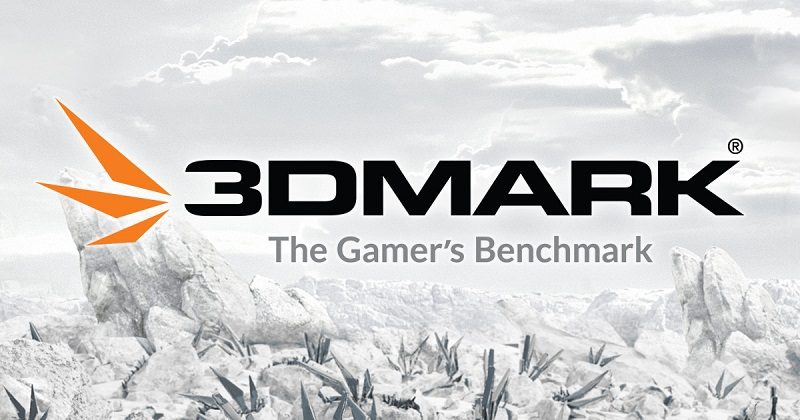
Scores
- 3DMark – 24047
- Unigine – 5860
- PCMark 10 – 7492
- WPrime – 2.509/56.593
- Cinebench R15 – 205/3202
- Cinebench R20 – 501/7203
- Handbrake – 80.4
3DMark Firestrike
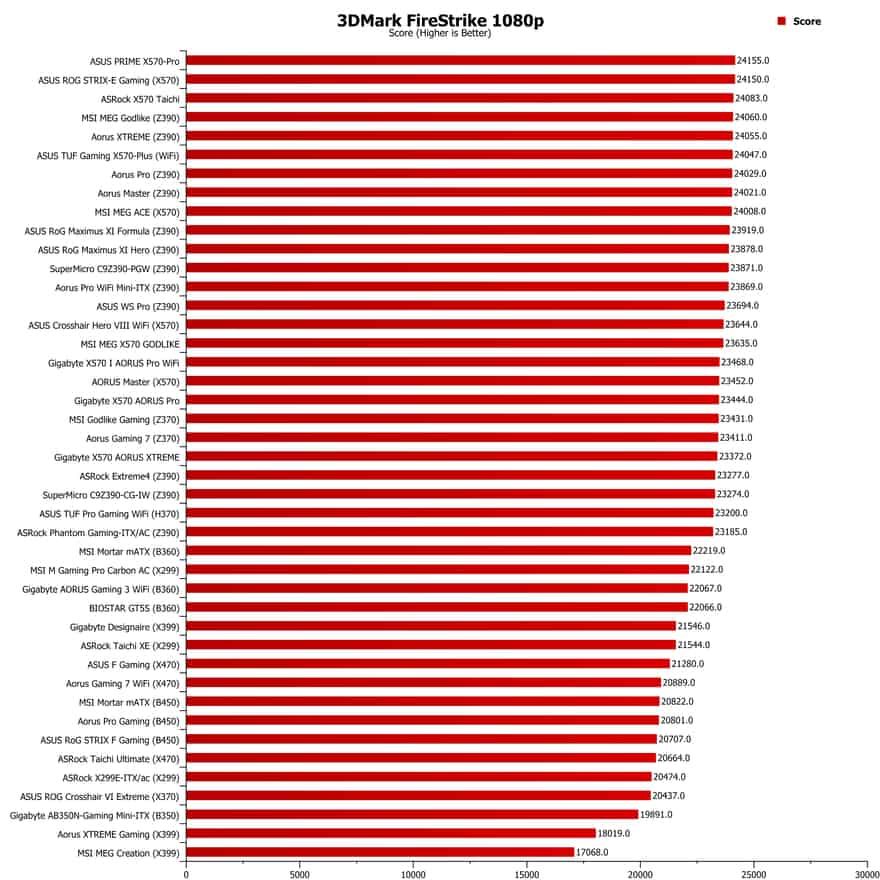
Unigine Superposition
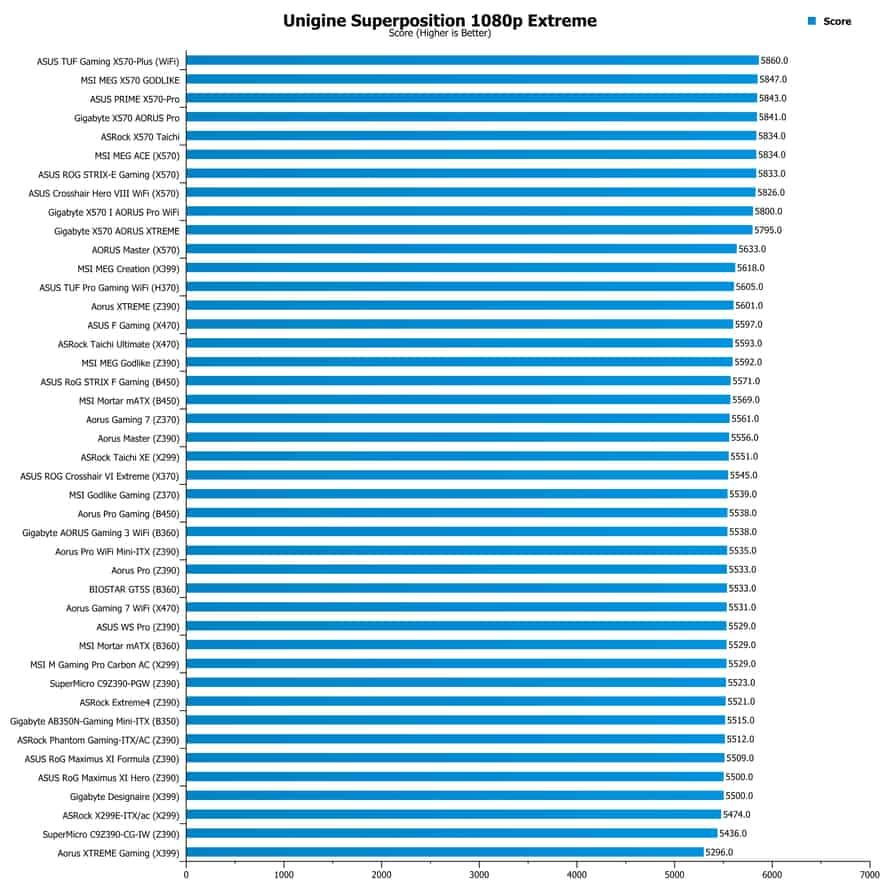
PCMark 10 Express
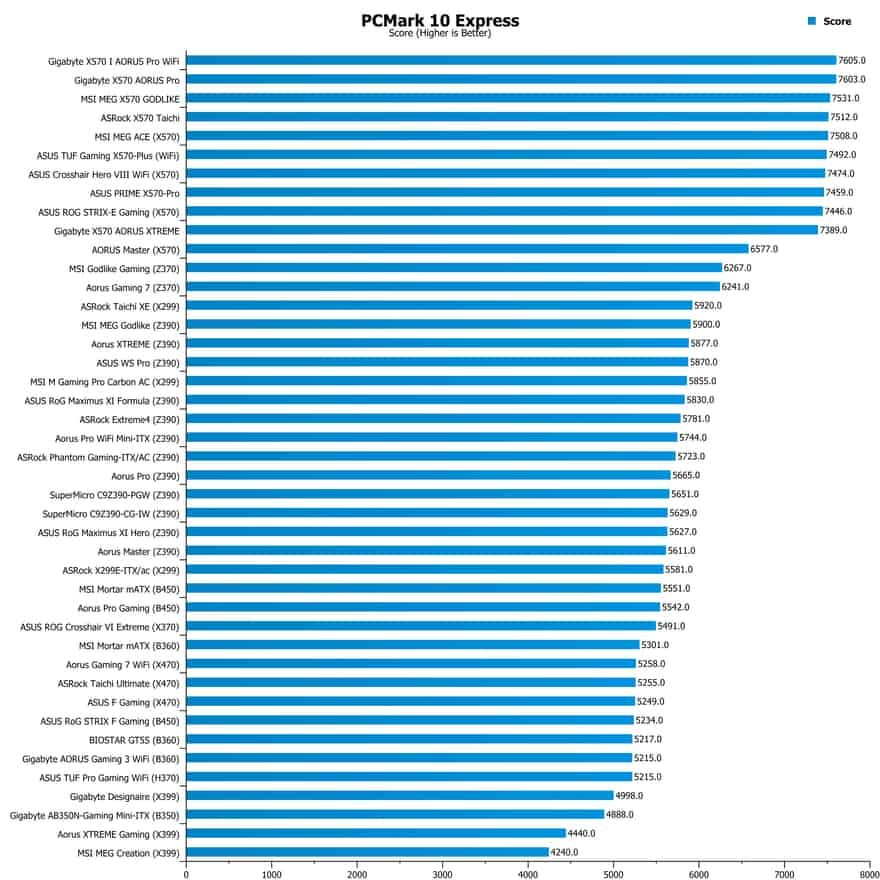
WPrime
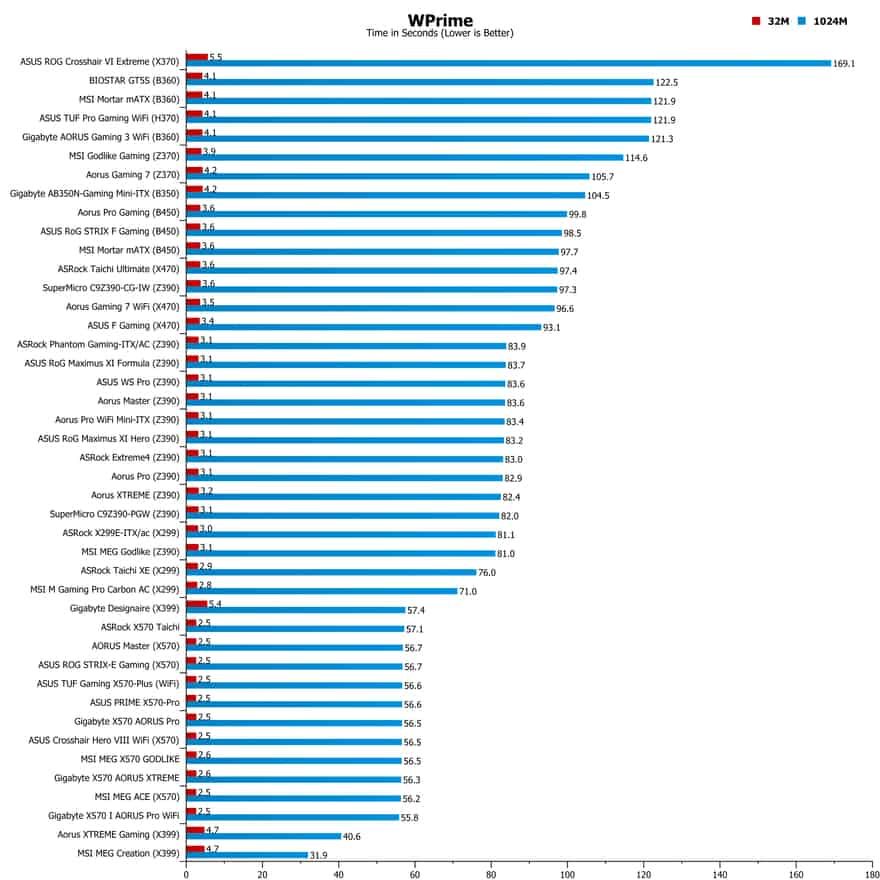
Cinebench R15
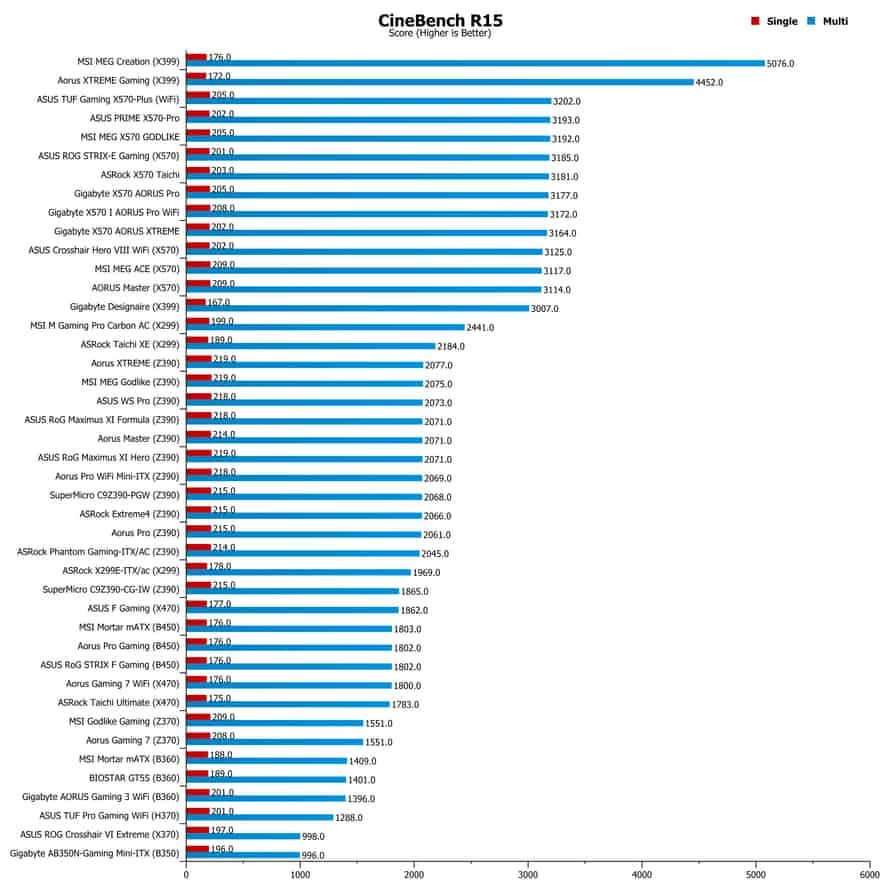
CineBench R20
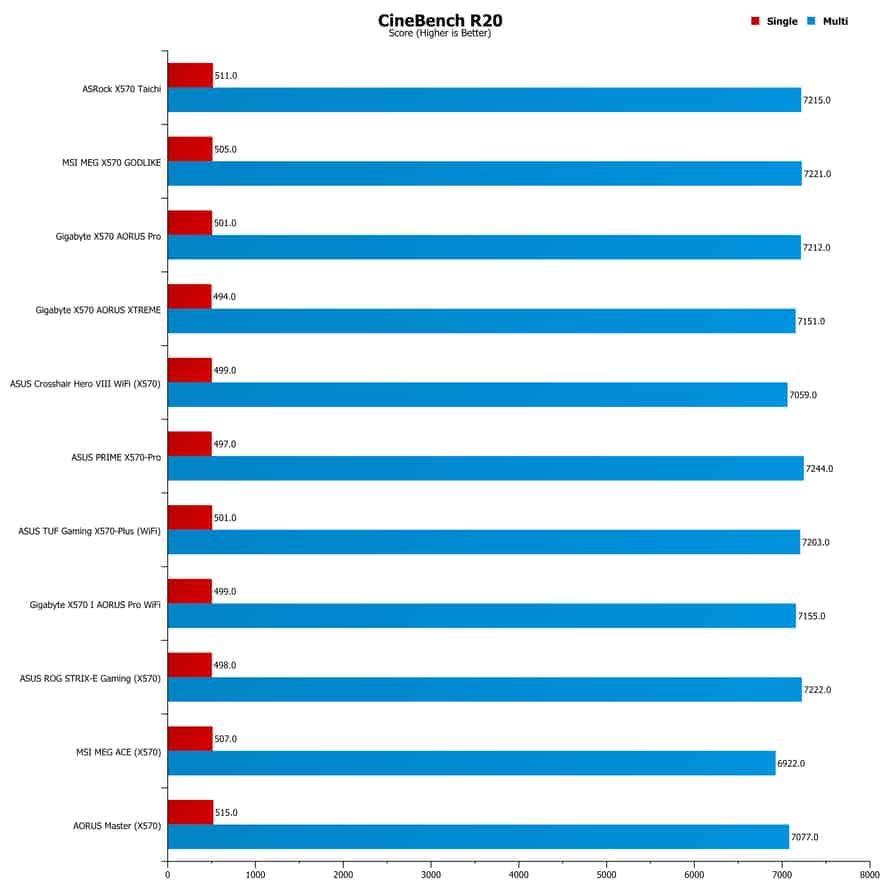
Handbrake MP4 to MKV Conversion 4K
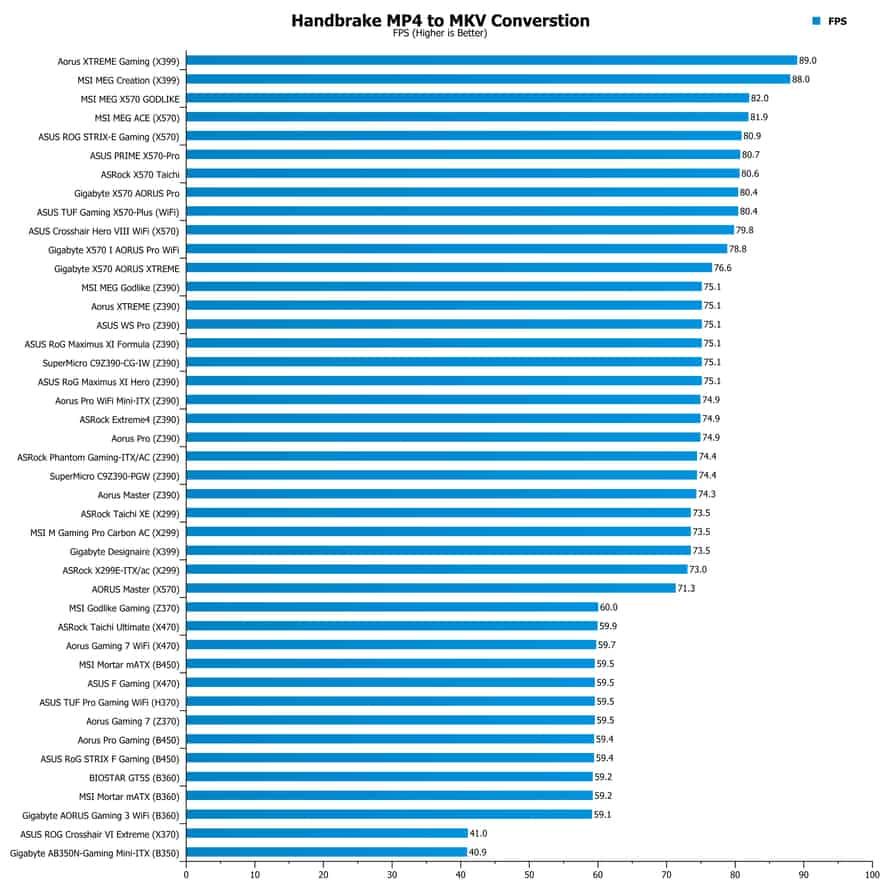
Gaming Performance

Scores
- Rise of the Tomb Raider – 201.82
- Deus Ex – 97.1/128.4
- Ghost Recon – 122.14
- Far Cry – 101/130
Rise of the Tomb Raider
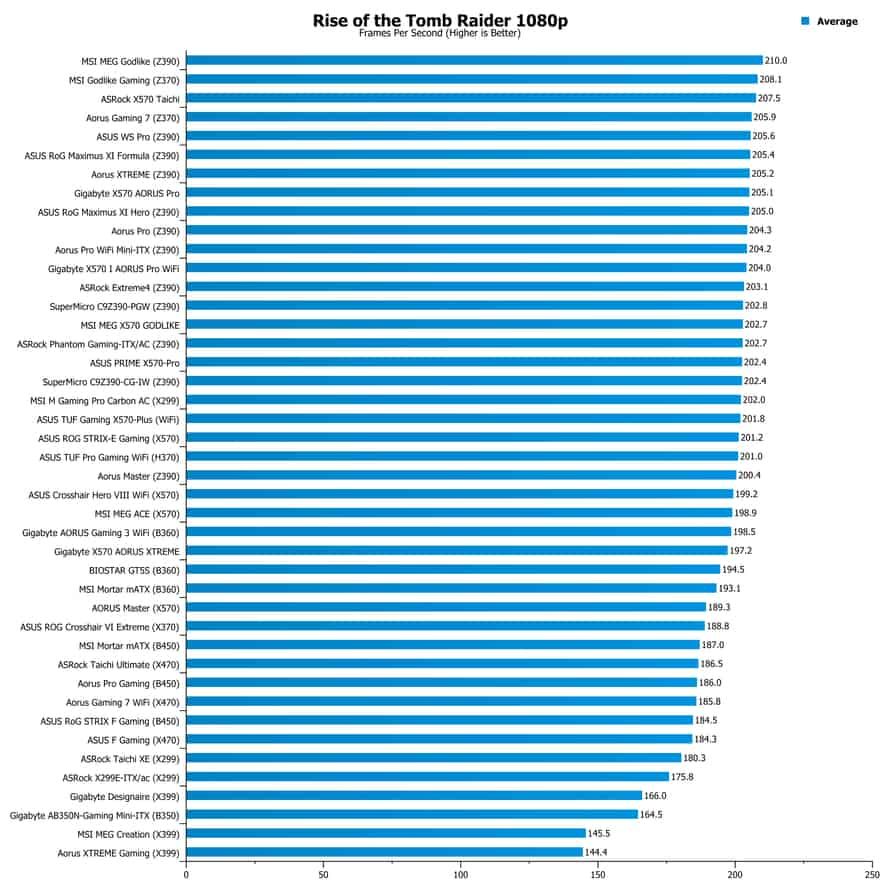
Deus Ex: Mankind Divided
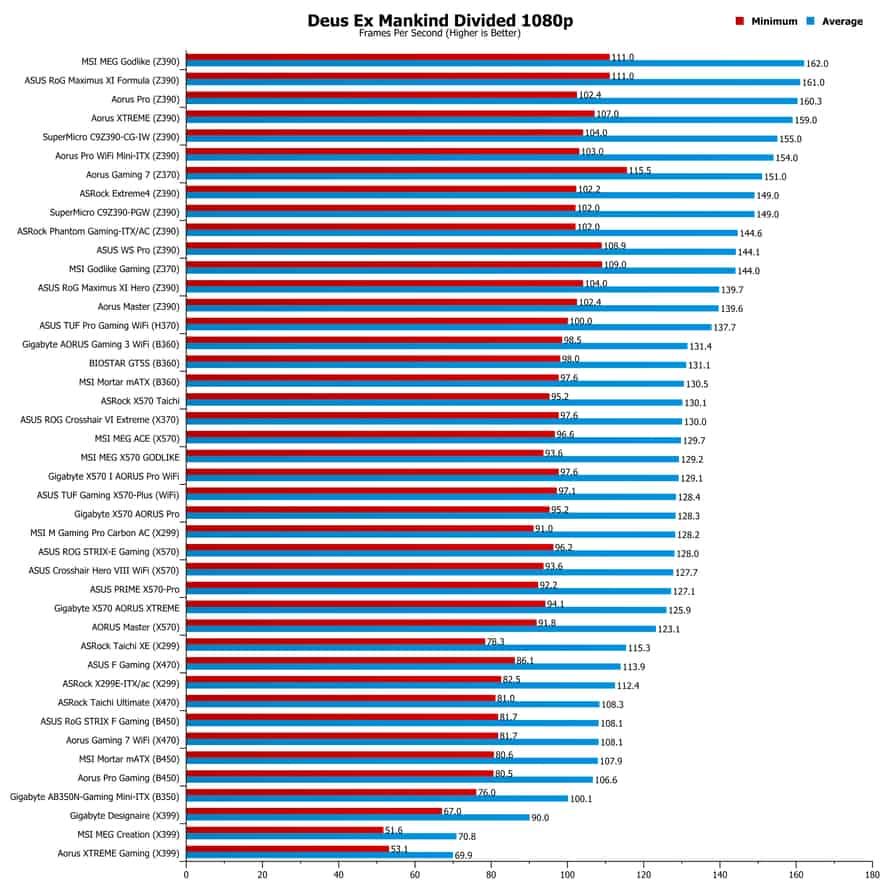
Ghost Recon
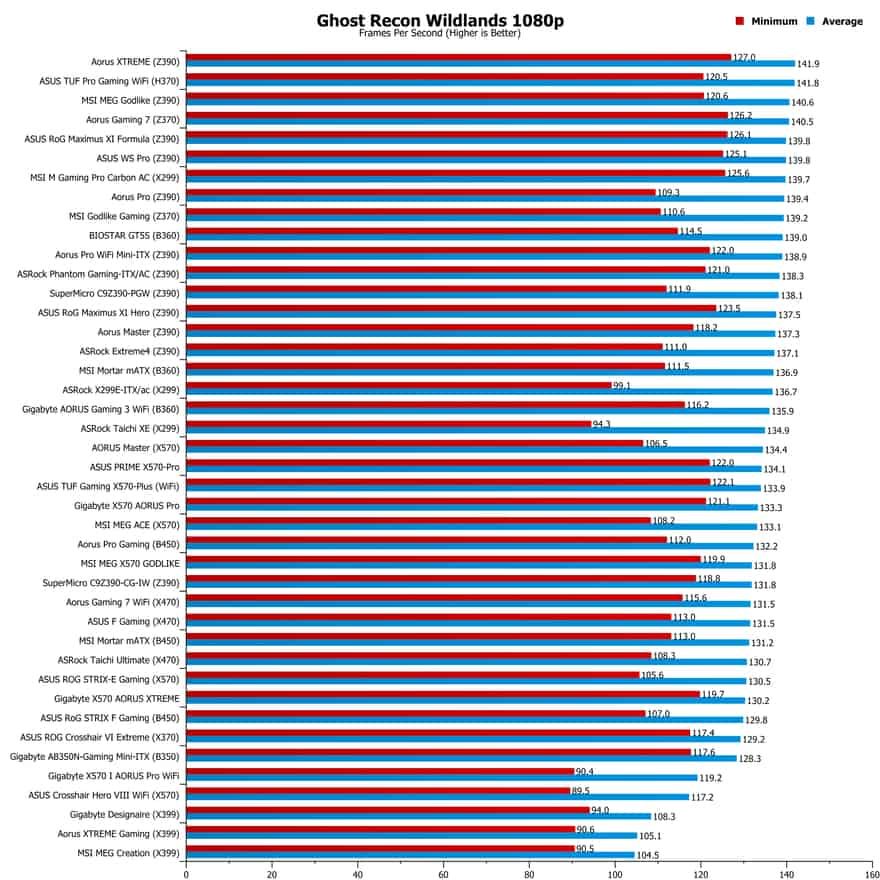
Far Cry
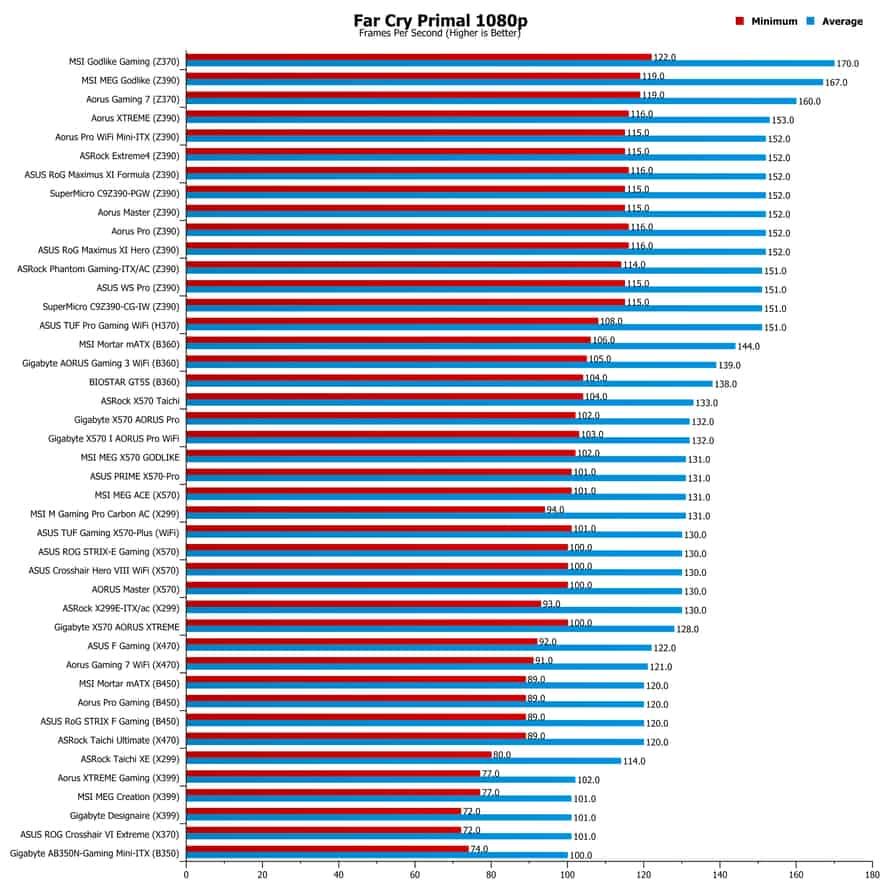
Overclocking

With X570 being a brand new platform, we have chosen to put the overclocking testing on hold. We’ve tested around ten motherboards with the overclocked CPU settings and honest, the results were broadly the same. For now, I refer you to our CPU reviews, which feature the overclocking results of the X570 chipset. I’ll also include the links on the first and last pages of each motherboard review.
AMD Ryzen 7 3700X & Ryzen 8 3800X Processor Review
We’re waiting for the platform to mature, get the launch out of the way, and we’ll then take a deeper dive into overclocking on X570 with Ryzen 3rd Gen. Not only do we think this will be more useful to you, we think we’ll also be able to get even better results to differentiate the motherboards when we do. Sit tight, it’s coming, and we’re sure it’ll be worth the wait.
Power ConsumptionS

How Much Does it Cost?
Unfortunately, like most of the X570 motherboards launching today, we do not have the prices to hand for the ASUS TUF Gaming X570 Plus WiFi. We’ll update them as soon as we can though. However, you can check for prices in the UK here and in the US here. This isn’t a STRIX or an overly high-end board though, so we expect it to be one of the most price competitive boards we’ve reviewed this week.
Overview
While the ASUS TUF Gaming X570-Plus (WiFi) may not be a flagship titan of a motherboard, it’s certainly not lacking in features and performance. As part of the TUF Alliance, it’s also guaranteed to be fully compatible with other TUF hardware such as coolers, memory, etc. Not only that, but the TUF aesthetic is uniform too, so it’ll all match up visually, which is something I really appreciate.
Build Quality
ASUS has added just enough extra features to give this a premium vibe, without adding more that you don’t need and bumping up the price even further. Of course, being X570 and PCIe 4.0 equipped, it features a more robust PCB than we’re used to seeing. Plus, they’ve got a pretty competent VRM and cooling setup, including the expected active cooling on the new X570 chipset.
Performance
The ASUS TUF Gaming X570-Plus (WiFi) was full of surprises. Right off the bat, it scored an impressive 54047 in 3DMark, our 6th fastest score, but enough to match that of the AORUS XTREME Z390 and not far off of the STRIX-E Gaming score of 24150 points. Then it scored a whopping 5860 in Unigine, which is literally the fastest score we’ve ever had by quite a margin. It was even one of the best motherboards for gaming on the X570 chipset, which is impressive indeed. It seems you don’t always need the top end motherboard to get top end performance.
Added Value
Again, ASUS hasn’t gone crazy with this one, but it still ticks a lot of boxes. There’s plenty of ARGB headers and some LEDs built into the side of the motherboard. You get plenty of USB 3.2 Gen 1 and Gen 2 connections, dual M.2 mounts with Gen4 support, and two full-size PCIe 4.0 lanes. Plus, the audio features the superb S1200A chipset with DTS Custom, Japanese capacitors and more.
Should I Buy One
I think this one is a bit of a sweet spot for most system builders. It has a great design and decent build quality overall. As part of the TUF alliance, it’s got great compatibility, and should be priced fairly reasonably too. For an entry to gaming on X570, it’s a great place to get started.

- Gigabyte X570 AORUS Master Motherboard Review
- Gigabyte X570 AORUS Pro Motherboard Review
- ASUS RoG Crosshair VIII Hero (WiFi) Motherboard Review Review
- MSI MEG X570 GODLIKE Motherboard Review
- ASUS TUF Gaming X570-Plus (WiFi) Motherboard Review
- ASUS ROG STRIX X570-E Gaming Motherboard Review
- MSI MEG X570 ACE Motherboard Review
- Gigabyte X570 I AORUS Pro WiFi Motherboard Review
- Gigabyte X570 AORUS XTREME Motherboard Review
- ASRock X570 Motherboard Review
- ASUS PRIME X570-Pro Motherboard Review
- AMD Radeon RX5700 & 5700 XT Graphics Cards Review
- AMD Ryzen 7 3700X & Ryzen 8 3800X Processor Review



















