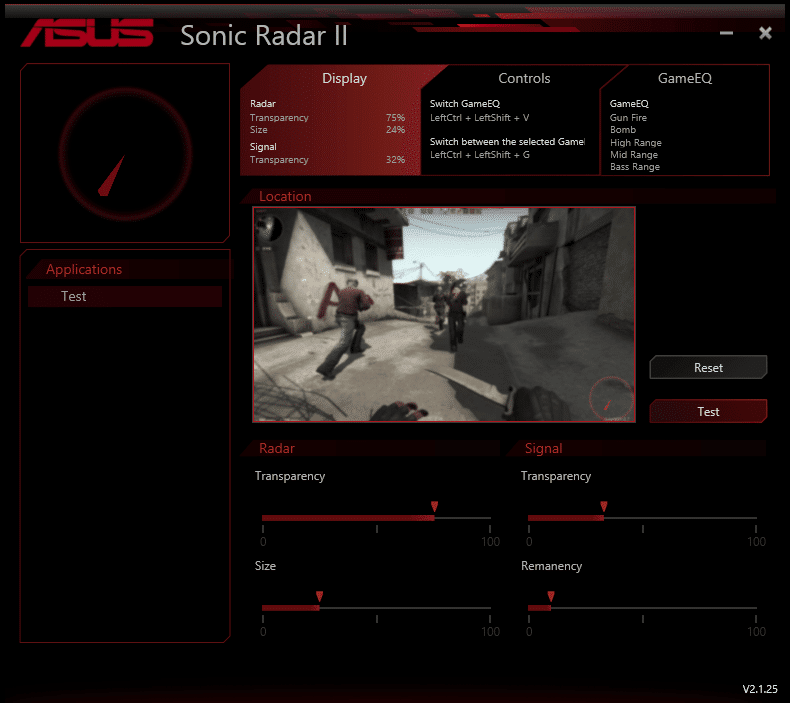ASUS Z170I PRO GAMING (LGA 1151) Motherboard Review
John Williamson / 9 years ago
Software Overview
AI Suite 3 features a wide array of tools to monitor system performance and adjust specific variables when fine-tuning a particular overclock. For example, the 5-Way Optimization finds a potent overclock which suitably matches your hardware. The software’s user-interface makes the overclocking process easy to understand even if you’re a novice. On another note, ASUS bundles every feature into a single client instead of using multiple windows.
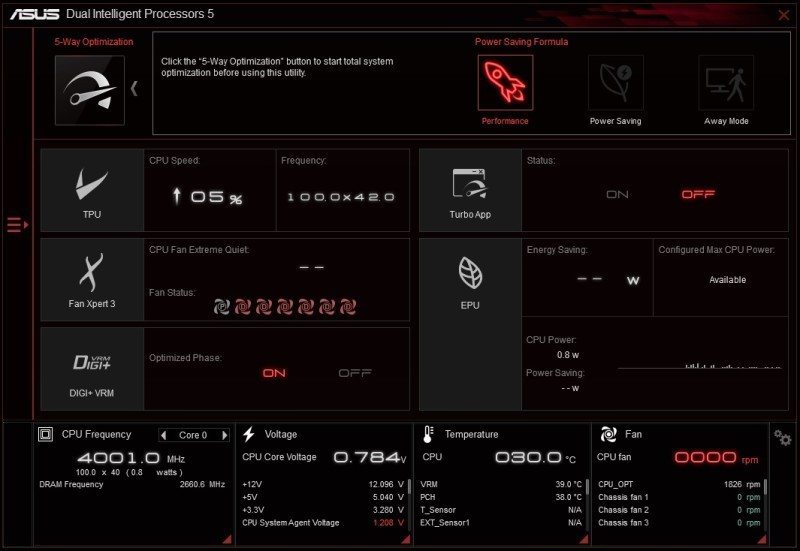
ASUS’ AI Suite 3 also contains a host of settings to manually adjust the core voltage, BLCK frequency, and multiplier directly from the desktop.
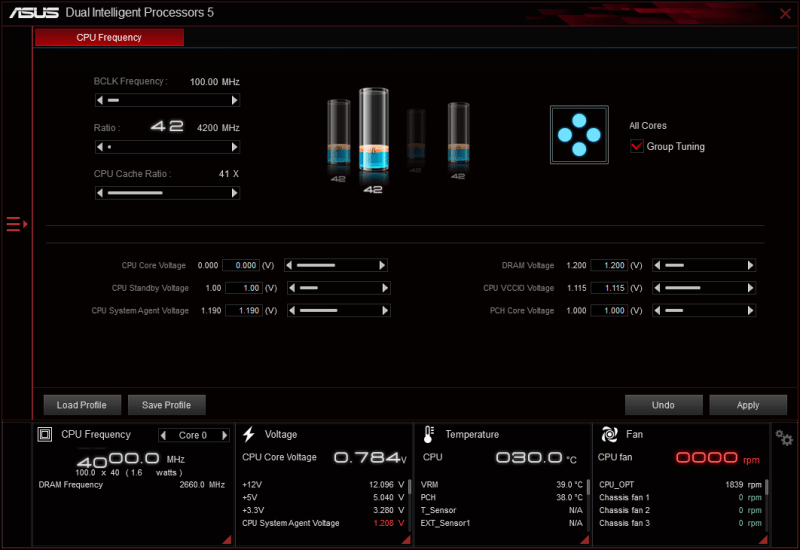
The turbo app allows you to list various applications in order of preference to enhance system performance.
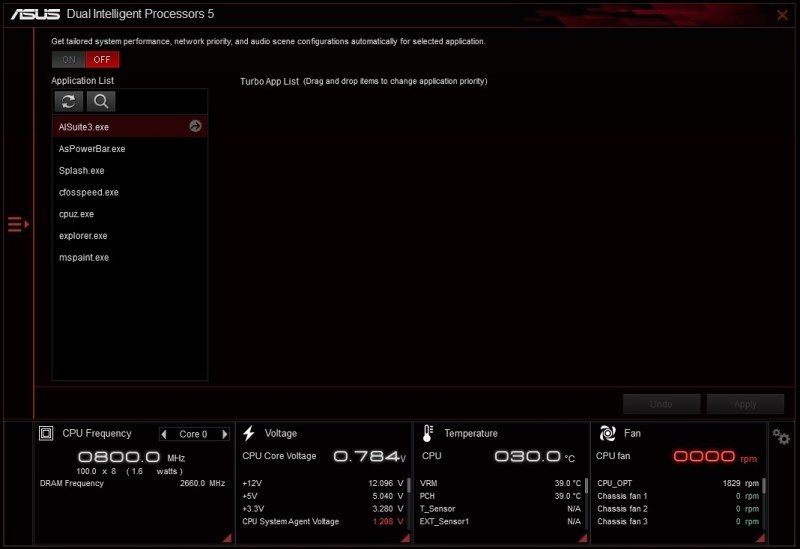
This tab is relatively basic and only features minor adjustments to the power plan.
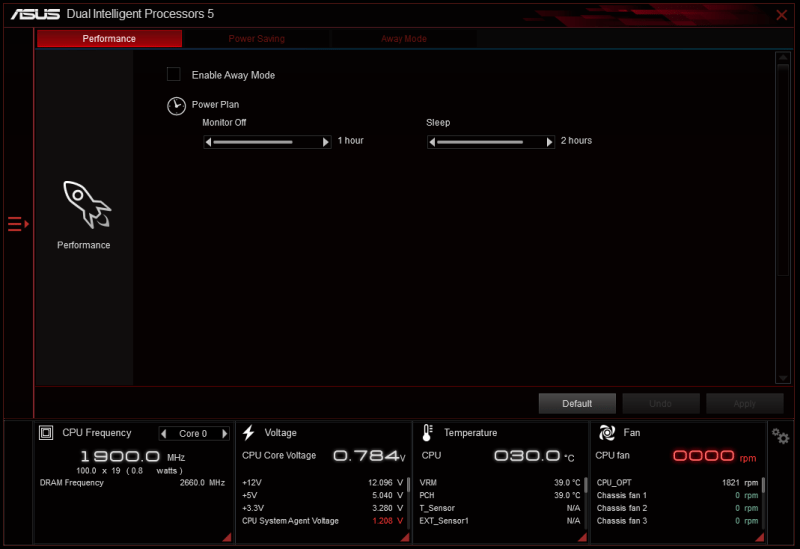
In this section, there is a more detailed version of Fan Xpert 3 from the first page. You can edit each fan individually, set an overall profile or even allow the system to tune the fans to the best possible setting, running through each speed to determine what each fan can run at.
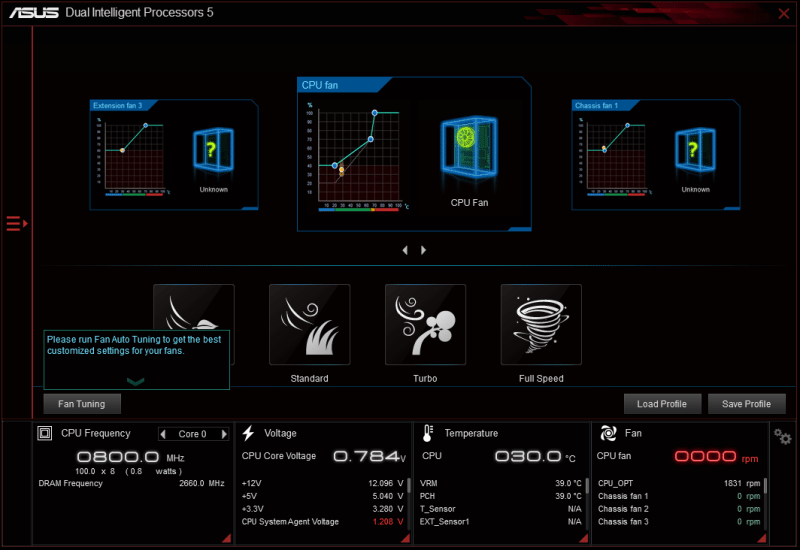
Here, you can adjust the CPU’s Load-Line Calibration and Power Phase Control. This provides a huge amount of tweaking for the more advanced overclocker.
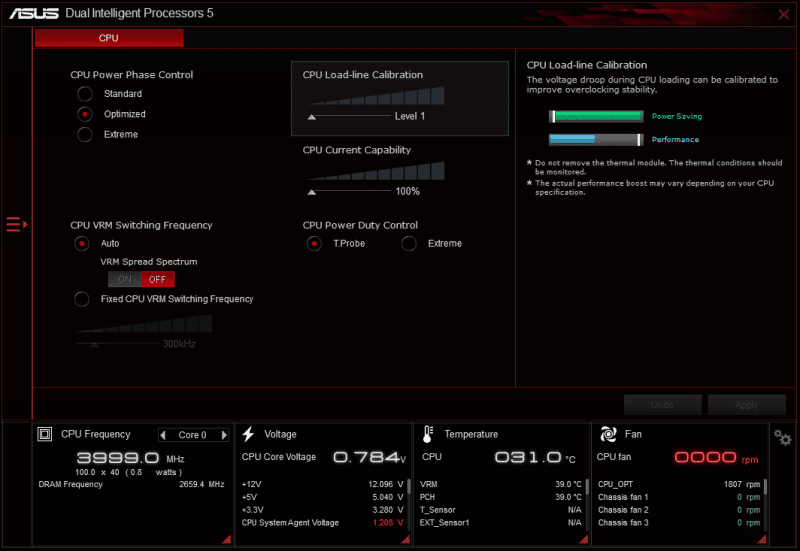
The AI suite also contains a utility to clean up your system and remove unnecessary files. This includes temporary folders, cache history, downloaded program files, and more.
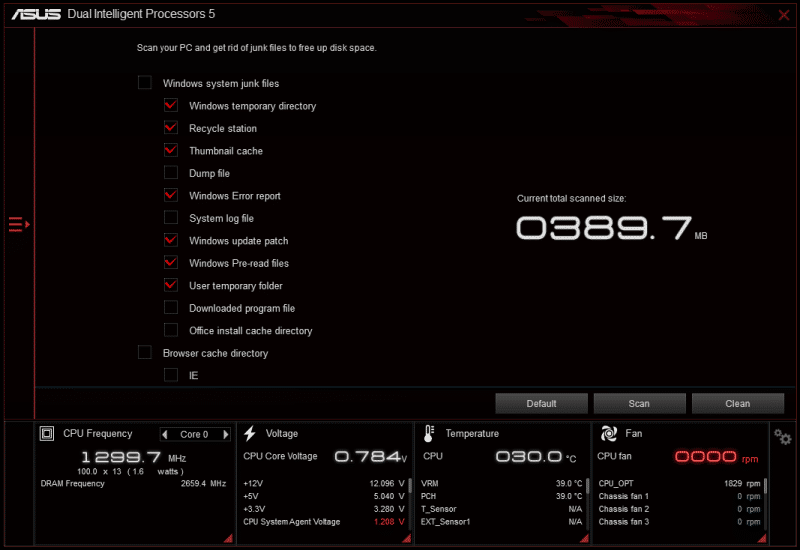
The AI Charger+ offers significantly reduced charging times when paired with compatible smart devices.
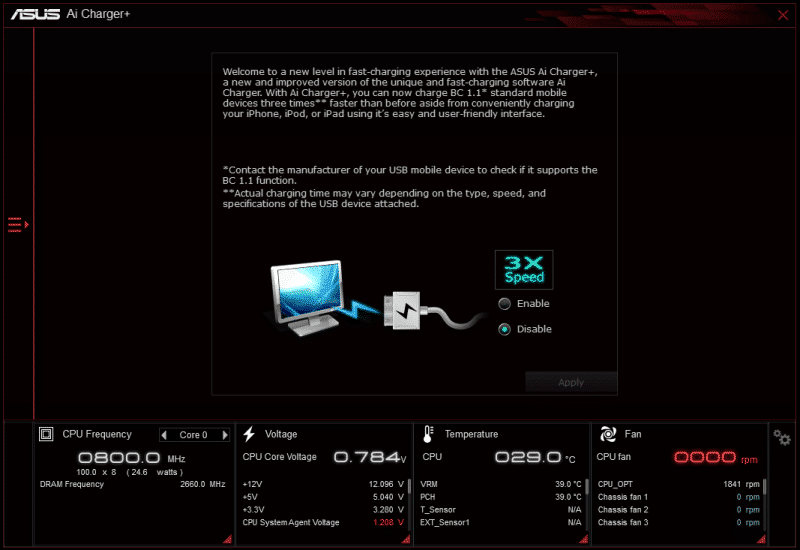
ASUS’ System Information page is awash with DRM timings, memory bandwidth, module sizes and other data revolving around the CPU and motherboard.
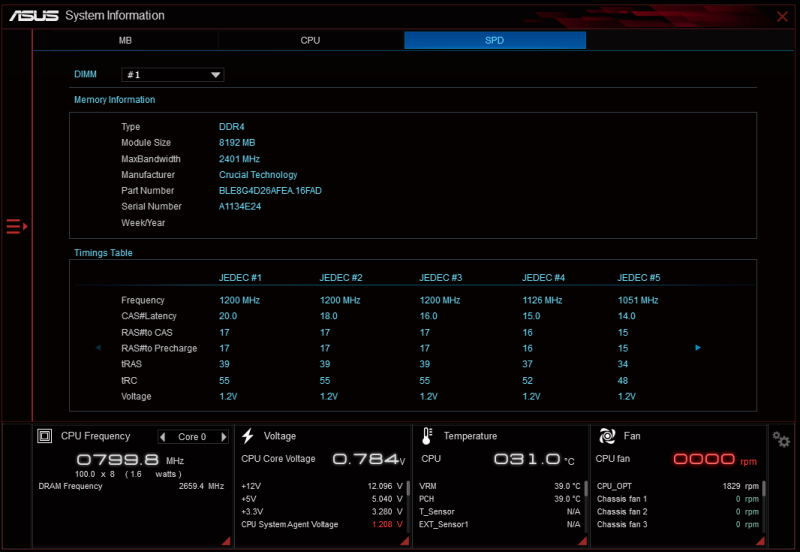
The Mobo Connect feature allows you to control a smartphone device with your PC’s keyboard and mouse. I’m not entirely convinced why anyone would need this, but it’s a fascinating addition.
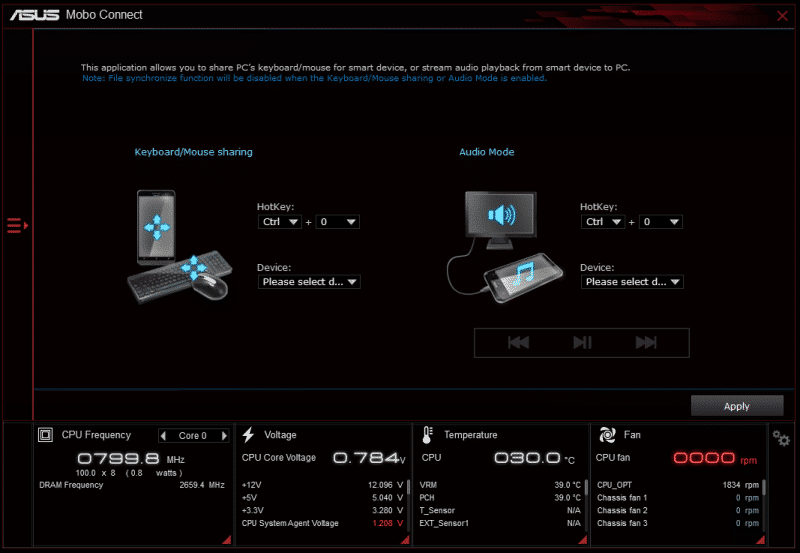
The dramatic explosion of competitive gaming has resulted in a greater demand for improved traffic prioritization. ASUS GameFirst III includes a network monitor and easy setup to reduce latency during intense multiplayer games.
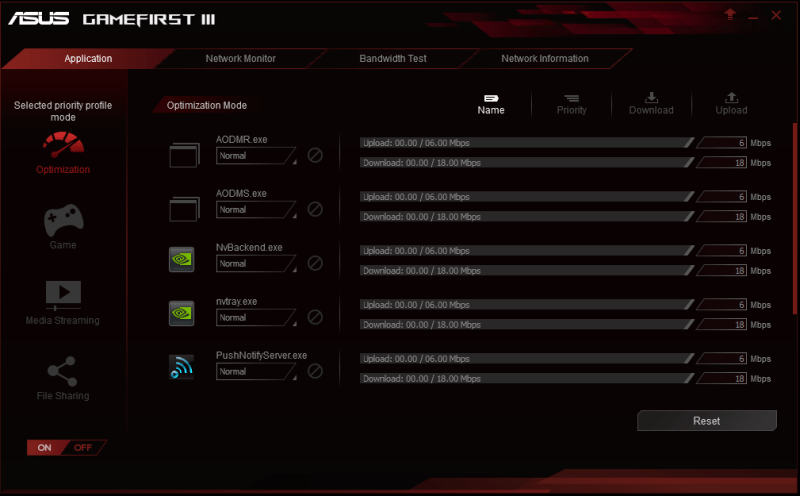
ASUS RAMCache offsets a portion of system RAM to create an ultra responsive RAMDisk. Theoretically, this prolongs the lifespan of your boot SSD and provides superior performance.
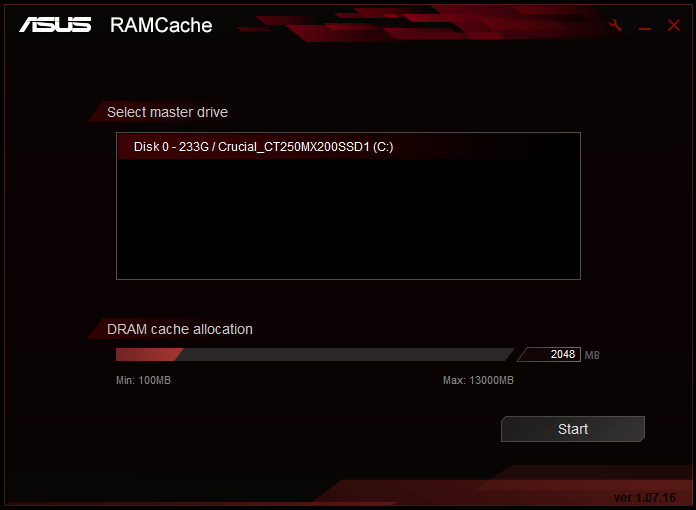
Sonic Radar II displays an onscreen overlay that visually represents sound activities according to their positional location. Subsequently, you can track the movement of competitors in multiplayer games. However, some players have argued this creates an unfair advantage.