BitFenix Aurora Mid-Tower Chassis Review
Peter Donnell / 8 years ago
Complete System
There’s nothing particularly fancy or new about the interior of the Aurora, so building a system inside it was something you could almost do with your eyes closed. It’s very easy to work with and there were no conflicts throughout the build process, nice and easy.

There’s a 2.5″ drive mount right up front here, giving you a great way to show off your HDD. Of course, there’s something else on there, the SSD RGB LED mount, it just screws on, so nothing too technical, and you plug it into that little PCB around the back, so we’ll see that in action in a moment.

The 3.5″ drive mounts are low enough so not to conflict with multi-GPU configurations, which is good because our 270X runs well over the top of it. The biggest GPUs on the market should fit in here with no issues.

There’s a lot of room up front for a radiator or some fans, especially with the HDD bay set away from the front, so you won’t have to remove them just to have a radiator. There are no front fans, however, so I would suggest mounting your CPU water cooler right up front if you have one.

CPU cooler clearance is very good, so high-end air coolers shouldn’t be an issue, and there’s certainly room for a nice AIO at the back while still having room for the tubing.
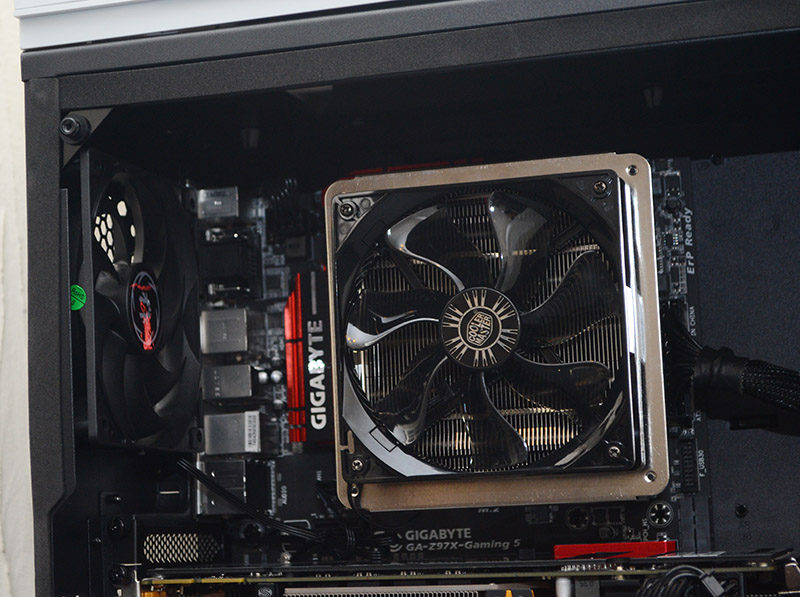
This chassis does support wider motherboards but keep in mind that for ATX the cables do have to trail over a little more than usual, but that’s hardly a big deal.

There’s only one routing grommet at the bottom for the PSU cables, which can get a little crowded, so it’s worth taking your time to route them neatly one at a time to ensure it doesn’t get jammed up with excess wire.
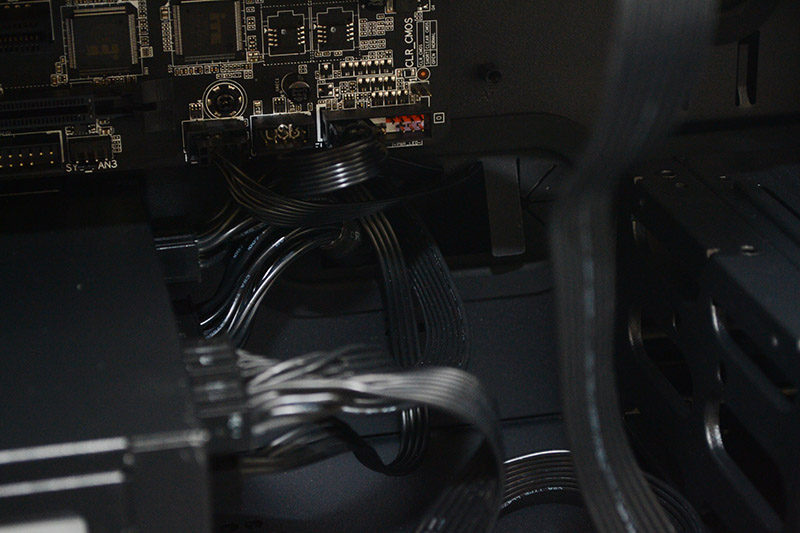
All panels back in place and fire up the rig, we can see that the lighting of the motherboard shines through rather nicely. I won’t lie, photographing this thing is a nightmare, and you can see a little more through the glass than these pictures would have you believe.

The RGB HDD mount is awesome, giving a soft lighting to the SSD which can be controlled from the front panel, or from a compatible RGB motherboard.

Just hit the button and BAM! New colours, a really nice and unique touch of RGB lighting on an already very sexy looking chassis.




















