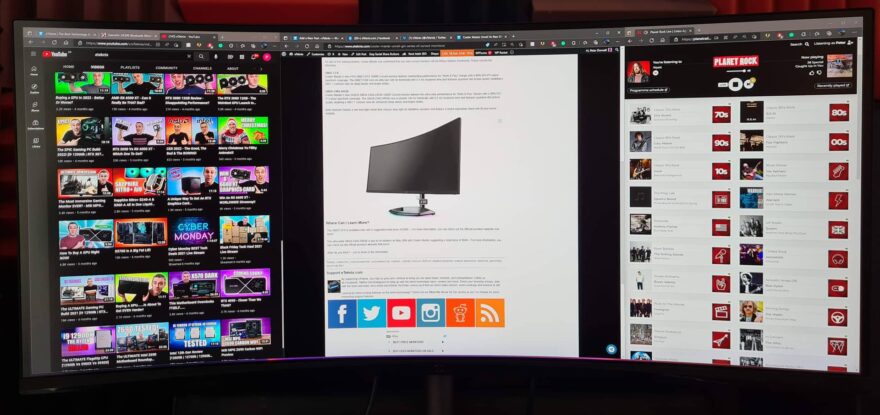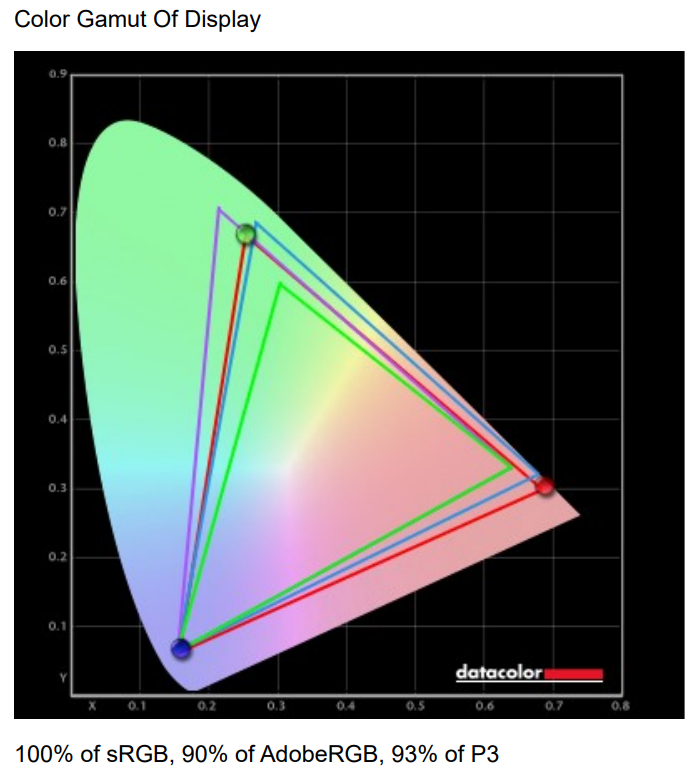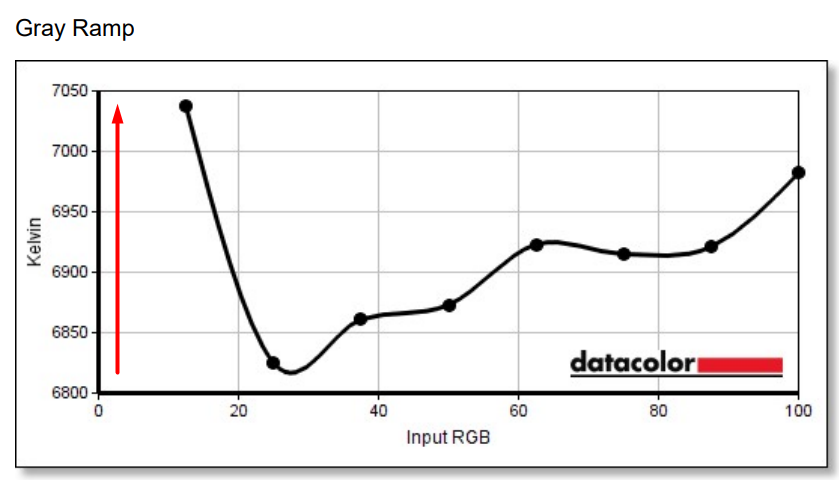Cooler Master GM34-CWQ ARGB Monitor Review
Peter Donnell / 2 years ago
Performance
On the stock settings, I got 93% of DCI-P3, but using some of the media or user profiles, this can be pushed to 98%. Either way, the colour gamut is bloody fantastic for a £500 monitor!
The gamma was extremely close, just a fraction over until about 70% then a fraction under, but it’s honestly extremely accurate, and follows the curve really nicely.
Gray ramp is great too, with a very small deviance between the minimum and maximum between 0-40, but for the most part, the actual variance is even lower for real-world usage.
This is by far the most impressive. Anything over 5 Delta-E is easy to see with your own eyes, anything under 3 Delta-E I would regard as very good. Under 2 Delta-E is hitting professional levels of colour accuracy, so the fact this monitor sits with an average Delta -E of 1.01 is simply jaw-dropping.
Ultrawide
Ultrawide monitors are really something to behold. With most of us are completely blind to the black bars that frame most movies these days. However, with an ultrawide monitor, those movies fill the entire screen, and it really does look beautiful. Sure, you’ll get black bars at the sides for 16:9 content, but actually, I’ve found them to be less distracting than horizontal bars, as they’re taken away from the centre of the screen. I watch a lot of movies at my desk, so having stunning colours like this, and a massive panel; it all really pays off.

Gaming
For gaming, all that screen space is stunning. Increase the FOV to around 110 in most games, and you’ll really reap the benefits of the ultrawide design. Being able to see more of your surroundings gives you a competitive edge in online gaming, but even in games like Elder Scrolls Online, just being able to soak in more of the environment is a pleasure. That being said, at 144hz, with FreeSync Premium, it’s just a great gaming monitor in general.

Impressive Colours
Colour reproduction is exceptionally good, in fact, it’s some of the best I’ve seen in a while, and when it comes to a panel of this size, I’m in awe at how much these display technologies have come down in price. Pictures do not do it justice, the colours, contrast, and brightness are really nice on this panel.

Productivity
Of course, that makes it great for a bit of video/photo editing. The accurate colours make grading content easier, and having a wider screen makes it easy to navigate your editing timeline.

The panel has HDR400 support also, and it works really well. The black level is decent for an edge-lit panel too, but Windows still sucks when it comes to HDR integration, which is a shame.

Overall though, it’s a lovely panel, and at 34″ wide it provides a great setup for productivity. Plus, the resolution of 3440 x 1440 and the high refresh rate just make for a pleasant viewing experience all around.