Cooler Master MasterMouse Pro L RGB Mouse Review
Peter Donnell / 7 years ago
Performance
One of the biggest improvements to the CM range recently was their new software, and it’s still one of the best features of the Mastermouse Pro L today. It’s very nicely designed, intuitive and easy to use.
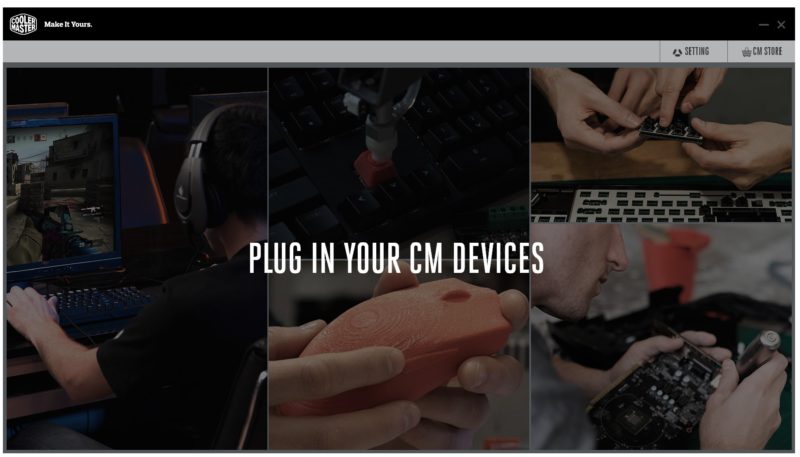
Install the software suite, and it’ll detect your CM peripherals, install all the relevant software for them and let you tweak till your heart is content.
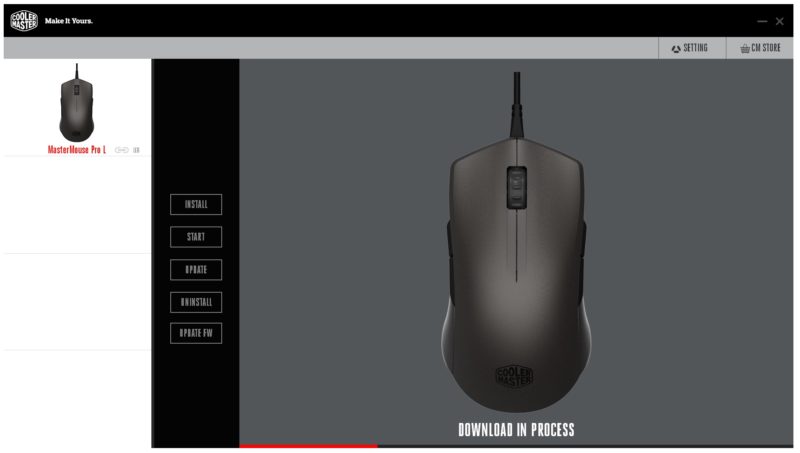
It’ll also prompt you to update the firmware, which we did straight away.
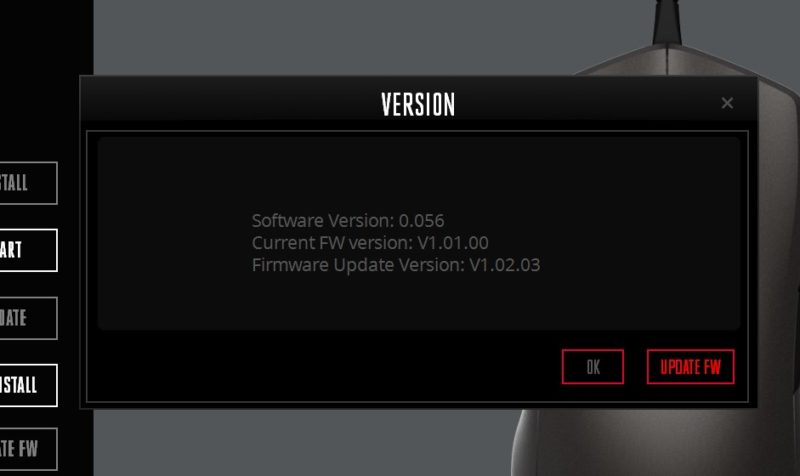
OK so now that’s the install process done, we can easily see the mouse on screen with a simple numbered layout that lets you configure any button you like.
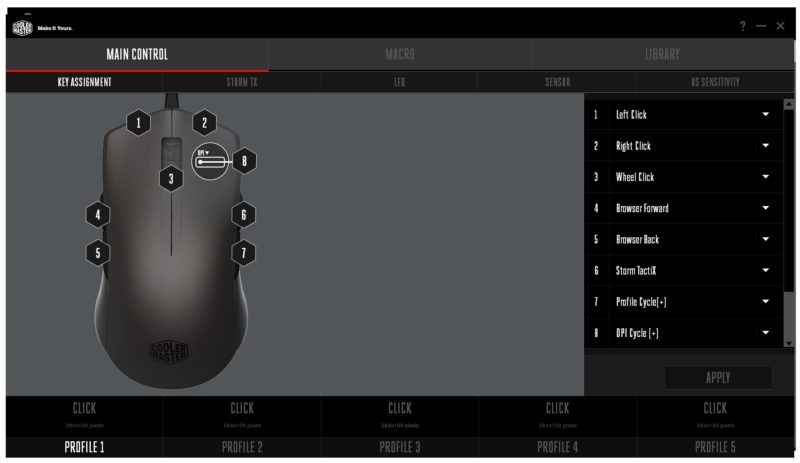
You can pick from a range of commands, shortcuts, rapid fire, profiles, macros and more. This level of customisation is great, and when it comes to work or gaming, having the button config that’s best for the job is easy. Need to deploy a complex macro in your favourite MMO? How about a few simple shortcuts for Photoshop? No problem.
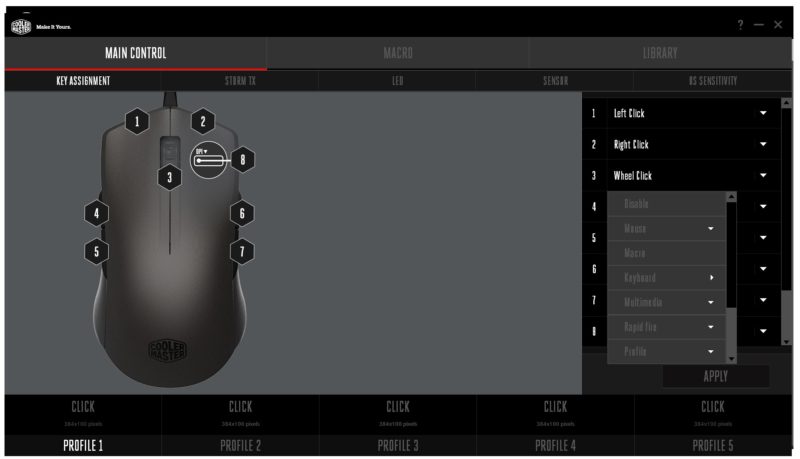
Storm FX is a simple tool which can be programmed to any button, and acts like a shift key, allowing you to access a second set of programmable commands for each switch.

Next up, you’ll find access to the LED lighting controls, which comes with a full RGB colour pallet, effects and more to play around with.
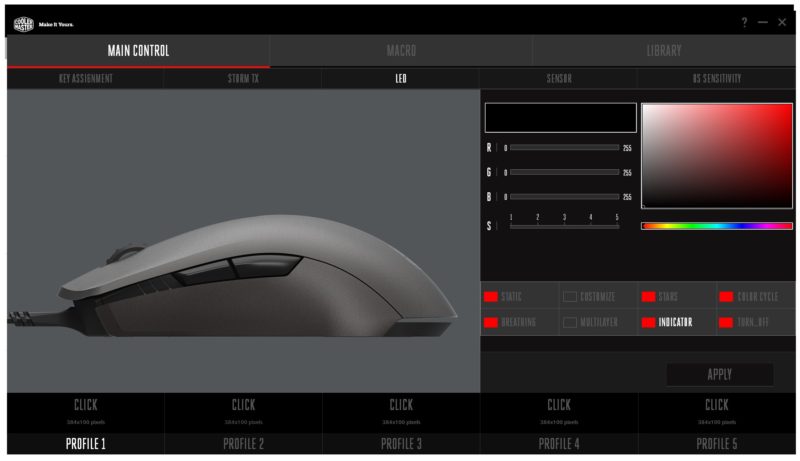
The sensor performance can easily be tuned too, with four DPI levels with X/Y adjustments, angle tuning, angle snapping, lift-off and more, each of which can be set to up to five profiles, giving you more customisation than you’ll likely ever need.
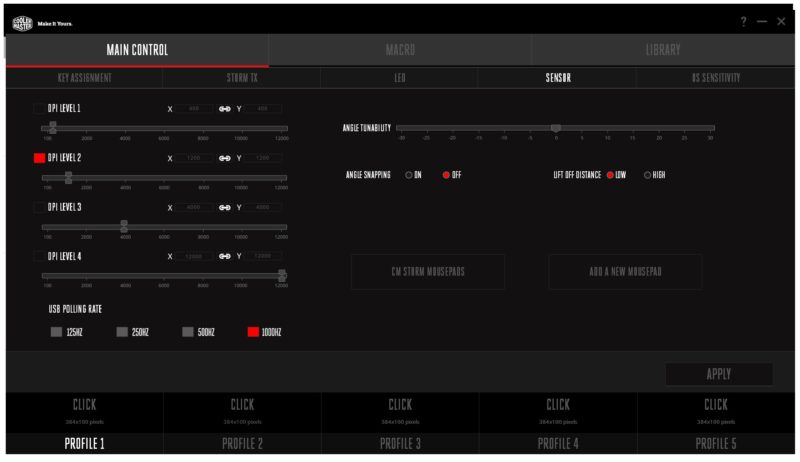
As if that wasn’t enough, you can also configure response times, most people won’t bother, but I’m sure there’s a few gamers out there that would want to tighten these up a little bit.
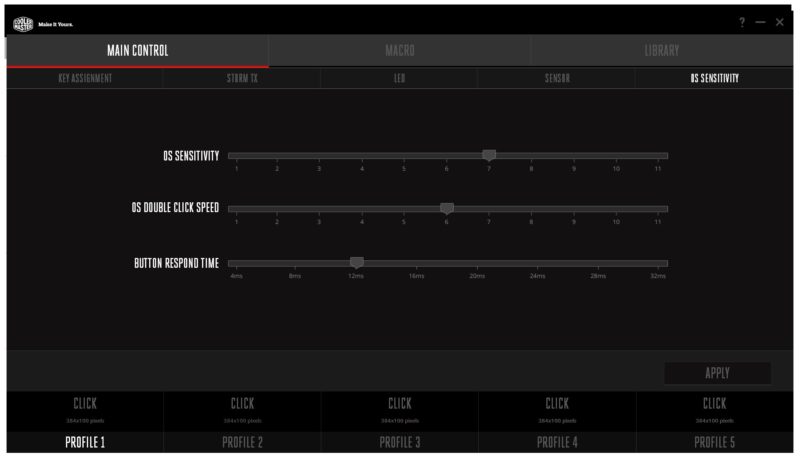
Then you’ve got a powerful macro recording engine, which is obviously great to have.
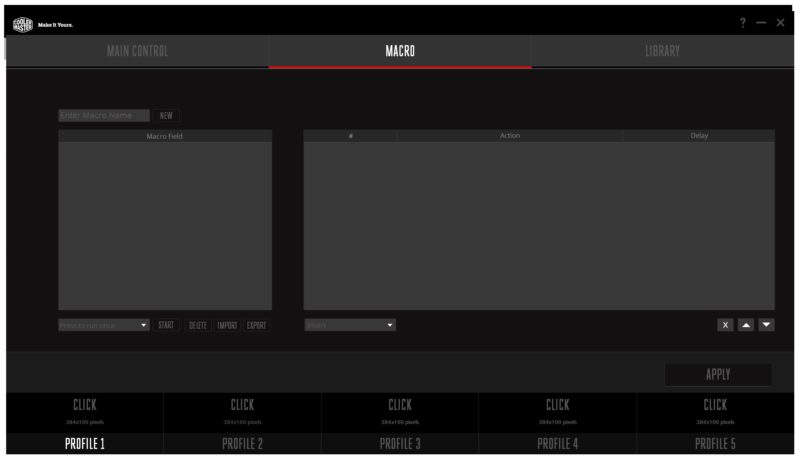
Finally, and I say that after taking a deep breath, you’ve got your library. If five profiles isn’t enough for you, how about unlimited profiles? You can only store five on the mouse directly, but the software can house as many as you need.
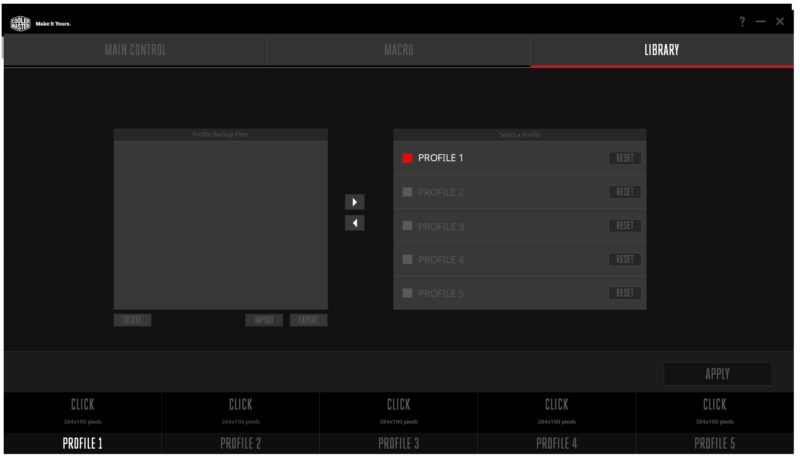
The software is awesome, no doubt about it, but the sensor is even better. From low DPI, right up to the extremely fast tracking of 12,000 DPI, the Mastermouse Pro L is very accurate and easy to control. Having smooth input and such a broad range of tracking speeds is going to be a huge benefit to any work or gaming setup, especially for those on multi-monitor or 4K setups.
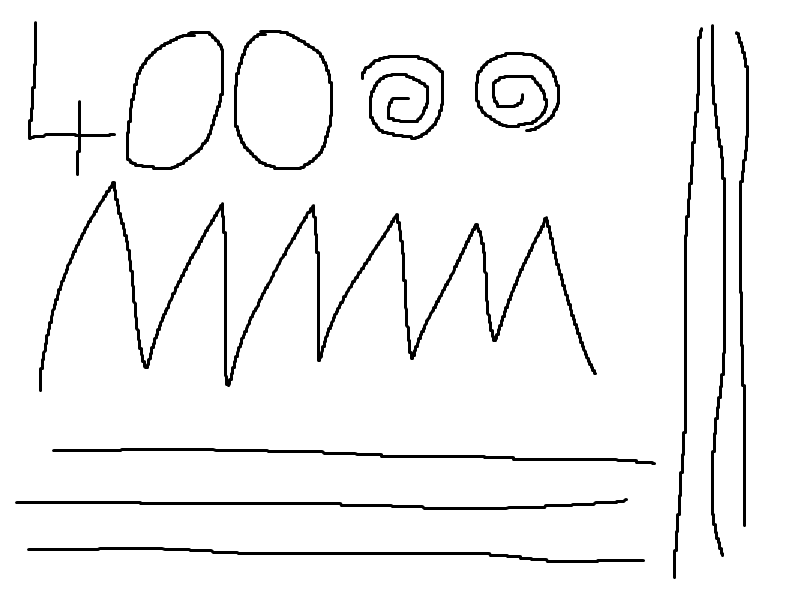
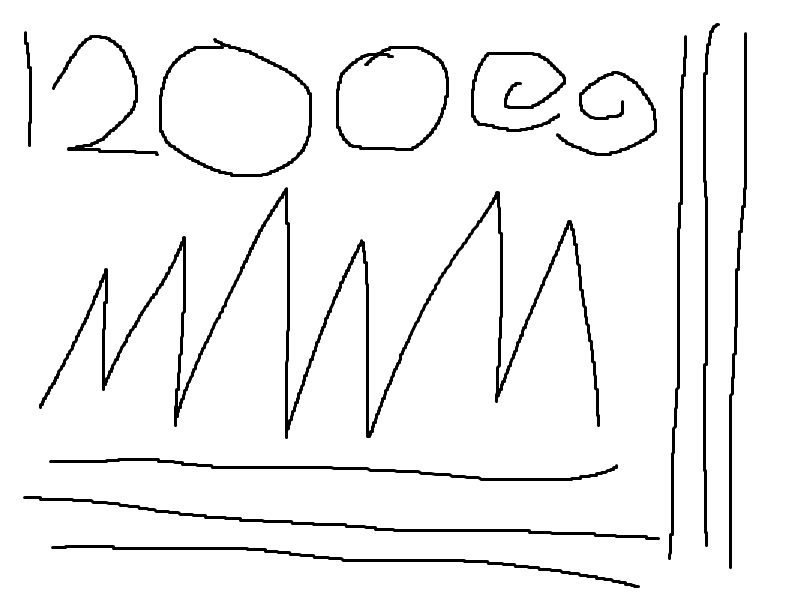
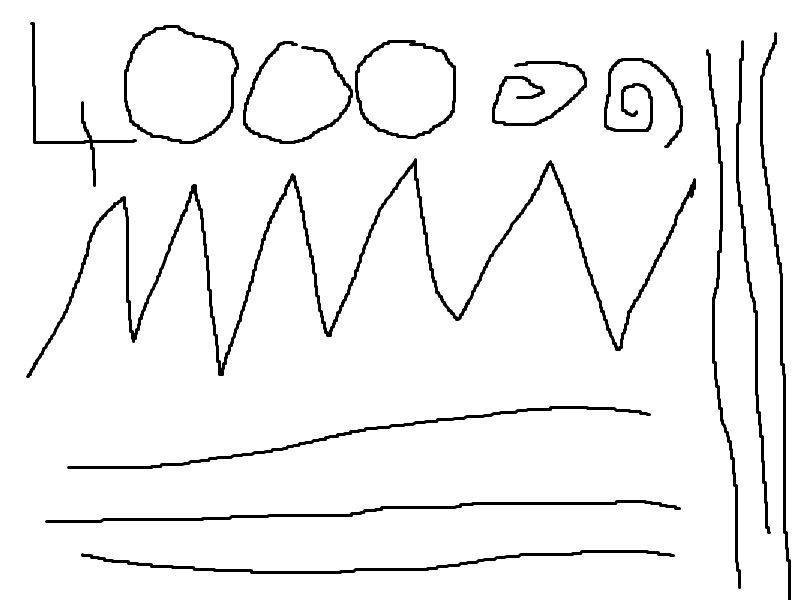
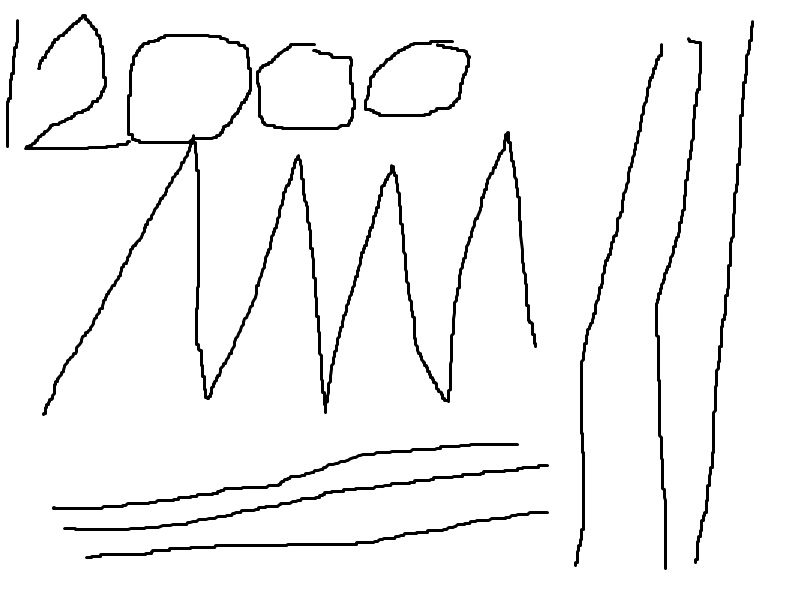
The LED lighting is a welcome touch, but it’s also tastefully done, with just the scroll wheel, DPI indicators on the side, and an under glow light stripe at the back. This can be used for highlighting your selected profile, or just adding a bit of flair to your desktop.

In terms of performance, the Pro L is rock solid. The sensor is great for work and gaming, and the customisable grip means that you can easily tweak it to suit your hand size, or 3D print your own parts to tweak it even further. The mouse is fairly light too, so it glides with ease, and that makes it well suited to twitchy shooters.

There’s a strong tactile click to the switches, which is great for responsive gaming and FPS titles, the only downside is that the DPI switch is on the bottom, but you can reprogram the mouse however you like, so that’s an easily fixed issue anyway. Overall, we can’t fault it, and it’s a fun and comfortable mouse to use for just about anything.




















