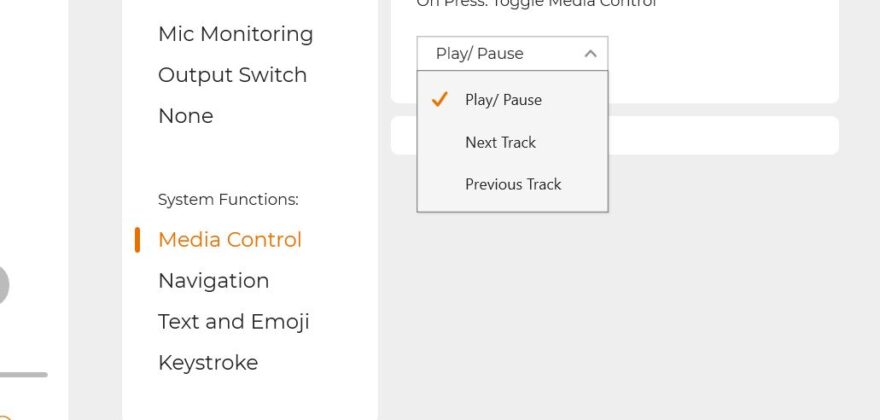Creative Sound Blaster GC7 Review
Peter Donnell / 3 years ago
Performance
The Creative Sound Blaster GC7 may be a cool looking bit of kit, but it needs to serve a very practical purpose, regularly and easily. Fortunately, it really does just that. While there are some software things to deal with, the physical hardware is very straightforward. Plug in the USB C cable, and the device boots up with all red LEDs.

Then the larger dials light up.

Then the RGB kicks in on the C buttons. You can customise those colours though.

While the volume and mix are self-explanatory, the middle part may not be. Simply tap the button you want to adjust, and turn the knob. Bass and treble default at 0, but go to +9 by turning the dial clockwise.

And to -9 anticlockwise.

The same works with things like Microphone but this instead adjusts from 0 to 99.


The surround setting may seem confusing, but it sort of increases how much virtual surround you want, making the room feel bigger and more open, or less, if dialled the other way.

I love tiny design details, and here’s one of them. The LED strip on the dial makes it clear where the dial is set.

However, when it’s at min or max, there’s a little notch, and you can see just a bit more of the light, making it easy to tell it’s at either limit.

If you’re using this on PC, all you need is a single USB C cable, which is neat and tidy. Fine for a nights movies, music and games. Of course, if you’re streaming, you can line in and out with a range of other sources too. I can hook up my Creative T20 speakers to the Line Out too and still use the same AMP, surround processing, etc.

Plus, my headphones just line into the front, and it’s really simple to swap hardware in and out. You can add other sources, desktop speakers, a soundbar, optical pass through as required, it’s all basically just plug and play.

Software
Download the software, and it’ll undoubtedly prompt you to update the firmware of the GC7 on the first boot. It took about 1 minute to complete, and of course, I got it done.
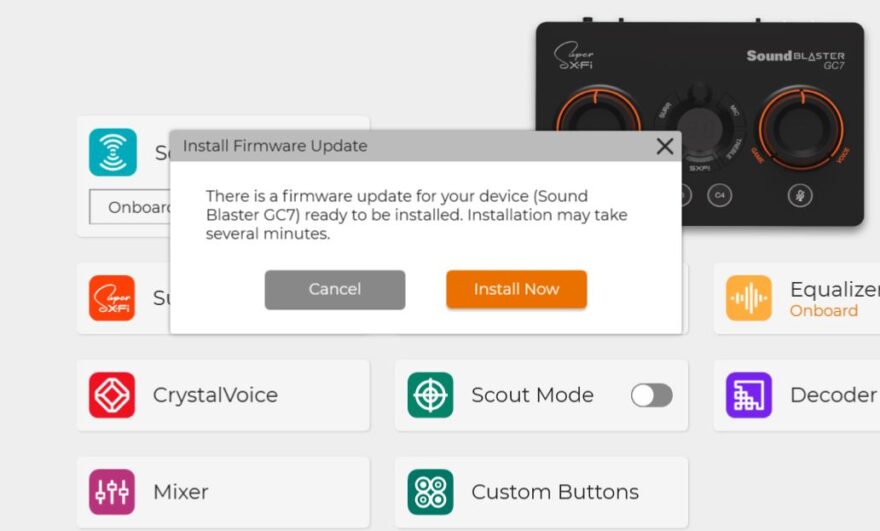
The software layout is pretty straightforward. I like that “sound mode” is right there on the first page with a drop-down for all the EQ profiles.
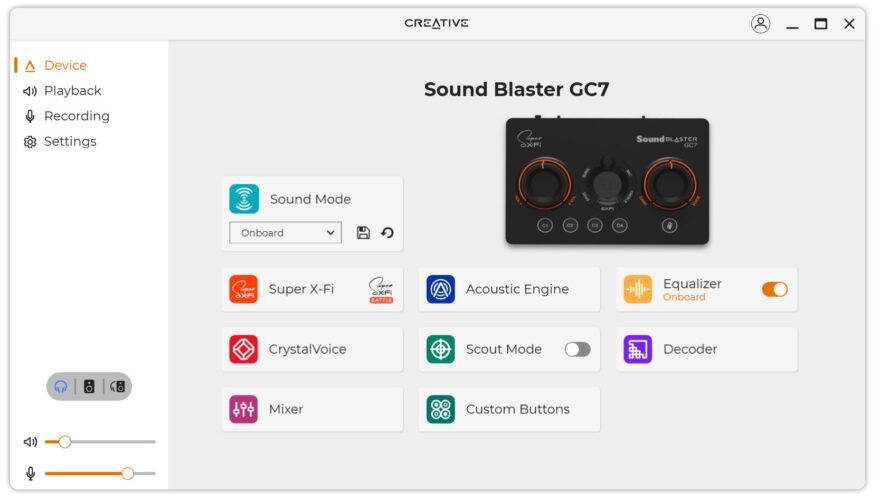
SXFI can be enabled by clicking that button… right? Nope. It’s a separate app. Le-sigh.
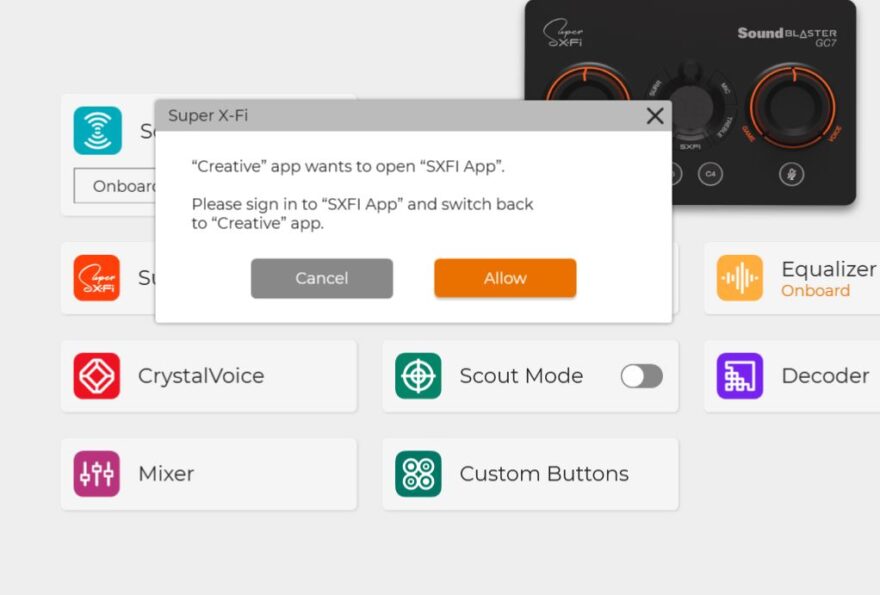
I had a bit of a battle convincing it to login to my existing account, but it got there in the end. More confused by the fact the SXFI app it downloaded (windows store) is different to the one I already have for my own SXFI headset (from Creative site).
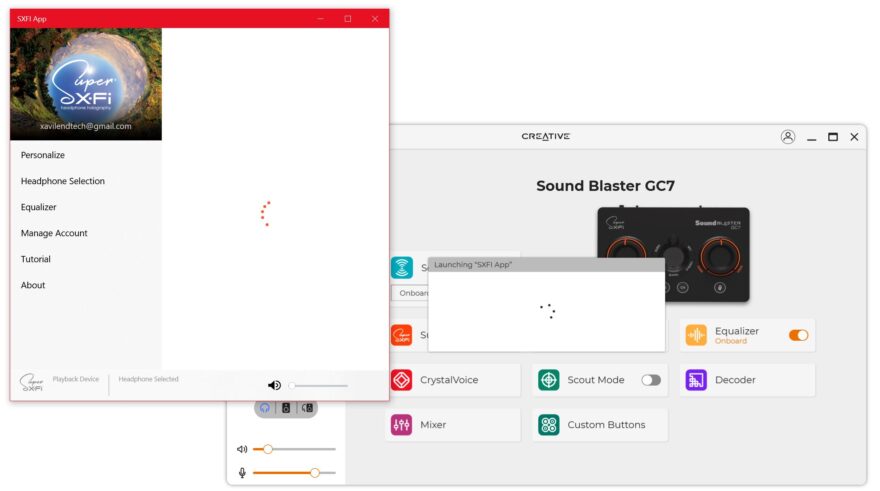
You MUST set up SXFI with an Android/iOS phone, as you must take photos of your ears to get your holography profile. Here you can see my scan on the 3rd. You can save multiple scans for multiple people, but strangely, you cannot rename them. Overall though, I would like to see this integrated into a single software suite, but it does work and only really needs doing once per user.
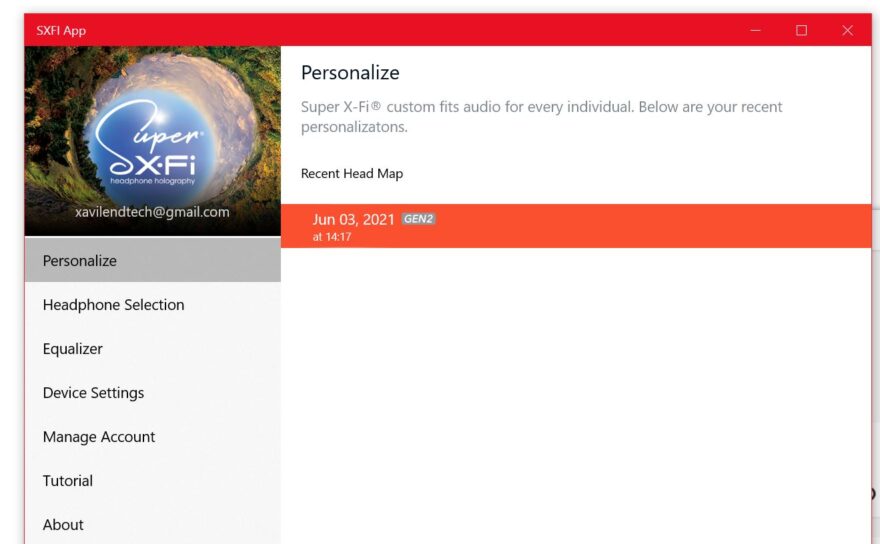
Mixer works well enough, and you can see all the inputs and outputs and their recording levels. Dial in the settings, close the software, and you’re good.
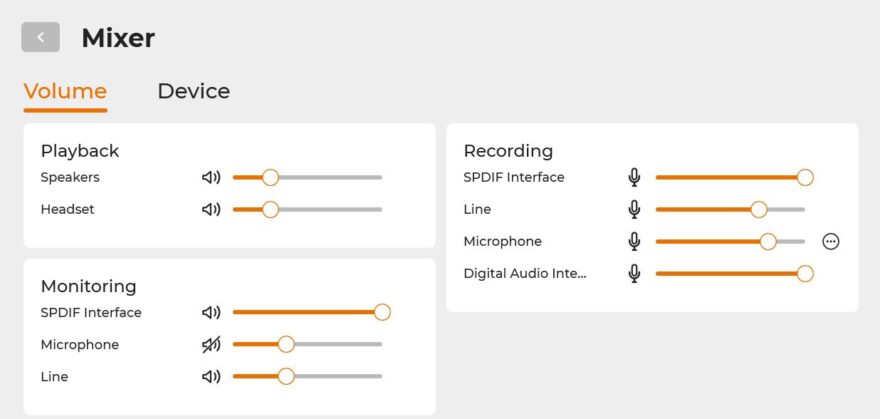
The EQ is extremely powerful. You can dial in so much EQ that weaker headphones or speakers can easily be pushed past their limits and distort. Thankfully, I got a few of the latest Creative headsets here, and that certainly wasn’t an issue. Want bone-shaking bass? No problem, you’ll have your teeth rattling in no time. My aging Creative T20’s were happy enough to handle the EQ too, which was a welcome bonus.
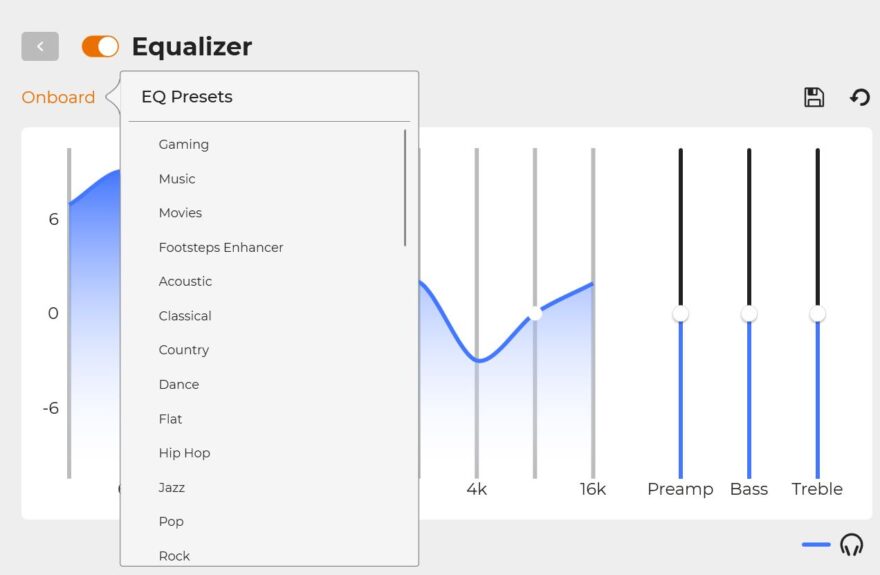
They’ve included more EQ profiles than I’ve ever seen pre-installed. Plus, you can add many of your own too.
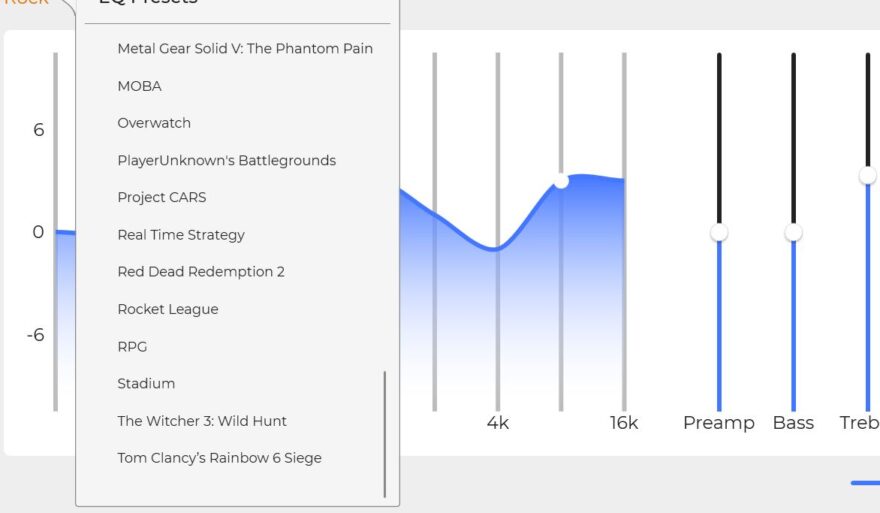
Acoustic Engine is back again and can act as a master EQ over both headphones and speakers. This is actually something I’ve seen on plenty of Creative products, such as the KATANA soundbar. Actually, the Surround and Bass dials on the control panel of the GC7 directly control the two settings on this tab.
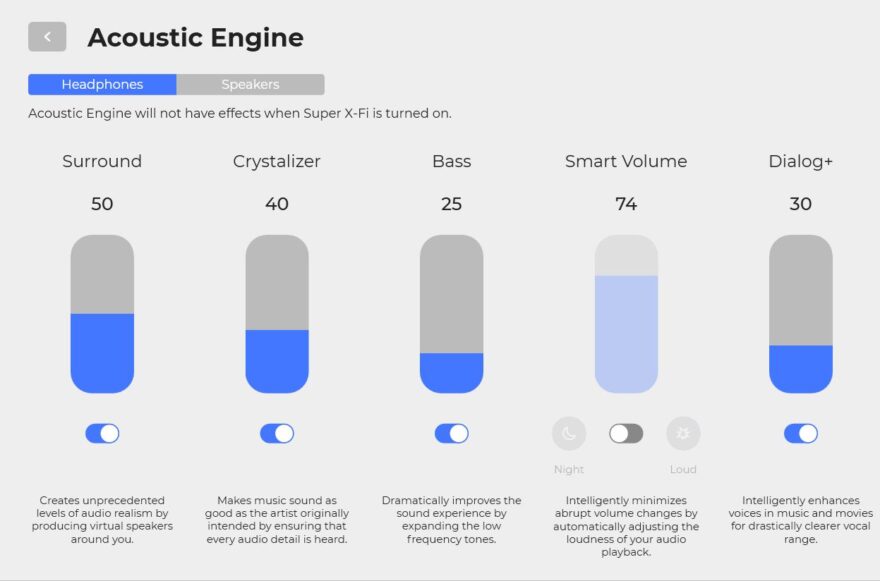
Now, this is a nice addition, with CrystalVoice offering some pretty powerful microphone processing. It’ll provide noise reduction, smart volume, and a powerful EQ. This can really help ensure you sound your best while gaming and streaming. However, it’s handy if you’re a content creator that does a lot of voice over work too.
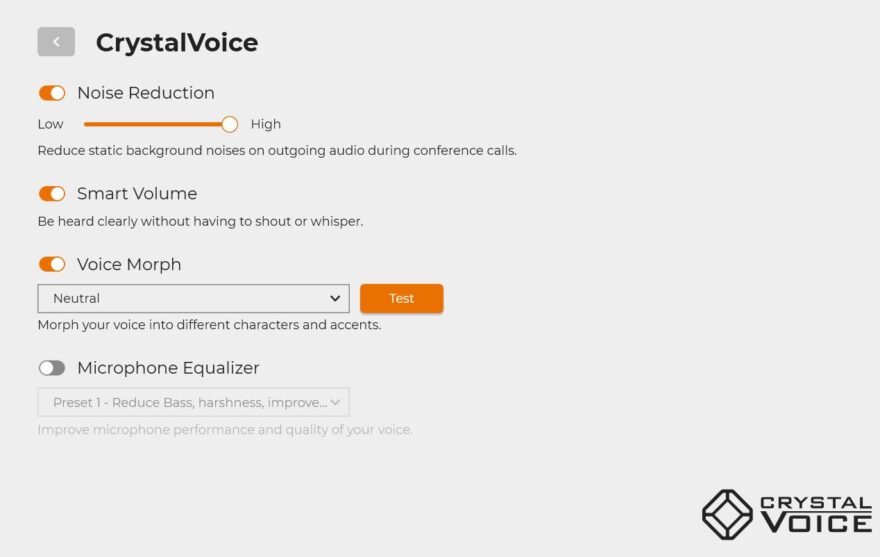
There’s a Voice Morph feature, but I care less about that than I can be bothered explaining, but it works just fine.
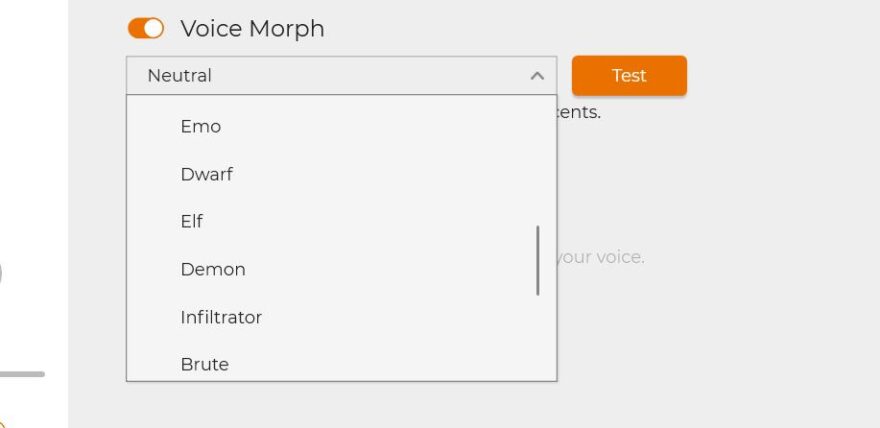
Scout Mode is active here too, and that’s freaking awesome. If you’re using your favourite headphones or speakers, it’s unlikely this feature is built-in. It’ll effectively listen for further away and quieter noises and brings them closer to you. However, combine this with the surround sound of SXFI and nobody will be sneaking up on you again! It does sound strange though, so there’s a hotkey feature meaning you can enable it on the fly, then turn it off for normal audio in cutscenes, for chat, etc.
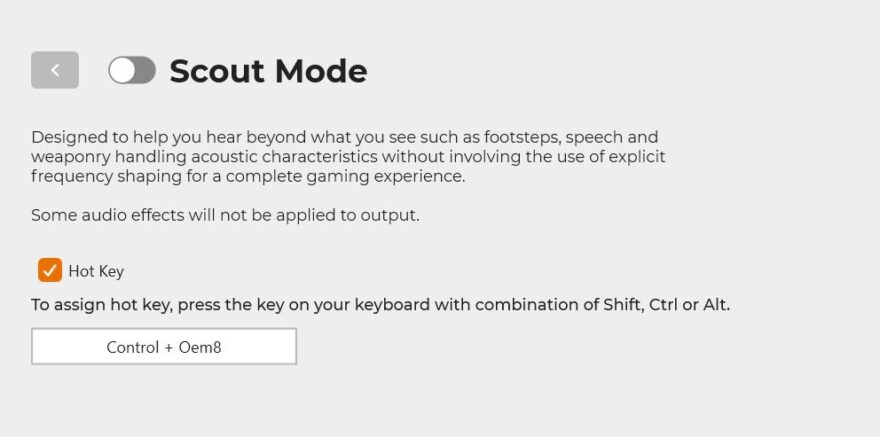
The programmable C1-C4 buttons are really cool. However, I didn’t expect them to have anywhere near this level of programmability either. I thought it would be setting EQ profiles or something. However, you can set a cycle to it, with up to three profiles per button or just a simple on/off toggle for an EQ.
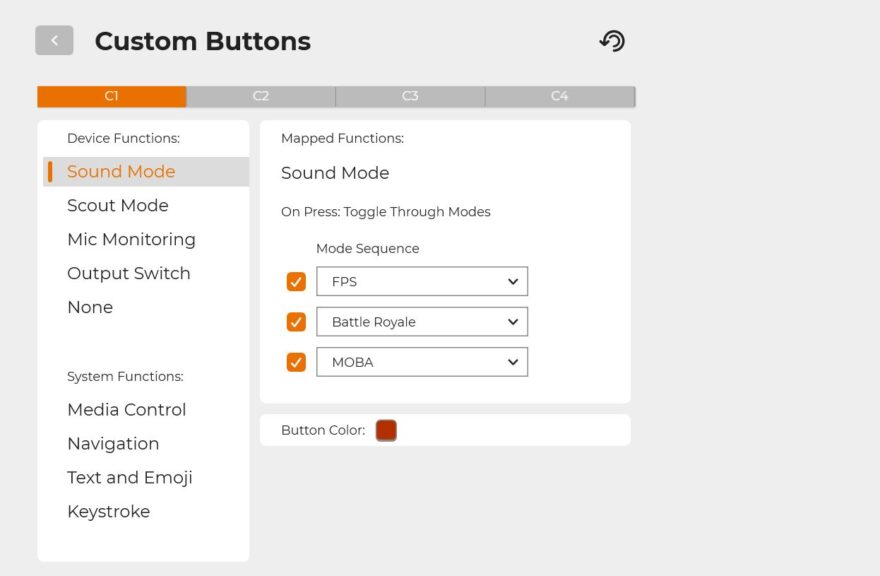
You can set it to enable scout mode, mic monitoring, change outputs and more! Oh, and set a custom RGB colour for each, so you know what is what.
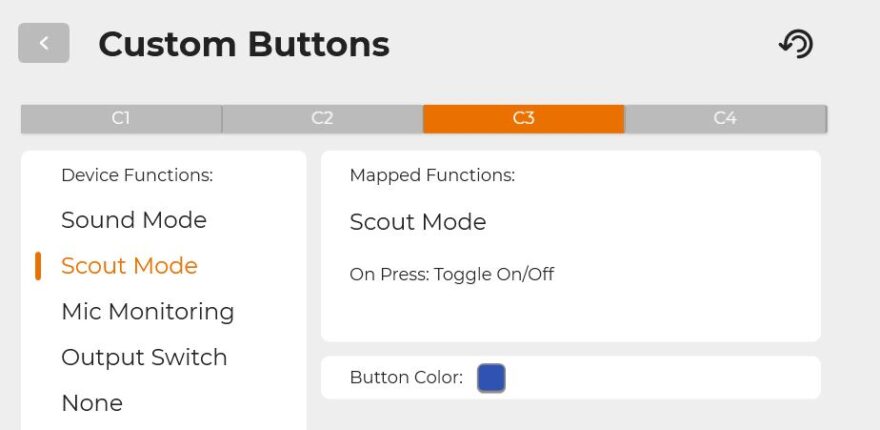
You can turn them into multimedia control buttons to play/pause your music. Use them for basic web navigation, text strings and emojis. However, the Keystroke is quite interesting, as you can record full macros with it. Albeit, it’s missing one thing, no option to play a simple audio file, as streamers could have used this to play sound effects too.