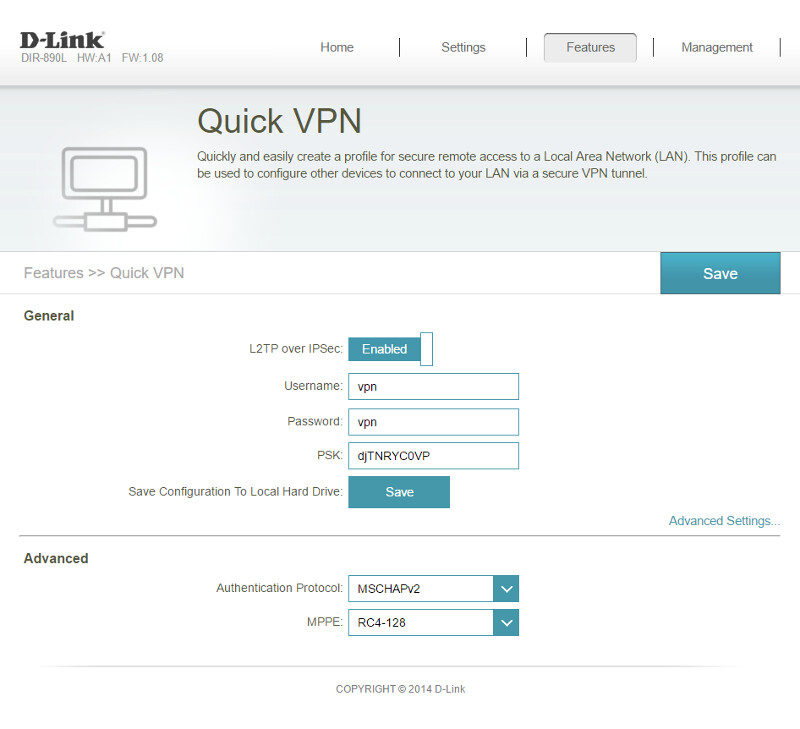D-Link Performace Series DIR-890L AC3200 Router Review
Bohs Hansen / 7 years ago
User Interface – Features
Quality of Service (QoS)
The first feature where we can change this is the QoS Engine and it is an awesome one. Here, we are able to set your internet connection speed and assign priorities to your connected systems. The system is simple, there is a list of all connected systems and you simply drag them into the field below where you want it. You can set the highest priority to one device, high priority to two devices, and medium priority to eight devices. The rest will then be considered low. But this is only relevant when multiple devices could fight for the bandwidth and you want to make sure that your streaming or server always goes through.
All changes made here require a router reboot, so make sure that you change all you want before you save.

Firewall
Since the router is to the internet as a door is to your apartment, and a door requires a locking mechanism. That’s the firewall and D-Link added a simple but effective one.
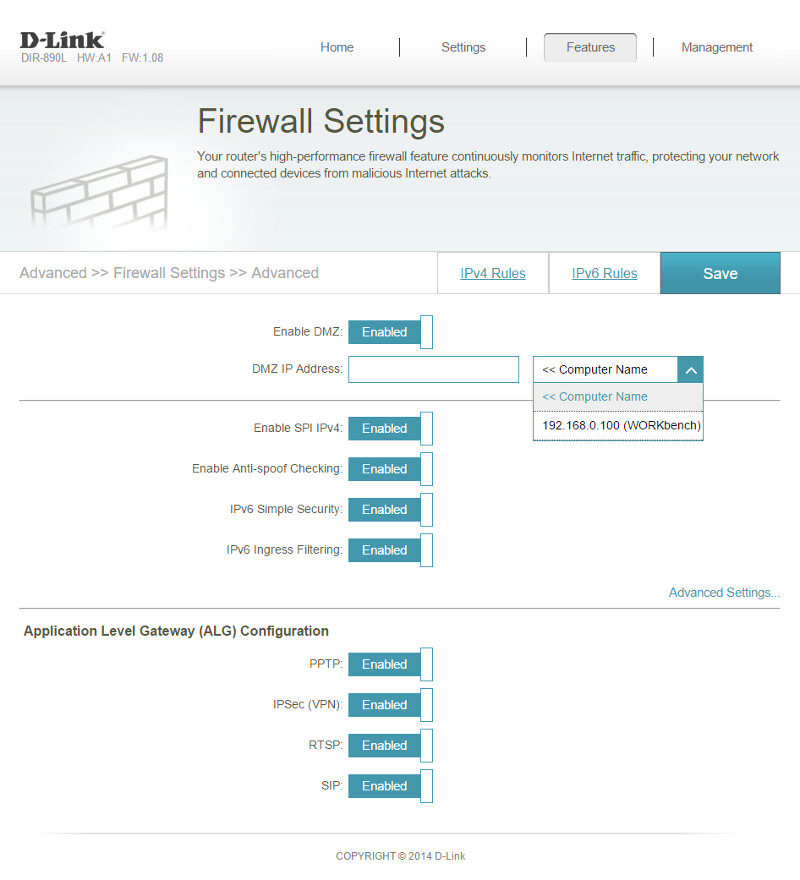
Another feature of the firewall are the IP rules and we get 15 rules for each of IPv4 and IPv6. We can choose to turn these filters off, only allow listed connection, or don’t allow access to the listed connections.
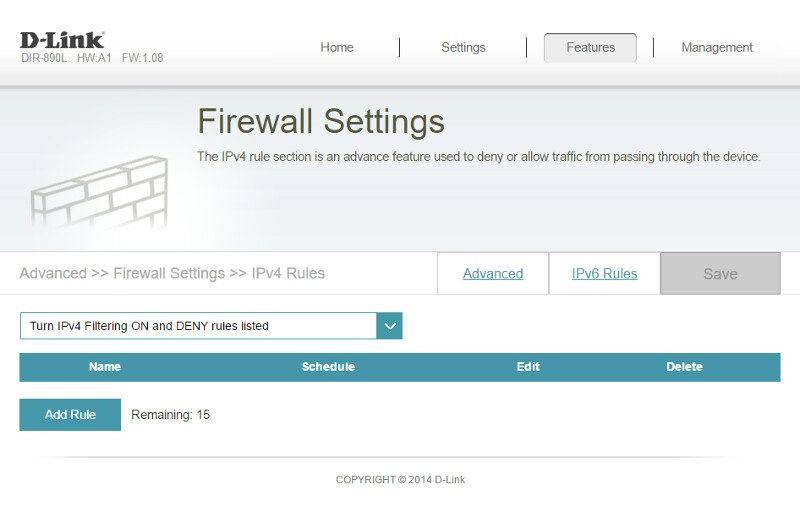
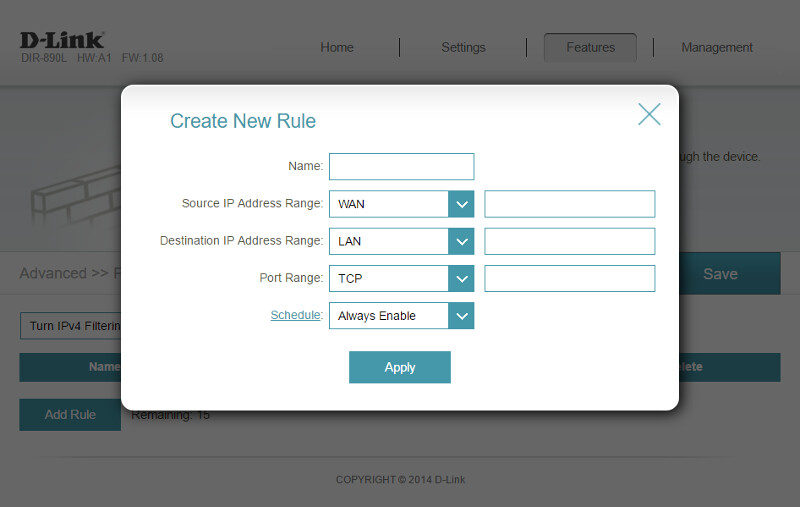
Port Forwarding
Port forwarding and virtual servers are a needed feature, especially for those who turn UPnP off for security reasons. Both are well covered in D-Link’s DIR-890L.
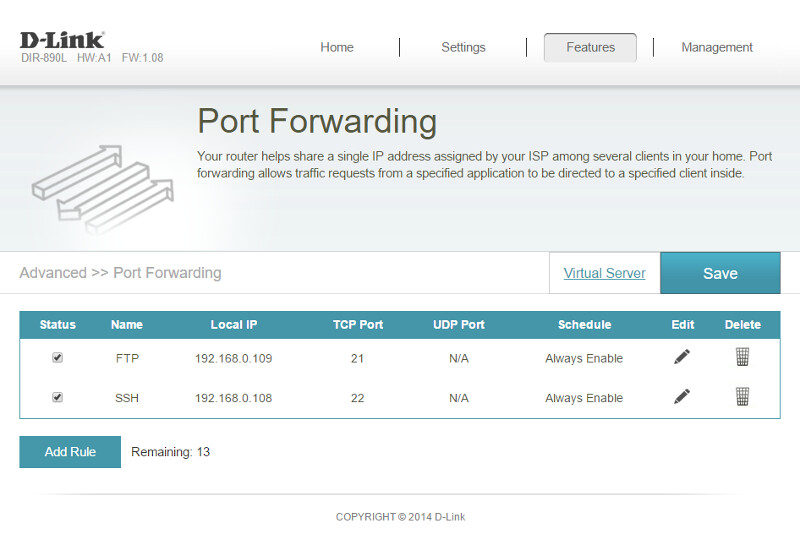
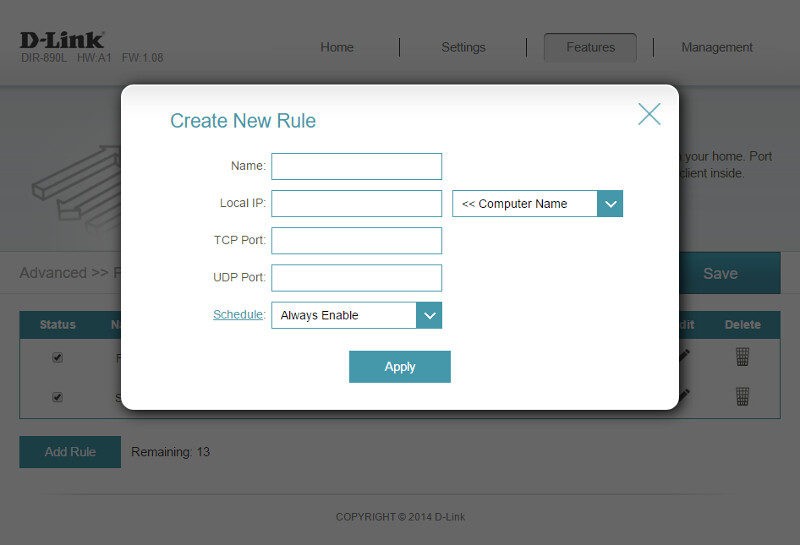
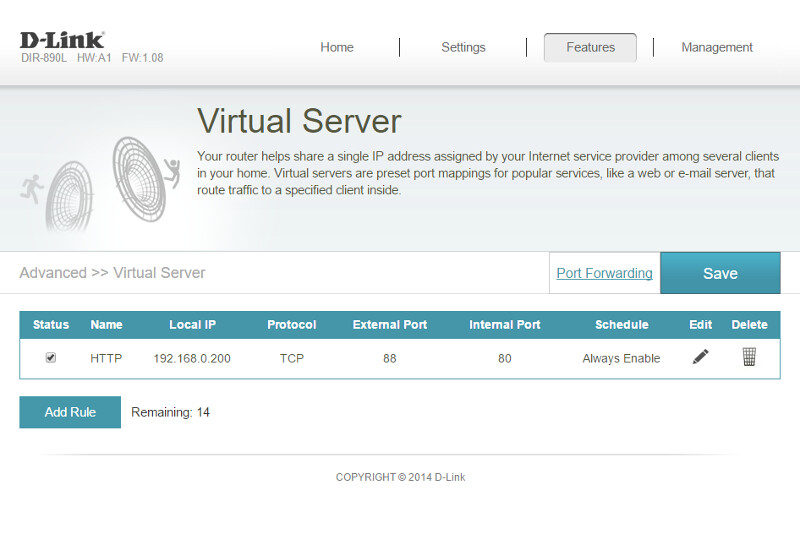
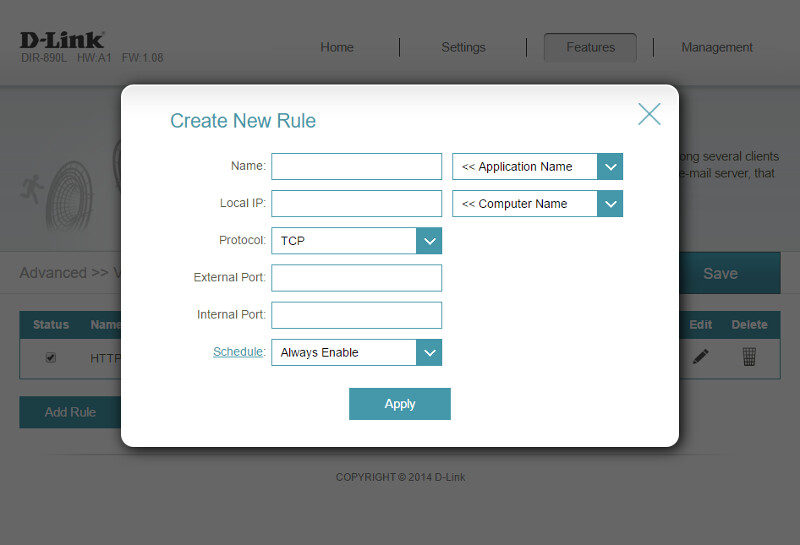
Website Filter
It’s very easy to limit your user’s access to websites too with the simple URL filter. You can either allow only access to up to 15 sites or block access to up to 15 sites.
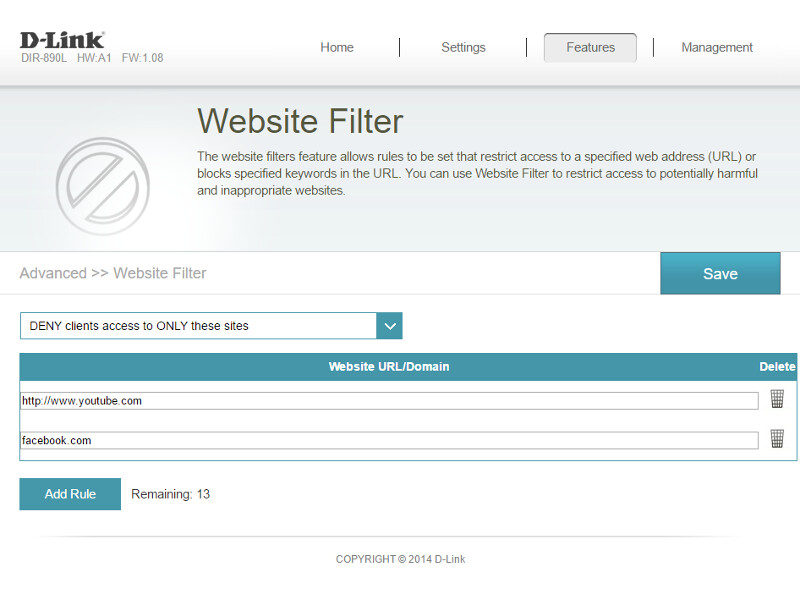
Static Routes
Unlike dynamic routing, static routes are fixed and do not change if the network is changed or reconfigured, however, static routing and dynamic routing are not mutually exclusive. Both dynamic routing and static routing are usually used on a router to maximize the routing efficiency and to provide backups in the event that dynamic routing information fails to be exchanged.
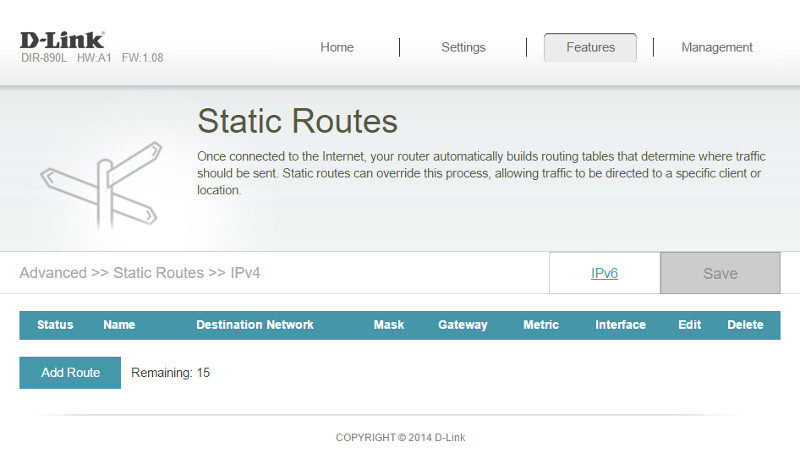
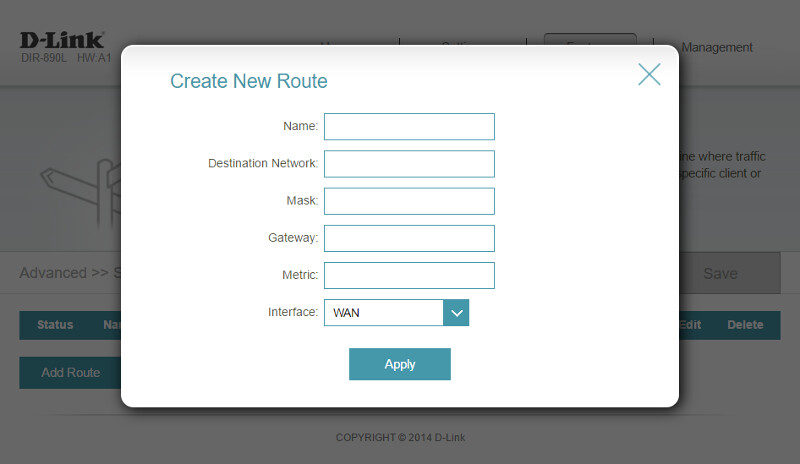
Dynamic DNS Services
Most people don’t have static IPv4 addresses these days and even it, it can be a pain to remember in comparison to a worded URL. That’s where dynamic DNS’ come into play and the DIR-890L supports DlinkDNS, DynDNS, and manual settings for other services.
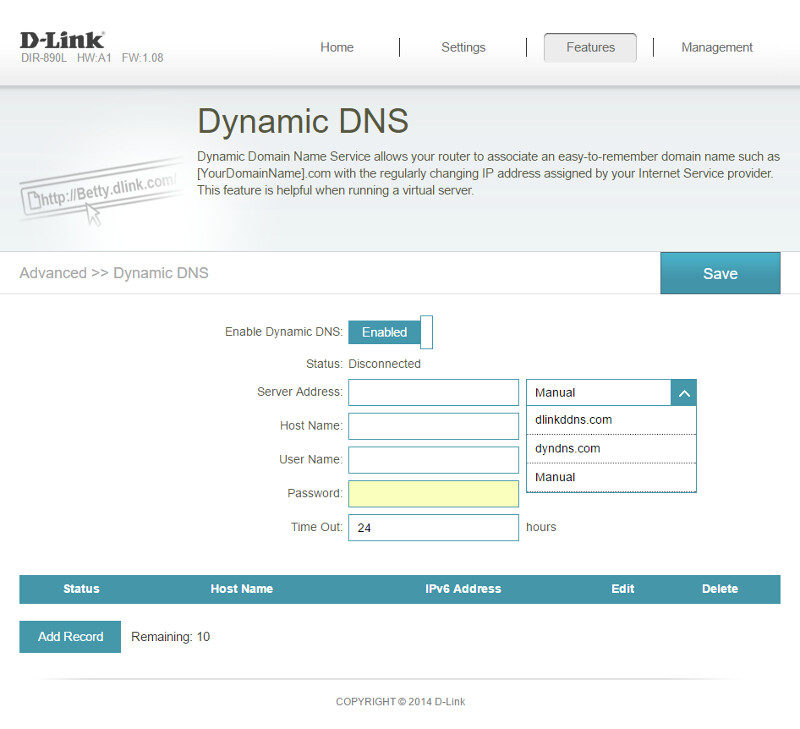
Quick VPN
The way the internet and international laws are these days, VPNs become more and more important to have.