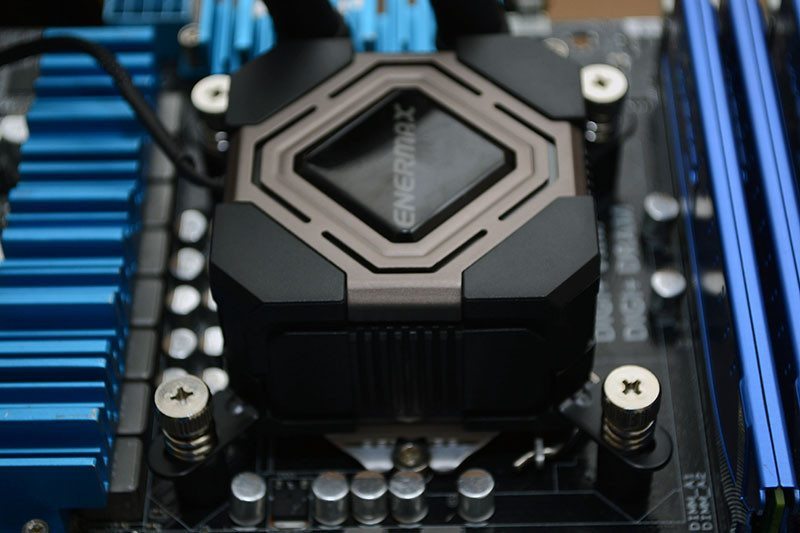Enermax Liqmax II 240mm AIO CPU Cooler Review
Peter Donnell / 9 years ago
Installation
Mounting the fans on the radiator was nice and simple, just use four of the long screws provided to mount each fan. The rubber corners on the fans prevent any hard surfaces from the fan or the radiator making contact and this should help greatly reduce any vibrations or unwanted noise from your system.

They’re also very nice fans and look great once mounted on the radiator. The fans can be mounted on either side of the radiator and you could even add two more for push-pull if you wanted, although it’s unlikely to reap much benefit on a slim radiator.

The back plate is suitable for all compatible sockets on Intel and AMD boards and it’s simply a case of slotting the four long screws through the back.
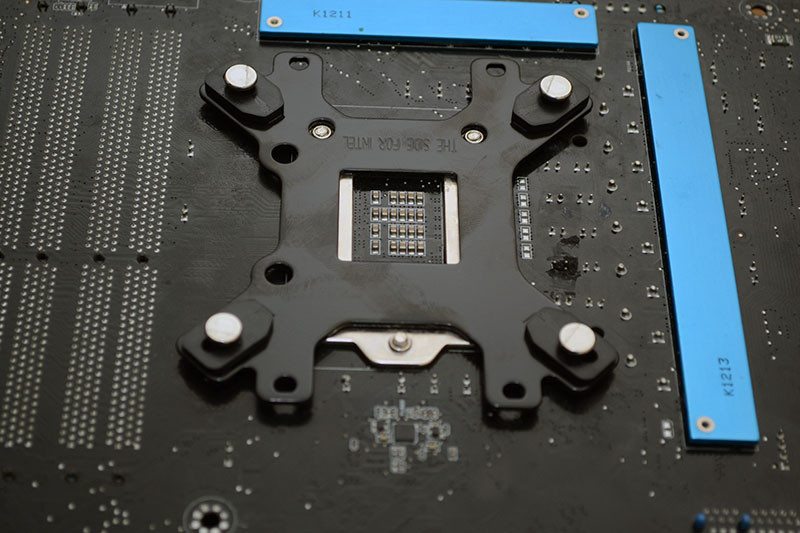
Four plastic spacers hold the screws in place.
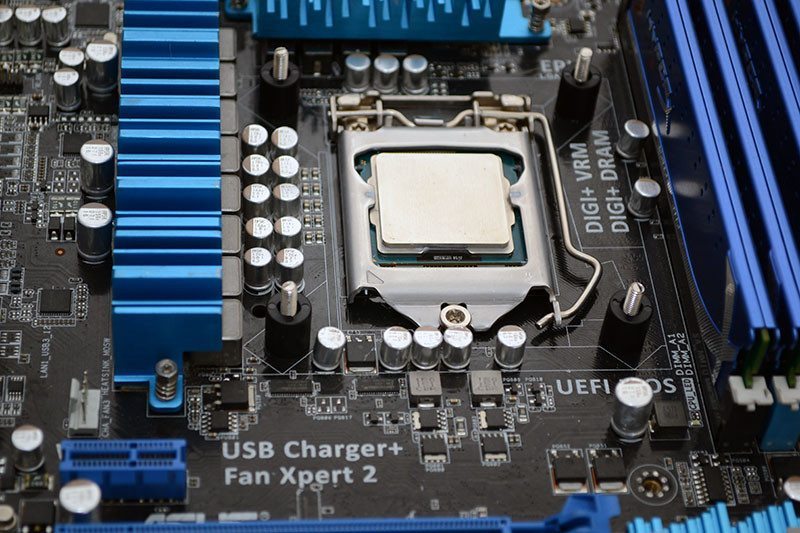
Then simply screw the four retention screws over the coolers bracket and you’re good to go; a very simple process overall!