Gigabyte AORUS Z270X-Gaming 7 LGA1151 Review
John Williamson / 7 years ago
A Closer Look
The Gigabyte AORUS Z270X-Gaming 7 is based on an elegant design philosophy and employs a classic colour combination. In particular, the black PCB and oversized white I/O cover work together to create a really unusual aesthetic which stands out from the competition. The AORUS branding is fairly subtle and doesn’t appear to detract from the motherboard’s subtle styling. Gigabyte decided to focus on a simplistic, classy appearance and allow end-users to add an ostentatious touch through RGB illumination. This is a cogent tactic and greatly expands the motherboard’s appeal. On another note, I’m fond of the diagonal lines which swoop over the PCB and form a more distinctive look. The chipset heatsink is shaped into a shield which ties in with the AORUS brand’s immense durability.
When it comes to cooling, the motherboard is superb and incorporates 8 hybrid fan headers which automatically detect whether the connected device uses PWM or voltage modes. The headers support up to 24W (2Ax12V) with built-in overcurrent protection which offers protection for extreme-grade fans operating at high RPM values. Also, the motherboard has 9 temperature sensors positioned at key areas such as the CPU socket, PCH and MOSFET cooling. These are useful to monitor different thermal readings in Gigabyte’s redesigned Smart Fan 5 software and inspect the motherboard’s health.

To leverage the best possible performance, Gigabyte deployed a premium 12-phase digital VRM and 10K-rated black capacitors with an ultra-low ESR. Additionally, the MOSFETs are proficiently cooled with two hefty heatsinks which connect with a single heat-pipe. Despite using a large surface area, the heatsinks leave enough room to install a large air cooler without causing any major clearance issues. As you might expect, the 12-phase power delivery is more than enough to push a Kaby Lake processor to the absolute limit.
Gigabyte’s Turbo B-Clock technology is another welcome addition which allows for a wider BCLK between 90MHz and 500MHz. In a similar vein to Skylake, the BCLK isn’t restricted to specific straps which should aid overclocking headroom somewhat. The motherboard’s socket has a 15 microinch thick gold plated design which protects against corrosion over time. Traditionally, resistors can be shorted by sulphur compounds through a chemical change and result in the motherboard not working correctly. Gigabyte took this into consideration and included a resistive alloy layer which halts the sulphurization process from taking place.
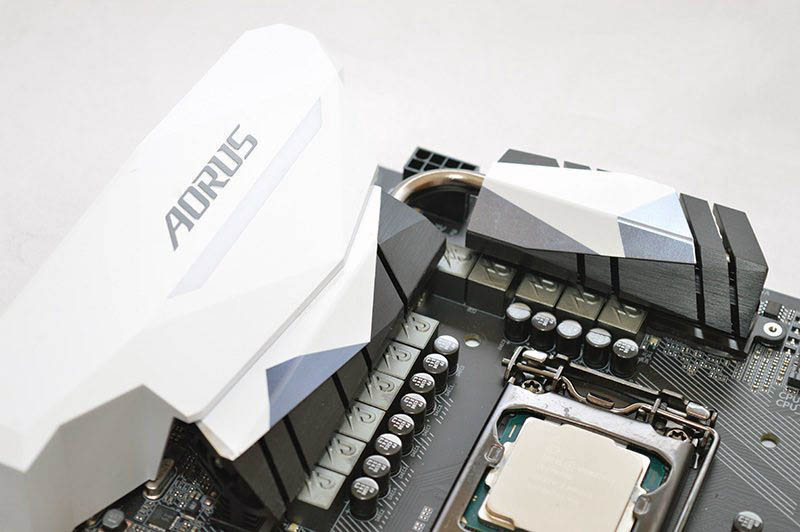
The motherboard supports up to 64GB DDR4 memory operating at speeds in excess of 4000MHz. Please note, Kaby Lake bumps the default SPD maximum to 2400MHz but this can easily be increased through XMP profiles or manual overclocking. The DIMM slots are reinforced by thick metal shielding which helps the modules to be installed with a solid contact point leading to a reduced likelihood of PCB flexing. Not only that, Gigabyte positioned LEDs between each slot which creates the impression of light emanating around the memory modules.
On another note, the motherboard incorporates a power button, reset button and Clear CMOS button. These are really handy when performing system diagnostics and testing the stability of an aggressive overclock. The motherboard has voltage points for the VCCIO, VAXG, VDIMM, DDRVTT, PCHIO, VSA, VPP_25V and Vcore. This makes the product suitable for LN2 and world record attempts. The motherboard contains an OC button which automatically loads an appropriate overclock for your hardware without any effort while the ECO button prioritises power efficiency savings. There’s a swappable LED overlay which allows users to select different patterns and customise the motherboard’s appearance.
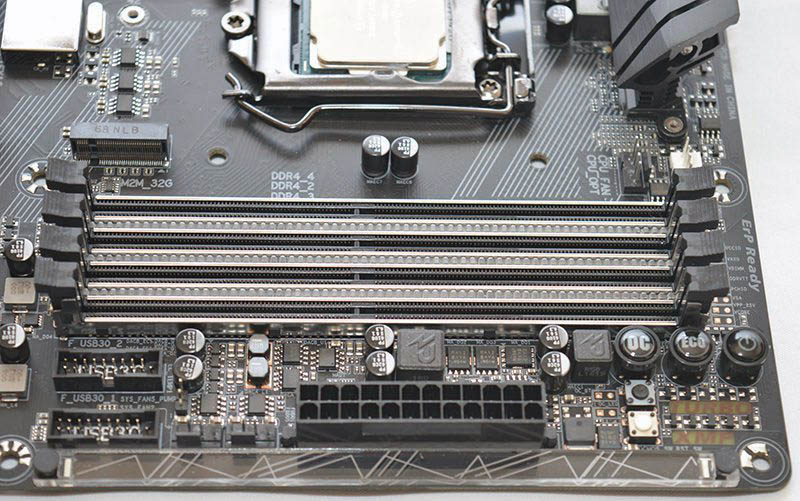
The Gigabyte AORUS Z270X-Gaming 7 utilises the world’s first quad-core audio processor which offloads workloads from the CPU. More specifically, the Creative Sound Core3D chip is positioned in a dedicated section of the PCB and has an EMI shield which reduces interference. Additionally, high-end Japanese Nichicon audio capacitors have been deployed giving a high fidelity listening experience. On another note, the motherboard has a Ti Burr Brown OPA2134 operational amplifier but this can be replaced to modify the audio to your specific tastes. Another great feature is the USB DAC-Up 2 which employs a dedicated power design and voltage compensator resulting in a cleaner and quieter noise output.
Interestingly, the motherboard contains a dedicated 12V pin header which allows you to attach any external RGB LED strip. The company’s RGB Fusion software has the option to redefine the pin location for the R/G/B signal which greatly expands the compatibility with LED strips from various manufacturers. As you can see, the PCI-E slots are reinforced by stainless shielding with extra anchor points and a double locking bracket. This makes the retention force up to 3.2 times stronger and prevents slot damage from taking place. The motherboard’s PCI-E arrangement involves pretty decent spacing between the primary PCI-E slots which should improve airflow. Technically, the product supports two-way SLI in an x8/x8 formation and three-way CrossfireX using x8/x4/x4.
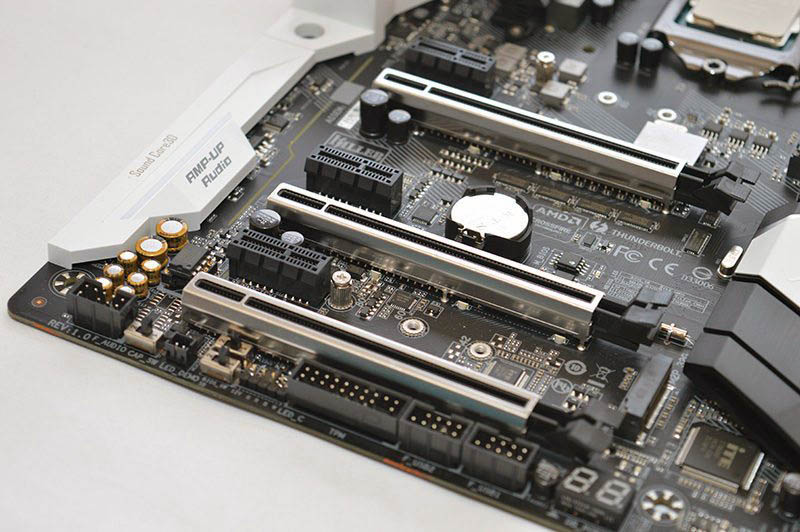
In terms of storage, the motherboard includes six SATA3 ports, three SATA Express, U.2 and two M.2 connectors which take advantage of triple NVMe PCI-E RAID0 configurations. Please note, the first M.2 connector accommodates type 2242/2260/2280/22110 while the second forgoes support for type 22110.

As expected for a premium Gigabyte motherboard, there are two BIOS chips which provide an excellent failsafe just in case an update becomes corrupted or the motherboard fails to post with a specific overclock and doesn’t reset to factory defaults.
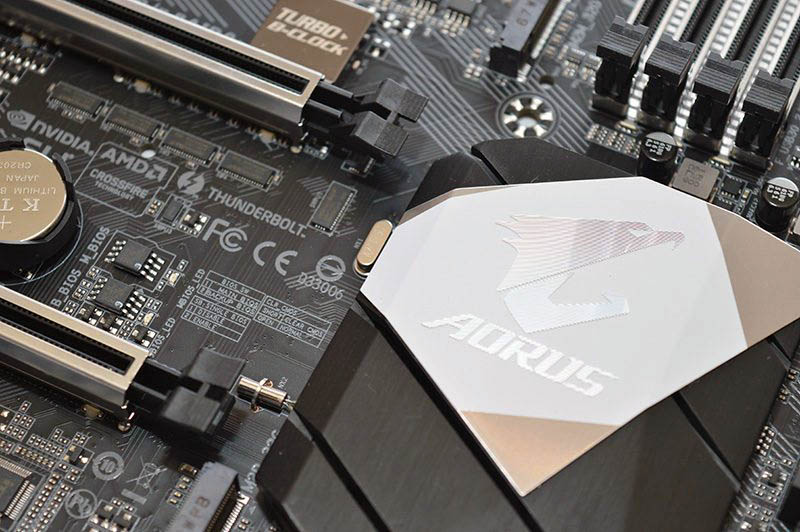
Connectivity-wise, the motherboard houses a PS/2 combo port, five USB 3.1 Gen 1 ports, DisplayPort 1.4, HDMI 2.0b, Killer E2500/Intel i219V RJ45 ports, Intel Gigabit port, Thunderbolt 3 port, five audio jacks and S/PDIF.

Here we can see the RGB lighting surrounds the PCI-E slots and illuminates the audio shielding cover. Interestingly, the lighting is much more impactful than ASUS’ Aura system and can light up a case without the need for additional RGB strips. Gigabyte’s RGB Fusion technology supports 16.8 million colours, has three light zones, four programmable sections and eight lighting effects. If that’s not enough, you can attach a 5050LED strip to the appropriate header.

The lighting is embedded into the I/O cover, power delivery, DIMM slots and swappable overlay. Unlike the Gigabyte AORUS Z270-Gaming 9, the package doesn’t come with an additional overlay strip.

Once powered on, the lighting overhauls the motherboard’s visual style and creates a marvellous effect.




















