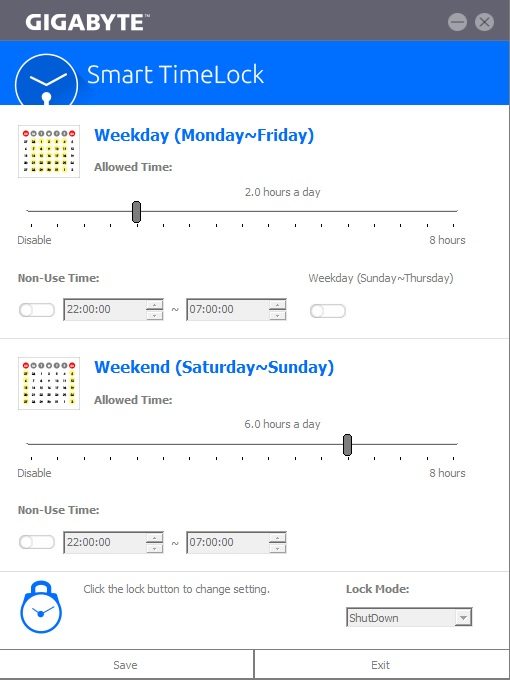Gigabyte H170-HD3 (LGA 1151) Motherboard Review
John Williamson / 8 years ago
Software Overview
Gigabyte includes the same comprehensive software suite from their Z170 line-up and bundles each application in the App Center. This is located on the system tray and only takes up a small amount of screen real estate.
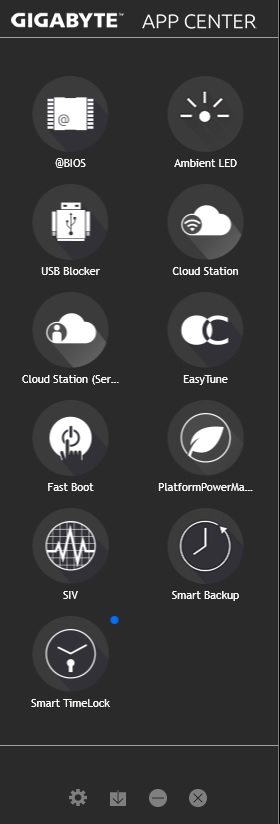
The @BIOS tool is handy to check the current version and update the BIOS from a number of sources.
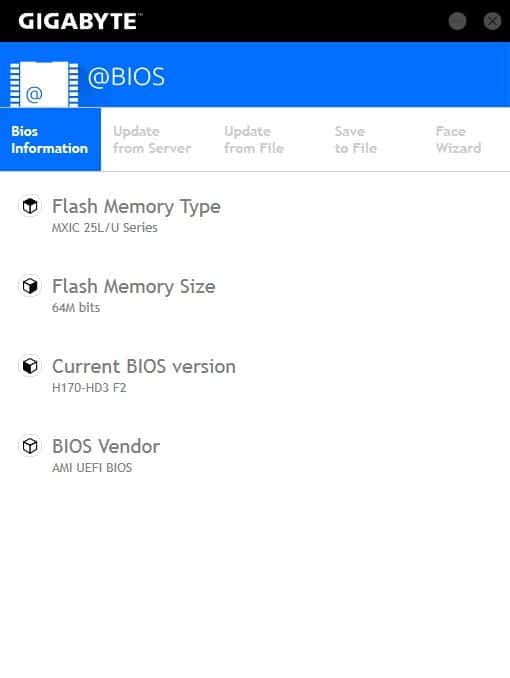
You can even disable the LED audio trace if it’s overly distracting or choose from two visual effects.
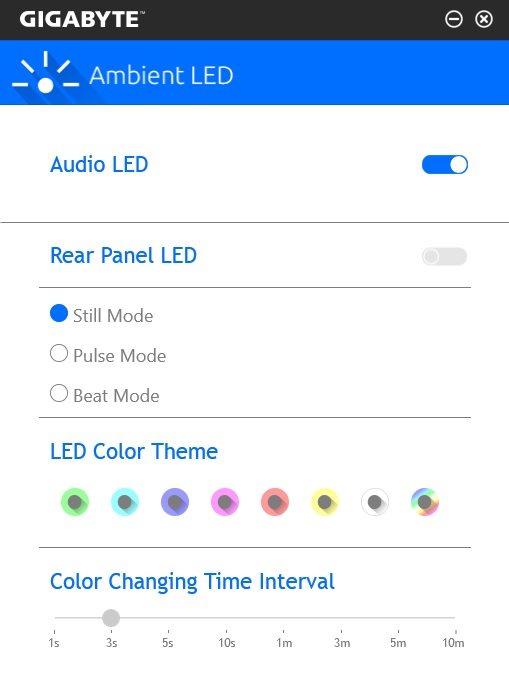
The USB Blocker allows the end-user to restrict access to a number of plug-and-play devices and prevent Windows from automatically detecting them.
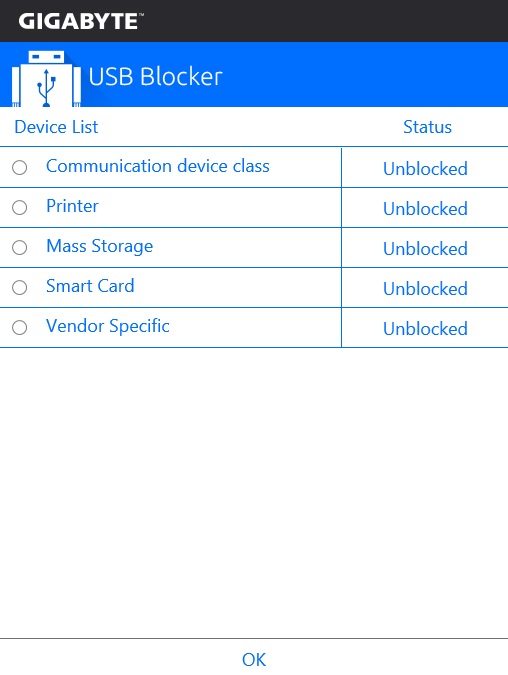
Gigabyte’s Home Cloud is designed to sync data between the system and a smart device. Furthermore, it’s possible to make backups of essential files.
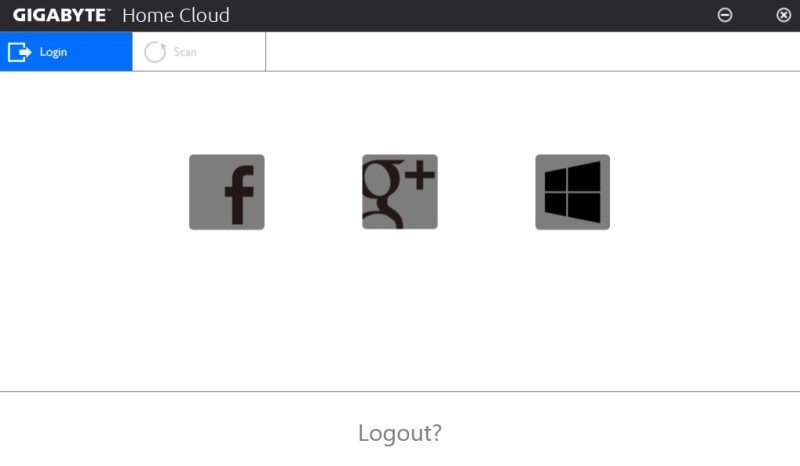
As you can see, Gigabyte’s EasyTune software is mostly locked and you cannot enable any of the overclocking presets. Additionally, I didn’t detect any major differences in power draw or operating frequency between the ECO and Default presets. On another note, the information tab is fantastic and outlines the BIOS version, motherboard model and current clock ratios.
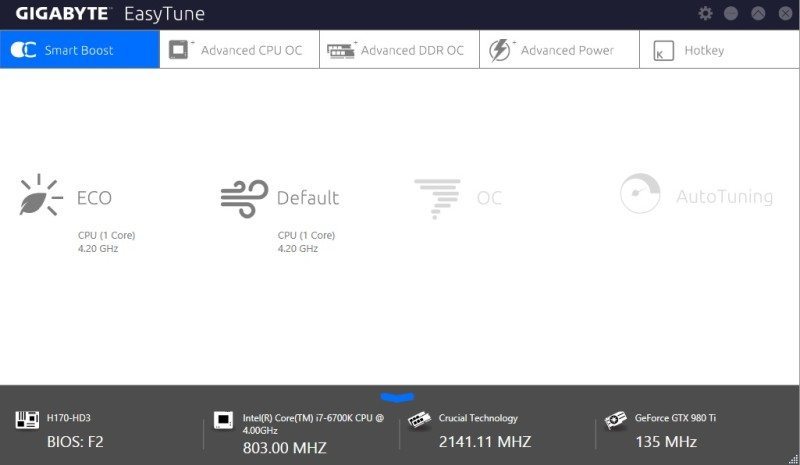
In the Advanced CPU OC tab, you can change each core’s multiplier to a maximum of 42, which is the CPU’s default boost. Furthermore, it’s quite easy to adjust the CPU’s voltage, to improve temperatures or underclock to a lower frequency. Although, I’m not entirely sure why anyone would want do this on such an efficient platform.
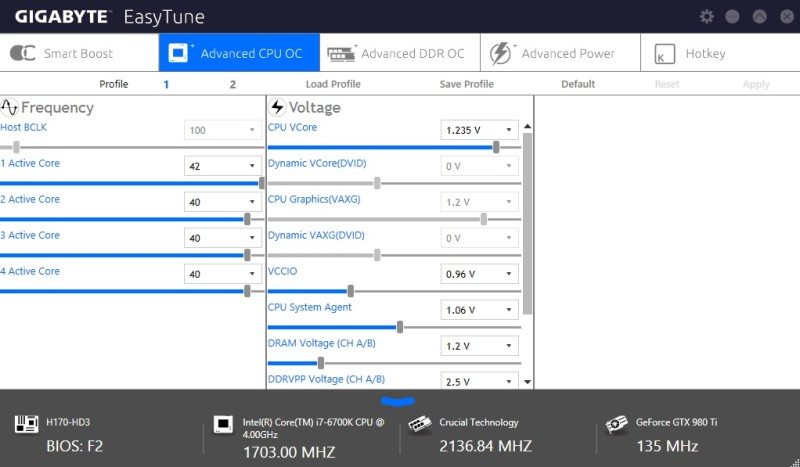
The Advanced DDR OC menu illustrates the maximum supported memory frequency of 2133MHz, and lack of XMP support.
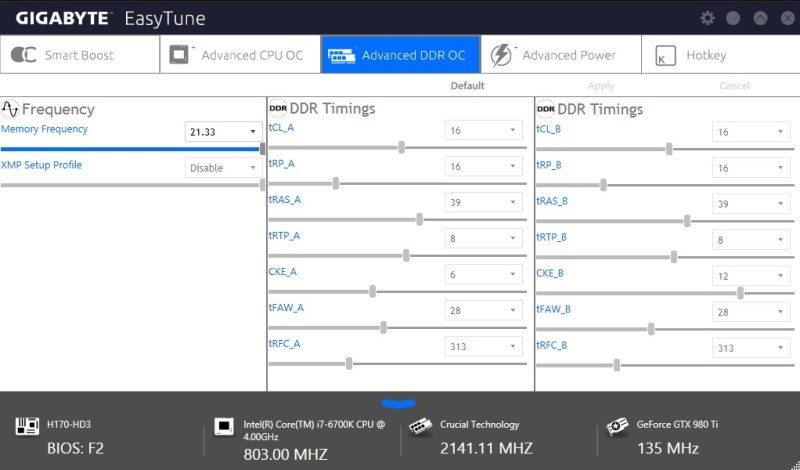
You can also make fine adjustments to the CPU Vcore and VAXG Loadline, but this isn’t really necessary or recommended.
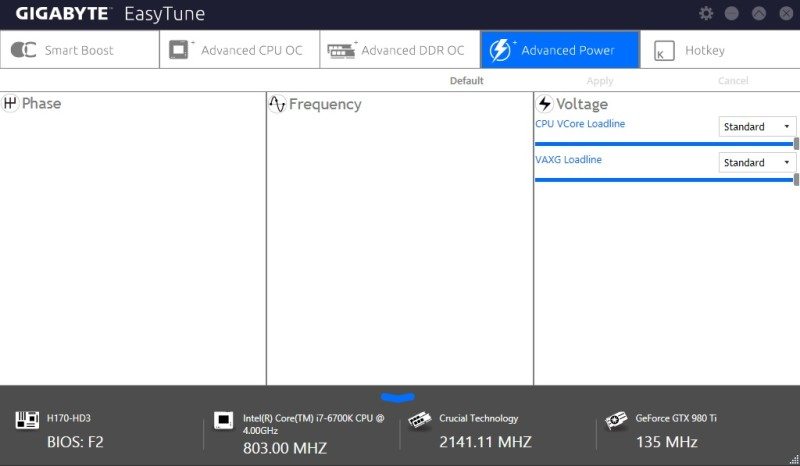
The Hotkey is a useful utility to save overclocking profiles or custom settings. On this particular motherboard, it’s not really an important feature as overclocking is disabled. However, it can be useful to save contrasting profiles when fine tuning the memory or finding a lower voltage for the CPU’s stock frequency.
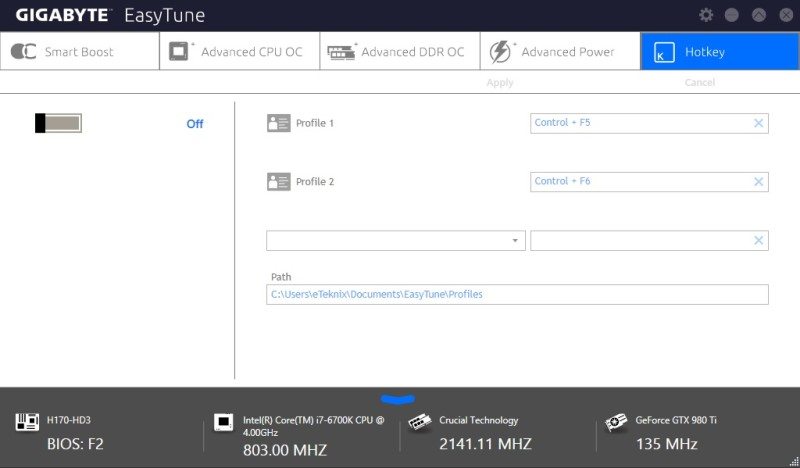
Gigabyte’s Fast Boot feature allows you to reduce boot times and even ignore typical system initialization procedures. Another important aspect is the ability to boot directly into the BIOS from Windows.
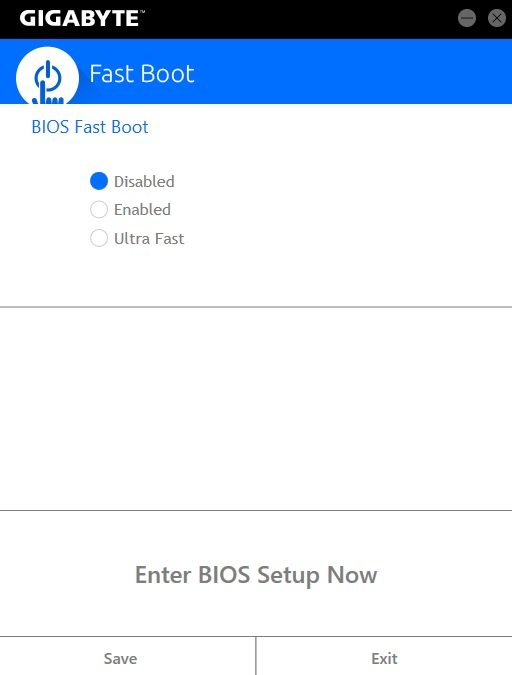
For the more advanced usage scenarios, you can disable the Platform Power Management but I wouldn’t recommend this for 99.9 percent of cases.
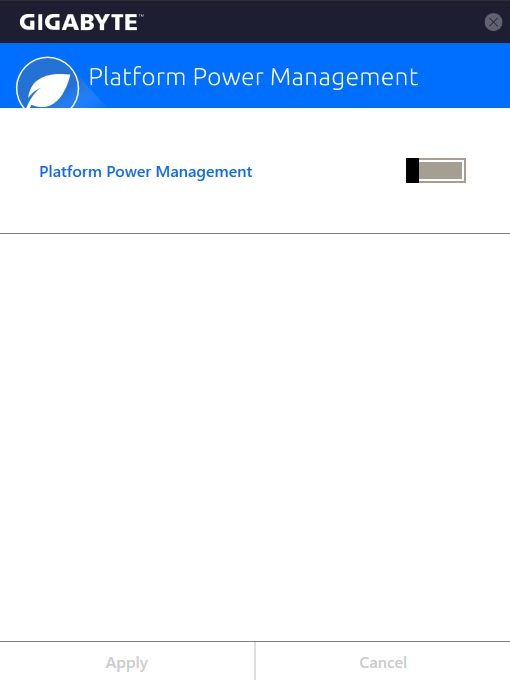
The System Information Viewer displays vital information about memory frequency, CPU speed and a host of other technical statistics.
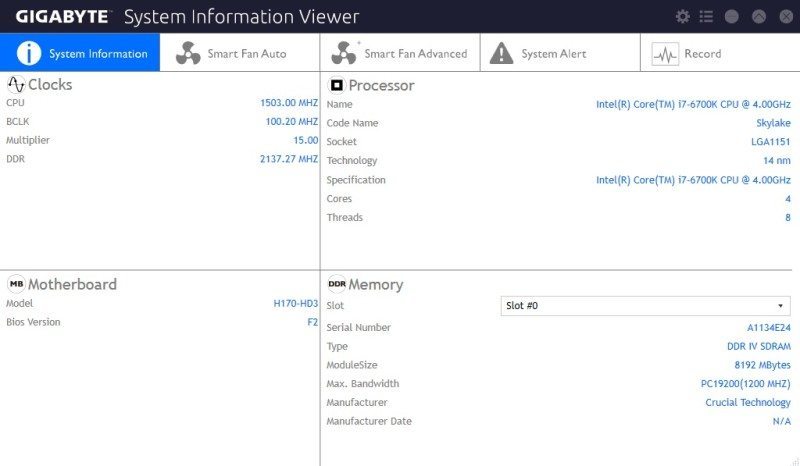
Gigabyte includes a wide selection of presets to adjust fan speed values and choose between raw performance or silent operation.
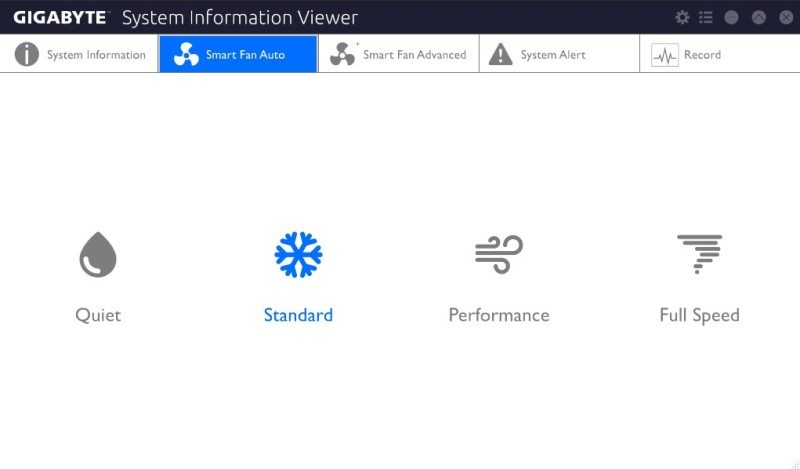
If you prefer to do some manual tweaking, there is the option to create custom fan curves based on temperatures and system workloads.
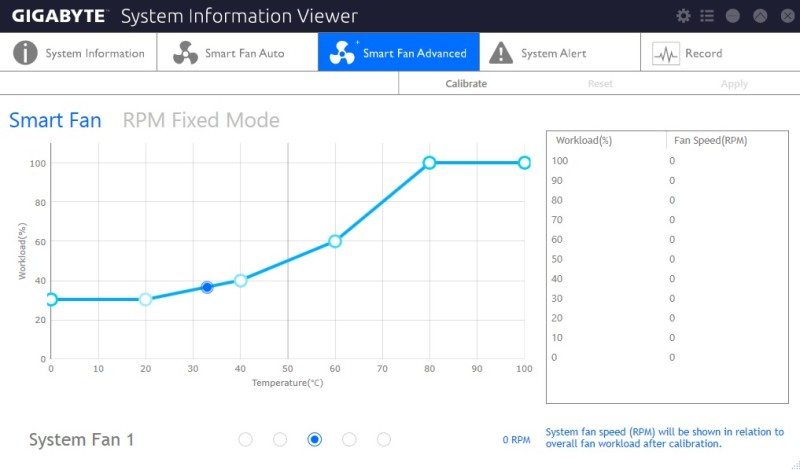
The System Alert menu is used to customize the safe operating limits and provide warning messages when any of these is exceeded.
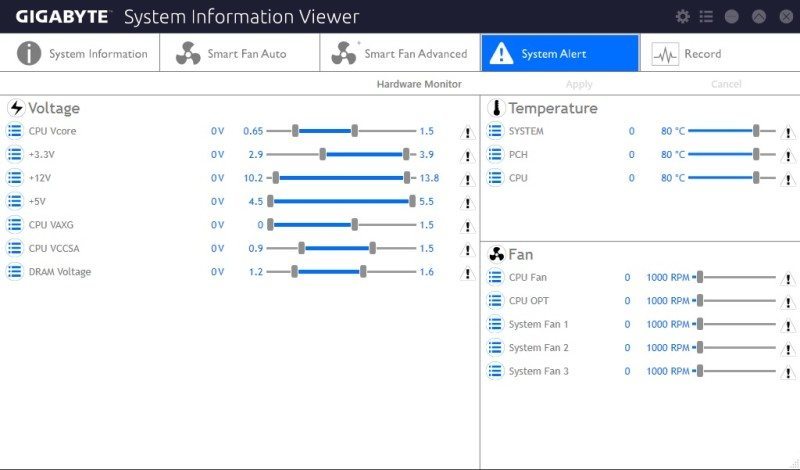
Gigabyte’s Record feature allows you to monitor voltages, temperatures and fan RPM values during benchmarks or idle usage scenarios.
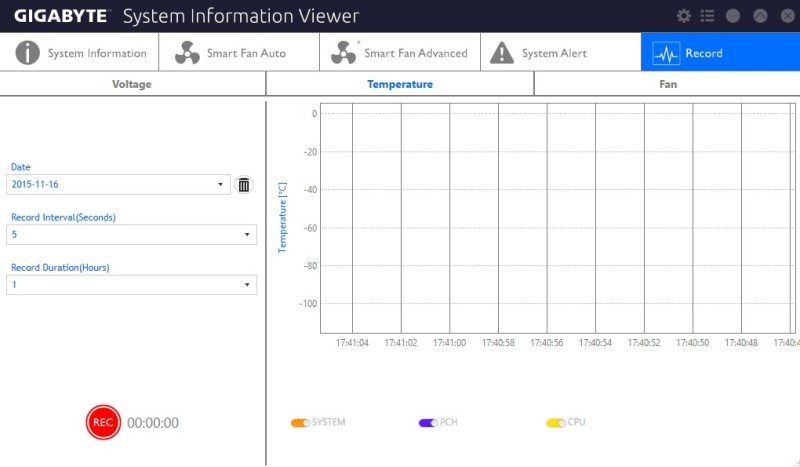
The Smart Backup application is a personal favourite of mine and used to backup sensitive data on a partition or entire disk drive.
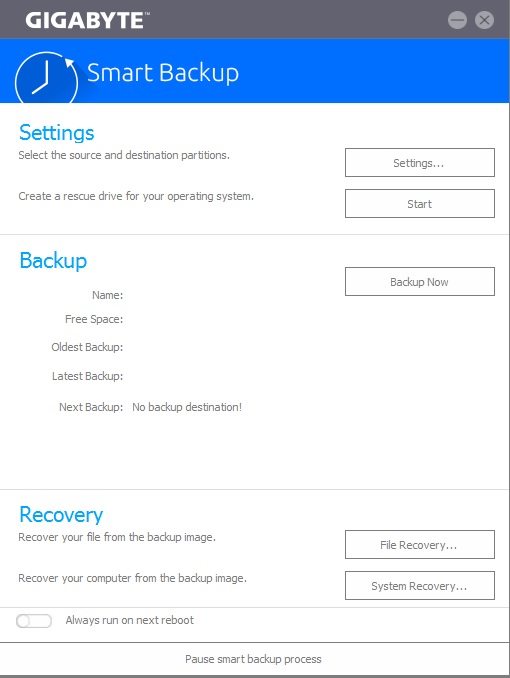
Finally, the Smart TimeLock is designed to restrict PC access at specific times and create a schedule for allotted PC usage. This is a fantastic tool if you have children and want to monitor their web activity although similar functionality has been in Windows for some time.