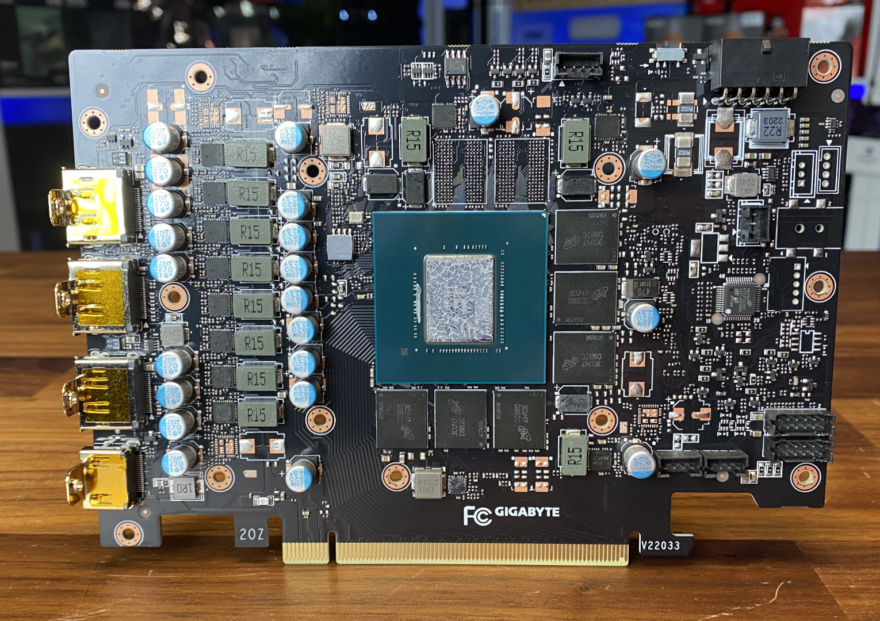Gigabyte RTX 4070 Gaming OC Graphics Card Review
Peter Donnell / 1 year ago
A Closer Look

For anyone who has seen a Gaming OC of any GPU variant over the last couple of years, will be more than familiar with the design and styling, because it hasn’t changed too much, and that’s fine with me because if it’s not broken, don’t fix it and the Gaming OC has always been one of those happy medium type cards that offers good value, good cooling and performance along with being fairly quiet in the grand scheme of things. I’ve always considered it as a good “all-rounder” so hopefully that’s what we get here today.
In terms of the size, it’s a little larger than the other 4070s we’ve looked at, coming in at 300mm long, 130mm high and 61mm thick so will take up two slots in your case, though the card protrudes further than that due to the cooler. Hopefully, that means we may see better cooling performance, which will be pretty tough as both MSRP-based cards that we looked at did a pretty good job to start with.
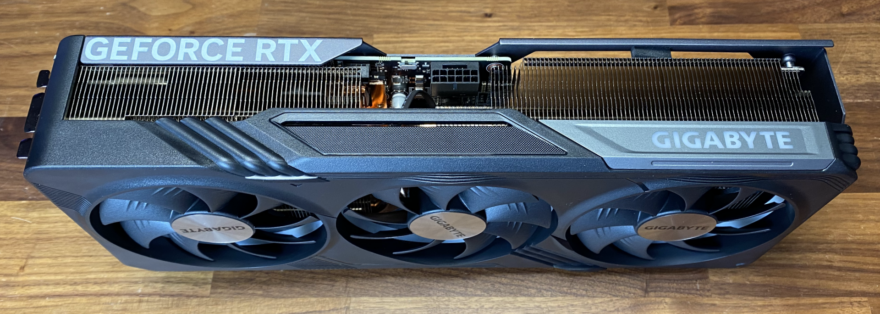
In terms of weight, it’s the heaviest 4070 we’ve got, coming in at 1455 grams which is 285g more than the NVIDIA FE model and a sizable 489g more than the Inno3D card.

Due to the size and weight of the card, you’d expect it to come with some kind of stand or mount, but oddly it doesn’t come with anything to help alleviate sag, likely as a cost-cutting measure than anything else.

The Gaming OC range of cards has really stepped up their game as of late with mixed materials and different colours to help break up the design a bit and it works. There’s also a good amount of RGB on the Gigabyte logo on the top, along with part of the fan that adds the effect as they spin based on the amount of load going through the card, but obviously, if you’re not into flashing lights, you can always turn it off in Gigabyte’s software.
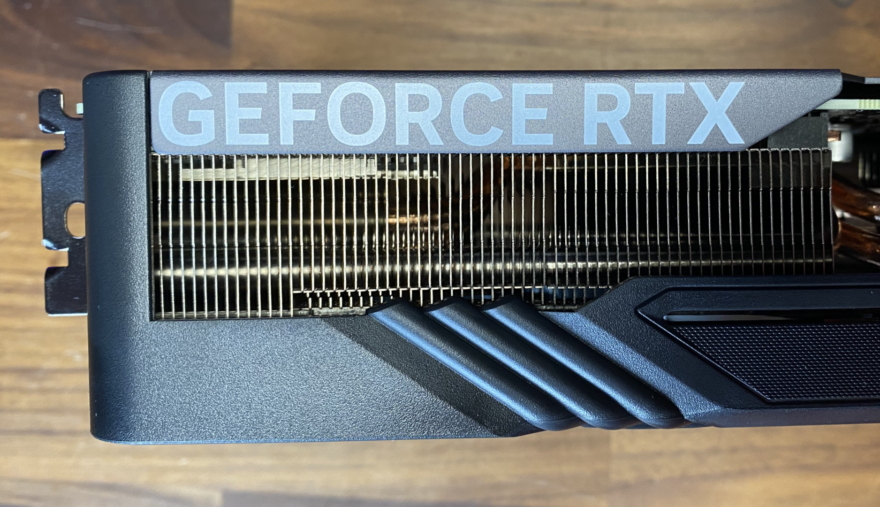
Compared to the 4070 Ti, the fans are slightly smaller around 90mm each and the outer two spin in the opposite direction to the middle fan to reduce turbulence.

There’s also a BIOS switch to change between the pre-overclocked BIOS and the stock BIOS with lower clocks which is especially handy if you’re troubleshooting any issues you face with overclocking or BIOS flashing.

When we looked at the INNO3D card, it was made clear that a 12VHPWR connector isn’t a requirement for the RTX 4070, though due to the higher power limits, Gigabyte decided to plump for a 12VHPWR connector instead of a single 8-pin PCI-Express connector which allows the card to pull a lot more power to cater for the 320W maximum power limit that’s put into place.

The rear of the card is typical of what you’d expect with a Gaming OC card, where the PCB is much smaller than the cooling solution, which includes a large cutout for heat to escape but doesn’t feature any form of heat pads which could aid in heat dissipation.
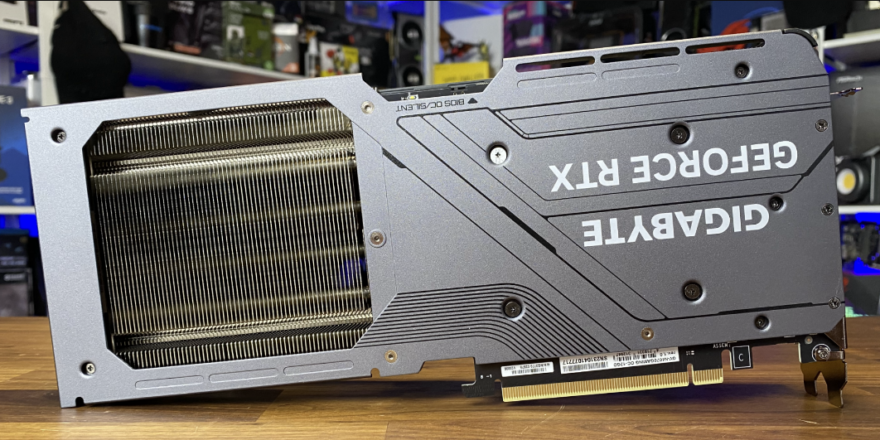
For the I/O, it will take up two physical slots inside your case and includes a single HDMI port, along with three DisplayPort connectors as well as having some ventilation to assist in cooling.

Taking the card apart is a bit tricky, as the backplate is screwed down from the other side, meaning that you need to remove all screws from the backplate to disconnect the PCB and the main part of the cooler, along with the three connectors for the fans and RGB which don’t have much slack on them.
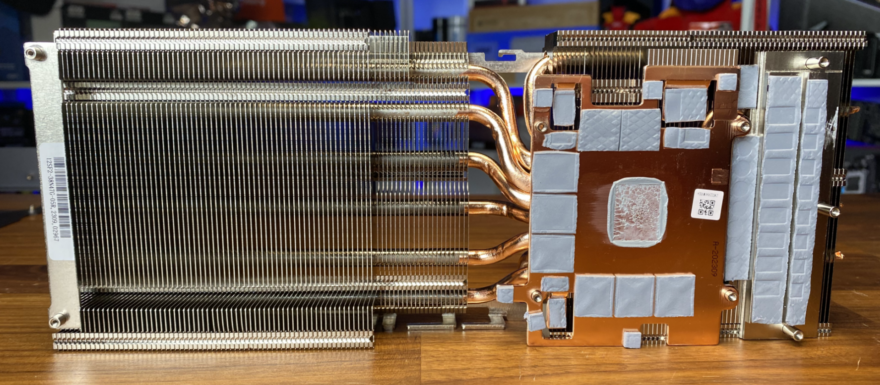
Once removed, the backplate can then be unscrewed from the main side and removed.
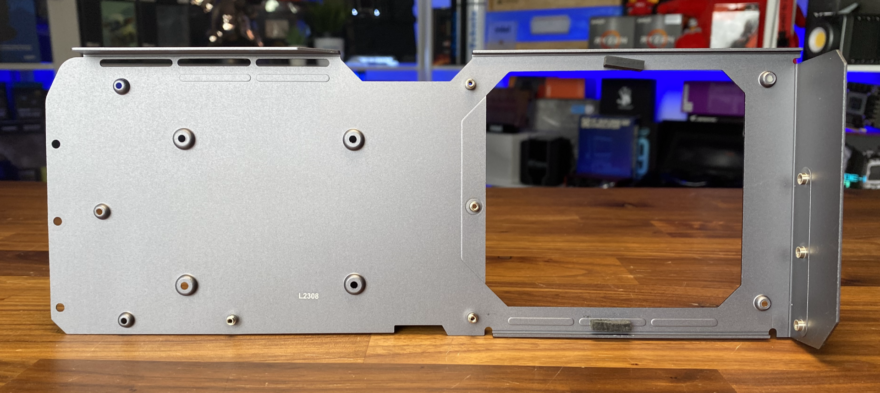
Taking a look at the PCB and due to how efficient the GPU core is, it’s on the much smaller side compared to other 40 series cards, and includes 6 phases for the GPU and 3 phases for the memory. There are also relevant connectors for the fans and the RGB, and is a pretty well-thought-out design overall.