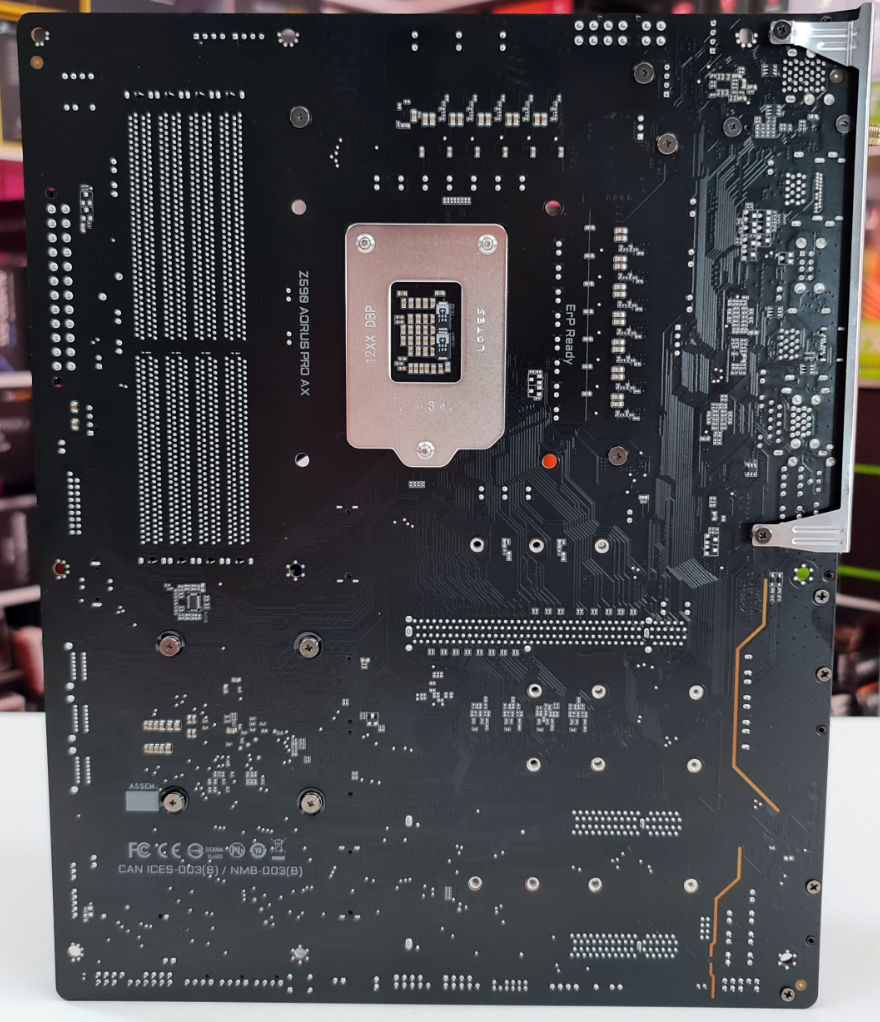Gigabyte Z590 AORUS PRO AX Motherboard Review
Ben Enos / 3 years ago
A Closer Look
Getting the board out of the box and it definitely looks like a quality piece of kit. We can see the main PCIe slot is reinforced as are the RAM slots. There is also plenty of armour/shielding across the board that will not only hide any M.2 drives when plugged in, will also help and aid to keep them cool.

One thing we are starting to see more and more of is these massive heatsink shields cover the rear IO. Not only does this add a bit of an aesthetic appeal but they also add a bit of functionality to the board by helping to dissipate heat from the VRM’s

For power, Gigabyte has gone with 8-pin and 4-pin EPS connectors to make sure our CPU is getting all the power it needs. While some would’ve liked AORUS to have gone with dual 8-pin EPS power connectors, the option they have chosen should be just fine and will still offer efficient and stable power delivery. Just to the left of our EPS connectors is a single system fan header. I must say, I quite like this location as it will allow you to plug your rear fan in on a standard case with ease.

Moving along the top of the board to the right-hand side and we have dual CPU fan headers and our 5v aRGB and 12v RGB headers.

For their Z590 AORUS PRO AX, Gigabyte has gone with a 12x 90A Power Stage, a Digital PWM Controller and a new Tantalum Polymer Capacitors Array allowing for, as they say, “incredible precision and stability in delivering power to the motherboard’s most power-hungry and energy-sensitive components”.
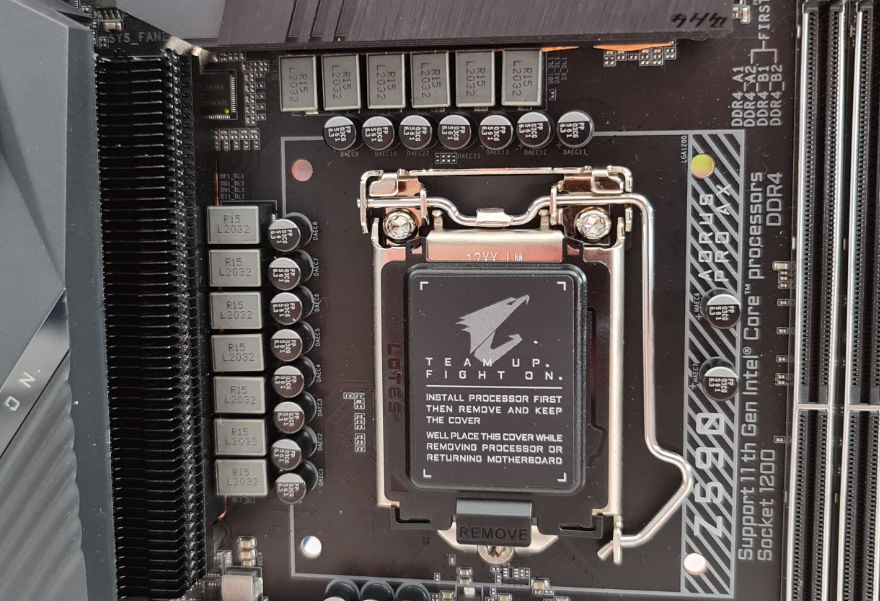
When using an Intel 11th Gen CPU, the PRO AX can handle 128GB of RAM up to 5,400Mhz in OC mode. However, if you decide to use a 10th Gen CPU, you may only be able to achieve speeds of up to 2,666MHz dependent on the exact CPU you are using. Yes, using a 10th Gen i3/i5 will only allow you to run your ram at 2,666MHGz max, but when using a 10th Gen i7/i9 you can run speeds of up to 2,933Mhz. Hopefully, most people buying a board like this aren’t using an i3 CPU with it, unless it’s a stop-gap, so there should be no real need to worry about this.
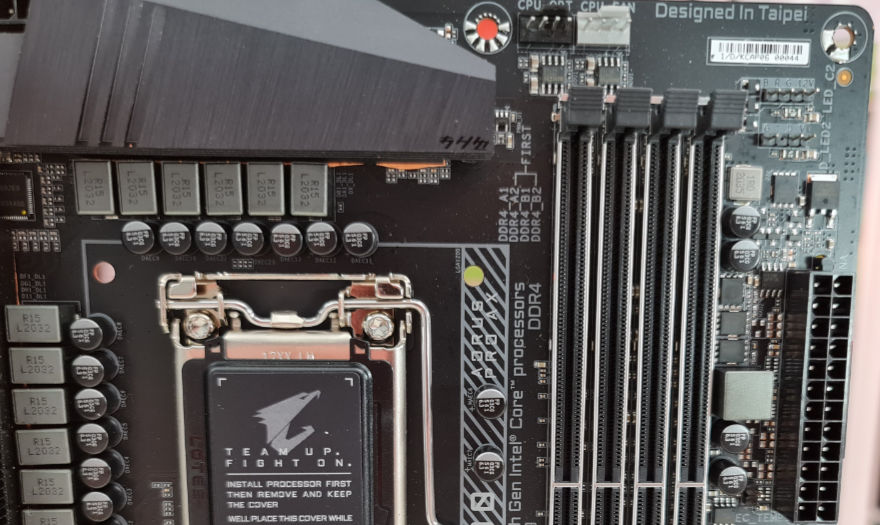
The bottom of the board has a nice overall design to it, just a shame most of it will likely be covered up by some monstrous GPU. Either way, there are four M.2 slots all hiding behind Thermals Guards. Things can get a bit confusing with M.2 slots these days so I have borrowed the info directly from the Specifications page to help explain it.
CPU:
- 1 x M.2 connector (Socket 3, M key, type 2242/2260/2280 PCIe 4.0 x4/x2 SSD support) (M2A_CPU) *
- 2 x M.2 connectors (Socket 3, M key, type 2260/2280/22110 PCIe 4.0* x4/x2 SSD support) (M2B_CPU)(M2C_CPU)
Chipset:
- 1 x M.2 connector (Socket 3, M key, type 2242/2260/2280/22110 SATA and PCIe 3.0 x4/x2 SSD support) (M2P_SB)
- 6 x SATA 6Gb/s connectors
- Support for RAID 0, RAID 1, RAID 5, and RAID 10
- * Refer to “1-7 Internal Connectors,” for the installation notices for the M.2 and SATA connectors.
- Intel® Optane™ Memory Ready

Gigabyte has added a Hi Fi Audio to their Z590 AORUS PRO AX and has gone with an ALC4080 Audio IC. Thanks to a smart headphone AMP, the impedance of your headset can be automatically detected as to help prevent low volume and distortion.
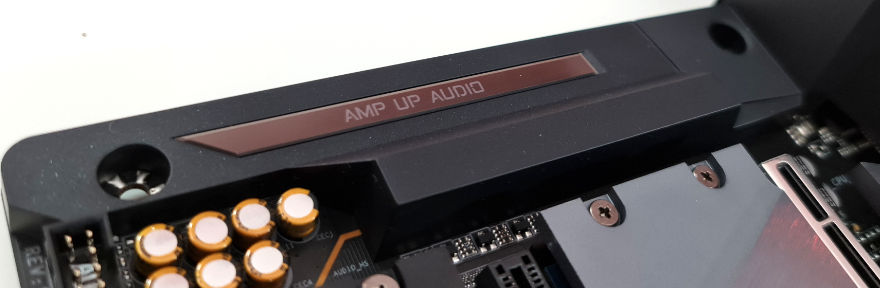
We have six SATA 6Gb/s connectors on the right side of the motherboard, just next to the chipset heatsink. This design looks as if it is becoming the new norm and we are here for it. Having the SATA ports in the position means less of and easier cable routing.

Across the bottom of the board, we have an HD Audio header, 5v aRGB and 12v RGB headers, two USB 2.0 headers, 3 fan headers and our front panel connectors. You will also notice a small white button next to the fan headers. This is our QFlash button that is going to let us flash our BIOS without the need to install a CPU.

On to the back IO and we should hopefully have more USB ports than you will ever need with a total of 13 USB ports available. There are also the standard Audio inputs, Wi-Fi antennas and even a display port! For full info please see below:
- 1 x USB Type-C® port, with USB 3.2 Gen 2×2 support
- 4 x USB 3.2 Gen 2 Type-A ports (red)
- 4 x USB 3.2 Gen 1 ports
- 4 x USB 2.0/1.1 ports
- 2 x SMA antenna connectors (2T2R)
- 1 x DisplayPort
- 1 x RJ-45 port
- 1 x optical S/PDIF Out connector
- 5 x audio jacks

Having a quick peak at the backside of the motherboard and nothing at all going on here!