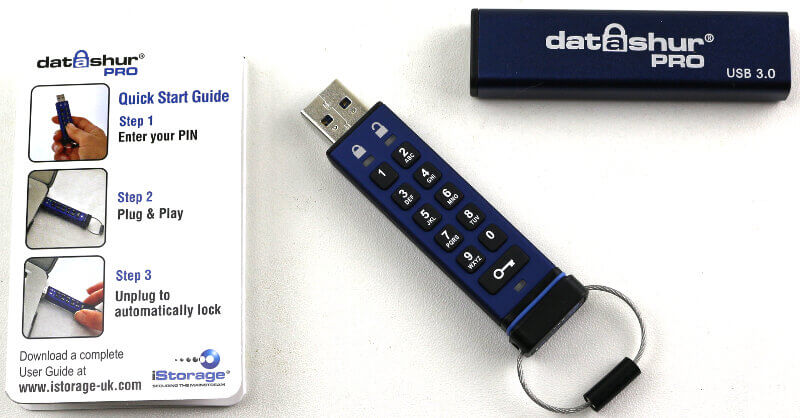iStorage datAshur PRO 64GB Encrypted USB Flash Drive Review
Bohs Hansen / 6 years ago
Introduction

iStorage datAshur PRO Encrypted USB Flash Drive
Recently, I had a close look at iStorage’s diskAshur2 portable HDD and it was a joy. I expect that feeling to continue today where I will be testing the iStorage datAshur PRO encrypted flash drive (product link). It has a lot of the same features but comes in thumbs-drive form-factor instead of being a portable HDD.
The datAshur Pro is a USB 3.0 flash drive in the conventional sense, at least partly. You have the options of five capacities ranging from 4GB to 64GB. Should you require more storage than that, then iStorage has plenty of other solutions which will offer you terabytes of storage.

Want the Highest Level of Security?
Those who wish the highest level of security will need something special, like the datAshur PRO. The datAshur PRO starts out hard with FIPS 140-2 Level3 validation, NLNCSA certification, and FIPS PUB 197 certification. From there it continuous just as strong with an IP57 resistance against water and dust.
Everything is hardware independent thanks to built-in hardware. That also includes the AES 256-bit encryption of your files. All hardware-based. That is much the same as it was with the HDD but in a more affordable setup.

Pre-Entry of PIN
While a lot is the same or similar to the HDD version we’ve seen previously, some things aren’t. The datAshur PRO flash drive requires you to enter the PIN before you plug the drive into your system. It works by the flash drive having a small internal battery, allowing it to power up before it’s inserted.
This is a very useful feature as it might become very difficult to enter the PIN while the drive is plugged into the back of your chassis. Or perhaps you want to plug it into something like a monitor and the casing blocks the access. Whatever might be in the way of your convenience is no problem due to the pre-entry.
Hardware Unlocking Against Logging
The physical keys have a huge bonus when compared to software solutions. You’ll never need to worry about keyloggers and other malware intercepting your PIN. Since everything is handled internally within the datAshur PRO, it never enters the system and there’s nothing which could be logged.

Manual and Usage
The included quick start is only a 3-folded small piece of information, but that’s okay. It holds the two most important information: How to unlock the drive and how to change the default PIN code. The actions are quite easy and remembered within seconds. Key-icon, PIN, key-icon to unlock the drive while the sequence for pin change is 2x Key-icon, PIN, 2x Key-icon new PIN, 2x Key-icon, new PIN, 2x Key-icon.
While that technically is enough to know, there is quite a bit more. Luckily the drive contains a 23 page manual on the drive with all the instructions you’ll need. Here you can learn how to enable a user besides the admin, set timeout locks, and enable read-only modes. It has a full description of how to reset the device too, in case you forget the pin. However, that will cost you all data stored on the drive.
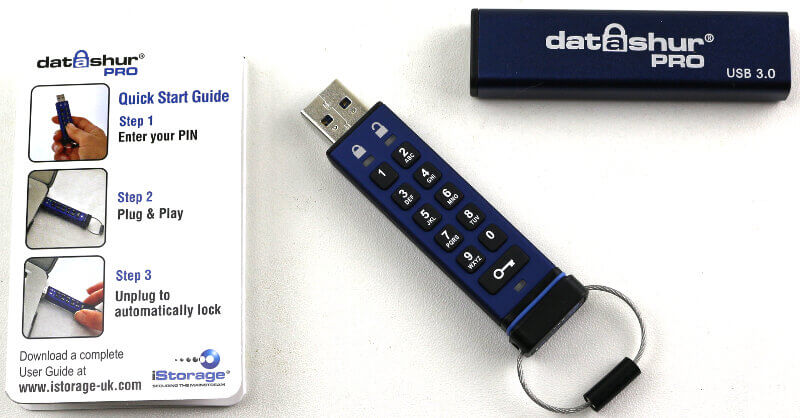
Unpack and Use it Straight Away
The datAshur PRO is completely platform independent. You don’t need any driver and there is no software to install. Since everything is hardware-based, it works out of the box. Whether you have a Mac, Linux, Chrome, Android, or Windows system, it will work. Just as it will work with thin clients, embedded systems and anything else with USB host ports. That is simplicity at its finest: Plug and play with the best in security features.
Built to Last with a Rugged Design
We have a drive that is built to last with iStorage’s datAshur PRO. It doesn’t just come with a whole lot of security as we’ll get into on the next page, but also physical protection. The drive is built with an aluminium casing and it is crush resistant. The cap also protects the keys from physical stress during transport.
Further, the datAshur PRO is IP57 rated which means two things. Ingress of dust is not entirely prevented, but it must not enter in sufficient quantity to interfere with the satisfactory operation of the equipment. Ingress of water in harmful quantity shall not be possible when the enclosure is immersed in 1-meter water for 30min.

Multiple Users
You are not limited to just one user/PIN with iStorage devices. The datAshur allows you to set a user pin too next to the admin pin. Users can get access to the drive, but not change the vital settings.
Official Product Video
In the event that you still are confused, iStorage got you covered. The official product video explains how to use it and why you would want to.
Feature Highlights
- USB 3.0 Flash Drive
- Capacities up to 64GB
- FIPS 140-2 Level3 validated with Cert. No. 2688
- NLNCSA certified
- FIPS PUB 197 certified
- IP57 certified – water/dust resistant
- Bootable drive
- AES 256- bit hardware encryption – no software required
- OS & Platform independent
Package and Accessories
The iStorage datAshur PRO comes as most flash drives do, in a blister package. The included drive is visible and surrounded by the drive’s feature highlights.

The rear side has an explanation of the usage and the unique features of this drive.

Inside is the drive, the drive cap, and a small quick-start guide to get you going. On the drive, itself is the full manual in PDF format which also can be downloaded from the official website.