Libratone Lounge Speaker Review
Tim Mammatt / 12 years ago
Setup
The Libratone Lounge speaker is very straightforward to setup. If you wish to use it wirelessly, all you have to do is press the quick connect button on your router, followed by the button on the speaker. The light will flash orange whilst it connects, which will then change to red, followed by white when it has successfully connected. The app can now connect to the speaker if the Apple device is on the same network. If you are connected to the speaker via the cables, it is as simple as just plugging the audio device into the Lounge.
Performance
We expected top quality audio from the Libratone Lounge, partially down to the large price tag, but also down to the style and specifications. First up we connected our iPhone to the speaker via AirPlay. Initially we didn’t have good enough signal strength as the router was at the other end of the office, so the audio kept dropping out. Once we moved a lot closer we were blown away by how good the audio was. The sound was crisp, with perfect low, mid and high tones, no matter what audio tracks we threw at it.
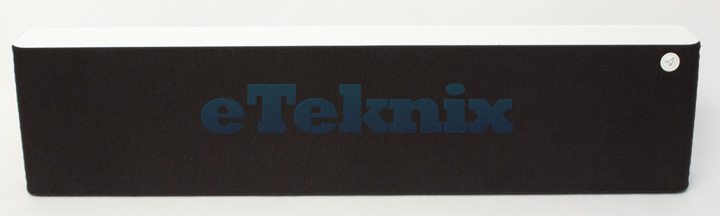
We played some of our favourite dubstep mixes, which when we cranked the volume to the max (much to our other colleague’s dislikes), we started to notice that the bass did lack a decent kick to it. This wasn’t really noticeable with classical, pop and mainstream audio tracks, yet anything with a heavy bass and it became apparent that the Lounge wasn’t really designed for deep bass. Whilst the bass was still easy on ears, the lack of an ear drum shattering volume level, does make it less ideal for those crazy house parties that everyone’s neighbours seem to have all the time.
Normally we put audio devices through numerous tests, all stressing certain areas, to which we tend to discover any flaws in the audio quality or in the product it’self. With the Libratone Lounge, we did exactly this, yet other than the bass/volume issue, we found nothing to fault! – a first for us at eTeknix.



















