Marvo Pro KG965G Gaming Keyboard Review
Peter Donnell / 3 years ago
A Closer Look & Performance
Finally, we have everything unboxed. You’ll find the keyboard comes hard-wired with a black braided USB cable, and there’s that lovely detachable wrist rest.
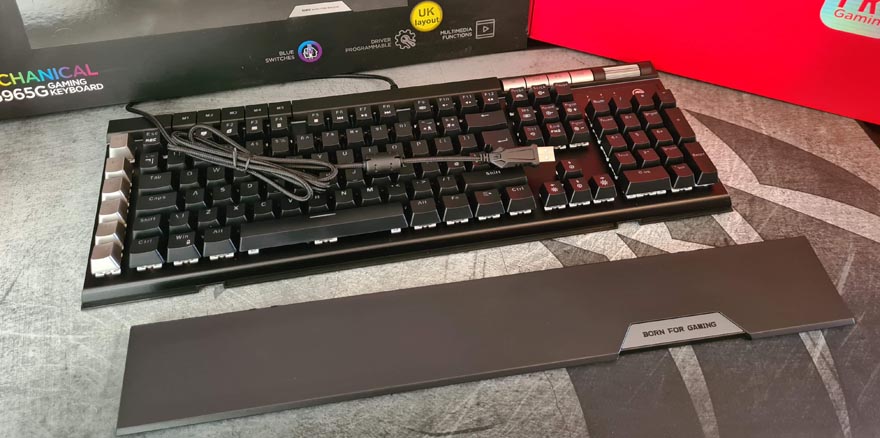
It’s just a clip-on design, but those clips are pretty tight, so unlike some brands, this one won’t wall away every time you lift the keyboard.

It also has these clever adjustment screws, allowing you to keep it fixed to the keyboard, but slide it a little further away. Honestly, I have quite long fingers, so this is really a cool thing to have for me.

With the wrist rest in place, this keyboard is looking pretty amazing, and I’ve barely started to look at what it has to offer! It has a really nice look to it though, reminding me of some of the older Corsair K-series boards from years back; that’s no bad thing.

You can see here, there’s a little notch that reads Born for Gaming, which is pretty cool looking. Interesting they opted for this and not their company name though.

The silver trim of that badge is matched by these dedicated macro keys, as well as a subtle but pleasant bit of shiny trim down the left and right edges of the aluminium frame.
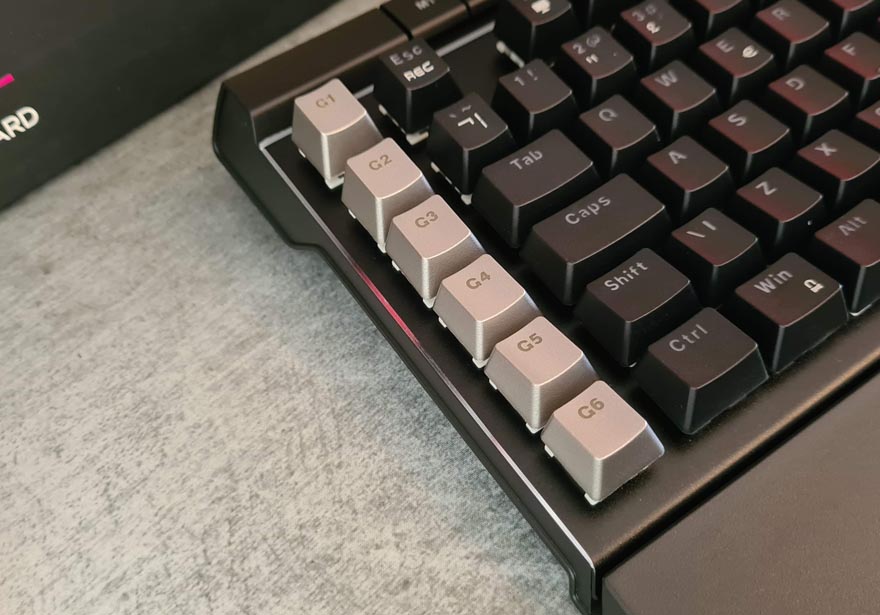
It’s a lightly textured black aluminium, and it looks stunning. I’m betting it’ll look even better when I fire up the RGB in a few minutes too. However, it also means the keyboard is nice and strong, providing a stable mount for those switches. Although I must admit, the keyboard is somewhat lighter than most mechanicals, but it does feel durable, so at this price, I can justify that.
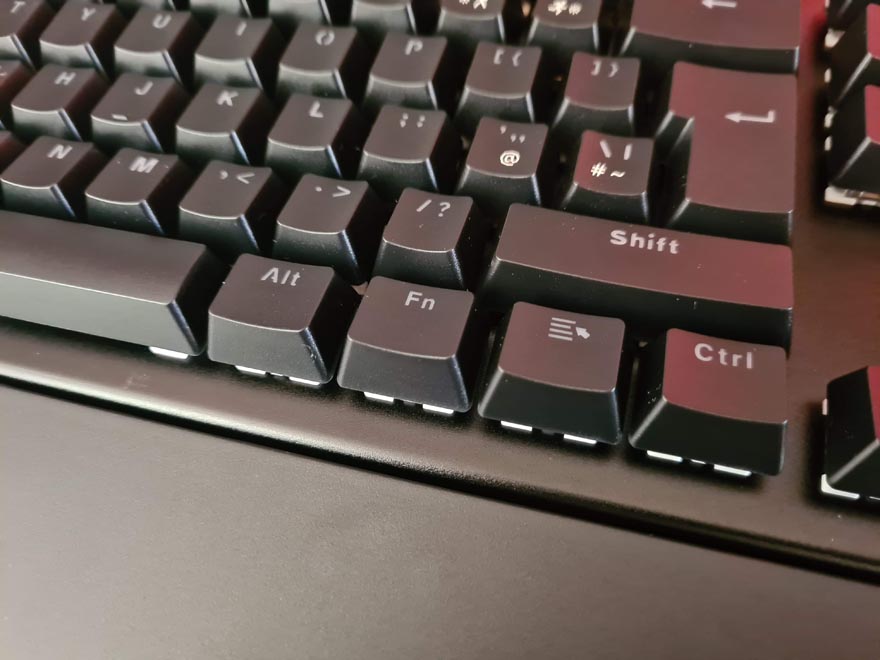
One thing you will enjoy about this keyboard is that while it does have desktop software, almost all the major features can be controlled without it. Albeit, you’ll want the software to set up your macro keys, of course. As you can see, I can quickly change lighting features using FN-Shift and the arrow keys.
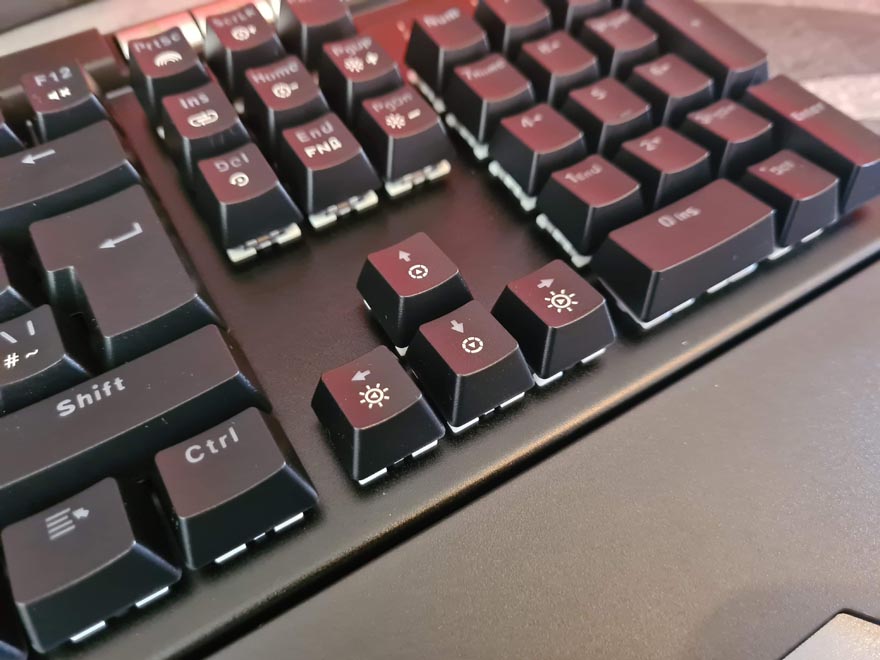
Here you can see brightness, rainbows, loops, patterns and more are all just a tap away. There’s even an Fn-Shift-Lock, so you can make changes much easier.
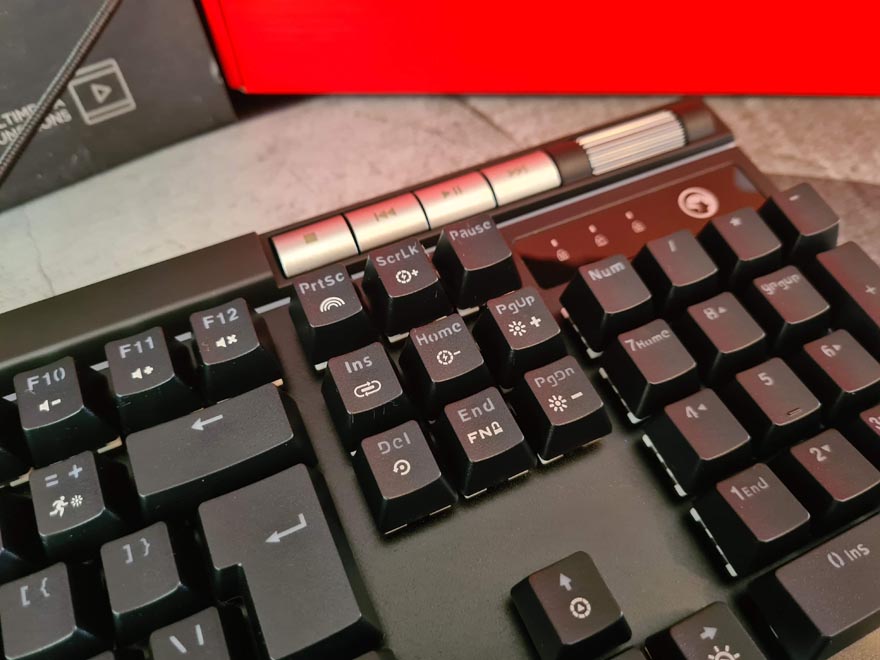
The F-keys are packing plenty more features too, allowing for full volume controls and strangely, VERY strangely multimedia controls… but wait, isn’t that a set of multimedia controls in the top right? Why yes it is, I mean, what kind of amazing value is this? You get two sets of media controls? Hmmm.
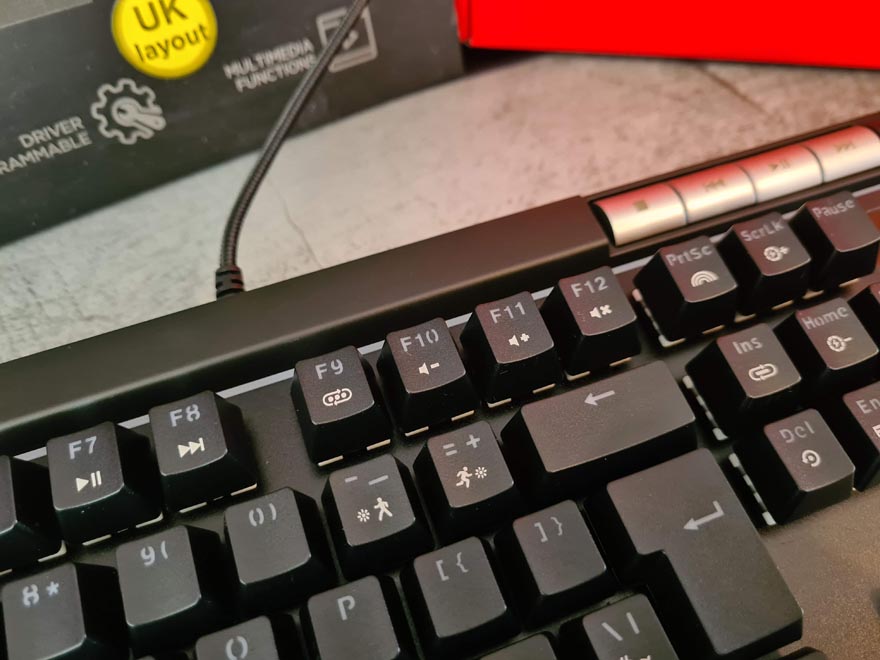
Two guys playing with giant yo-yos? I’m not sure, but it does seem to change the lighting speed.
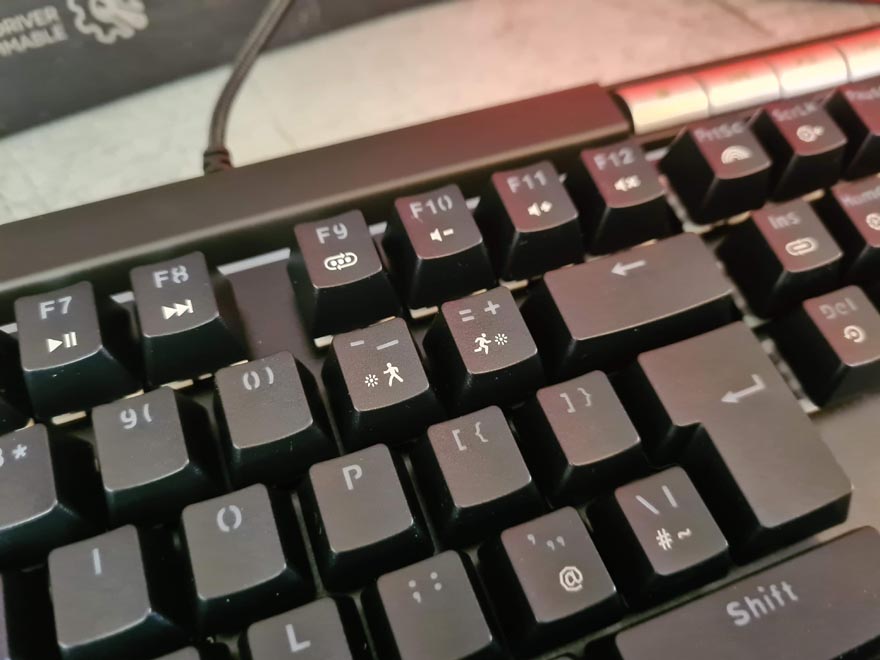
There are some basic launchers here, which are always welcome for speeding up your Windows workflow. There are five dedicated profile keys too, allowing you to quickly switch your various configurations for work and gaming.
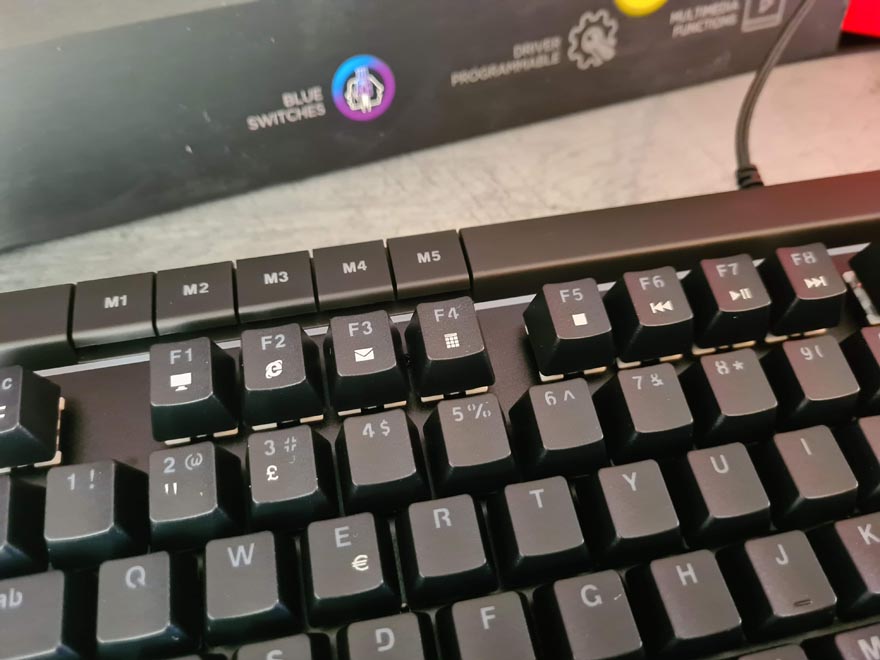
There’s even a full suite of macro recording options too, and while I don’t use these on the fly myself, it’s handy to have.
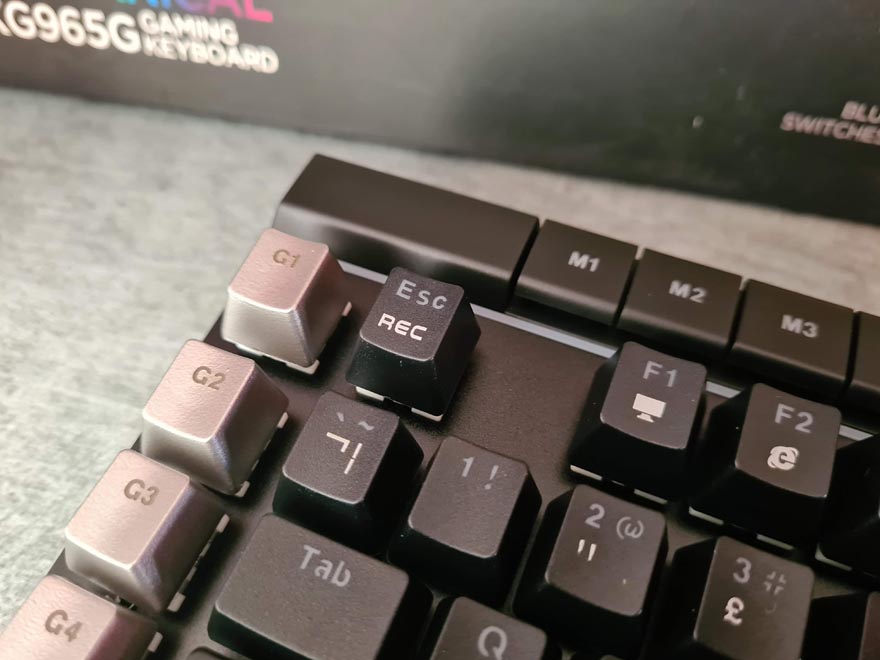
So, if those multimedia controls aren’t much to your taste, how about this second set here? They’re really nicely designed and are finished in silver, just like the macro keys.
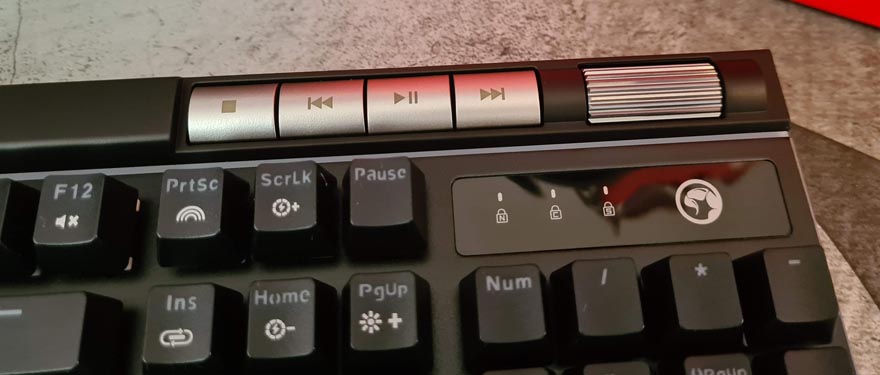
There’s a lovely infinity scroll wheel here too, allowing you to make quick and smooth changes to your volume.

The OUTEMU switches come mounted in a fairly standard fashion, with the switch sitting just above the aluminium frame of the keyboard.

They’re basically just clones of Cherry MX Blue, and honestly, I can’t really tell the difference. They feel smooth, they have a nice audible and tactile click to them, and they use a standard + mount.

The caps do not bottom out when pressed all the way down, so while the click is as loud as you would expect, you don’t get the added “CLUNK!” of the cap bottoming out, making it a little less noisy than some keyboards.

While some newer switches use a box design, these do not, so there is a little bit of wobble to the caps, but honestly, it still feels pretty great to type on; we’ve been used to this design for decades after all.

The space bar uses a single switch, with a spring-loaded bar preventing any left/right wobble, it’s actually the most stable key on the whole keyboard!
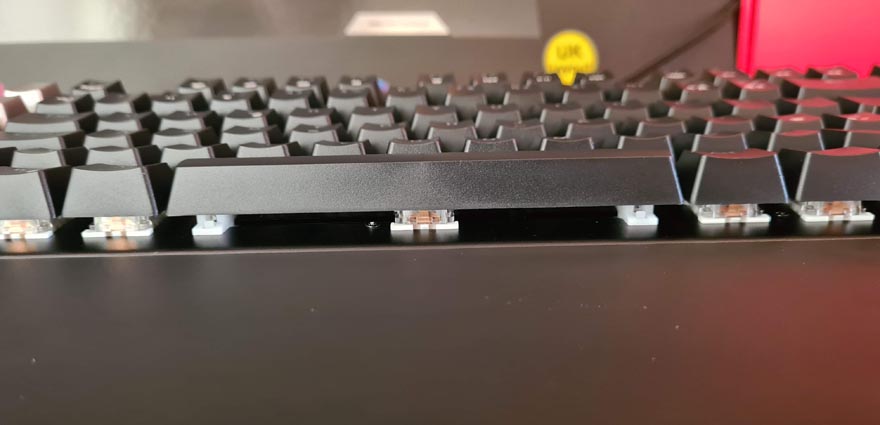
As for the RGB, well, see for yourself. It lights up rather nicely, I think. It may look a bit like an old-school mechanical keyboard, but with per-key RGB lighting, it can still be customised as much as any other.
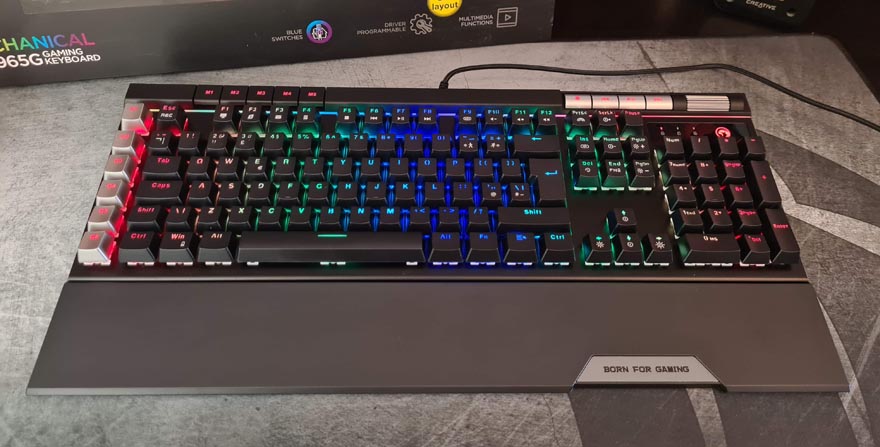
The profile keys and the G-keys do stay red though, but actually, I quite like that; it keeps them grounded in their function and easy to index at a glance.
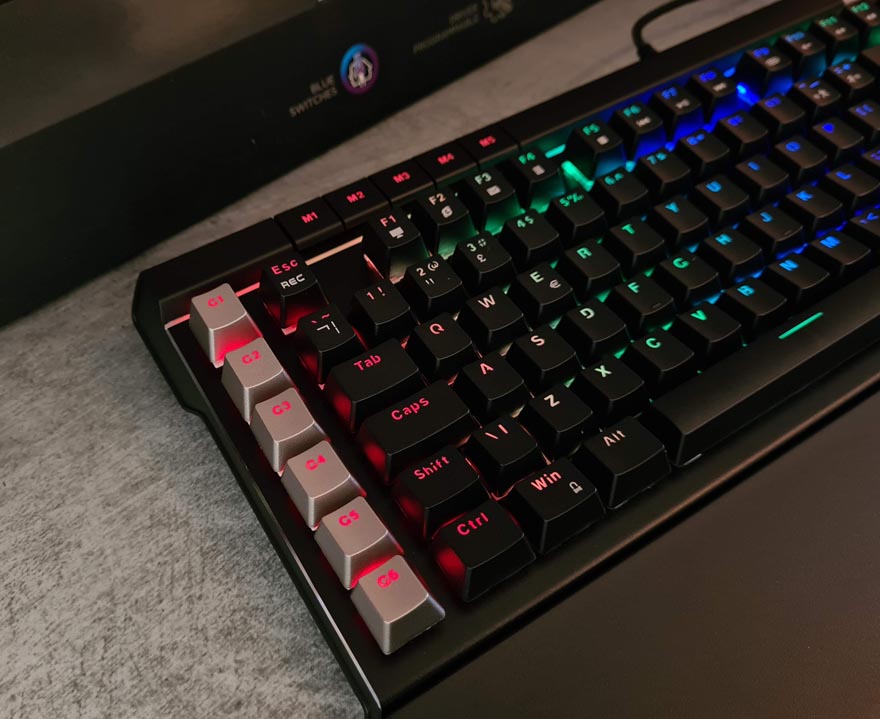
One thing I didn’t expect is this sneaky little RGB strip above the F-keys, adding a nice break of colour between the frame at the keys.

Of course, it spans the full width of the keyboard.
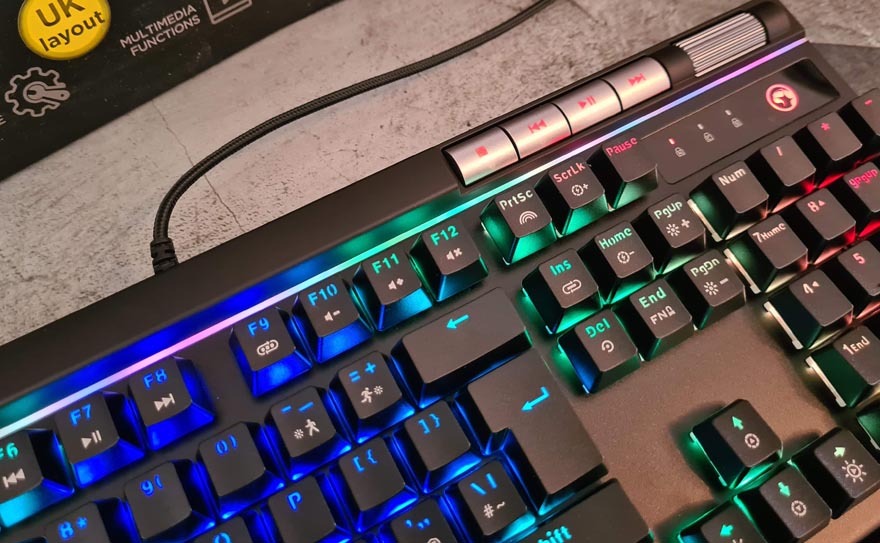
Much like the other edge keys, the main multimedia controls are also locked to red LED lighting.

There are loads of built-in profiles for the lighting too, which can all be set to the various profiles on the keyboard, such as this one for WASD and FPS-focused gaming.

A MOBA profile here.
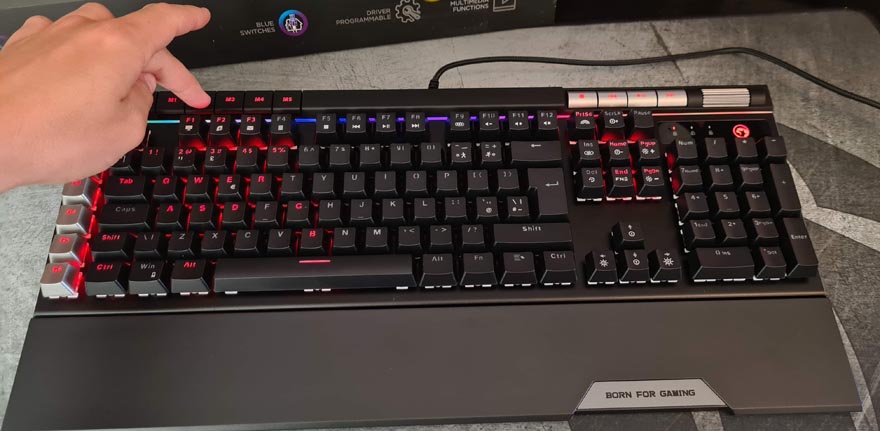
Not quite sure what this one is, but sure, why not. Of course, you can change all of these to suit your taste, and change all the colours, macros, shortcuts, disable keys you don’t want, etc. However, it’s certainly much easier to do this through the desktop software.

Overall, it’s just packed with so many more features than I expected, especially for such an affordable keyboard.




















