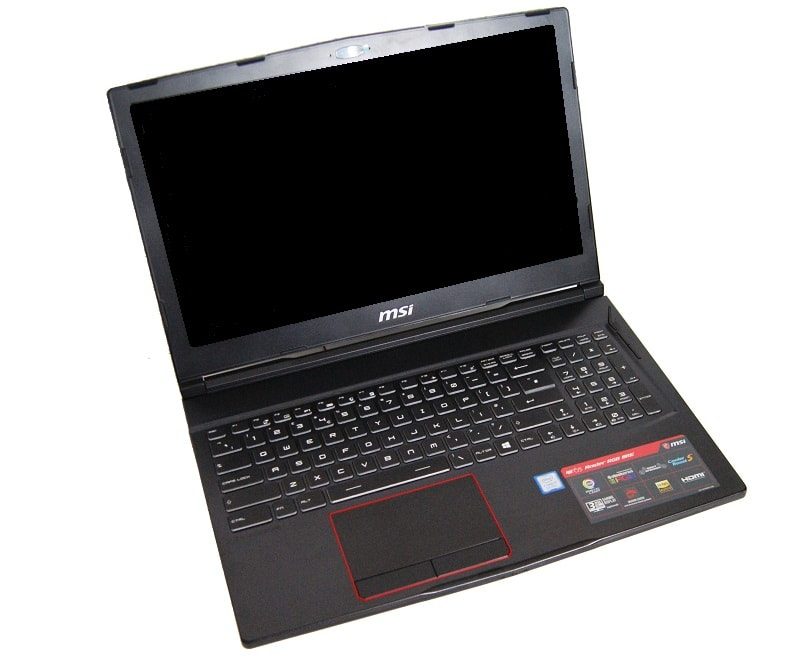MSI GE63 Raider RGB 8RE Laptop Review
Mike Sanders / 6 years ago
A Closer Look
The overall design of the laptop is that which we are very familiar with the MSI brand. There are, however, a few subtle changes we found when compared to other models. These included; the MSI logo beneath the screen, the red trim surrounding the mouse scratch pad and the movement of the power on button which is now in the top right corner. This area also includes a fan boost option as well as a manual control for the RGB lighting effects.
Left Side Panel
If you’re not too dazzled by the lighting effects, its time to get down to some business. On the left side panel, you will find an audio and microphone input, ethernet connector, HDMI adaptor, USB input (3.1) an RJ45 input and a mini-DisplayPort input. To the rear, you also find a large exhaust vent.
 Right Side Panel
Right Side Panel
On the right side, things are a lot more simplified which makes sense if like me you prefer to use a mouse input. The right side includes; the power input, 2 x USB ports (3.1) and an SD card input. To the rear, precisely like the left-side, you will also find a large exhaust vent.
Rear Panel
The rear panel has nothing much to speak of, but that’s not unusual for laptops. There are two large vents either side, but from an aesthetic point, the red trim is a nice additional touch making something that could be bland a lot more attractive.
 Underside of laptop
Underside of laptop
The cooling is such a significant factor in this design that it’s difficult to accurately count the number of vent banks to the bottom of this laptop. Depending on your opinion its somewhere between 8 to 10. Some very discreet stands have been built into the design to ensure that this laptop can not sit flat plush on a surface. This is a smart and understated design choice as you probably wouldn’t notice it unless it were pointed out. This minor touch though should allow for fantastic air flow. Good air flow means low running temperatures and low temperatures make for a happy laptop.
 Mouse Pad
Mouse Pad
I will honestly admit, one of my biggest dislikes with laptops is the mouse scratchpads. It’s a personal thing; my fat fingers have always just struggled with them. In this instance though, it is a nice design and even by my high standards was nice to use.
The red trim surrounding it is a nice touch to the design aesthetics, and the inclusion of left and right mouse button click is a nice feature I wish more manufacturers would use. Don’t get me wrong, I still used a USB mouse, but I could use this mouse pad without too much swearing; this is the highest endorsement I can think for them.

SteelSeries
The laptop comes with the excellent SteelSeries keyboard complete with RGB lighting effects. The picture below shows this while the laptop is off, but to help you get an idea of how good it looks in operation, we have included a video below. A minor criticism, which I have made before on SteelSeries keyboards is the lack of a light function for caps lock. Basically to let you know if it’s on or not. There was, at least, none that I noticed. A minor point, but for a dinosaur like me, it can occasionally be inconvenient. You might at this point be wondering how you know if its on or off. It does tell you, but it’s via a pop-up on the monitor screen. A feature which you can likely turn off, but for the sake of a caps lock light, it seems a little over-engineered.

Not only does the laptop have an exterior cover, but it also has an interior one which is of equal quality. When removing it, you are first struck by the fantastic MSI logo on the top. On either side of the logo are RGB lighting strips to which the effects become apparent the moment you turn it on. The laptop itself is in a high-gloss black finish and with the red trim, and RGB lighting effects look fantastic; this is one of the best looking laptops I have seen for quite some time.
Exterior Lighting Effects
The top of the laptop has 2 RGB lighting strips either side of the MSI brand and logo. Although we didn’t explicitly count, we are confident that they are capable of displaying over 16 million different colours. These colours run on a cycle although you can choose a custom pattern or solid colour if you wish.
The lighting in action!
It can sometimes be difficult to put across lighting effects on the keyboard. Photographs, after all, only capture a moment. We have therefore taken a brief video to show you exactly how fantastic the keyboard looks when it’s at its full RGB glory.