MSI GK30, GM30 & GH30 Gaming Peripherals Review
Peter Donnell / 4 years ago
A Closer Look
The GM30 looks great from the moment you take it out of the box. It’s hard-wired with a USB cable.

It features a hard-spring of plastic near the top, which should help with the life span of the cable.

The GM30 uses a similar textured design that we saw on the GM50 and GM70. It’s actually quite smooth to the touch but looks like a polished stone finish rather than a cheap plastic finish, which is great actually.

It features a good hard-wearing texture down the left side, ensuring you can really get a hold of it.

Plus, you get the same grip down the right side too.

The main focus has to be on the top though, with separately sprung panels for the LMB and RMB, as well as a nice oversized scroll wheel with a soft rubber grip.

Further back, you’ll find a small recess with the DPI button in the middle, albeit, that button is programmable too thought the software. There’s also a load of RGB lighting tucked into this recess.

Finally, on the base of the mouse, you’ll find two large slipmats as well as the optical sensor.

The keyboard looks fantastic too, with a nice two-tone design on the plastics, and a generally more “grey and silver” look rather than just a flat black.

The design even includes their own custom font, which is more in-line with the MSI branding design.
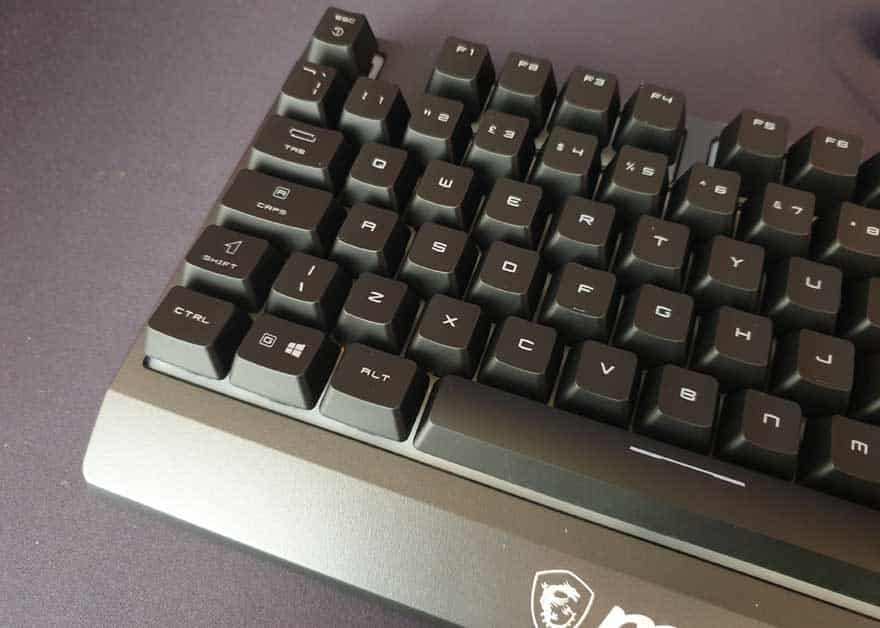
There’s a load of features built right into the keyboard too, with all the RGB effects, lighting patterns, effect speeds, etc, all being controllable using Fn-Shift functions.

It does bug me a little that the UK version of the keyboard uses the American spelling of colour though, a minor detail, but hardly a deal-breaker, obviously.
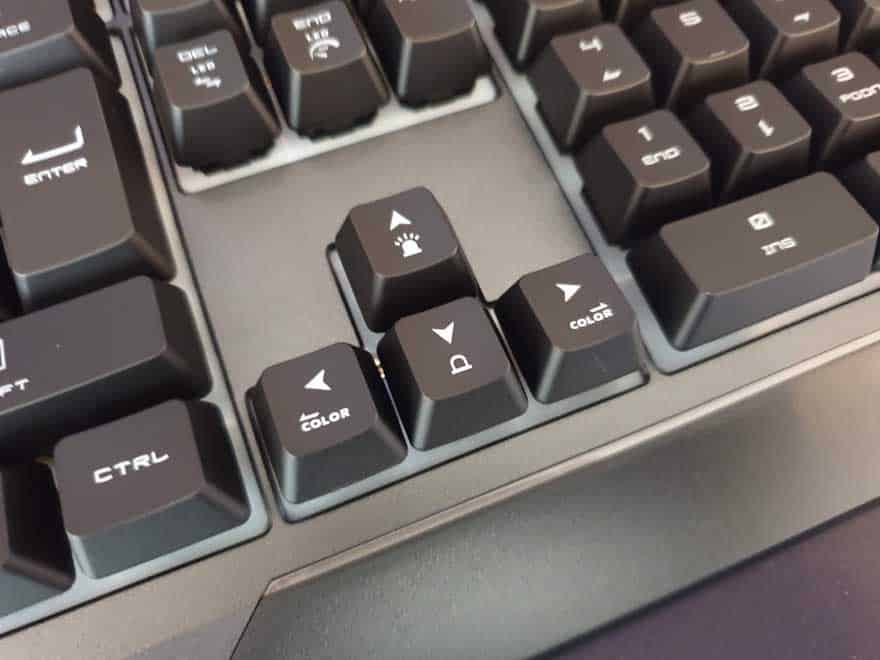
There are additional Fn-Shift functions on the top row too, allowing you to control your music, skip songs, control system volume, etc.
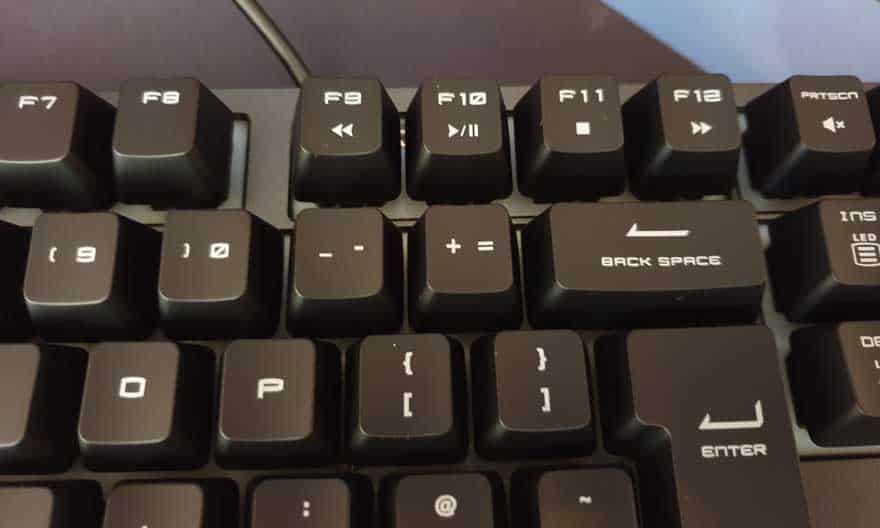
Overall, it’s a pretty nice keyboard and loads of features are built-in, which is great.

On the base, you’ll find some durable rubber grips to stop it sliding around your desk.

Plus, the kickstands have their own rubber grips so you don’t lose traction while it’s raised up.

Finally, we have the headset, which features a pair of 40mm drivers with an around-the-ear cup design.

On the back of the ear cups, you’ll find a large MSI dragon decal, which I… well, I hate this if I’m honest, but I’ll dive into why on the next page.

On the base of the ear cup, you’ll find it comes hard-wired with a black braided cable. I do prefer a detachable cable, but on a more affordable model, it’s something I can live with.

Much like the keyboard and mouse, the headset also features a two-tone plastic finish. This time mixing black and a matte grey colour scheme.

One pleasant surprise about this headset has to be the folding design. There are metal locking hinges on the headband, allowing to your fold it down, making it much easier to safely travel with the headset in your backpack.

Plus, it has a durable metal strip through the headband, ensuring it stays rigid.

The on-cable controller is pretty basic, with a volume wheel on the side and a slider to mute the microphone. Of course, it’s still a very welcome addition, and really handy while you’re working/gaming.




















