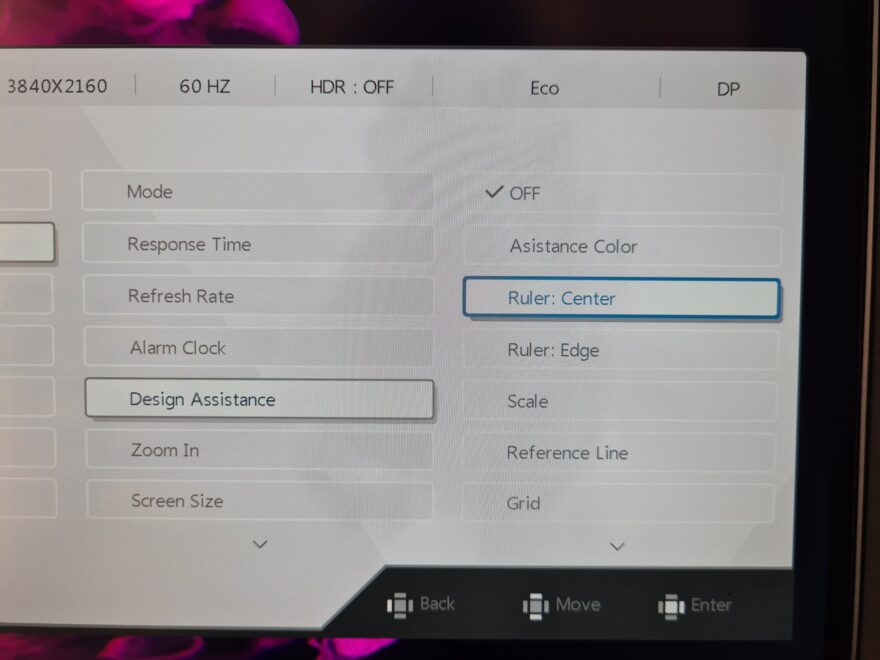MSI Summit MS321UP Monitor Review
Peter Donnell / 2 years ago
OSD & More
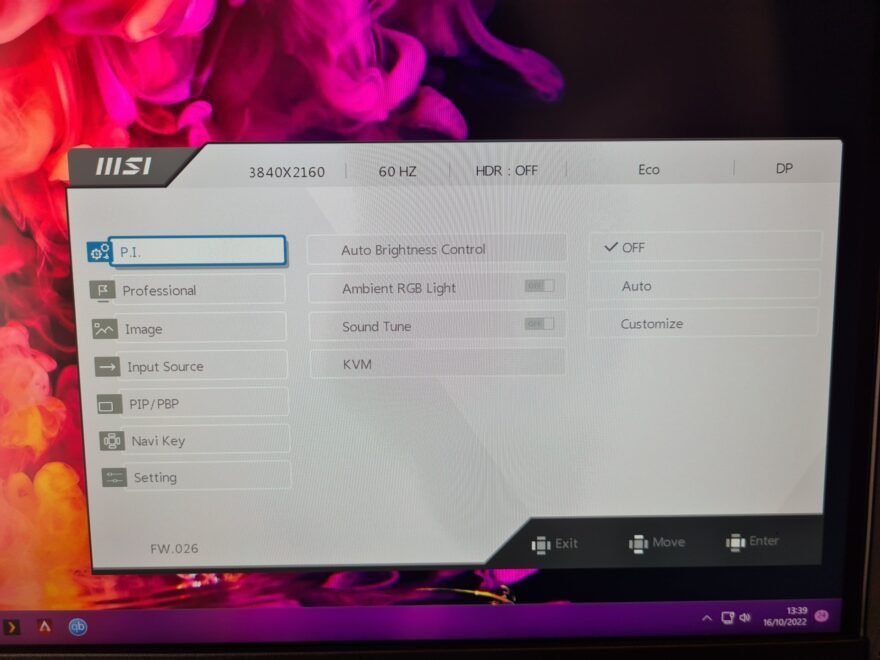
The OSD is feature-packed, which I always like to see. However, the control stick for it works really well, but the “enter” feature by pushing it in feels a bit heavy and muddy, and I’d like a nice crispy feeling click, to be honest. Hardly a deal breaker though, it works well enough. It’s easy enough to navigate and everything is nicely laid out though.
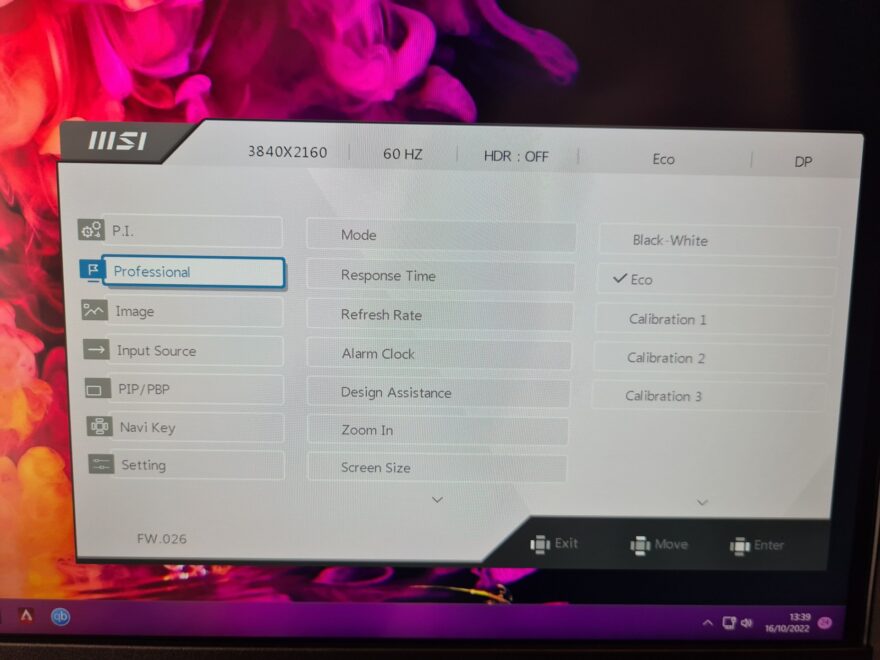
Here you can cycle through a decent array of profiles, but honestly, they’re all fairly generic and it’s more likely you’ll end up using either the Eco mode or User, as they seem to have the best usability for day-to-day tasks and gaming.
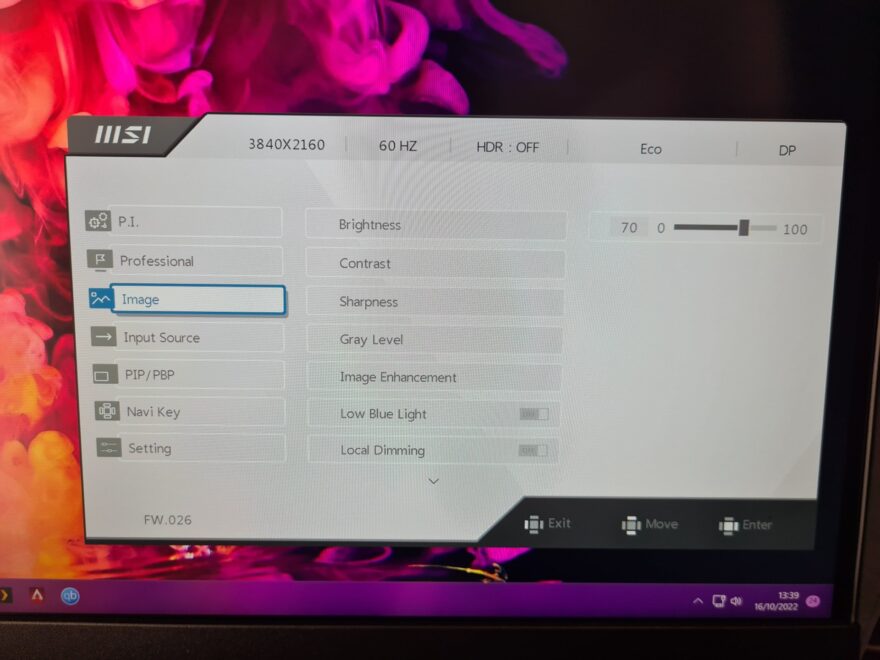
These are cool features too, allowing for on-screen overlays, should you need them. The plentiful options to tinker with here are good though, and in a professional environment, having all these profiles and calibration options on the monitor is going to prove useful.