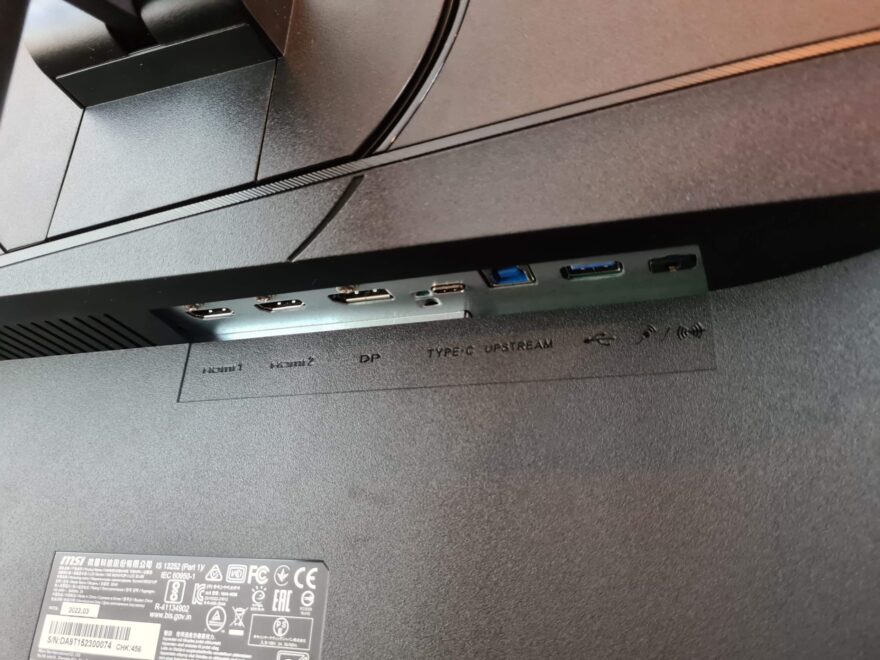MSI Summit MS321UP Monitor Review
Peter Donnell / 2 years ago
A Closer Look
Without a doubt, this is one stunning monitor. It’s an expensive monitor, but it looks and feels it the moment you take it out of the box. It’s quite heavy, and the panel itself is a little thicker than most, telling me there’s more going on with the backlight and likely some better heatsinks too.

The MSI logo is gold and located on the bottom edge. There’s a small sensor here too, allowing for automatic light adjustment.

A little specification sticker here, but it is easily removed, so don’t worry if you don’t like it.
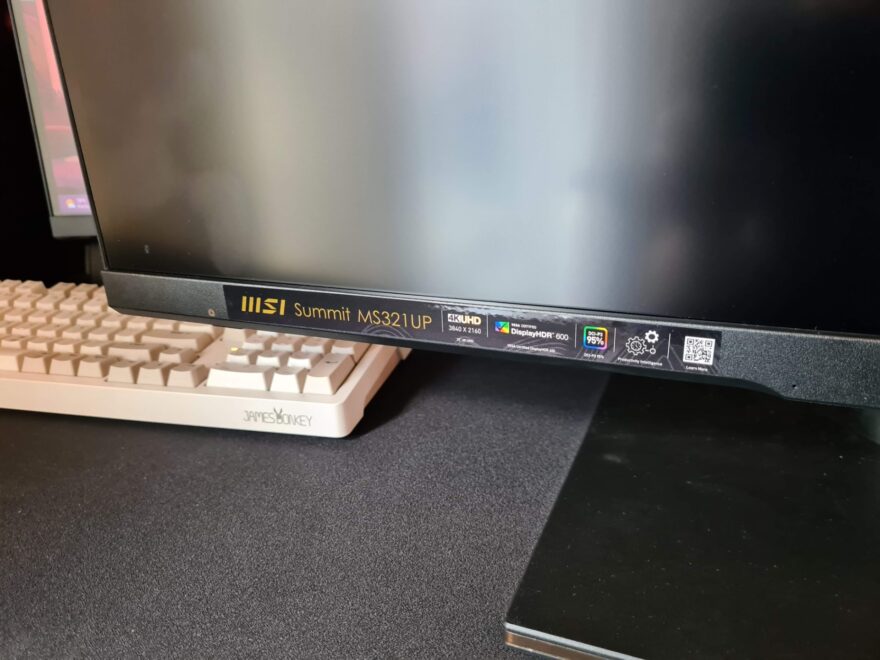
There’s an AI feature button located on the left bottom edge.

And a power button on the right.

As I said, the panel is a little thick, but it’s not exactly a burden either. If you wall-mounted it, it’ll still sit pretty close to the wall.

The panel itself has slim bezels all around, so multiple monitor setups should look great. That being said, having fewer bezels just looks neat and tidy regardless.

It’s very sunny in here today, I’m right next to a window, yet the panel is doing a damn fine job diffusing light. There are no strong reflections, and in fact, my camera is overcompensating here as my reflection is less visible to my eyes. As you can see stand allows for a good level of left-to-right rotation too, which is great.

It’s even better at dealing with reflections at an off angle, very impressive stuff. The stand can be lowered almost to the point of touching the stand too.

While the maximum has it towering over you with ease. It’s a heavy unit, but even at max height, it feels really stable and doesn’t wobble around.

A good amount of backwards tilt.

And a touch of forward tilt. However, there’s no portrait mode, which is a bit of a shame.

Around the back, it’s a very clean and understated look. There are no big RGB stripes to be found here.

A gold/brass coloured MSI logo.

There is a similar gold/brass insert on the top of the stand.

And even the thumbstick is the same. I love these controls, they’re so much more usable when using the UI.

A nice little addition on the left side of the monitor! There is a built-in card reader, which is something their rivals do not have! Plus, two USB 3 ports, and headphone/microphone ports, which enable the built-in noise cancelling technology too.

On the underside, you’ll find a pair of HDMI ports, a Display Port, Type-C, and the USB in/out hub. However, the Type-C only outputs 15W, so you can’t charge bigger devices from this one.