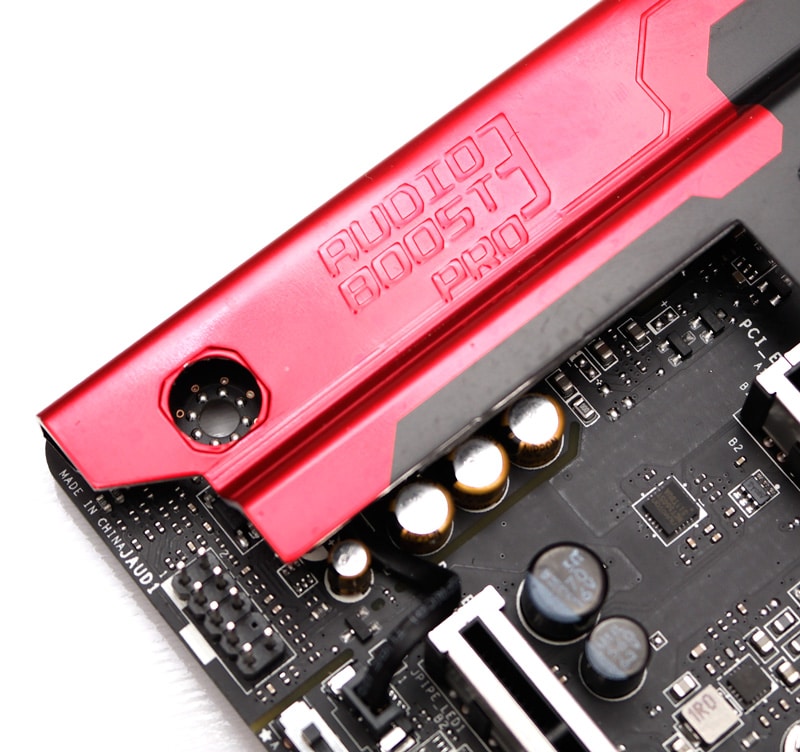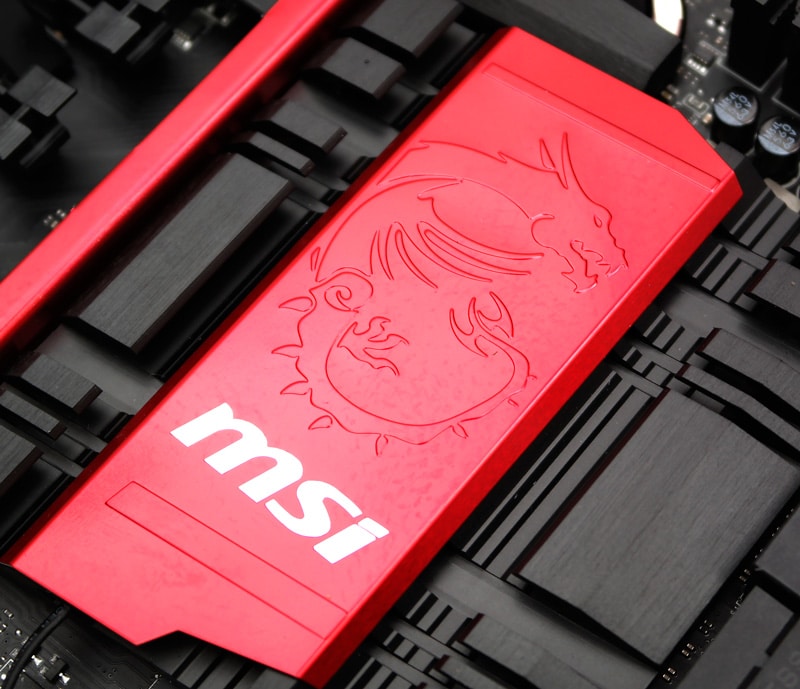MSI X99A GODLIKE Gaming Review
Rikki Wright / 9 years ago
A Closer Look & Layout Analysis
Looking over the motherboard, it is a looker. The red and black is a really good match, however, I believe that it could do with a bit more silver to break it up.

To the I/O, we get a first look at what this board has to offer. A single PS/2 port, 2x USB 2.0 ports (the bottom port is a high bandwidth gaming device port), 1x Clear CMOS button, 1x USB 3.1 gen 2 port, 1x USB-C 3.1 port, 2x Killer LAN, 4x USB 3.0, 2x WiFi antennae ports, 1x 6.3mm audio jack and HD audio jacks including optical.

Moving down to the audio components, everything is covered very well under the metal shroud.

Moving to the bottom of the board, we are presented with a multitude of different headers and switches. The main two switches here are to switch from front panel audio and the 6.3mm jack and slow mode booting.
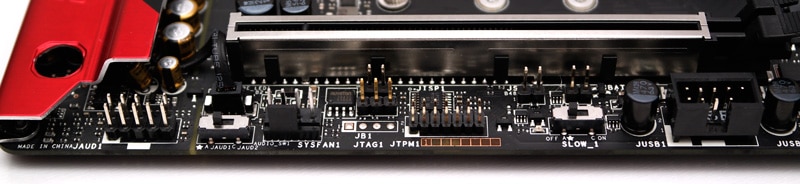
Moving over, we have even more of the usual USB and front panel button headers. In the centre, we also have a BIOS switch which is extremely helpful when flashing a new BIOS.
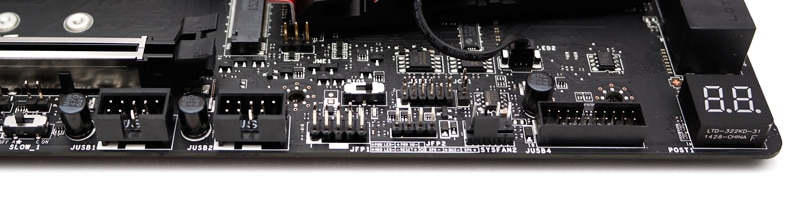
Moving up the other side of the board, there is a good range of SATA connections including a SATA Express port. In the corner, we have a DEBUG LED.

Opposite the I/O panel, we have the 24-pin power connector. Next to that is the voltage monitor points which the extension leads can plug into.
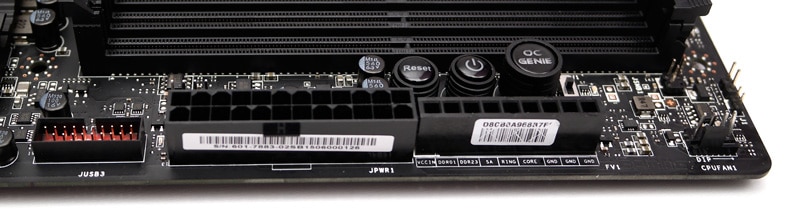
The CPU power is delivered through 12 pin connectors (8+4). Tucked in the corner is the CPU fan header.
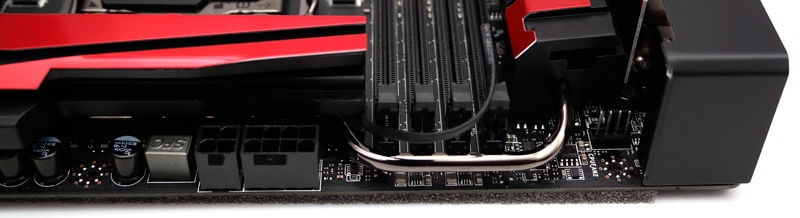
The CPU socket features an extreme cooling design, which allows for maximum compatibility for almost all cooling designs in the world. The components have been moved as far away as possible to allow the secure and safe fitting of LN2 coolers. The socket is also being branded as a “Turbo Socket” as it features 2036 connector pins. This allows for potential higher overclocks and also gives support for faster DDR4 memory speeds.
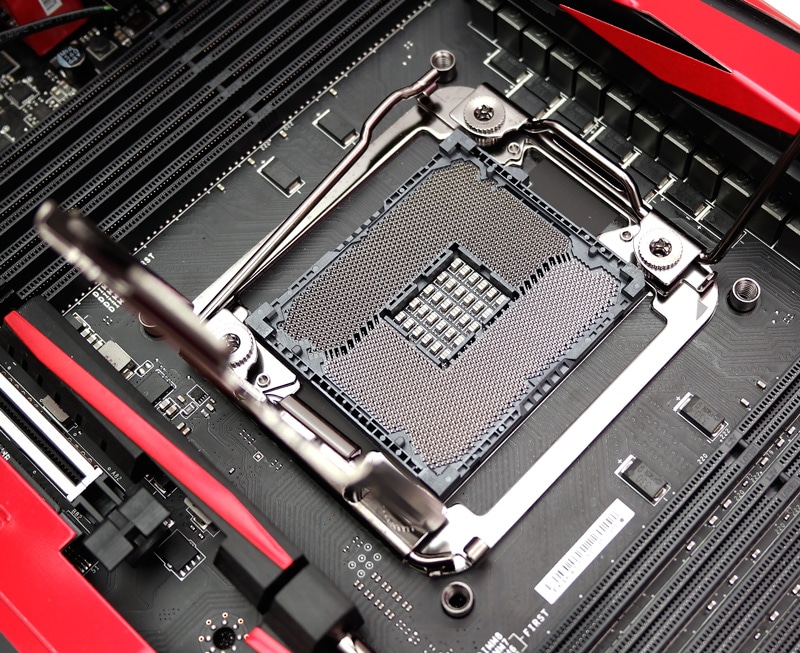
Looking at the PCIe slots, each slot is full size and protected by a metal casing. This casing not only looks awesome but provides additional strength to the slot from heavy graphics cards and also provides protection from any electronic interference. Nestled between slot 4 and 5 is the M.2 port.

The metal shroud has been pressed with the logos of some of the key features. This is a much nicer way of doing it compared to printing the writing, although I think it could have been ground off slightly to give a silver/red contrast.