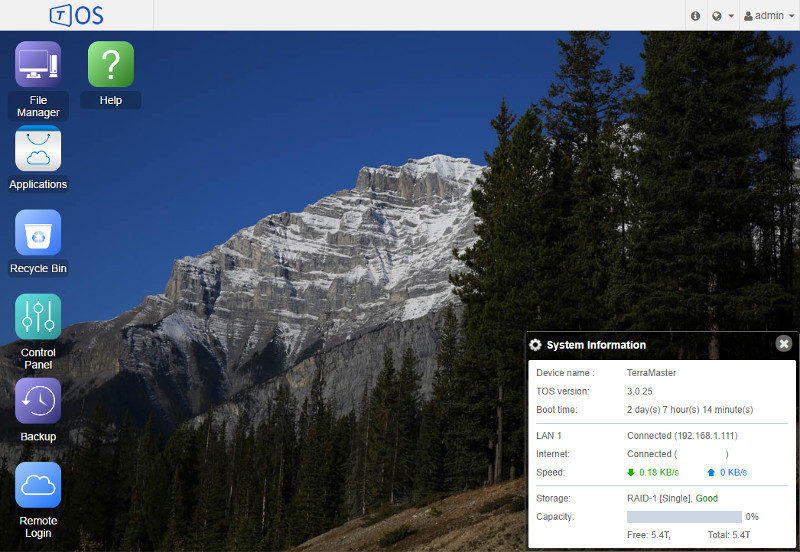Noontec TerraMaster F2-220 2-Bay SMB Cloud Storage NAS Review
Bohs Hansen / 7 years ago
System Specifications, Login, & Dashboard
System Specifications
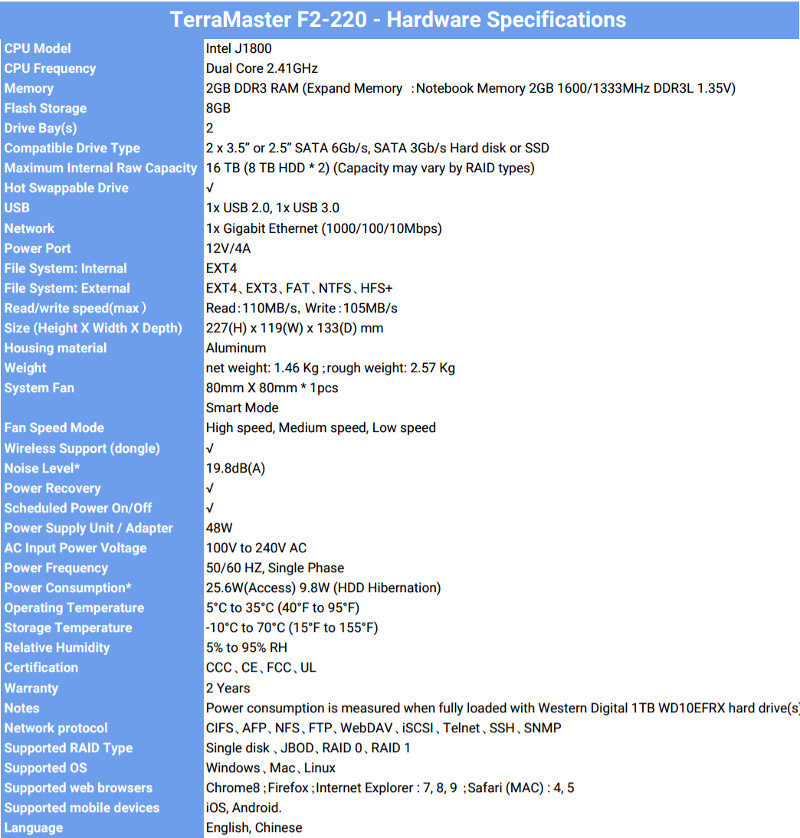
Login
The login screen is designed as simplistic as the NAS itself and it’s generally a pleasure to work with both. The carefully chosen background images also provide a strange sense of peace while working with the system.

Dashboard
The dashboard follows the login screen with the same kind of design. The icons on the desktop area will need to be double clicked instead of just once which requires a little getting used to – but in return, it gives more the feel of real applications like the ones on your desktop.
The top bar acts as a taskbar too and you can open the System Information overlay from here too.