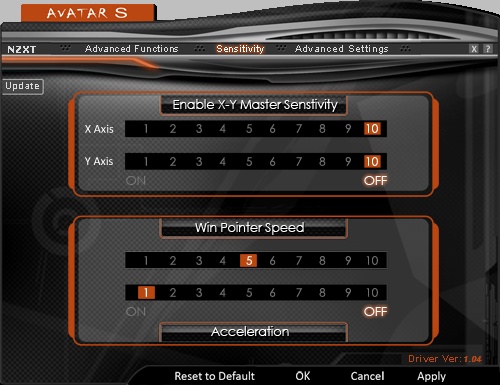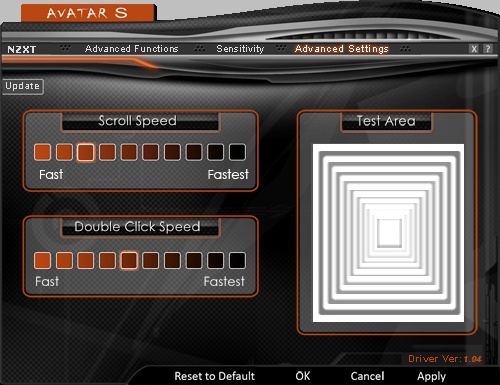NZXT Avatar S Gaming Mouse Review
Luke Hill / 13 years ago
SoftwareJumping over to the software side of things shows that NZXT are serious about producing a good quality mouse which can contest with the competitors.
The main screen for the “NZXT Avatar S Gaming Mouse” software allows you to manipulate functions such as the mouse wheel options, button assignment, LED activity and orientation for a right-handed or left-handed user. A small section in the bottom left corner of the software allows you to apply the settings for the polling rate and DPI setting as well as allowing you to save multiple profiles for different usage scenarios.
Sensitivity is the next section we explored in the Avatar S software . It allows you to change the sensitivity options such as “Win pointer speed” and the mouse acceleration.
The final section of the software is the “Advanced settings” section. Here you can alter settings for the scroll speed and double click speed. It also features a small test area where you can test which settings you prefer.