NZXT H500i Tempered Glass RGB Mid-Tower Chassis Review
Peter Donnell / 6 years ago
Complete System
Components Used
- Motherboard – Asus Rampage V Extreme X99
- Processor – Intel Core i7 5960X at stock with Turbo enabled
- RAM – Crucial 16GB (2 x 8GB) 2666 MHz
- Graphics Card – AMD Vega 56
- CPU Cooler – Noctua NH-D15S
- Power Supply – Be Quiet Straight Power 650W
- Main Storage Drive – Toshiba OCZ VX500 500GB
The Build
Just like the H400i and the H700i, the H500i was an absolute joy to work with. There’s lots of room to install high-end hardware, despite the deceivingly compact appearance of the chassis its self. The cable routing is fantastic overall, and there was plenty of room to spare behind the motherboard and under the PSU shroud. The end result is a system that’s packed with hardware and a minimal amount of cables on show. Overall, it looks super clean and tidy.

The fun part is that this chassis only supports an ATX motherboard. However, I managed to cram and I mean CRAM an E-ATX motherboard in, and while it was a tight fit, it fit none the less. However, I do not recommend you attempt it then blame me yours doesn’t fit.
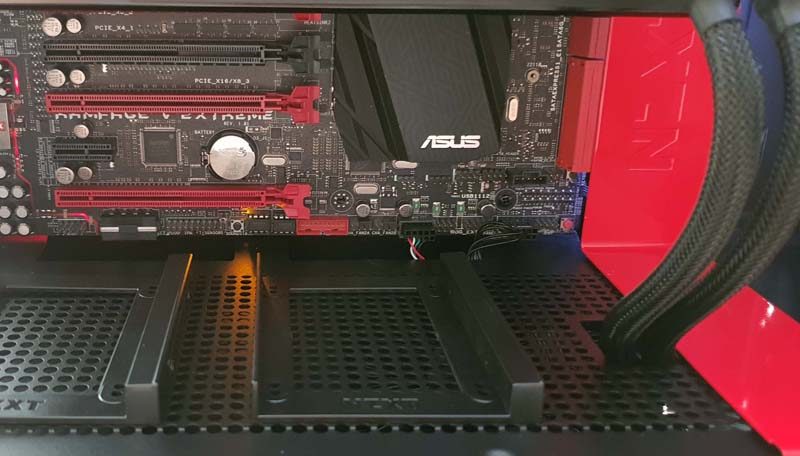
Either way, I was able to pack some lovely hardware in here. One of my favourite details is the ability to pass GPU cables vertically, again keeping the routing looking super tidy.
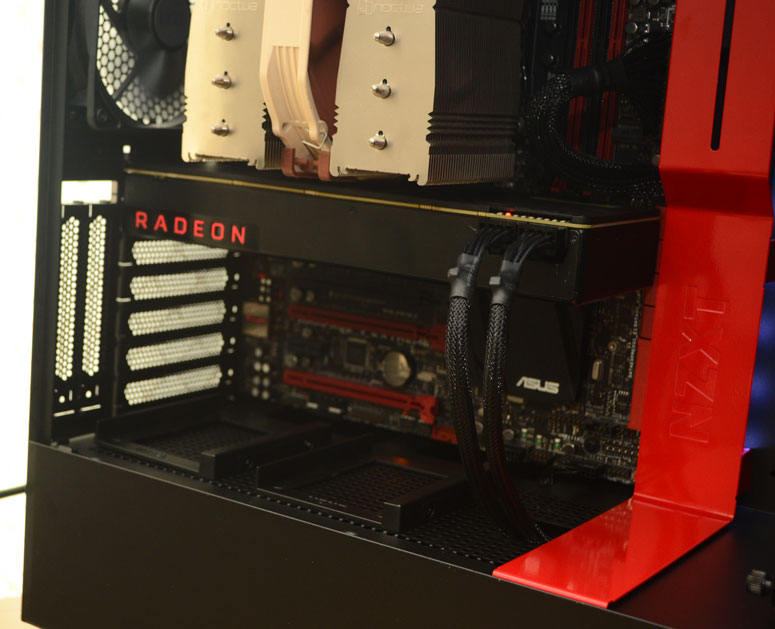
Great Cooler Support
The Noctua NH-D15S is one of the biggest air coolers on the market, and it fits with plenty of room to spare too. Admittedly, the top fan made the installation hard, but not impossible. Personally, I’d remove that top chassis fan from my own build anyway.
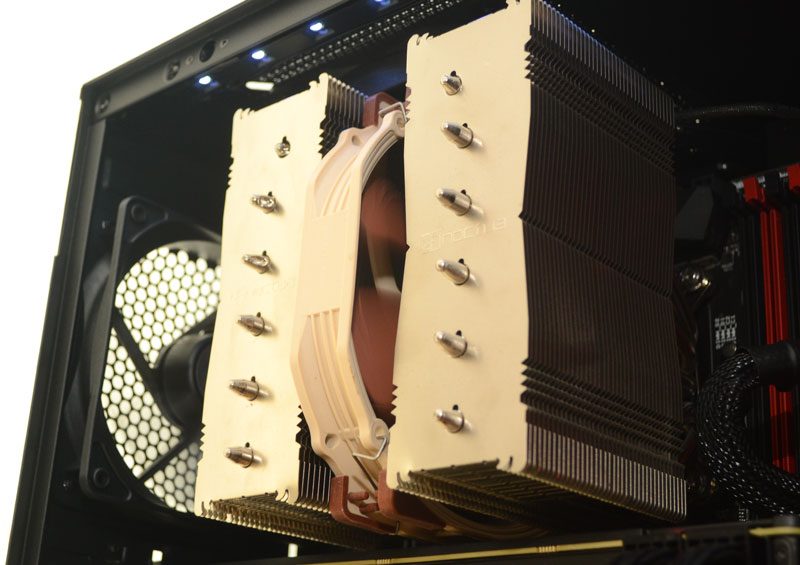
There is lots of room from the front panel to the hardware too, providing lots of room for airflow, thick radiators and more.

Of course, that space is also fantastic for some of the longer GPUs on the market, although I can’t think of a card that would fit here anyway.

The LED lighting in the top of the chassis and behind the red cover is fantastic.
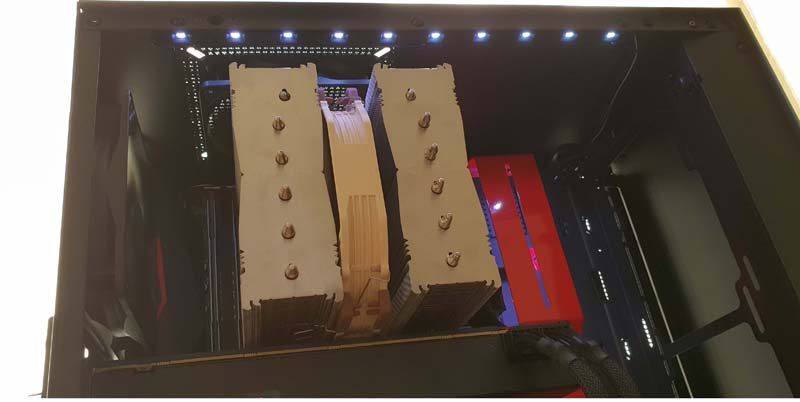
At default, it’s just a soft blue/white light. However, with CAM software, you can set a whole range of cool colours and effects to suit your taste.

With the window back in place, the build is complete. Now tell me, who wouldn’t be proud to have this up, on or next to their desk!




















