QNAP SilentNAS HS-210 2-Bay NAS Review
Chris Hadley / 10 years ago
System Spec, GUI & Power Consumption
System Specification
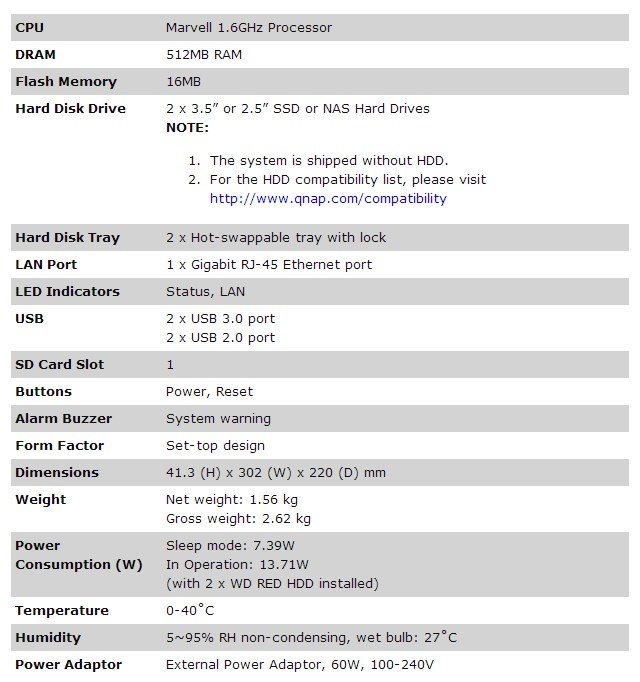
User Interface
Although each manufacturer tends to use the same release of their proprietary operating system for all of their products, there are one or two features that are incorporated that are directed at the SOHO user. On the HS-210 this includes a welcome screen displaying photos that the user has saved on the NAS, giving a more personal feel and therefore a more open-hand experience.

Once logged in, we find a [now] typical dashboard layout with a system menu running along the top of the UI and below a series of icons that lead to various areas of the systems settings.

After going into each section of the systems properties we then find all of the options that are on offer to configure the system as required. One of the key options that I would recommend you enter when first setting up your system is the firmware update. Whilst QNAP ship their products with the latest release of their OS where possible, updates are continually rolling out and these can included additional features, bug fixes and security updates where necessary.
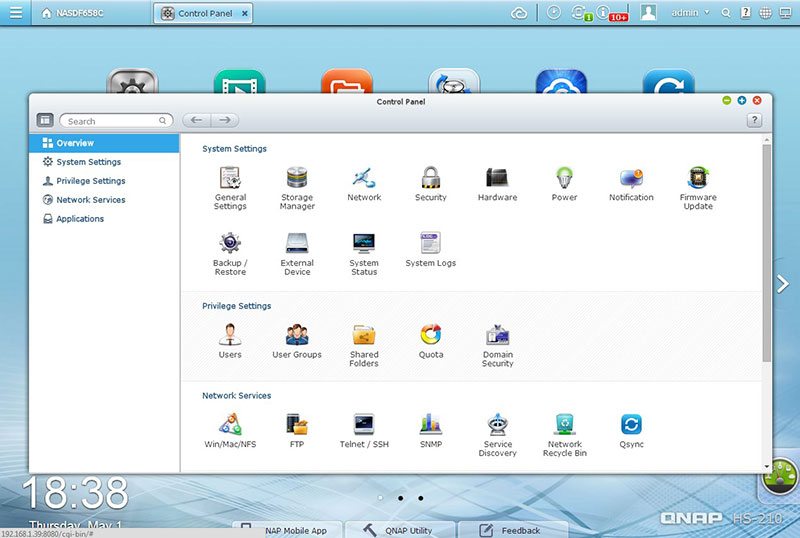
As seen above, towards the bottom right corner of the dashboard is a dial which, when clicked on, brings up a window showing the system status and activity along with information on the hard drive usage and temperatures.
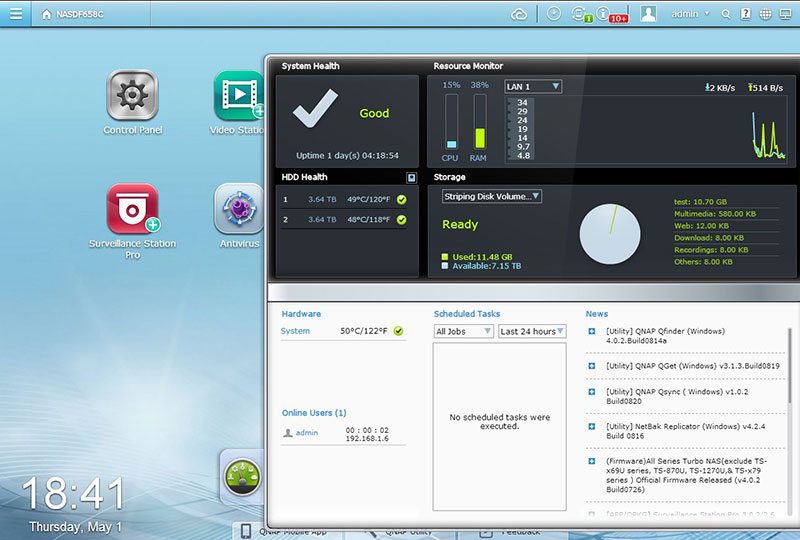
Power Consumption
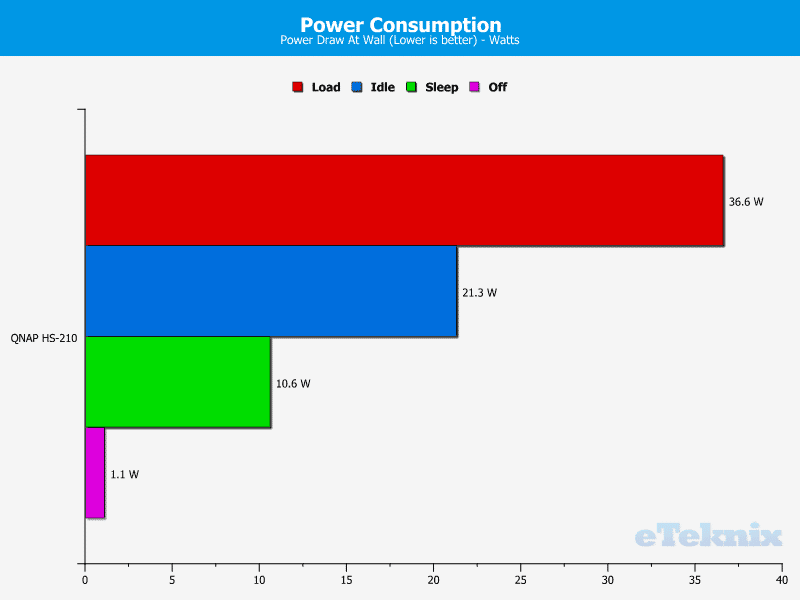
Power consumption as we have recently seen is a more important factor that has to be taken into account when selecting the right system for you needs. It is all and well in having a system that offers all the performance and features, but if it’s a power-hungry system that will cost you more to run over the course of a number of months, its total cost of ownership will quickly push it down the rankings. The HS-210 during our testing peaked at 36.6W whilst the drives were under full load which is overall not that bad. When not in use the drives will spin down and enter sleep mode and at this point we see the power draw drop by over 66%



















