Razer Blackwidow Chroma V2 Tournament Edition Review
Peter Donnell / 6 years ago
Performance

Setting up the keyboard couldn’t be easier, it’s quite happy to operate as a plug and play device. However, if you want to get the most out of it, you’ll need Razer Synapse software. This software will allow you to tweak the RGB lighting, as it’s stuck on a colour cycle by default. It’ll also help you reconfigure the keys, macros, and more, which is always handy.
The keyboard comes with a luxurious wrist rest that has a soft padded cushion. This is extremely forgiving on your wrists, and for those long gaming sessions, you’ll wonder how you ever did without it.

It’s a magnetic mount too, which means it locks into place and removes with ease. None of those nasty plastic clips here!

RGB to the MAX
With their powerful Chroma engine, the Razer keyboard range has some of the best lighting on the market. Is it better (visually) than what Corsair offer? I don’t think so, they’re about on par. However, I find the Razer software much easier to work with in terms of customisation. You can tweak it per key, and have layers of colours and effects that go from one flat colour to being able to animate incredible sequences.
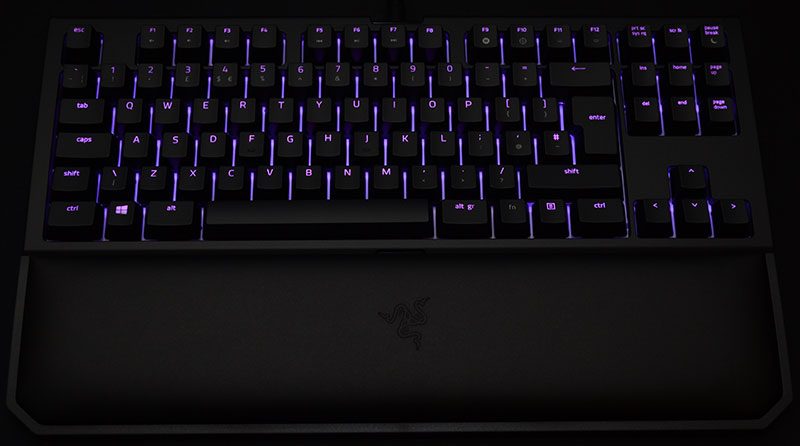

Switches
Razer is crazy, going it alone in the switch market and making their own designs. The MX range is already pretty damn fantastic, but Razer thinks they can do better. Amazingly, and somewhat begrudgingly, I think they’ve actually pulled it off too. I’m writing this review on this keyboard, and expect I’ll be writing a few more after that. It’s got a smoother and more satisfying typing action than an MX Red or MX Speed. I can’t quite put my finger on it, verbally, but I can put my finger on them literally, and I like them a lot. It’s subjective, but work and gaming just feel easier on the Razer Yellows.

Gaming
It’s a high-end mechanical gaming keyboard, it’s pretty much how you would expect. The switches are consistent, accurate, and responsive no matter what you’re playing. If you’re typing in team chat or firing off a million actions a minute to win a DOTA II tournament, it’s going to get the job done.

Whilel this might be a high end gaming keyboard, it feels just as comfortable to use at home or in the office for day to day work. Obviously, at the end of the day if you want to play some games with your friends, it is going to be one of the best keyboards on the market to do so

One of my favourite features of this keyboard is certainly the wrist rest. The detachable magnetic design makes it really easy to install and remove in a flash. If you spend all day working at your computer and all evening playing games it’s quite possible that you could suffer Hand and wrist pain from overuse of the keyboard. Having a comfortable wrist rest really helps alleviate that problem and can help you play for longer and be more comfortable while doing so.




















