Roccat Vulcan 120 AIMO RGB Mechanical Gaming Keyboard Review
Peter Donnell / 5 years ago
A Closer Look and Performance
The keyboard looks stunning right out of the box, as does the included full-size wrist rest. Personally, I’ve been using a wrist rest for work and gaming ever since my first Roccat keyboard, the ISKU FX from 2013. I actually still have that keyboard on my test bench, still working perfectly and a great membrane keyboard to boot. However, I digress.

The wrist rest is very nice quality and it simply snaps onto the front edge with the use of magnets; none of those nasty plastic clips here! It’s a harder plastic design, but I find it still feels very comfortable to use and provides plenty of depth for those with larger hands/longer fingers too.

Aluminium
The design of the keyboard is absolutely stunning, and I dare you to prove otherwise. There’s only so much you can do to the layout, obviously, it still has to function as a keyboard. However, the anodized aluminium plate finish and that slick two-tone grey give it a pretty timeless look. It’s got a bit of retro and a bit of futuristic about it, without looking tacky.
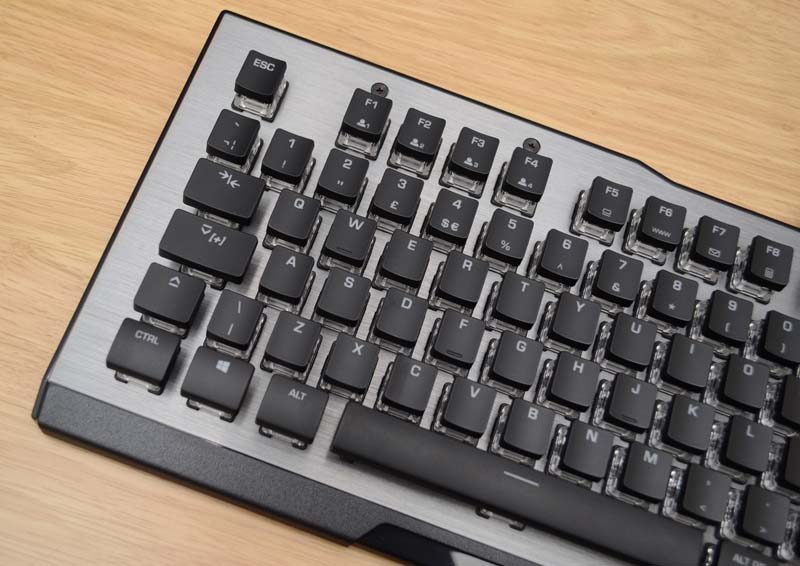
The keycaps look amazing too and have been trimmed down to save 50% of their weight. A side effect of this is likely that a full cap may bottom out harder, but these don’t, and the force of the switch springs allows the light switch to return to its original state very quickly. Of course, it also means that the housing of the Titan switches is very exposed, which means they’ll throw out their RGB lighting more directly. Of course, the laser cut lettering in the switch will also illuminate too.

All the usual keys and functions are present, plus a few bonus ones using FN-Shift. F1-F4 feature profiles, which can have macros, lighting configurations and more applied to them. By default, they only have four pre-set RGB profiles. F5-F8 are windows shortcuts, while F9-F12 gives you some basic multimedia controls too.

Software and Hardware Control
While you can use the Roccat software, pretty much all the main features are at your fingertips here. You can tweak your media, lighting, and other features easily enough. There’s a built-in gaming mode too, which can lockout keys, and there are macro recall keys below that too, giving you plenty to play around with.

One of the keyboards main features is the dial in the top right. The multi-function wheel allows you to control various aspects of the keyboards lighting system (through the software too) and the systems master volume. There’s also a mute button, should you be too lazy or in a hurry to get that volume dial all the way around.

Again, showing that you can think a little outside of the box. Roccat has placed the LED indicators for the caps lock, num lock, etc, on the bottom right. I dunno, it’s not a big change, but it’s the little details that add up on this keyboard, and I like it. For example, that polished trimmed edge on the aluminium, and the subtle angles as it merges with the plastic trim on the bottom.

To me, it looks like a lot of care has gone into the tiny details here and that’s always a good thing.

Titan Switches
As for those keycaps, there great and all, but it’s what’s under them that impresses. It’s one thing for Roccat to build a superb keyboard like this, but to even make the new switches is really going above and beyond; it’s also a huge risk too, as gamers love what they already know (such as Cherry). As you can see, the mount has the usual + but also a surrounding bit of plastic. This design means that the keycaps have far less wobble than traditional ones, giving them an almost type-writer mounted arm level of stability.

The keyboard is hard-wired, and I would have prefered a removable cable. However, the cable is well made and braided, and it’s not too thick either, so it’s easily located around your desktop.

On the underside, you’ll find a full-width rubber grip on the front edge, and two massive ones on the back too. It’s not the heaviest mechanical keyboard ever, but you can really mash at the keys something violent, and it isn’t going to slide around anywhere. The kickstands give it more angle, and their pretty wide too, so provide loads of stability too.

AIMO Lighting
Fire up the keyboard, and those Titan switches spark to life with rich and vivid colours. It’s not as harshly bright as some of the other keyboards out there, but the colours have loads of depth and warmth that is sometimes lacking on other brands keyboards.

Because of the slim caps on the switches, they under-light the keyboard really nicely too. Of course, that anodized aluminium catches the light and diffuses it too, giving it a soft under-light, rather than a harsh reflected light.

The default profiles are pure class too. Rather than puking rainbows or just giving you one solid colour, everything is two-tone; matching the two-tone design of the keyboard too. This one mixes a warm fire like red and orange/yellow. It breaks up the keyboard nicely and looks far more stylish than a single flat colour. Of course, the keys are full per-key RGB, so you can customise it as far as you desire, to any colour you desire.

Two-Tone is Better Than One
The blue and green profile looks amazing too, and again, it just really gives off deep and rich colours, rather than going for blinding you with rainbows; I love it. Of course, this is their first fully AIMO equipped keyboard, completing their line up. We have AIMO mice and headsets from Roccat already, and now their RGB engine is unified through all devices, allowing for more effects, profiles, and settings to sync between the lot of them.

When it comes to work and gaming, this keyboard feels very well engineered. Cherry who? Because a new switch they may be, but they feel like they have many years of engineering and prestige behind them. They’re very much a familiar feeling switch for Cherry fans. However, the lighter keycaps, the shorter actuation point, the super-fast switch return rate, and the wobble-less caps. All of these things add up to a crisp and responsive typing action. For working and gaming, the keyboard just makes you want to find excuses to keep hitting those keys. From pro gaming to a dull day in the office, it’ll leave a big grin on your face.

Superb!
This may be the best keyboard I’ve used this year, and that’s saying something, as there have been some properly fantastic entries from rival brands this year.




















