SuperMicro C7Z170-OCE (LGA1151) Motherboard Review
John Williamson / 9 years ago
A Closer Look
SuperMicro has gone for a stunning green and black colour scheme which looks so unique and the best aesthetic design I’ve seen from the company so far. I really like the lighter green colour as it compliments the black I/O cover and PLX heatsink superbly. It’s a very sophisticated visual design and bound to please the core gaming audience looking for something different. Perhaps adding a small hint of green on plastic I/O plate would help but this is a personal choice. While there are some green motherboards on the market, they tend to be uncommon and opt for a darker shade of green. This makes the motherboard very special and there’s loads of component combinations to suit the gorgeous theme.
I have to commend SuperMicro because they have created a stylish motherboard which is a major departure from their traditional, serious server roots. The balance is spot on as the motherboard doesn’t feel gimmicky, or rely too heavily on illumination. It comes across as a fine piece of technology which any overclocking enthusiast or system builder would love to use.
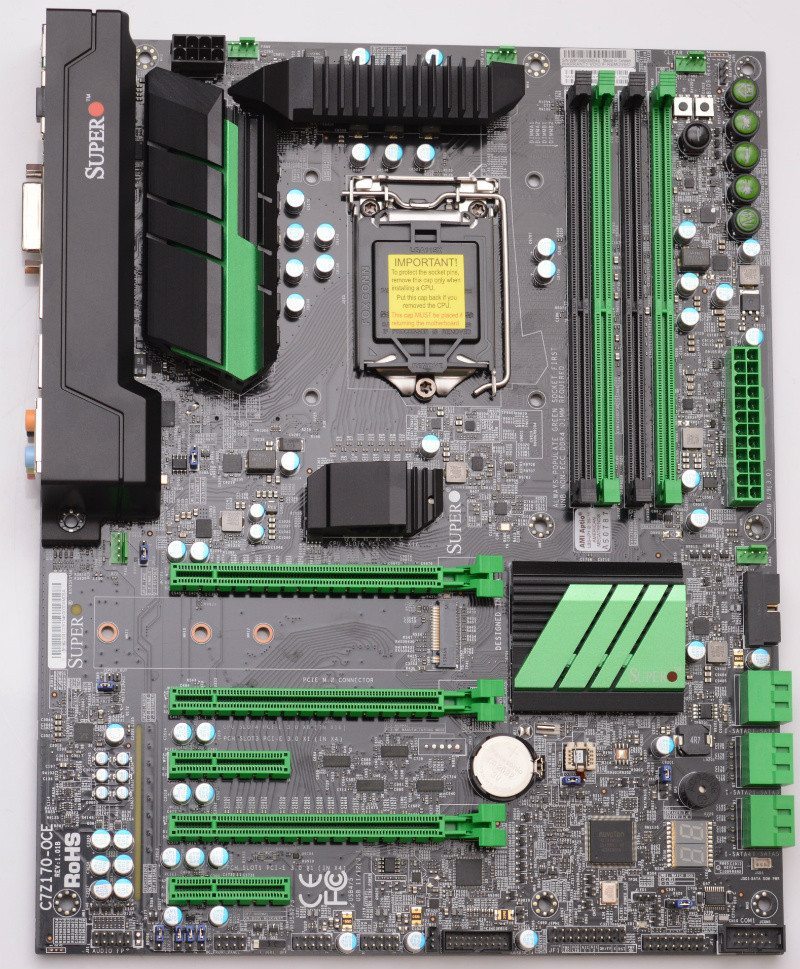
The motherboard’s VRM is powered by two IR 35203 digital PWMs offering 6+2 phases and uses Vitec 45A PR72-171 inductors. Even though this is technically 12 phases, in reality, six are assigned to the CPU core, while three work on the iGPU and the remaining phase is for the VCCSA. There’s also extremely high-grade 10K capacitors and other server-grade electronics which makes the power delivery incredibly reliable. As a result, it’s possible to reach new heights with a Skylake CPU providing the cooling hardware is capable of taming the thermal loads.

Next up we can see four DIMM slots supporting up to 64GB DDR4 memory at a maximum rated speed of 3300MHz. There’s also a fantastic selection of fan headers in an optimal position for custom water cooling hardware or closed-looped liquid coolers. This means you can connect a fairly hefty cooling setup without having to perform complicated cable management around the CPU socket. Other key aspects of the motherboard layout include a right-angled USB 3.0 header, which makes for a neater finish and 24-pin power. Clearly the most interesting section revolves around overclocking buttons.
SuperMicro embedded a Clear_CMOS, BIOS Restore, and power button to easily navigate to the BIOS during the overclocking procedure and quickly recover from any failed attempts. This is so useful when you’re overclocking in an open test bench environment and attempting to set benchmarking records. Not only that, the motherboard contains a number of buttons with a set profile. More specifically, there’s a memory OC button, user defined profile (jet icon), 20-25% OC (race car icon), 15% (motorcycle icon), and a home button to restore default settings. Honestly, I didn’t find these very useful and the icons do a poor job of explaining the functionality of each button. I can see the memory OC feature being useful in certain situations, but the other buttons just felt like an unnecessary addition.
Furthermore, I’d much prefer to see dip switches on a motherboard sporting a PLX chip. When you have three GPUs installed and the system fails to boot, it’s a massive chore to remove each graphics card individually. A better solution would be to use a dip switch and disable the each PCIe slot during testing. I honestly believe this is a must when you’re selling a motherboard with overclocking in mind and targeting multi-GPU customers.
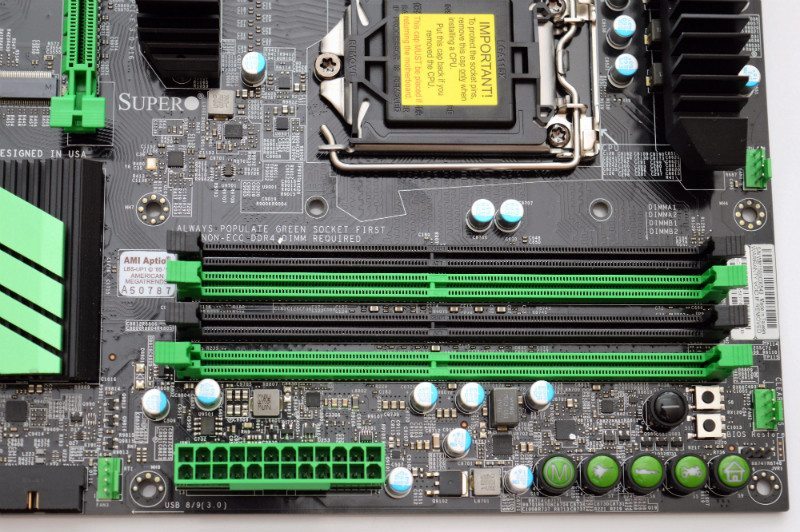
In a similar vein to other Z170 motherboards, SuperMicro has decided to use the Realtek ALC1150 audio codec. This is a sensible choice due to the good quality audio reproduction and provides enough clarity to please anyone who isn’t an audio aficionado. As you might expect, the audio chipset is separated onto a dedicated section of the PCB to eliminate electromagnetic interference. The audio path is quite compact which means there isn’t a large amount of LED illumination. You can probably see from the picture how short the LED trail is. For my own personal taste, I enjoy the understand design so I’m not overly concerned by the subtle LED path. However, your opinion may vary slightly.
Rather bizarrely, the LED is red and looks quite out-of-place alongside the green PCI-E slots. During CES 2016, I discussed the reasoning behind this, and it’s still quite baffling. Honestly, I can see a future revision being made which transforms the LED colour to green. In the grand scheme of things, this isn’t a massive problem, but I’d like to see a green LED trail implemented to perfect the motherboard’s stylish finish.
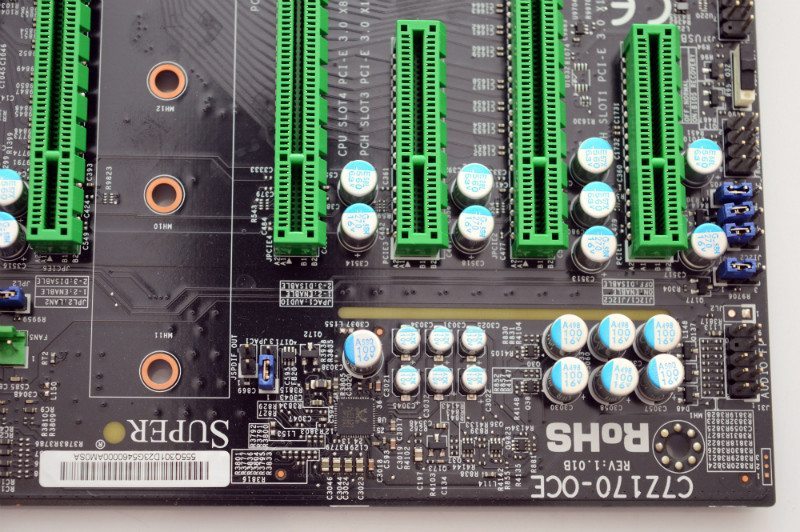
In terms of connectivity, the motherboard adopts a really simple design and contains 6 SATA3 connectors and a 32 Gb/s M.2 slot. There’s no SATA Express but this shouldn’t be an issue given the majority of storage devices either use SATA or M.2. It’s also great to see the M.2 connector support the full 32 Gb/s bandwidth which allows for ultra fast read/writes on high-end drives.
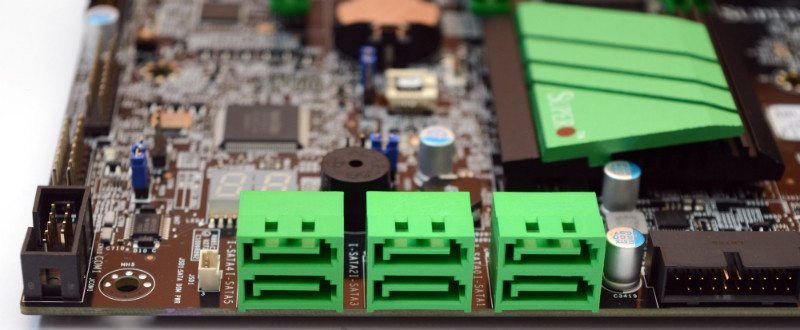
The rear I/O incorporates a PS/2 port, two USB 2.0, S/PDIF, HDMI 1.4, DisplayPort, DVI-D, two USB 3.0, two RJ45, USB 3.1 Type-C and 6-channel audio.




















