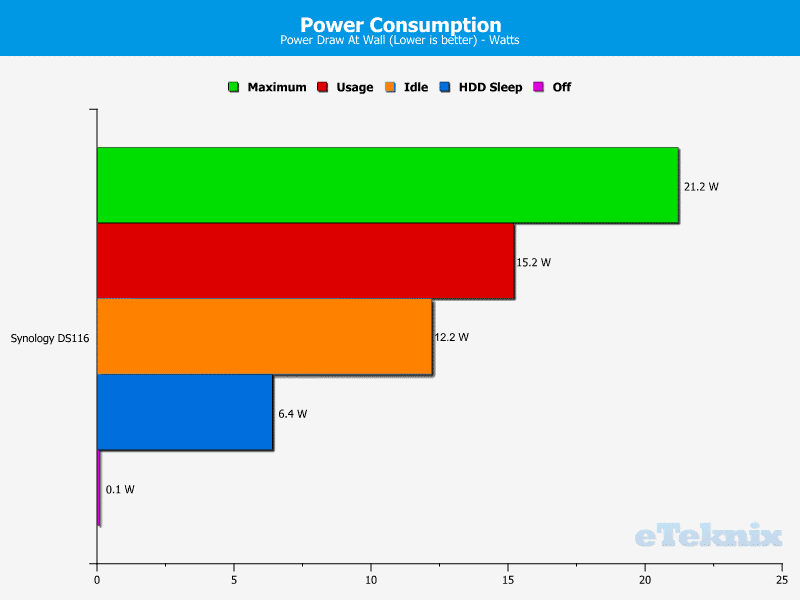Synology DiskStation DS116 1-Bay Value NAS Review
Bohs Hansen / 8 years ago
System Specifications, Features & Power Consumption
Hardware Specifications
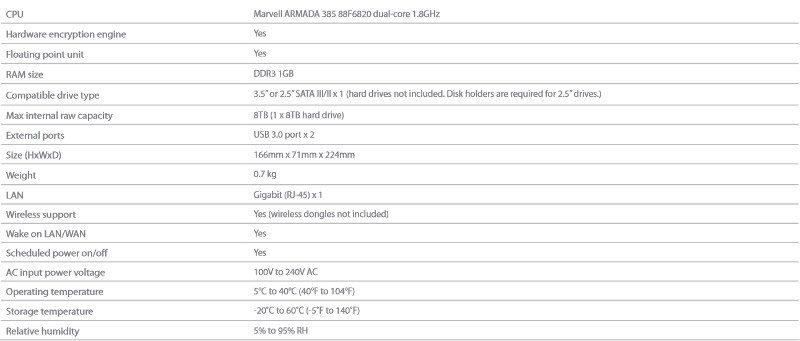
General Features and Applications

Add-On Packages
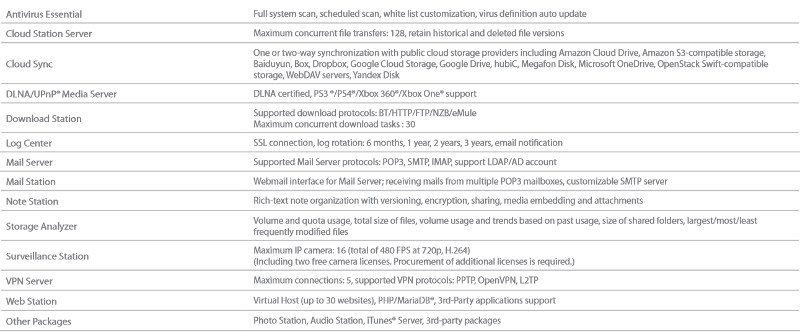
Login
The default login page is very simple in itself which makes it load quickly over any connection type.
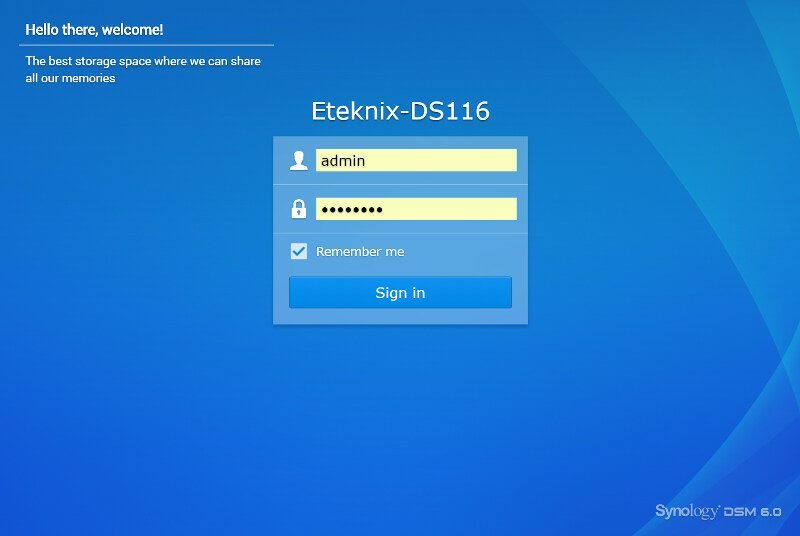
We still have the ability to customize it to our liking. We can change the page title, welcome title, and welcome message to something else and we can also change the background.
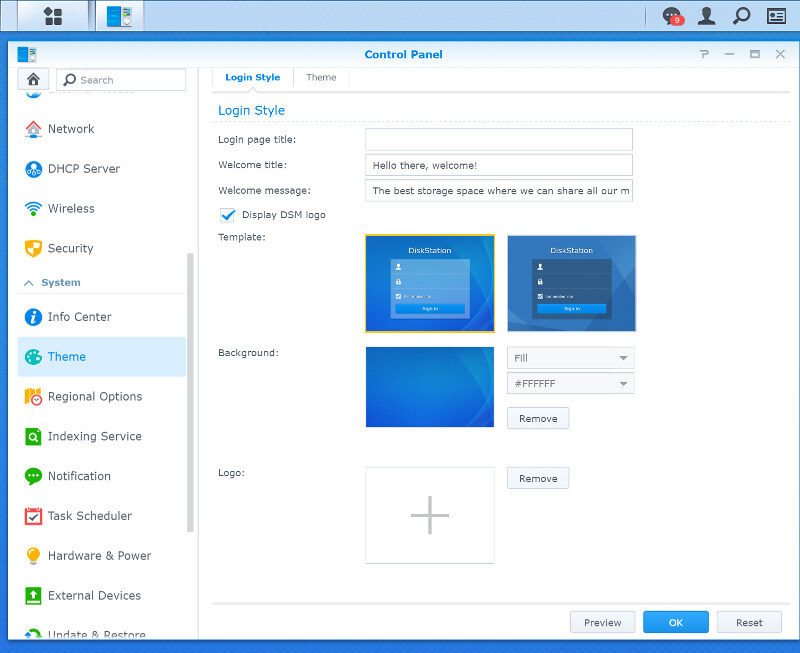
Dashboard
The dashboard is simple but effective. We have our taskbar at the top with the main app button on the far left (start menu for Windows users). From here everything can be dragged onto the desktop itself to create shortcuts and faster access to the function you need repeatedly. System widgets can be launched as overlay windows that give a quick glance at your systems health status and usage load. There’s also access to the notifications and user settings as well as the search function directly from the taskbar.
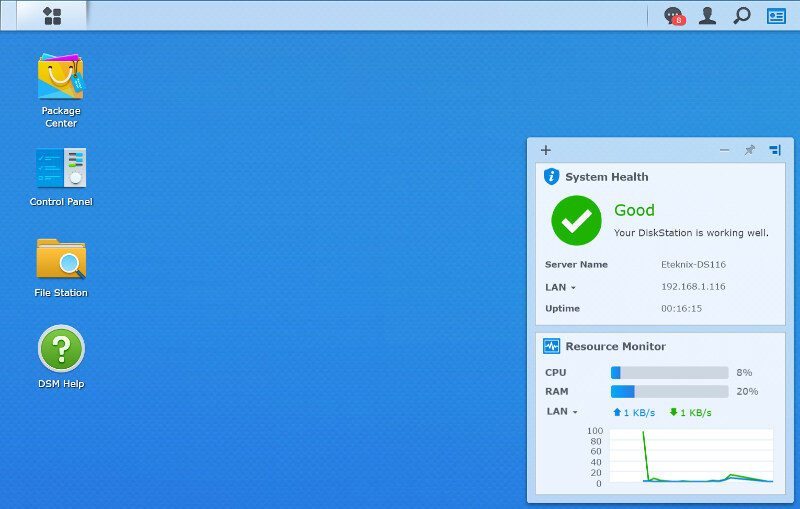
There are two basic themes available, Light and Dark. Light is the default setting.
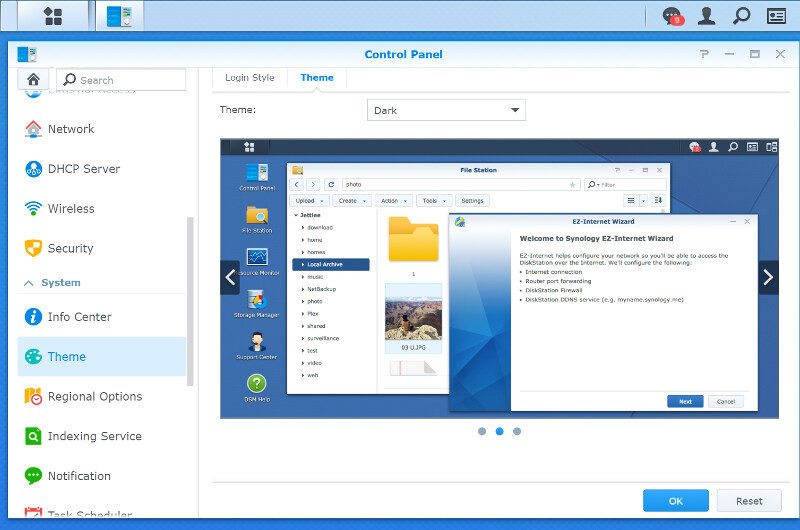
Every user also has the ability to customize their own experience with user dependent menu styles, icon size, colours, and background settings.
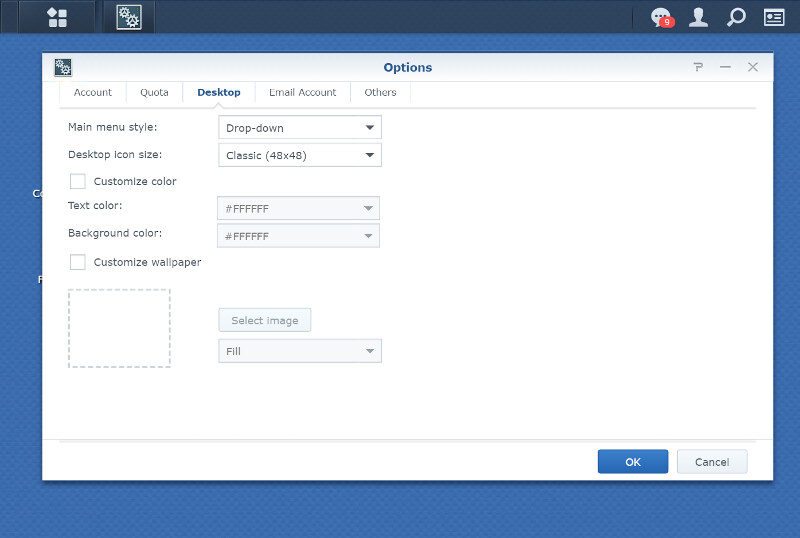
Power Consumption
The chart contains the actual power consumption measured at the PSU connection and while loaded with a maximum amount of drives. Peak, or maximum, power draw will occur during boot times.