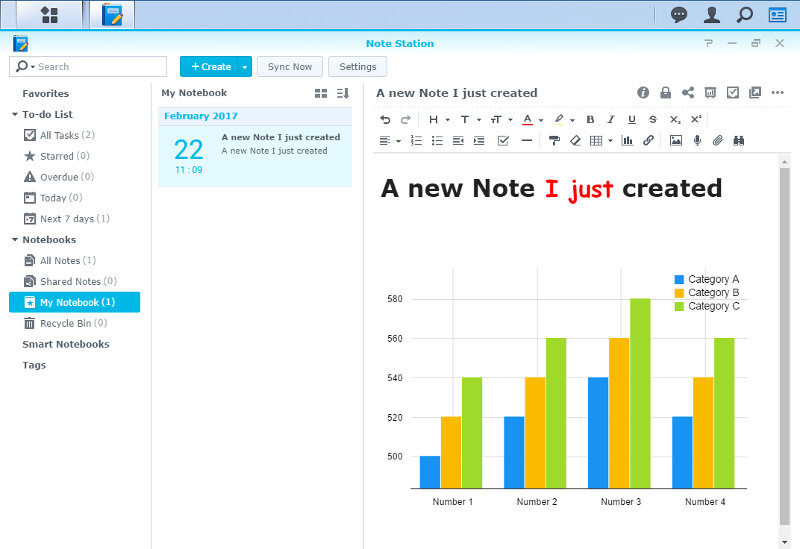Synology DiskStation Manager (DSM) 6.1 Review
Bohs Hansen / 7 years ago
Note Station and Office
Synology kinda already had an office suite built into DSM in version 6.0, but it wasn’t as clear to everyone and it wasn’t all located in one convenient package. There was the spreadsheet app and the Note Station can double as a document app. However, in DSM 6.1, we get a complete office pack that resembles the likes of Google’s public offerings. The difference here, you have your data on your own server and you decide what happens to it.
Office
The new Office app is found in the Package Center, like all the other apps. Installing it only requires a single click on the button and a confirmation that it is okay to install the dependencies for it.
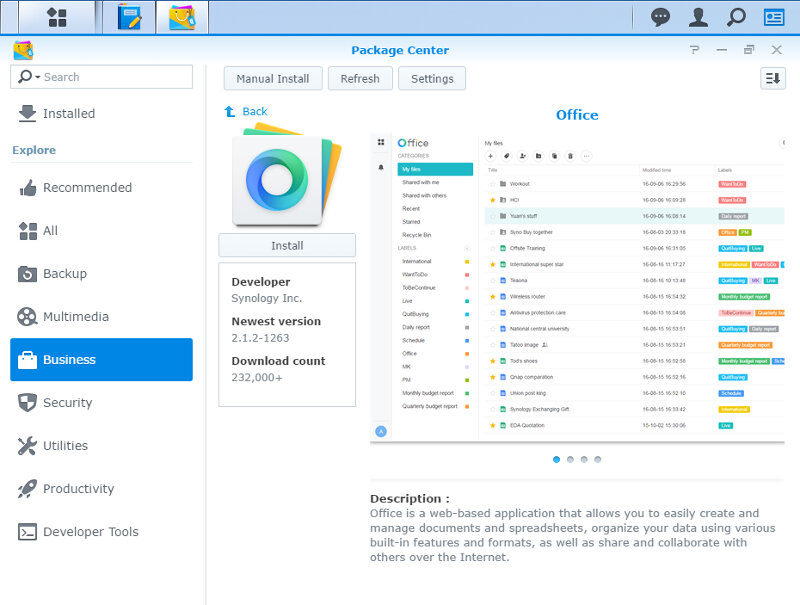
That won’t take long and you can launch your new private cloud-based office suite. Create folders to easily organise your content, templates, documents, and spreadsheets. It’s all just a click away.
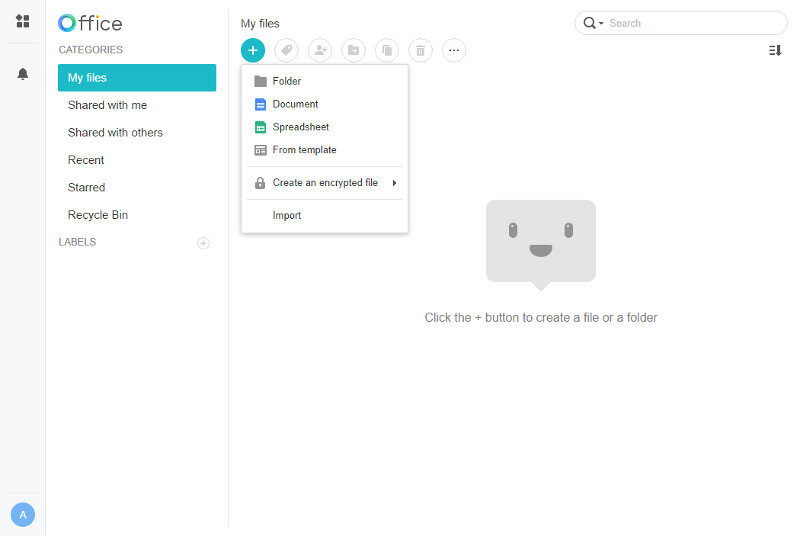
The spreadsheet feature contains everything you’ll need from formula support, formatting, and graphing. You can cooperate with other people on the same files, share them with others, and even encrypt them. All with built-in support for notes and comments.
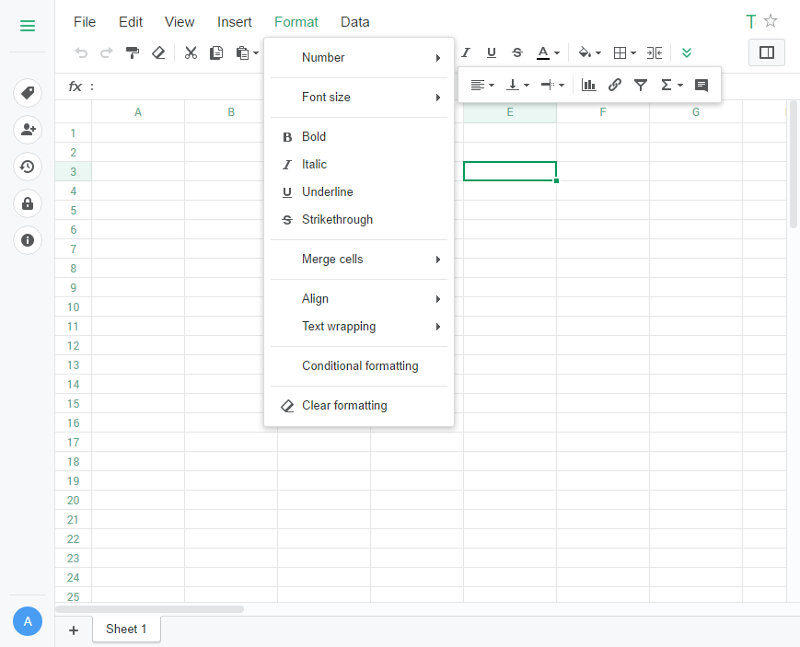
The document function has everything in basic document functions from text formatting, paragraphs, inserted objects and much more. Just like with the spreadsheet feature, you can easily cooperate, share, and generally control all your documents separately and to your needs.
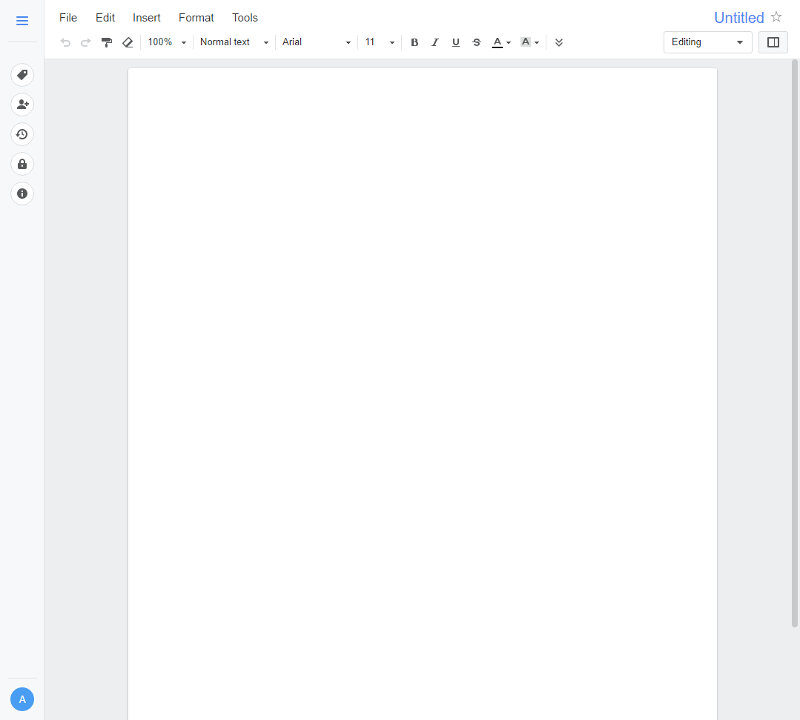
You also got access to some settings, how many depends on which user you logged in with. You can assign a nickname, profile photo, and other details about yourself to allow other people to recognise you.
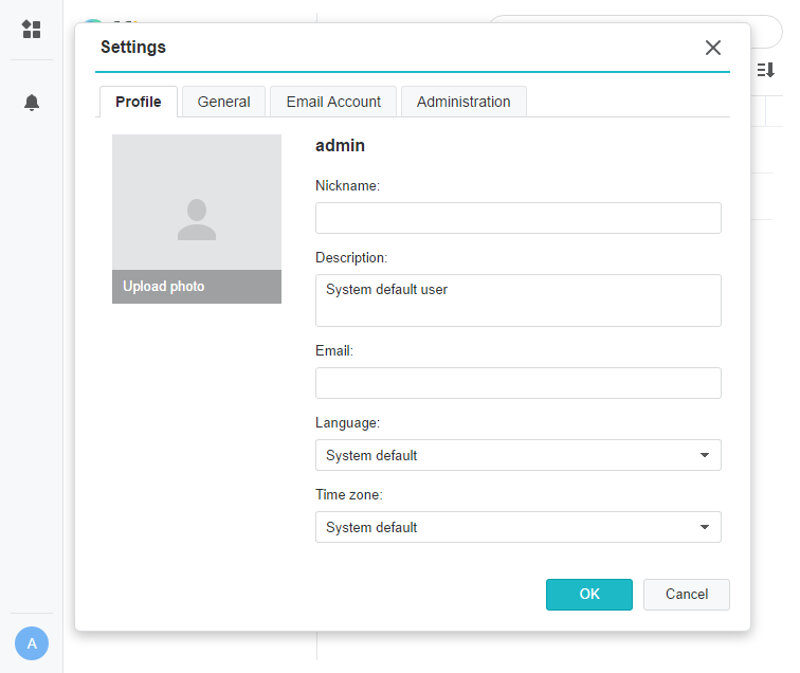
You can be notified about changes and set various app functions as well as your email account information.
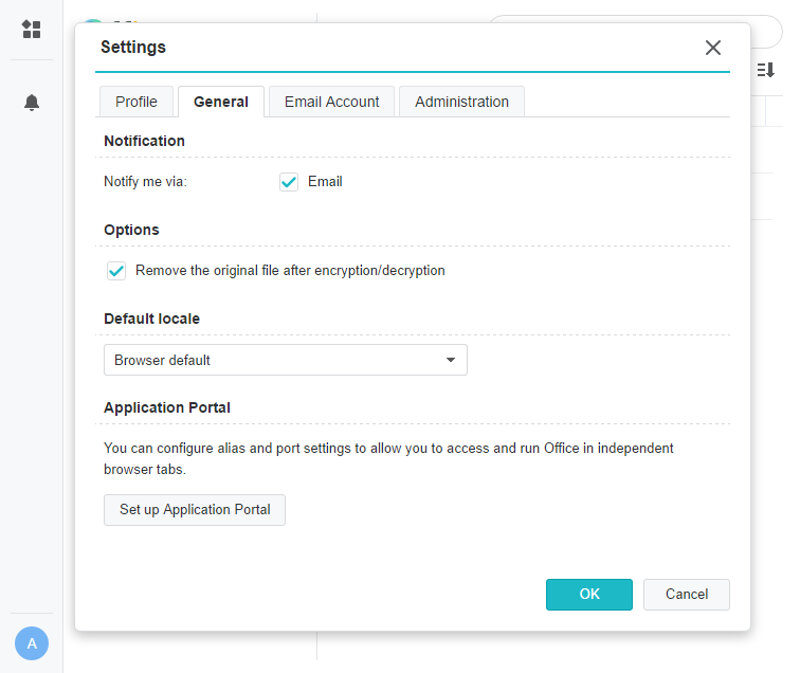
The administrators also have the option to show the import files function and block ordinary users from sharing files.
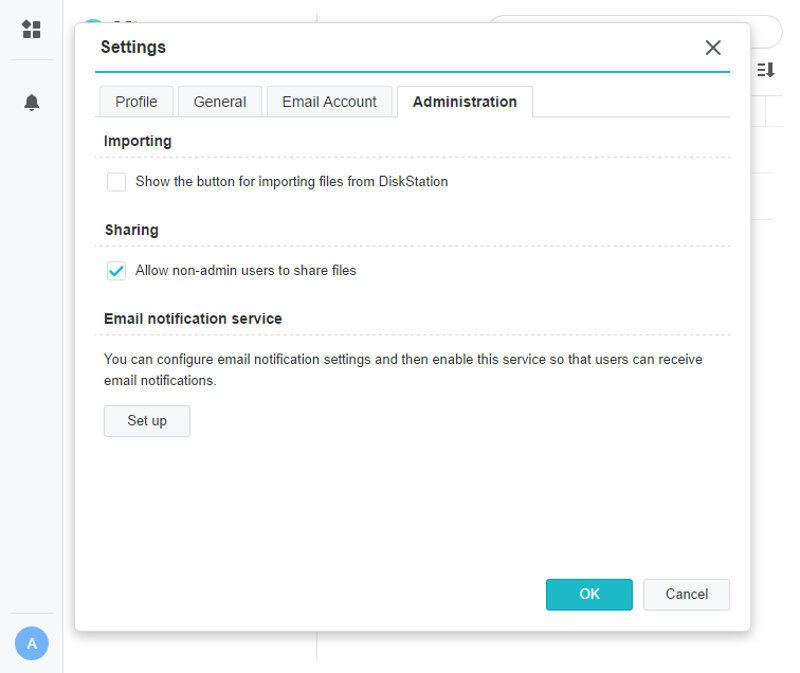
Note Station
The note station is another useful feature that works as both a task calendar and digital notepad. Create tasks you need to do, assign due dates and alarms, and add custom notes to them. You’ll never miss another deadline with this feature, at least not due to your memory failing you.
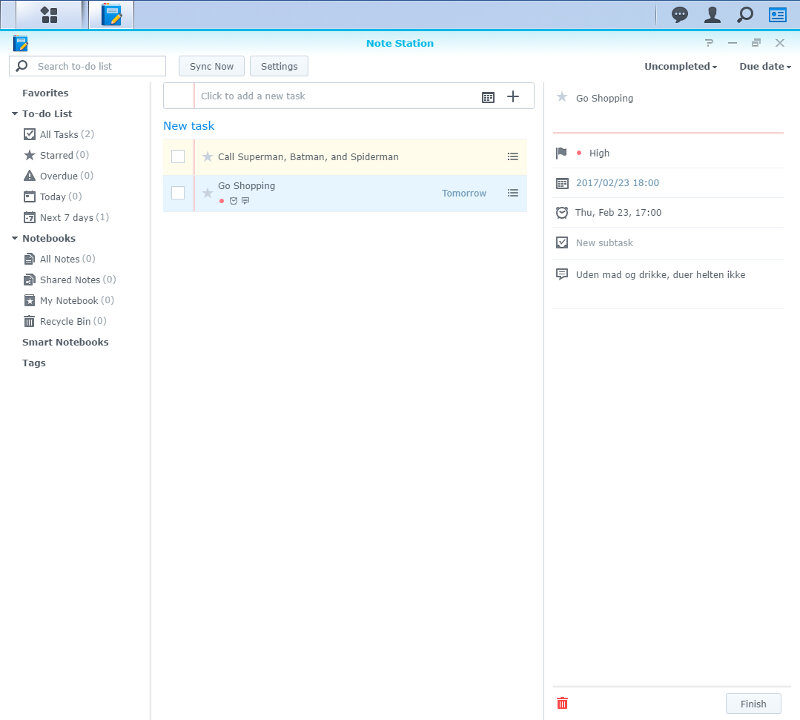
You can quickly filter your to-do list based on starring, overdue tasks, those tasks you need to finish today, and those upcoming within the next seven day period.
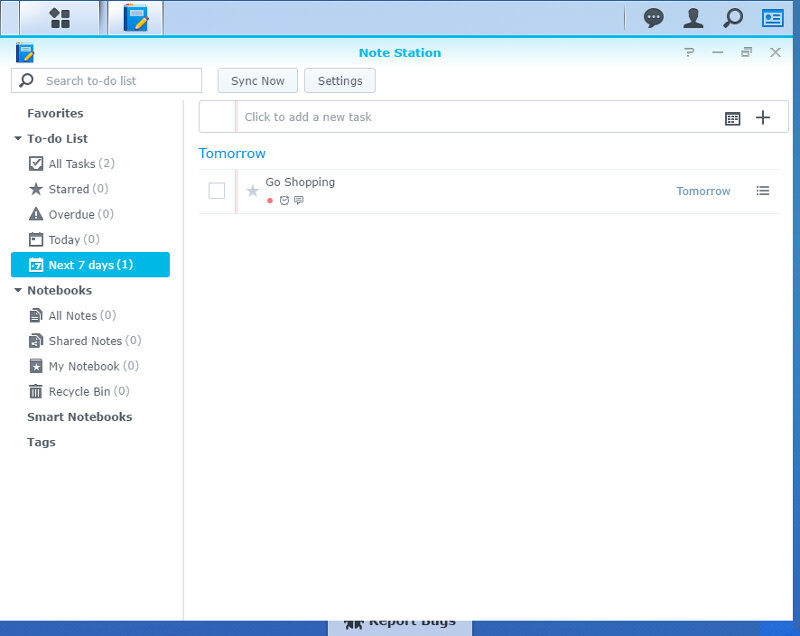
The notebook features close to the same as the document feature in the office app. You can format the text to your liking and insert objects.