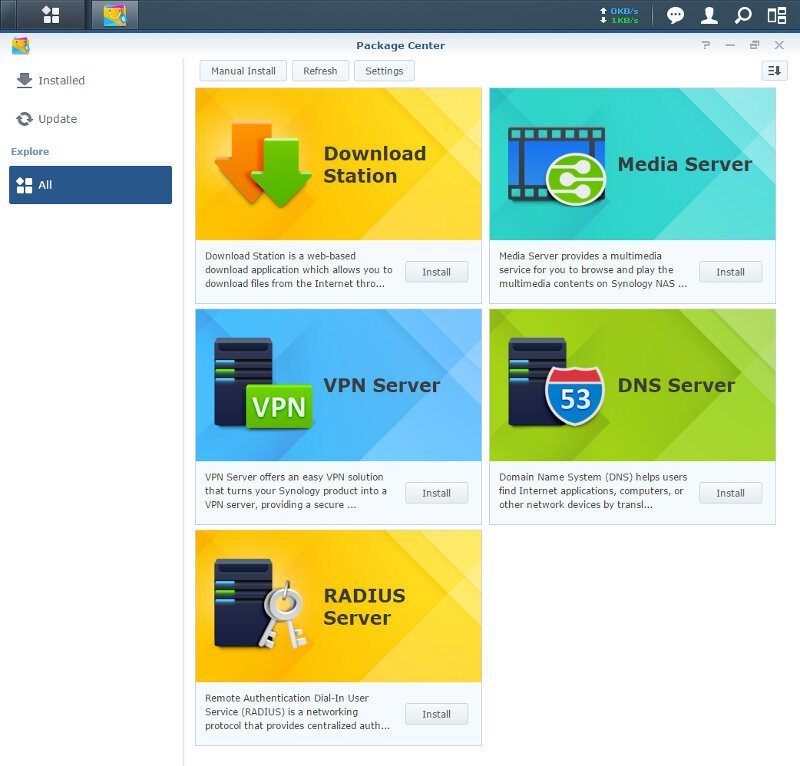Synology Router RT1900ac High-Speed Wireless Router Review
Bohs Hansen / 8 years ago
Features, Functions, and more Settings
We’ve had a look at how to set up the router itself and the network connectivity on the previous page, but the Synology RT1900ac has a lot more to offer than just plain networking.
Parental Control
The parental controls can come in handy in more situations than just to protect your children. You can schedule the times specific computers are allowed to connect to the internet which can come in handy in several situations.
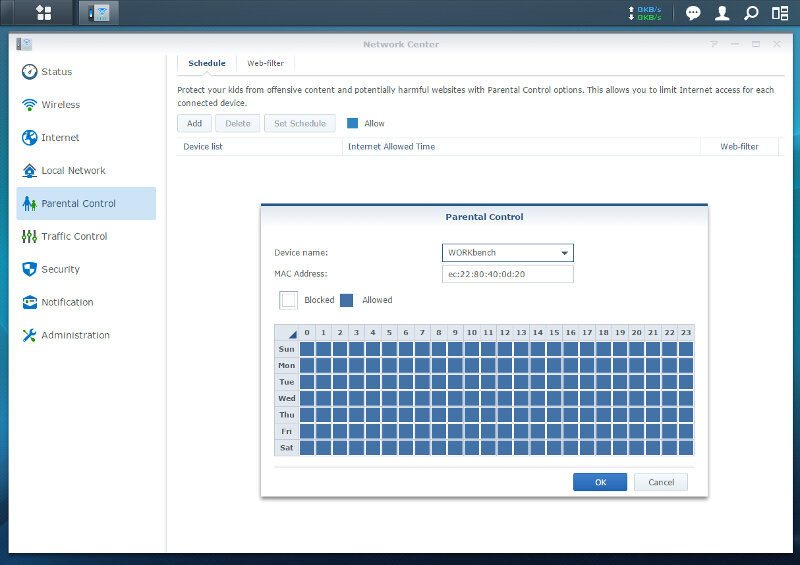
The parental control section also features allow and block lists where you simply can enter URLs that are either always allowed or blocked.
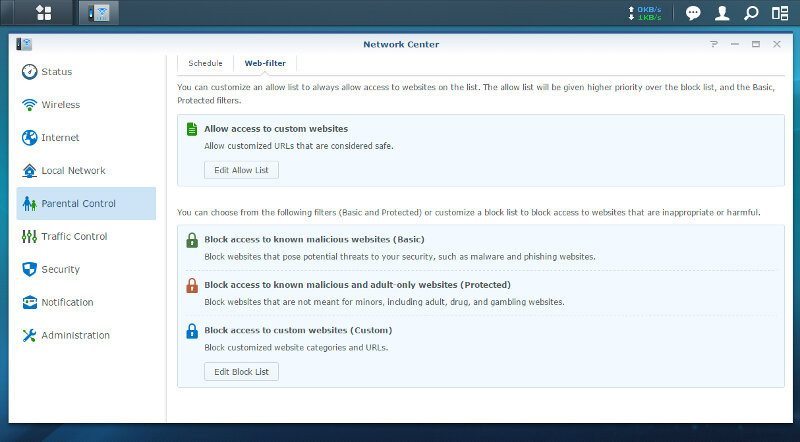
Here I’ve added eTeknix to the allow list as that’s naturally a safe site to visit.
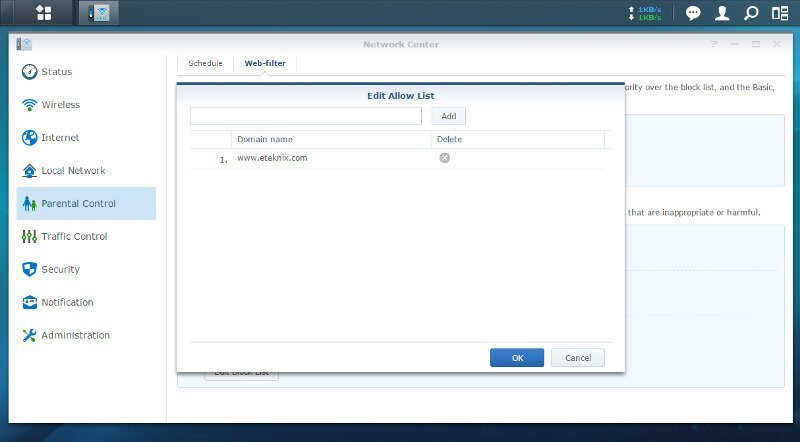
You can block by category or customize with URLs of your choice.
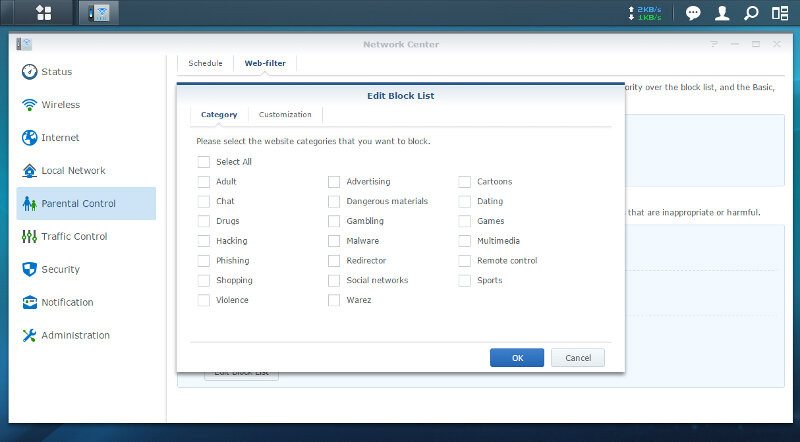

Security
Parental control and Wi-Fi passwords are just part of the security that the RT1900ac offers. There’s also the basic login/logout protections along with DoS protection and VPN pass-through options.
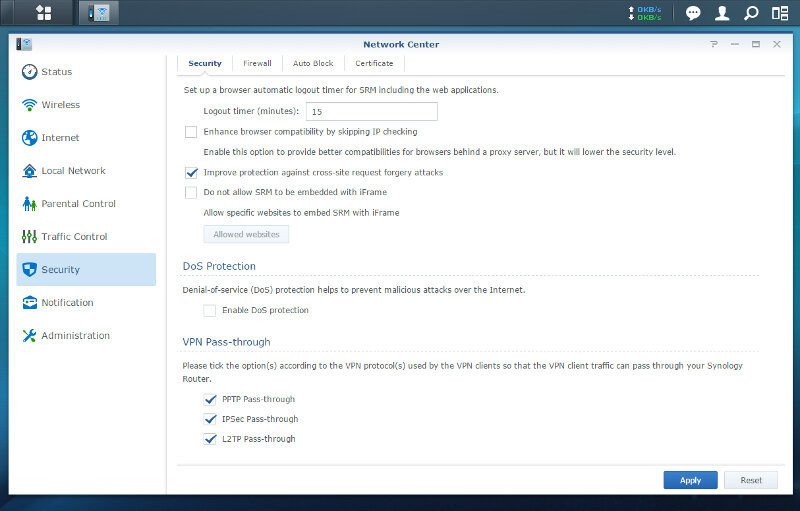
There is a basic firewall built-in too
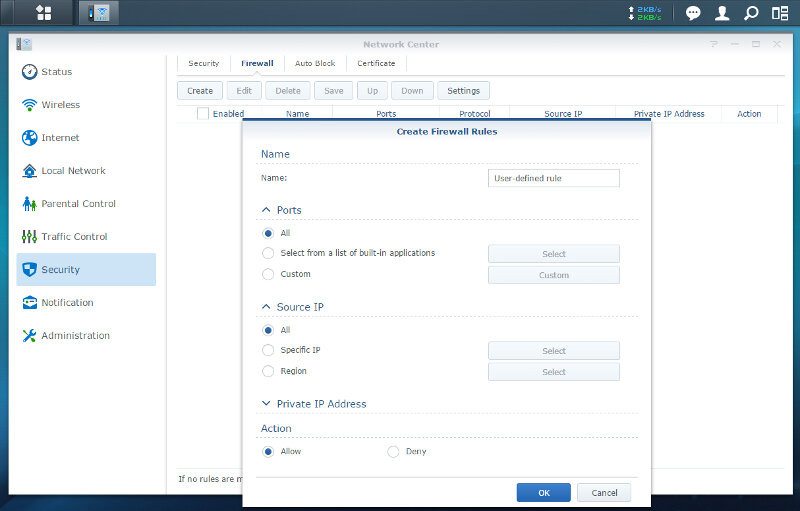
And there is an automated blocking on the login attempts when a login attempt fails too many times.
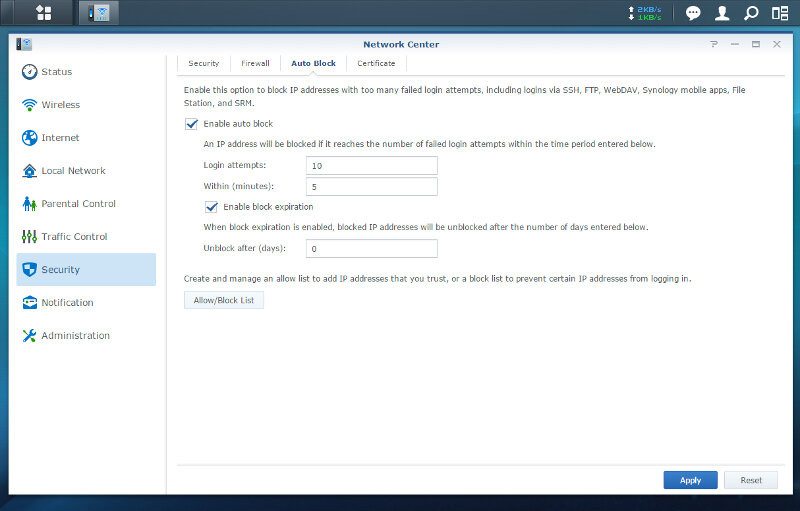
The automated block feature also has allowed and block lists for always or never blocking of login attempts.
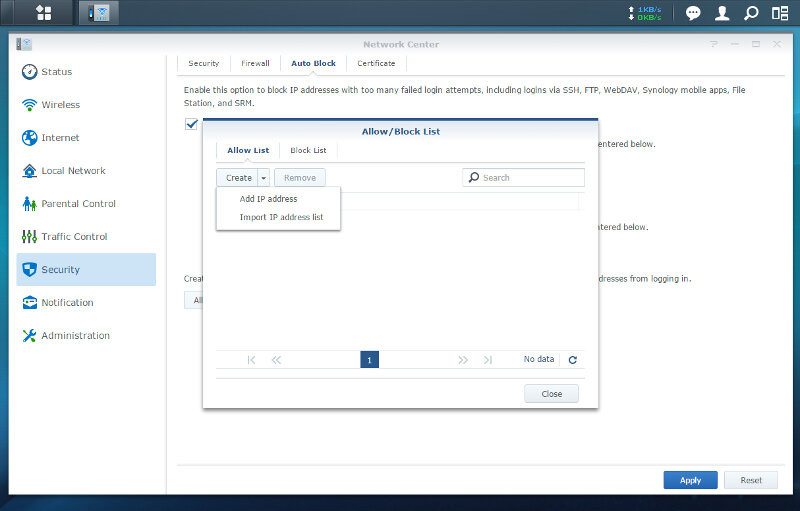
Last but not least, you can change the self-signed SSL certificate with another one of your choice.
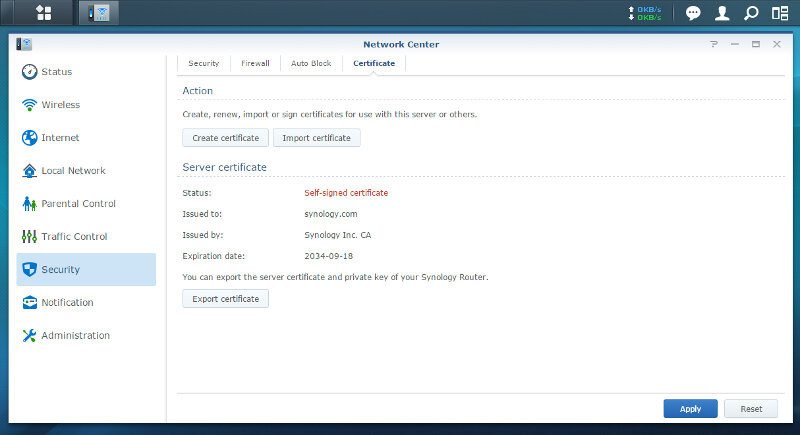
Notifications
The Synology RT1900ac also features several notification features to let you know about events. The most common used feature will probably be the one for email notification and it has preset settings for popular services such as Gmail.
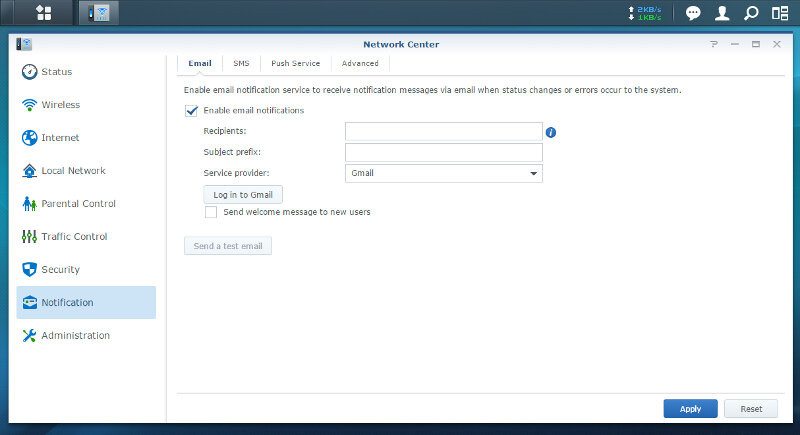
SMS notification is also possible, but it requires extra services from the SMS service provider of your choice.
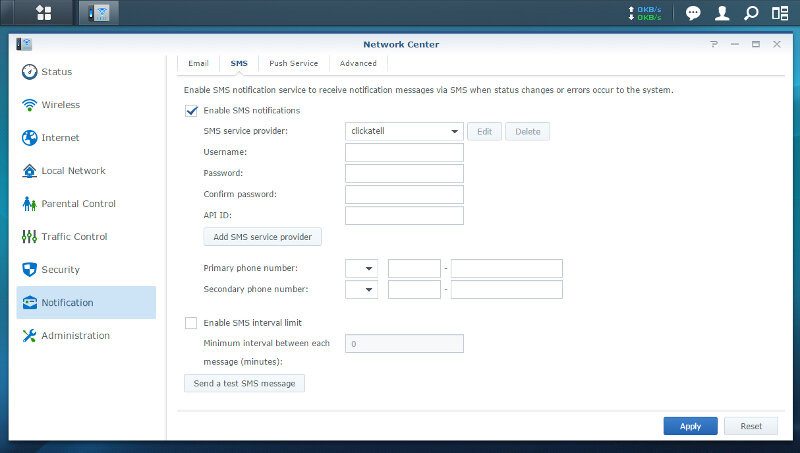
You can also get notifications pushed onto your mobile devices that you have connected with your Synology hardware.
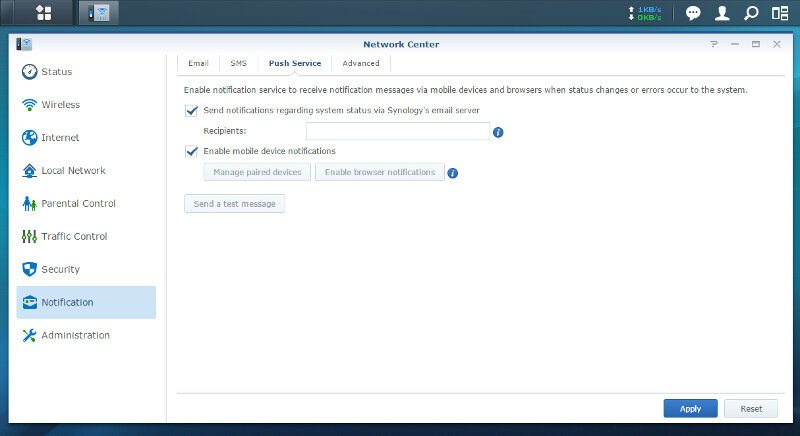
The final page allows you to set when what kind of notification is sent on what service.
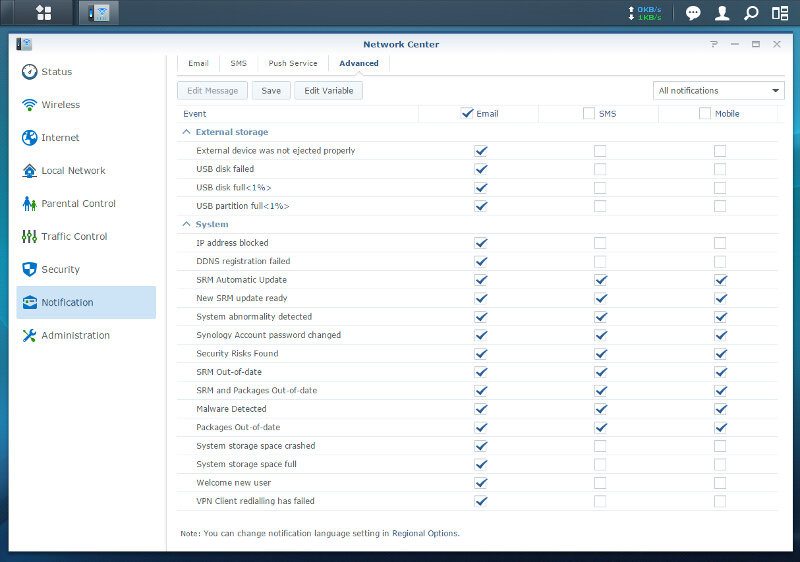
Administration
The last part of the Network Center is the administration section and this is where you can set the basic functions on your router, the first being the operation mode choice between wireless router, wireless access point, or wireless client.
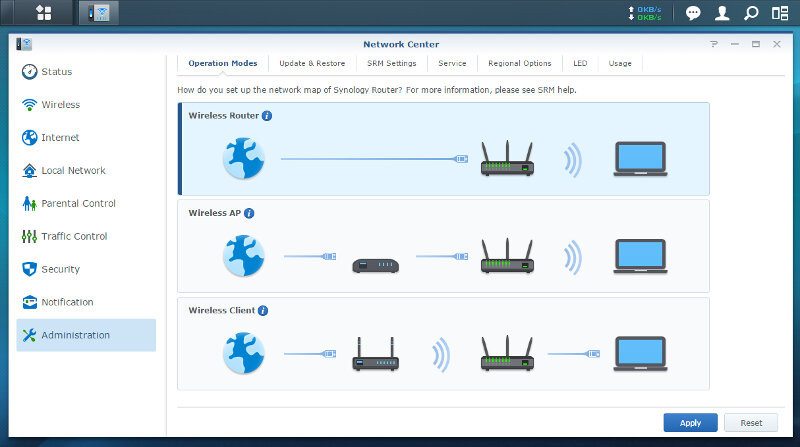
You should always make sure that your router has the latest firmware and the RT1900ac features both online and offline installation of this. You can also create a backup and restore your settings as well as reset it to default.
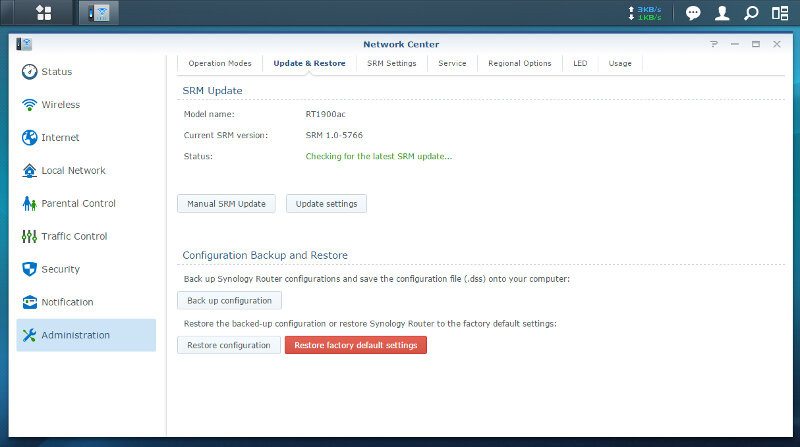
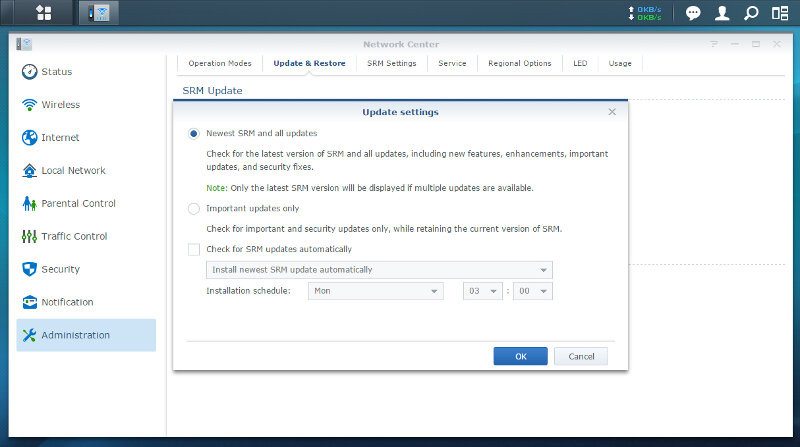
The operating system, Synology Router Manager (SRM), has its own small page here too where you can define the routers name and ports for the administration panel.
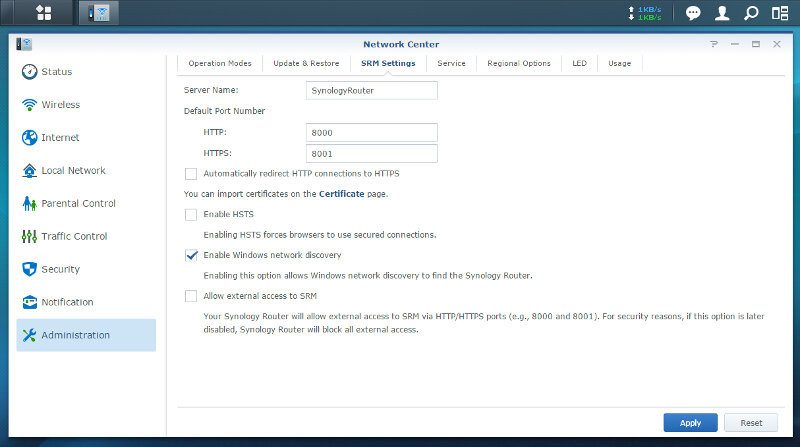
You can enable SSHm SNMP, and NTP when needed.
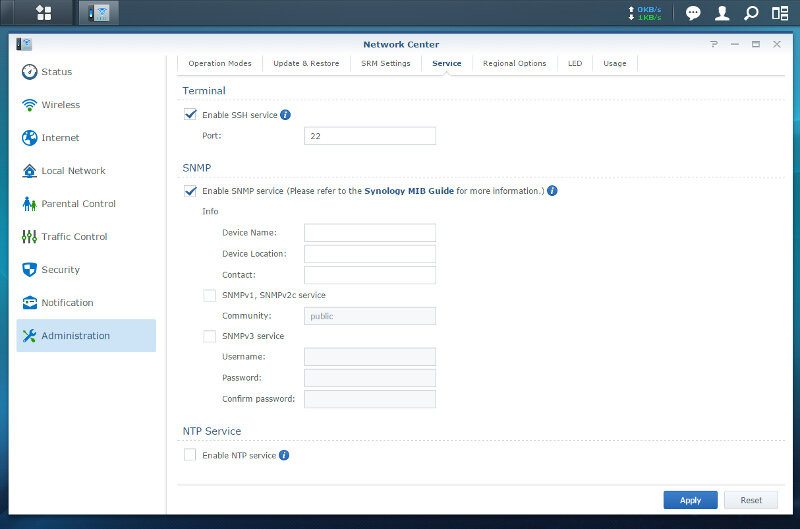
You should make sure that you have the right regional settings define in order to have the best possible connection with your other devices and prevent interference. Not all regions use the same specifications.
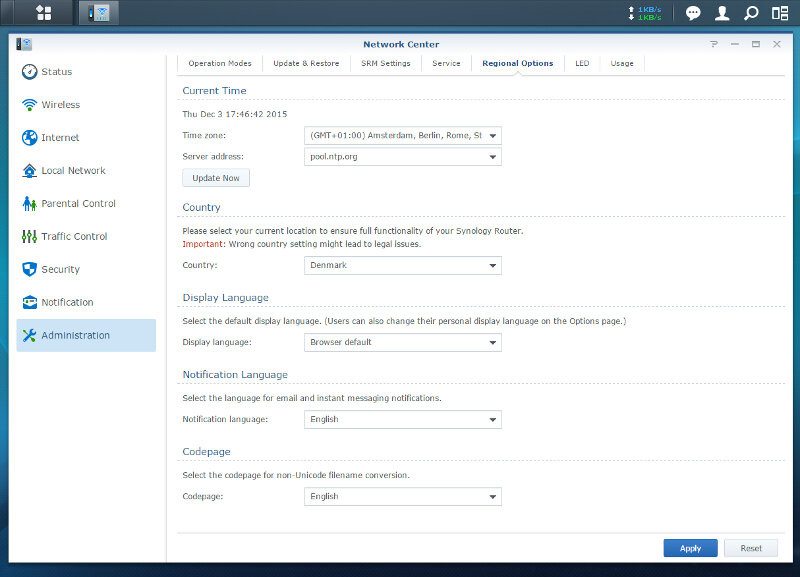
There is also a pretty good LED control where you can manage when they are lit and how many of them.
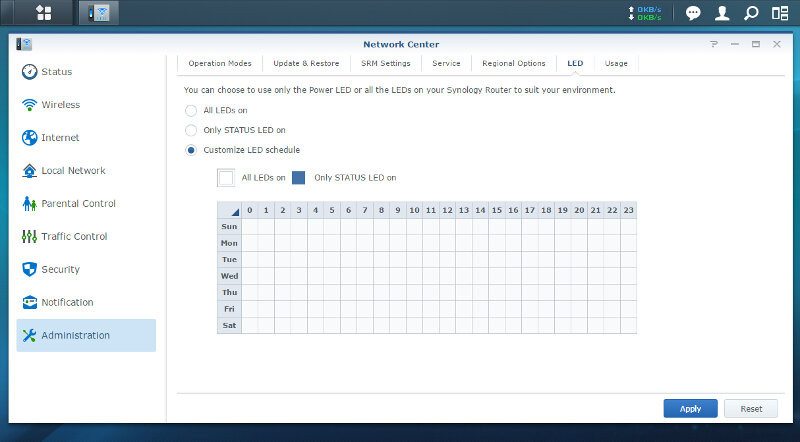
The final tab is where you can set whether you want to help Synology by sending anonymous usage information.
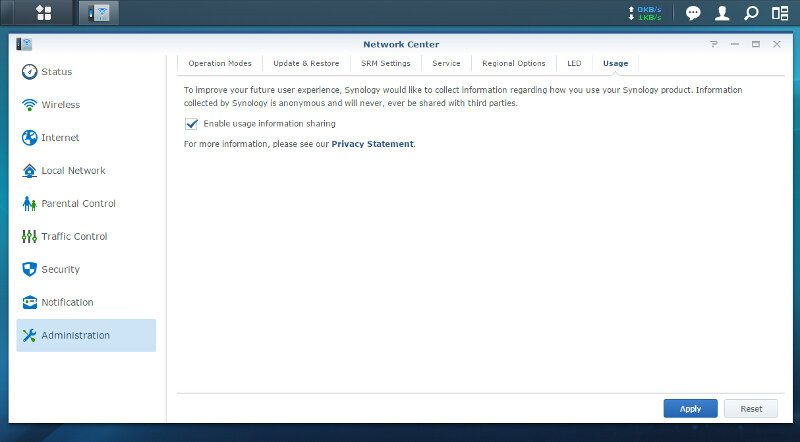
External Storage
Synology added a USB 3.0 port as well as an SD card reader to the RT1900ac and you can naturally share attached storage from these ports over the network. The interface provides quick links for all file systems, including mobile QR codes and external IP which makes it quick and easy to connect to any attached drive.
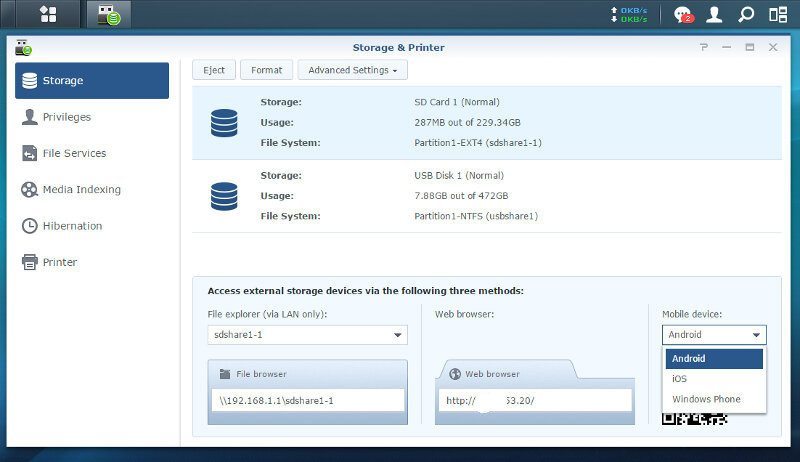
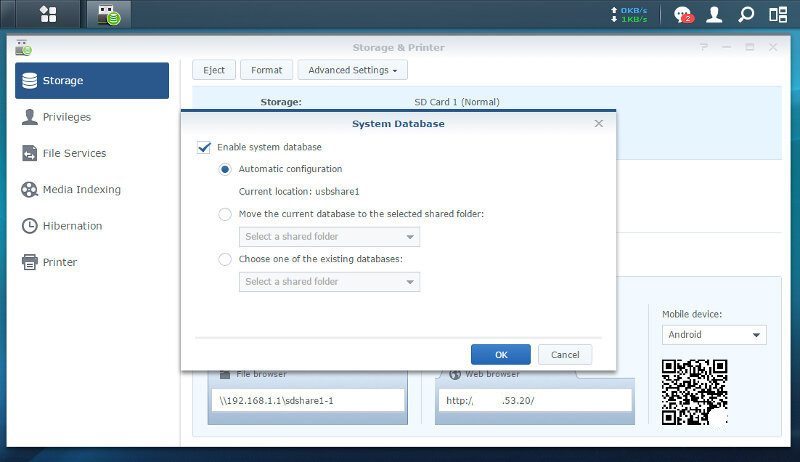
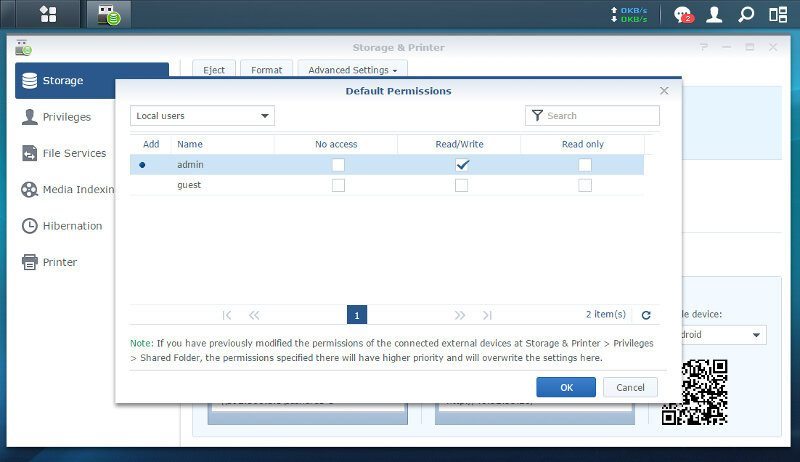
There are file services for everything as well as media indexing and network printing function for attached USB printers.
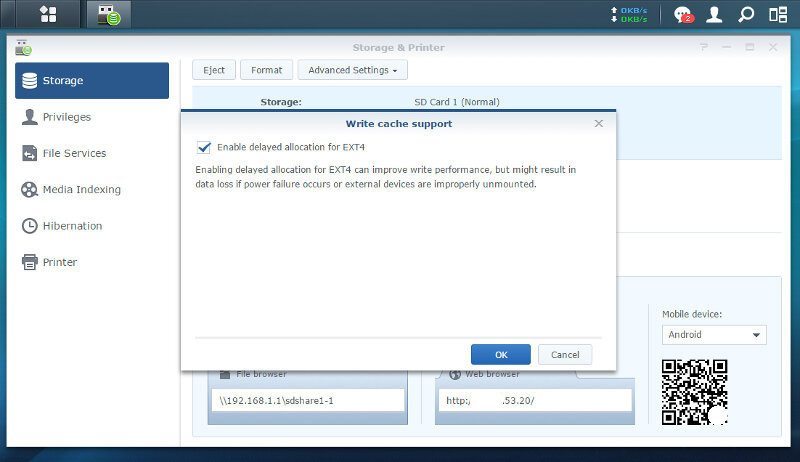
Package Center
As mentioned earlier, SRM comes with a package center from which you can install more features. Right now there aren’t that many to choose from, but it is a start and more will surely follow.